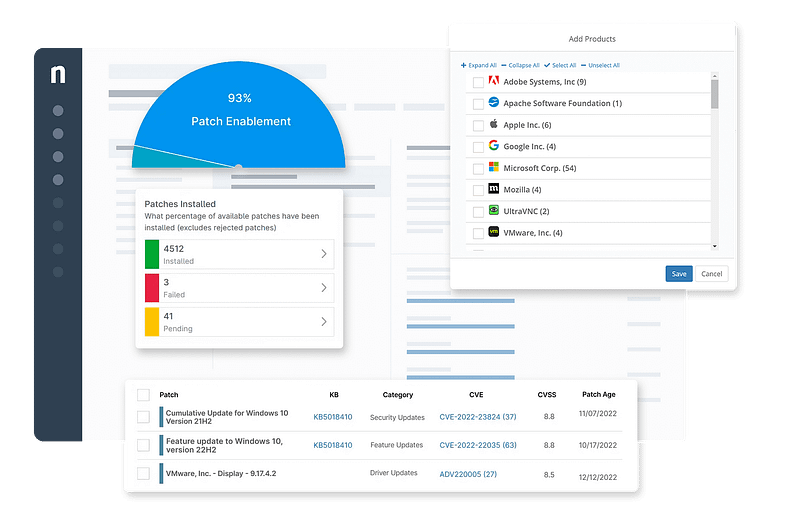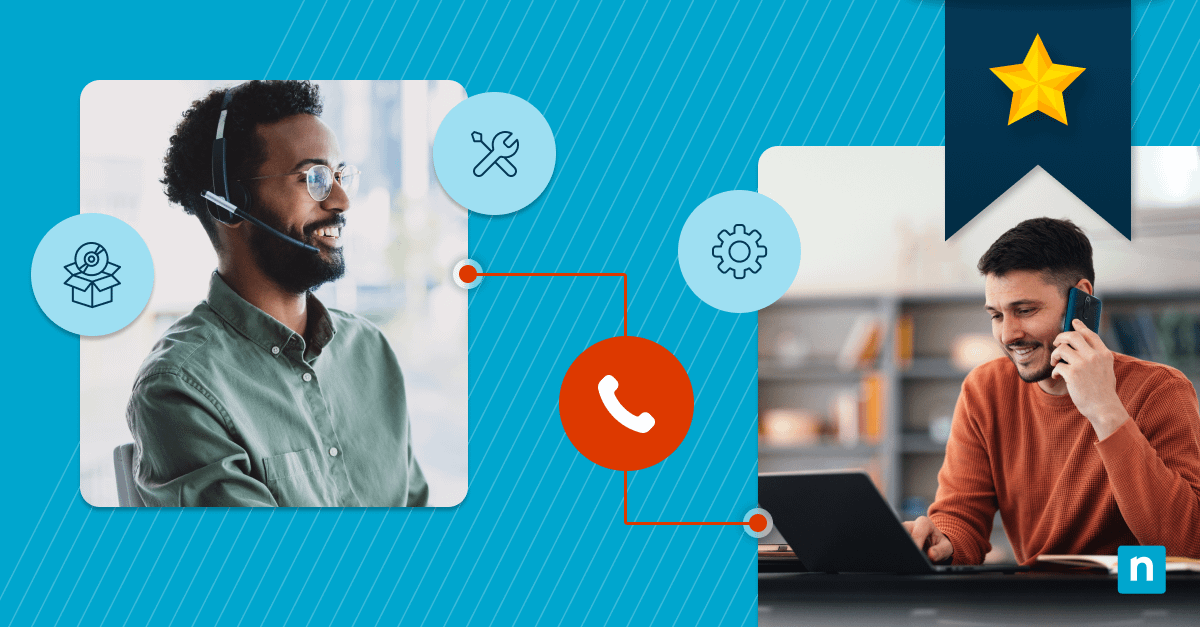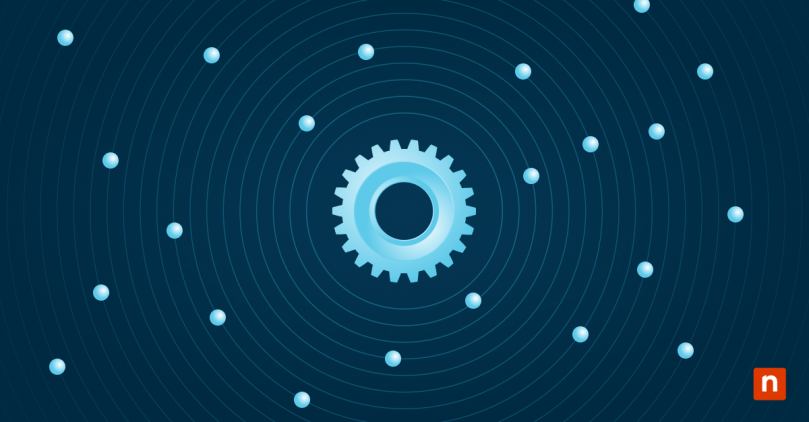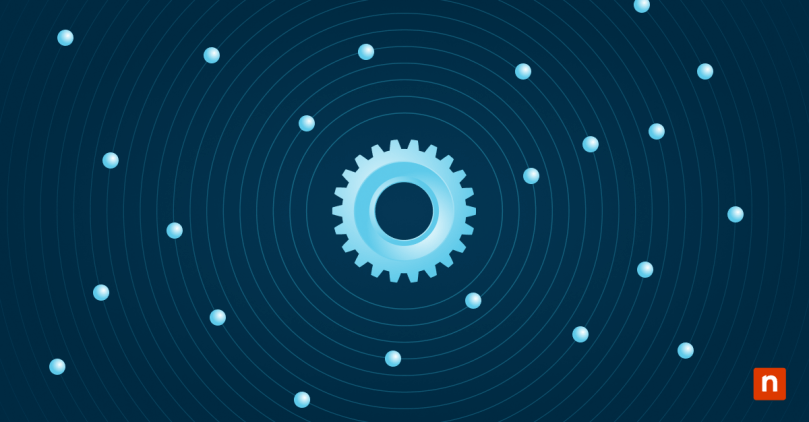GoTo Resolve, formerly GoTo Assist, is a remote monitoring and management (RMM) software. that helps managed service providers gain better visibility and control over all their endpoints. It differentiates itself as a flexible and secure solution that businesses of any size can use.
Nevertheless, it is not without its faults. Some G2 users have stated that they are met with challenges when using the tool, from slow performance to connection issues. This has led to many business leaders looking for GoTo Resolve alternatives to find other options that may be better suited for their specific organization.
🥷 Monitor all your devices from a single, easy-to-use interface.
Get a 14-day free trial.
What should I use instead of GoTo Resolve?
GoTo Resolve is a well-known solution that is used by dozens of companies worldwide. Yet, their limitations could be deal-breakers for you. If you find yourself hesitating with the thought that your RMM could become slow as you scale, then it may be a good idea to shop around and see which alternative could support your MSP and help you maintain your competitive advantage.
As with any software, evaluating RMM is highly dependent on your specific needs and priorities. That said, the best RMM software solutions are usually integrated platforms that offer a comprehensive set of features, including patch management, remote access, reporting, scripting, and integrations, among others. You should also consider other key criteria, such as ease of setup, ease of ongoing administration, stability, reliability, and customer support.
Researching how much an RMM software solution costs could also help you choose the most suitable solution for your MSP.
Does GoTo check all the boxes for you? Are they able to meet all your needs?
We’ve done all the research, looked at leading review sites such as G2 and Capterra, evaluated the pros and cons of each vendor, and written this comprehensive guide into the leading GoTo alternatives today.
1. NinjaOne
NinjaOne offers a powerful unified endpoint management solution designed to simplify IT operations and make IT teams more efficient from day one. Part of this platform is its RMM software that helps you manage and control all your Windows, macOS, and Linux devices from a single pane of glass. Its solution was built with a single goal in mind: To simplify work by automating the hardest parts of IT and deliver market-leading IT efficiency from day one. This commitment to your success is why Ninja has been rated as the #1 RMM on G2 for years, being the go-to software of choice for over 20,000 MSPs and IT teams worldwide.
5 reasons to choose NinjaOne over GoTo Resolve
1. Built to scale
Designed by IT for IT, NinjaOne RMM has been specifically created to be functional, understandable, and usable, whether managing 50 or 50,000 endpoints. The Ninja team believes in being a partner in their client’s growth, going above and beyond to ensure that its RMM does what it is supposed to do and more from anywhere in the world.
2. Always reliable and dependable
Ninja remains fast – always. This is a priceless advantage, especially for larger MSPs that manage multiple organizations and dozens of endpoints. Through a continuous Q&A feedback loop and an unwavering dedication to innovation, Ninja is regularly improved, so you always experience the latest upgrades and improvements.
3. Intuitive to use
The Ninja team has leveraged its over a century of combined experience in IT management to offer a tool that can be enjoyed by almost anyone, regardless of technical skill or experience. This helps increase your organization’s IT efficiency.
4. World-class customer support
NinjaOne is healthily obsessed with its customers’ success. This is why it’s been rated #1 in customer support for years. The Ninja team boasts one of the fastest first-response times of under 30 minutes from receiving an IT ticket. Additionally, all responses are tailored to your specific concern – you will never receive a vague “cookie-cutter” answer.
5. Cost-effective solution
One reason people search for GoTo alternatives is its fluctuating pricing. Some G2 users have stated that GoTo suddenly increases their prices without properly notifying them, making it more challenging for smaller MSPs to manage their software. NinjaOne, on the other hand, follows a pay-per-device monthly subscription model so that you know exactly what you need to pay each billing cycle.
Strengths of NinjaOne
- Patch management. NinjaOne ranks among the best patch management software on the market today. With Ninja, you can easily identify, evaluate, and deploy patches to any device with an internet connection.
- Real-time monitoring and alerting. NinjaOne’s IT asset monitoring and alerting tool monitors devices in real-time and automatically notifies your IT technicians when a technical issue arises. This helps them immediately address it and minimize any end-user impact.
- Remote access. NinjaOne integrates with leading remote control tools so that your IT team can easily and remotely access and manage Windows and macOS devices right from their Ninja console.
- Endpoint task automation. NinjaOne automates endpoint management, from antivirus management to drive encryption, so your IT technicians can focus on more strategic projects.
- Native documentation. NinjaOne’s IT documentation software is built single-pane into the NinjaOne RMM, so your IT technicians can find the information they need mid-workflow without context switching.
Customer story
Nick Archer, Technical Manager at FOS.net, said he was able to switch 4,000 endpoints to NinjaOne in under two weeks, which significantly improved how he and his team served their customers.
“Our customers are better off for using it, because we got the ability deliver a better service to them. It is as simple as that. It is quicker, its more efficient, it creates us less work. We’re now a slicker nimbler organization,” Nick says.
“Having NinjaOne allowed us to think about doing things differently and implement that. This way it has affected areas we could not have thought about before had we not gone through the migration to NinjaOne.”
Read more Ninja customer stories.
NinjaOne’s IT management software has
no forced commitments and no hidden fees.
If you’re ready, request a free quote, sign up for a 14-day free trial, or watch a demo.
Reviews
- 1,106 reviews (at the time of writing)
- 4.8 / 5 stars
- 207 reviews (at the time of writing)
- 4.8 / 5 stars
2. Syncro
Syncro RMM enables IT teams across the world to efficiently monitor and manage their IT assets. Its integrated business platform is marketed to help MSPs “run a profitable” business, offering unlimited RMM agents for Windows and macOS devices.
Pros
- Automated patch management. Syncro helps you create patching schedules, choose which updates to install or block, and receive reports on any missing patches.
- Automatic remediation. Syncro helps you set up remediations that are automatically performed when an alert is created.
- Real-time monitoring. Syncro provides up-to-date information on your IT network so you can find and fix critical issues before they become problems.
Cons
- Limited integrations. Syncro could improve on its integrations. According to G2 users, Synchro does not offer many integrations.
- Scripting library. Syncro could build a more complete and comprehensive script library.
- Reporting. The reporting function could be more robust and allow users to generate more customized and detailed reports.
See how Syncro compares with NinjaOne or read a more in-depth analysis of Syncro alternatives.
3. N-able N-central
N-central delivers RMM capabilities that help MSPs of all sizes control their IT networks. Its software can be deployed on-premises or in the cloud and supports Windows, macOS, and Linux devices.
Pros
- Asset discovery. N-able continuously scans your IT network and automatically discovers and manages connected devices.
- Patch management. N-central helps keep your IT network healthy and secure with its automated patching.
- Unified communications platform. With its centralized management platform, n-central gives you end-to-end visibility into your IT network.
Cons
- Scripted responses from customer support. Some G2 users have said that N-central’s customer support could be improved so that they offer more personalized responses. Limited reporting. N-central could improve how users access and generate their reports.
- Integration capabilities. N-central sometimes lags when deploying certain integrations.
See how N-able compares with NinjaOne or read a more in-depth analysis of N-able alternatives.
Evaluating GoTo alternatives
In the age of remote work, your ability to monitor and manage your endpoint devices is now critical to your business success. You must consider your unique organizational environment and what your RMM software needs to do.
What do you want your RMM to accomplish? Which features are non-negotiables, and which are more flexible? What is your IT budget? Answering these questions honestly will give you a great framework to work with when searching for the ideal solution for your business.