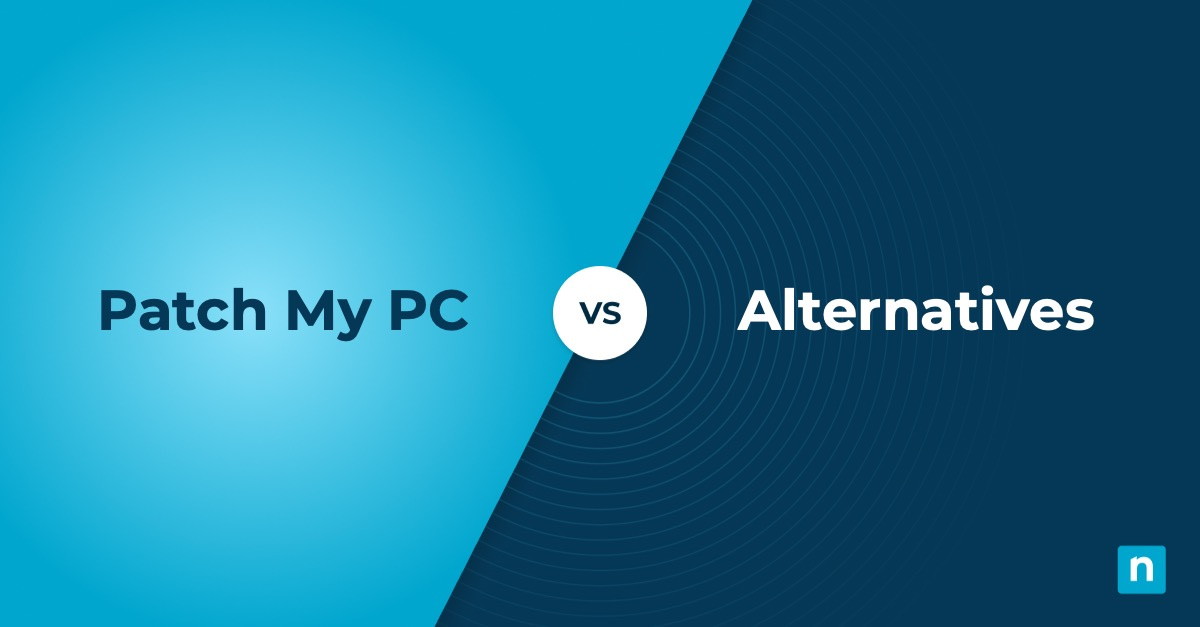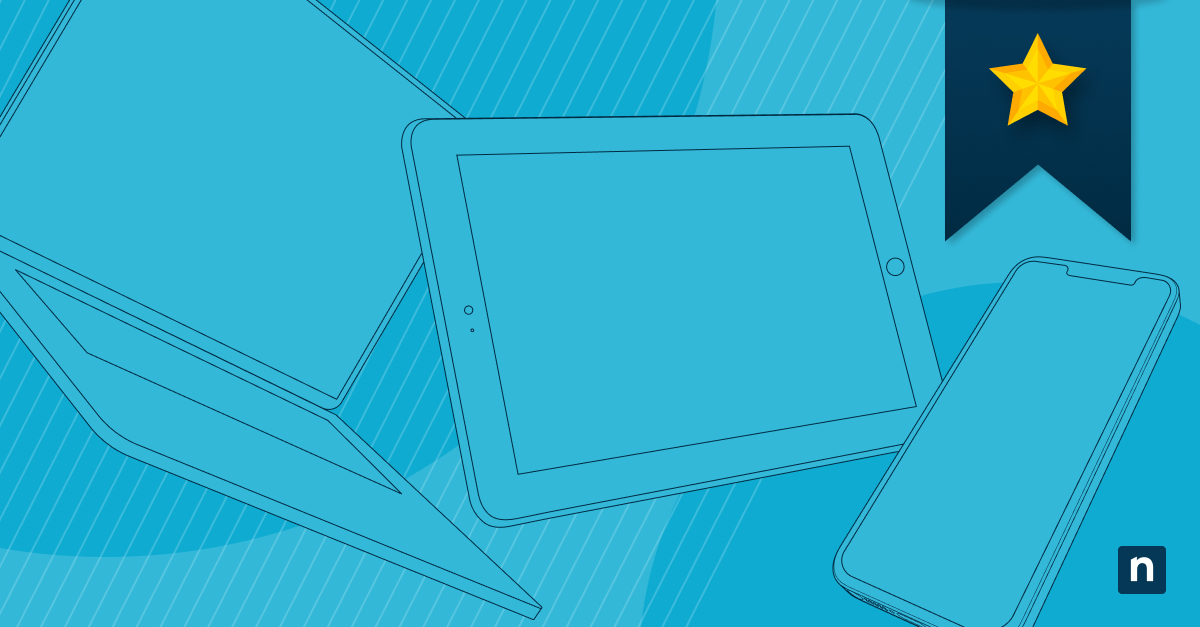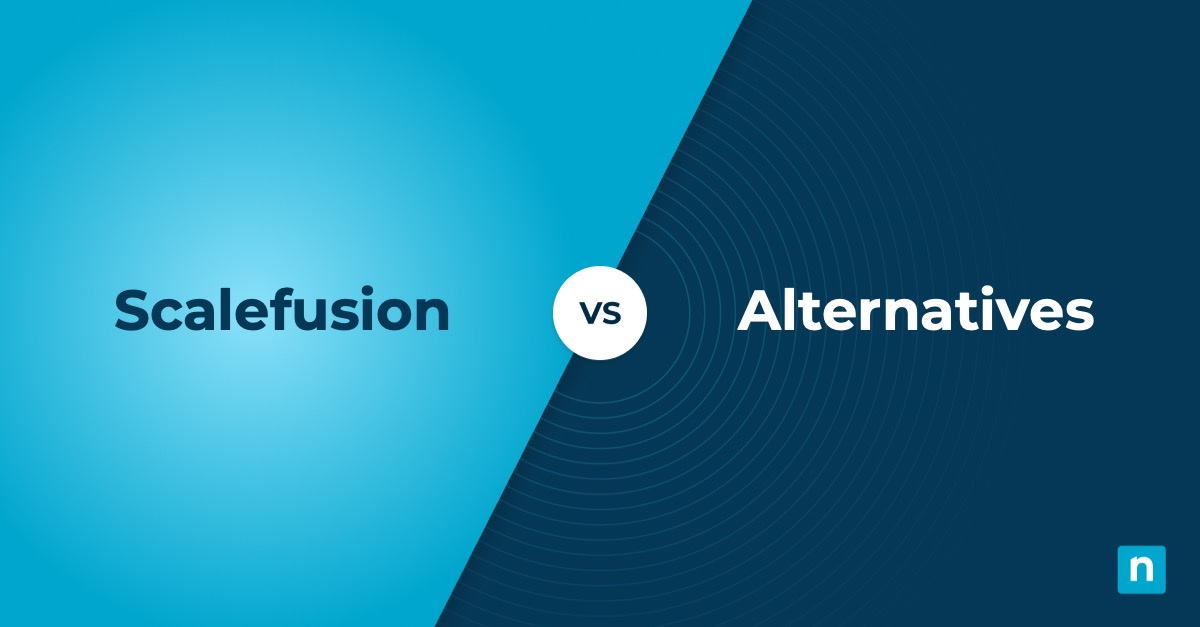Jamf Pro is a well-known mobile device management (MDM) solution for Apple products, such as Macs, iPhones, and iPads. It enables IT teams to remotely monitor, manage, and support their end-users and provide a seamless Apple experience. By focusing solely on Apple products, Jamf has created a niche and developed a great reputation for same-day Apple OS support.
Still, it is not without its limitations. The most obvious challenge is that Jamf cannot support any other operating system, such as Android. If your IT enterprise manages several organizations that use these OS, you must use another MDM or look for a unified endpoint management solution. If this sounds familiar, you may be shopping around for Jamf competitors and deciding which MDM solution is the most suitable for your business.
That’s where we come in. We’ve looked at leading review sites, evaluated the top options, and written this guide to help you make the most informed decision.
Key features of an MDM solution
It is important to first know what features to look out for in an MDM solution. While manysoftware providers may offer the same functionalities, they differ in reliability, integration capabilities, and customer support. It is also worth noting that while there are many alternatives, you should always select software that best matches your needs and unique business environment.
- Unified management. A good MDM solution provides a fully functional and centralized dashboard where your IT technicians can easily and seamlessly control all mobile devices.
- Reporting and analytics. Your MDM solution should give you detailed and valuable insights into each mobile device’s health and performance.
- Ticketing and helpdesk. An MDM tool should provide two-way communication on any end-user issue.
- Easy device enrollment. It’s important that your MDM solution can easily enroll multiple mobile devices.
- Supported devices. A robust MDM allows you to manage multiple devices across different operating systems.
Does Jamf check all the boxes for you? Let’s now look at the top alternatives in the market today.
1. NinjaOne
NinjaOne is a powerful unified endpoint management software solution that has become the go-to choice for over 20,000 satisfied customers worldwide. With the guiding philosophy of “power through simplicity,” NinjaOne endpoint management is designed to be ridiculously easy to deploy, intuitive to use, and painless to manage. As an integrated platform, Ninja allows you to remotely monitor and manage your Windows, macOS, and Linux devices in a single pane of glass.
5 reasons to choose NinjaOne over Jamf
1. All-in-one solution
NinjaOne UEM is an all-in-one solution that gives you the tools to drive radical efficiency from day one. Offering robust MDM capabilities built into its unified endpoint management platform, NinjaOne enables IT technicians to seamlessly monitor, manage, and control all types of endpoint devices. Compared to Jamf, NinjaOne offers more comprehensive support for various operating systems, desktop servers, and network equipment.
2. Patch management
One reason users look for Jamf competitors is its patch management. NinjaOne ranks highest among the best patch management software on the market today and with good reason. NinjaOne empowers you to identify, evaluate, and deploy patches to any device from anywhere with an internet connection. With NinjaOne, you spend 90% less time patching with automated patch management.
3. Easy to use
Jamf has a decent learning curve, which may be a limitation for leaner teams. NinjaOne addresses this with its painless onboarding and free and unlimited training. Additionally, Ninja dramatically reduces the time you spend on manual tasks. The numbers speak for themselves: 95% of clients experienced greater IT efficiency in just months, and 82% replaced 3 to 4 tools with NinjaOne.
4. Faster ROI
Investing in a unified endpoint management solution is more cost-effective in the long run. When considering the cost of UEM, look for a fast time-to-value and a low total cost of ownership. As a 100% cloud-based solution, NinjaOne quickly sets up and requires minimal ongoing maintenance. Its software is easy to use and powerful from the start, so that you can be more confident of a faster ROI.
5. Reporting
NinjaOne’s IT reporting tool allows you to tell more impactful stories to your stakeholders. It delivers a comprehensive overview of your IT ecosystem while streamlining report generation through automation. Additionally, its IT reporting tool offers valuable insights into your IT network that can guide more strategic decision-making,
NinjaOne centrally manages your endpoints efficiently and at scale. Schedule a 14-day free trial.
Strengths of NinjaOne
- Real-time monitoring and alerting. NinjaOne uses up-to-date endpoint health and performance data to generate context-rich alerts and launch automated workflows for more proactive IT management. You can use any of the over 100 monitoring templates Ninja offers or create your own monitors to notify your IT technicians of any endpoint changes.
- Secure remote access. NinjaOne integrates with leading remote control tools so you can access and manage Windows and macOS devices right from your NinjaOne console. NinjaOne has meticulously created one-click-to-connect integrations so third-party remote tools always feel native to your Ninja platform.
- Endpoint task automation. Like all Ninja products, its unified endpoint management software automates tedious and repetitive tasks, allowing your IT team to focus on more strategic projects.
- Form-based script deployment. NinjaOne’s endpoint management automatically deploys any script to any set of devices at any time. With its one-click deployment, Ninja allows you to deploy scripts in common languages, including Powershell, Javascript, and VBScript, within 60 seconds for real-time troubleshooting.
- Customer support. NinjaOne is healthily obsessed with its customers’ success. Rated #1 in customer support for years, the team boasts one of the fastest first-response times of 30 minutes from receiving an IT ticket and a market-leading 97% CSAT (customer satisfaction score).
Customer story
Brennan Olson, IT Director of Feltl and Company, was looking for a tool to give him and his team remote access and visibility into their IT environment. After trialing several other vendors, he found NinjaOne to be the most cost-effective and intuitive – giving him the space to breathe and focus on his main tasks.
“Since implementing NinjaOne, I’ve become 70% more efficient. I can resolve tickets 98% faster, and I’ve automated our entire software deployment process. Those automations save me over 100 hours a month,” said Olson. “NinjaOne’s mobile app lets me push out patches, reset passwords, and even deploy software from anywhere. It’s so convenient and keeps my end-users happy, while giving me more flexibility.”
Read more Ninja customer stories.
Pricing information
NinjaOne’s IT management software has no forced commitments and no hidden fees. If you’re ready, request a free quote, sign up for a 14-day free trial, or watch a demo.
Reviews
- 1,106 reviews (at the time of writing)
- 4.8 / 5 stars
- 207 reviews (at the time of writing)
- 4.8 / 5 stars
2. Kandji
Kandji is an Apple device management and security platform. Its platform helps IT teams update software, resolve vulnerabilities, and prevent problems in their entire Apple fleet from a single console.
Use cases
Kandji is used by modern businesses that need specialized software to monitor, control, and secure their Apple ecosystem.
Pros
- Patch management. Kandji automatically patches Apple software and keeps your endpoint devices healthy.
- Real-time scanning and monitoring. Kandji provides real-time information on all your managed Apple devices.
- Centralized management. Kandji offers end-to-end visibility into your entire Apple fleet so you can make more informed decisions.
Cons
- Limited integrations. Kandji offers only a few integrations, which forces users to look for other third-party vendors for specific needs.
- Basic search and reporting tool. Some G2 users have found Kandji’s reporting tool to be limited compared to other products.
- Only manages Apple devices. Users must rely on separate solutions for other non-Apple operating systems.
3. IBM Security MaaS360
IBM Security MaaS360’s unified endpoint management solution helps you manage and protect your mobile workforce. The tool manages iOS, Android, iPadOS, macOS, and Windows endpoints.
Use cases
IBM Security MaaS is used by IT enterprises of all sizes that follow BYOD initiatives. It is also used by companies that need to monitor many endpoint devices across different operating systems from one console.
Pros
- Endpoint management. MaaS360 helps you monitor and manage multiple devices from a centralized management platform.
- Native security. The solution detects vulnerabilities and automates remediation across your users, devices, apps, and networks.
- Integrations. MaaS360 integrates with dozens of business applications to improve your productivity.
Cons
- Learning curve. MaaS360 may be better suited for more experienced IT technicians.
- Tends to lag. Some users on G2 say that the platform tends to lag as you perform more actions.
- Clunky interface. MaaS360 can sometimes be difficult to navigate around or use.
Evaluating Jamf competitors
It’s recommended that you discern why you need an MDM solution and whether it would be more cost-efficient to use a UEM instead. Remember that there are no hard and fast rules when making this decision. Every software is different, and you should always choose the one that appropriately addresses your needs.