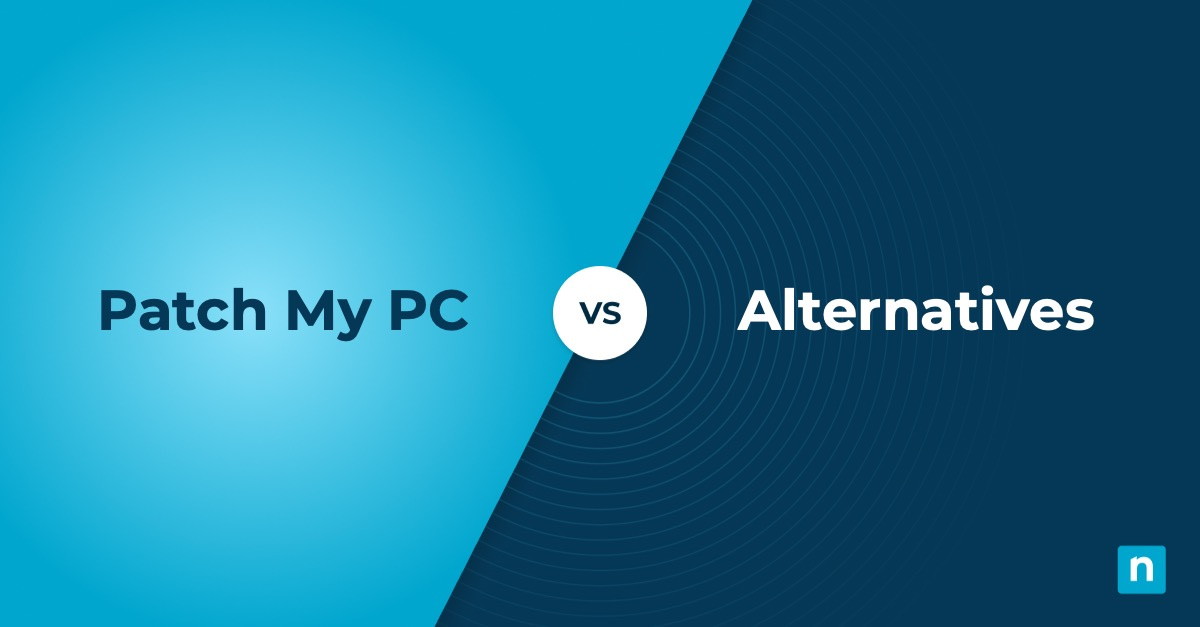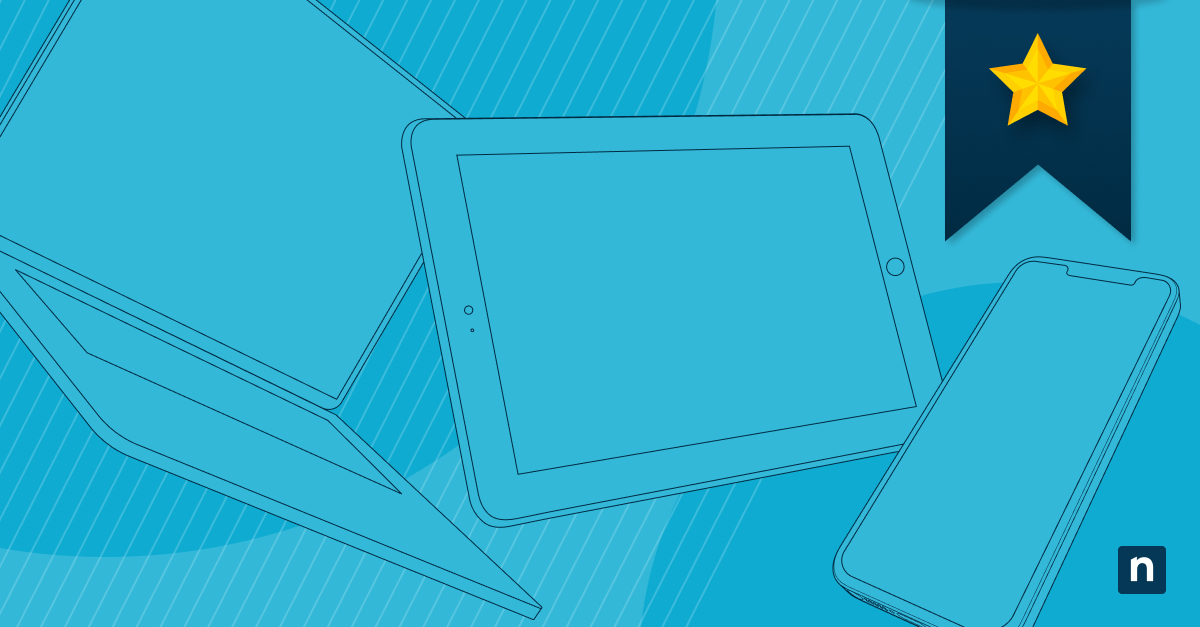Scalefusion is a unified endpoint management solution that can control an entire device fleet. Their endpoint management solution is developed for the purpose of enterprise mobility. This tool is helpful for organizations that want control over their employees’ devices, particularly mobile phones and tablets.
Scalefusion is a tool that manages a diverse fleet of devices running major operating systems. It is a unified endpoint management solution that is used to oversee devices and configure them remotely. The platform also deploys patches and enforces security policies to devices in different ownership models, including company-owned devices (dedicated devices) and employee-owned devices (BYOD).
Given the wide range of devices and ownership models that Scalefusion supports, finding a suitable alternative can be challenging when circumstances necessitate a switch in UEM solution. Luckily, we can narrow down the top Scalefusion alternatives, ensuring you have the information needed to make an informed decision when choosing your next endpoint management tool.
Take note of the following Scalefusion alternatives for your consideration:
1. NinjaOne
NinjaOne is a unified endpoint management tool that supports Windows, macOS, and Linux endpoints. The platform boasts access to all vital data of its endpoints through a single pane of glass. Its top-rated endpoint visibility has helped numerous IT teams gain insight into their infrastructure, streamlining their work and making it more efficient.
5 reasons to choose NinjaOne over Scalefusion
1. Comprehensive endpoint management
NinjaOne is a standout IT solution that features comprehensive endpoint management capabilities. NinjaOne’s goes beyond mobile device management by offering advanced functionalities such as remote desktop access, server patching, automated patch deployment, and more for a broader range of devices, including desktops, laptops, and even network hardware.
2. Robust IT automation
NinjaOne focuses on broader endpoint management, offering a wider range of automation functionalities. NinjaOne’s automation functionalities let you run automations in various ways, whether using scripts, installation packages, or both. Additionally, NinjaOne empowers you to design workflows that can trigger automations based on specific events. This event-driven approach allows you to automate tasks more intelligently.
3. Comprehensive reporting capabilities
NinjaOne’s reporting features harness the full spectrum of IT analytics by generating detailed reports for IT teams to gain greater insight into their environments. NinjaOne’s comprehensive reporting capabilities deliver data that is both informative and actionable. In addition, NinjaOne’s reporting leverages the platform’s automation functionalities, allowing scheduled and on-demand report production.
4. Security
NinjaOne always prioritizes security. As a unified endpoint management platform that supports devices of various form factors and types, it offers a comprehensive security suite to address the unique vulnerabilities of each device type. The platform does that in several ways, such as endpoint hardening, integrating with robust endpoint detection and response tools, patch management, and more.
5. Patch management
Ranked #1 on G2 for patch management, NinjaOne prioritizes reducing potentially damaging vulnerabilities, providing detailed reports on patch deployment status, managing updates for third-party applications, and more. NinjaOne’s patch management allows you to patch Windows, Mac, and Linux devices, control granular patch configuration options, and even leverage the platform’s automation functionalities for more efficient patch scanning, approval, and deployment.
Strengths of NinjaOne
- Centralized console. NinjaOne boasts a wide array of features that are enhanced by a “single pane of glass” approach for a greater overview of managed endpoints. A centralized platform that provides a consolidated view of your endpoints, including their health statuses, software versions, patch status, and potential vulnerabilities, empowers IT teams to identify and address issues before they escalate.
- Best in class support. NinjaOne is committed to ensuring its users receive comprehensive support. NinjaOne’s customer support channels are a reliable source of help whenever users encounter issues, instilling confidence in a smooth and efficient IT management experience.
- Easy integrations. NinjaOne offers integrations with various third-party applications and services, streamlining workflows and enhancing overall IT efficiency. From PSA and ticketing to remote access and unified communications, NinjaOne ensures seamless integration between different tools, ultimately saving time and resources.
- Simplified automation. Repetitive IT tasks can take a lot of time when performed manually, leading to wasted resources and potential errors. NinjaOne tackles this challenge with its robust automation capabilities for tasks like patch management, software management, drive encryption, and more, streamlining IT operations for reduced downtime and manual interventions.
- Remote monitoring. With the rise of remote workforces and geographically dispersed IT environments, NinjaOne’s built-in remote monitoring and management is a vital feature that allows IT teams to proactively track the health and performance of devices and applications from any location.
Customer story
Park University, a private liberal arts university in Parkville, MO, is home to around 350 full-time faculty and staff with 1,500 students on their flagship campus. This meant management of a large and diverse technological landscape for the IT team. Zachary Neu, a senior technical support specialist, explained how NinjaOne helped the university’s technical support team gain visibility into their endpoints’ health and behavior..
“With Ninja, I can quickly search for the device and one-click remote in without ever talking to the end-user. Ninja removes complications from my team’s workflows and saves us time. If it weren’t for Ninja, I don’t think our IT team could deliver services to expectations with our staff reduced so far.”
This is just one of the multiple testimonials highlighting NinjaOne’s impact on Park University. You can read more about the university’s story and how NinjaOne empowered their teams to streamline device management, boost efficiency, and ultimately deliver a superior IT experience for faculty, staff, and students.
Read more NinjaOne customer stories.
NinjaOne’s IT management software has no forced commitments and no hidden fees. If you’re ready, request a free quote, sign up for a 14-day free trial, or watch a demo.
Reviews
- 1,105 reviews (at the time of writing)
- 4.8 / 5 stars
- 207 reviews (at the time of writing)
- 4.8 / 5 stars
2. Hexnode UEM
Hexnode is a unified management system that offers IT teams a solution that manages endpoints from a centralized console. The platform focuses on enterprise mobility, allowing monitoring and management features to secure, monitor, and manage corporate-owned and personal devices.
Pros
- Remote management. Hexnode UEM provides remote management functionalities that allow IT teams to monitor and manage endpoints, reducing the need for on-site intervention.
- Device enrollment. Hexnode streamlines device onboarding with various enrollment methods, from zero-touch deployment to user-assisted options.
- User-interface. The platform’s user interface is straightforward and easy to use.
Cons
- Linux support. Hexnode is missing direct support for Linux computers.
- Basic features. Some features that are available on most UEMs in their basic tiers are only available on Hexnode’s highest plans.
- App blacklisting. Improvements are needed to enhance the platform’s application blacklisting functionality to ensure consistent enforcement.
3. ManageEngine Endpoint Central
ManageEngine Endpoint Central is a cloud-based unified endpoint management solution that helps organizations to monitor, manage, secure, and remotely troubleshoot endpoints. This software enables managed service providers (MSPs) to automate numerous IT tasks. The platform employs protection and streamlines IT tasks to deliver efficient IT support to their clients.
Pros
- Free trial. The endpoint management solution offers a free trial so potential customers can gauge the platform’s functionality before purchasing a plan.
- Dashboard. ManageEngine Endpoint Central features a dashboard that shows real-time data on the endpoints’ health status.
- Automated software deployment. Endpoint Central allows for the automated deployment of software.
Cons
- Configuration for Macs and mobile devices. Some users found it challenging to set up Macs and mobile devices using the platform.
- Customer service. Tech support could be more engaging and proactive, especially when troubleshooting complex issues..
- User-interface intuitiveness. The user interface can be improved to enhance access to frequently used functions.
Comparing Scalefusion Alternatives
While we presented the top alternatives for Scalefusion, your decision on which solution to use still depends on your IT infrastructure’s requirements. If you think switching to an alternative would better streamline your IT tasks, gauge the benefits of each option.
See if the functionalities best fit your organization’s IT environment needs. If available, take advantage of free trials and demos. These steps should lead you to the best software solution for your organization.