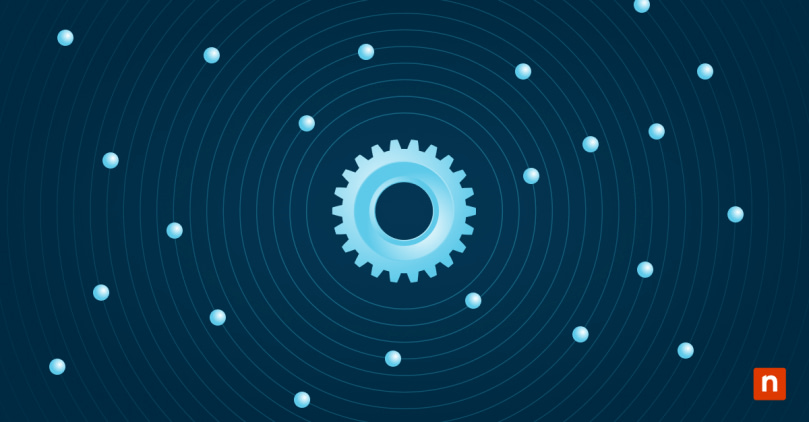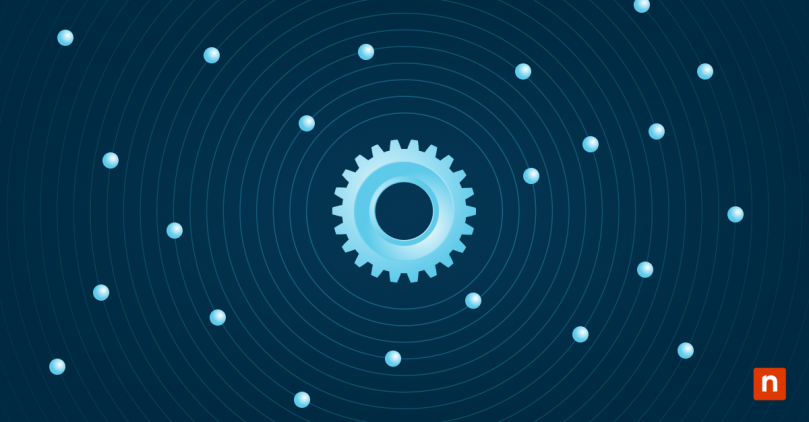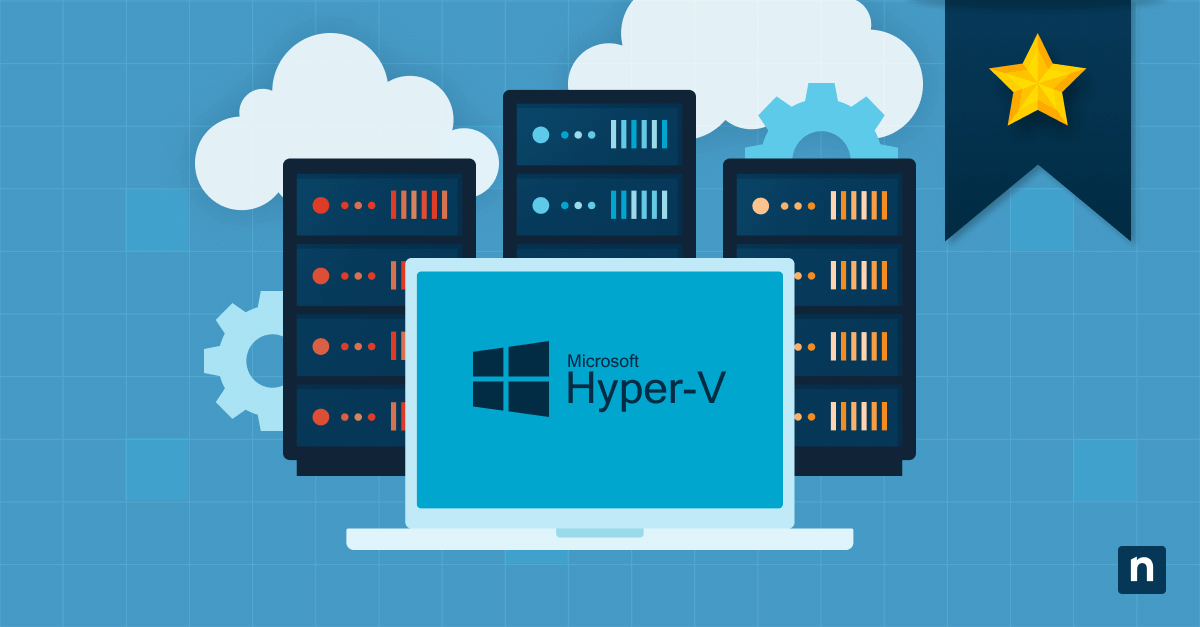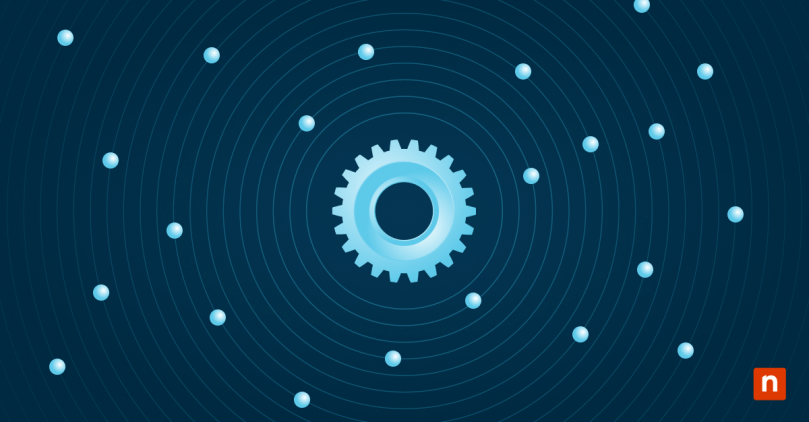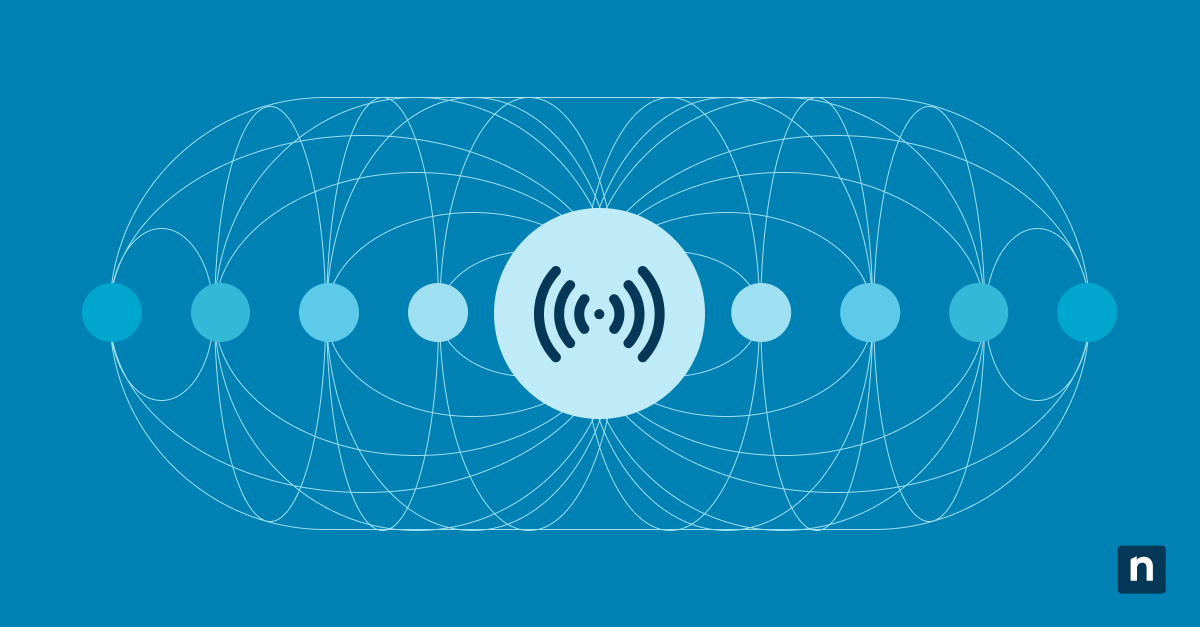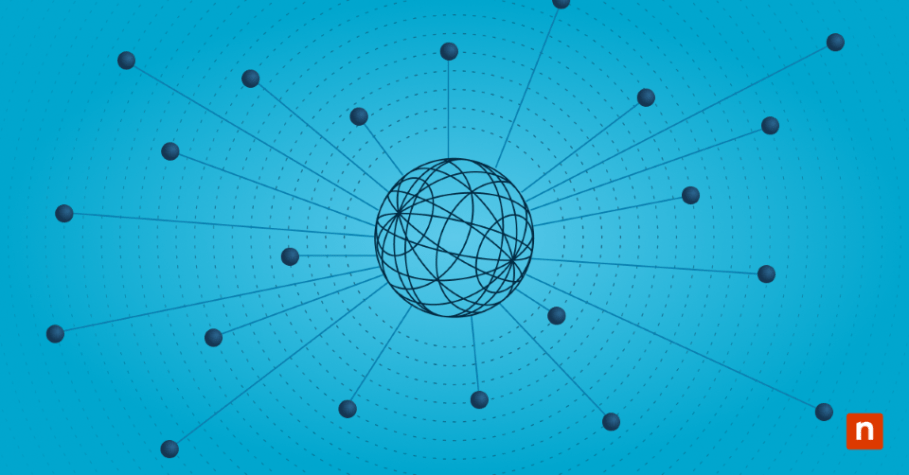Are you in the process of evaluating your endpoint management software options? Perhaps you’ve been utilizing Ivanti’s IT management platform but are now contemplating a transition to an alternative for various reasons. This decision is crucial and warrants a comprehensive exploration of available options.
While Ivanti’s software for endpoint management may have met your expectations, it’s important to recognize that all software has limitations. These limitations can become more pronounced as your organization expands or IT requirements change. This is when the exploration of alternative solutions becomes not just beneficial but necessary.
For every IT administrator and MSP, the specific needs of the organizations they support are paramount when selecting endpoint management software. Considerations such as scalability, security features, and robust reporting capabilities, among others, play a crucial role in this decision-making process. It’s essential to choose software that aligns with these needs.
To facilitate a selection process, we have compiled the best Ivanti alternatives for your consideration. This article should help you navigate endpoint management options through a comparative approach while unveiling other beneficial features of Ivanti competitors. By understanding the strengths and weaknesses of different solutions, you can make an informed decision that aligns perfectly with your organization’s unique requirements.
Take note of the following Ivanti endpoint manager alternatives for your consideration:
1. NinjaOne
If you are looking for an all-in-one endpoint management solution for Windows, macOS, and Linux endpoints, consider NinjaOne. The platform is known for its efficient endpoint monitoring and management tools, which users can easily access from a single pane of glass. Additionally, NinjaOne’s top-rated endpoint visibility has helped numerous IT administrators and organizations gain insight into their IT environments and streamline their tasks.
5 reasons to choose NinjaOne over Ivanti
1. User-friendly interface
Nothing beats a user interface that’s intuitive and easy for IT administrators to use regardless of their expertise level. NinjaOne uses a single pane of glass setup to ensure seamless software navigation without switching screens. NinjaOne’s clean, clutter-free platform helps make task executions quicker, allowing for more efficient workflows.
2. Robust IT automation
With NinjaOne, users are able to automate tedious tasks, including patch deployments and data backups, to improve IT efficiency. After using NinjaOne’s IT automation features, IT professionals are able to save time, boost productivity, and reduce manual errors.
3. Comprehensive reporting
NinjaOne’s reporting features allow users to generate detailed reports and gain greater insight into their IT environments. Create comprehensive reports using NinjaOne’s customizable templates, where users can organize and manage critical data. Run scheduled reports on endpoints’ health and performance and distribute them automatically to involved parties. These capabilities are just a peek at NinjaOne’s enhanced reporting, which makes it easier for users to transform raw data from endpoints into actionable insights for proactive IT management.
4. Standardized documentation
NinjaOne’s IT documentation features help create a central knowledge repository for technicians to streamline troubleshooting and reduce resolution times. This eliminates the need to cobble together information from multiple sources, guaranteeing greater accuracy and speed for and troubleshooting procedures.
5. Patch management
NinjaOne’s patch management eliminates the complexity of securing your IT environment. Ranked #1 for patch management, NinjaOne offers a centralized solution that supports Windows, Mac, and Linux operating systems. Automation also enhances NinjaOne’s patch management by speeding up the process so that it’s 90% faster. This allows technicians to spend less time patching and focus more on other important IT tasks. Additionally, NinjaOne equips users with comprehensive patch compliance reports to ensure that all devices are protected and up to date.
Key features of NinjaOne
- Endpoint management. Its state-of-the-art endpoint management system allows IT administrators to easily access endpoints, review their performance information, or control the endpoints remotely.
- Hassle-free integrations. NinjaOne integrates with apps you can deploy quickly to the platform for more efficient IT management.
- Enhanced automation. Automate the most time-consuming tasks with NinjaOne. You can either run your own scripts or utilize NinjaOne’s pre-built automation library for the most common tasks.
- Patch management. NinjaOne’s patch management allows IT teams to spend 90% less time on patching, which enables administrators to perform other crucial IT management tasks.
Customer story
Johan Aantjes, an IT Technician for AAD Automatisering, shares his experience with NinjaOne and how it improved their IT service. AAD Automatisering is a leading system administrator in the local SME market. With over 3,000 endpoints across various sectors such as construction, transportation, healthcare, business services, and more, IT management can be a complex task to pull off. They were using another platform until they found NinjaOne and never looked back.
“We looked for a package that was intuitive, and with Ninja, we quickly realized that we could just give it to a user, and they could get started with it quickly. Thanks to the ease of use, onboarding new employees is much smoother.”
Johan also noted that NinjaOne greatly improved his IT team’s productivity. They work 75% faster than before, and the transition from one endpoint management to another has brought increased productivity and work efficiency for AAD Automatisering.
Read more NinjaOne customer stories.
Pricing information
NinjaOne’s IT management software has no forced commitments and no hidden fees. You can request a free quote, schedule a 14-day free trial, or watch a demo.
Reviews
- 1,089 reviews (at the time of writing)
- 4.8 / 5 stars
- 203 reviews (at the time of writing)
- 4.8 / 5 stars
2. Bravura OptiTune
Bravura OptiTune is a remote monitoring and management platform that’s marketed as an entry-level solution for small IT teams and MSPs. It offers features at prices that scale with growing organizations and MSPs.
Use cases
Bravura OptiTune has tools built for small IT departments and MSPs looking for an endpoint management solution that fits their scale.
Pros
- Cost-effective. Since it is an entry-level solution, Bravura OptiTune boasts competitive pricing compared to similar platforms.
- Endpoint security. Maintains endpoint security by integrating with popular antivirus software.
- Web-based console. Allows easy access and management of the platform from anywhere through a web-based console.
Cons
- Limited scalability. Bravura OptiTune is limited to five thousand endpoints in one organization.
- OS support. The endpoint management platform has limited support for Linux devices.
- Data visualization. The lack of comprehensive data visualization features may be limiting to some users.
See how Bravura OptiTune compares to NinjaOne.
Read a more in-depth comparison of Bravura OptiTune alternatives or learn more about Bravura OptiTune vs. Ivanti.
3. ConnectWise Automate
Previously known as LabTech, this IT management solution simplifies remote management, maintenance, and troubleshooting for endpoints. ConnectWise Automate helps organizations and MSPs with common IT tasks, freeing valuable time to focus on other strategic initiatives.
Use cases
ConnectWise Automate can help solve endpoint performance and security issues to prevent disruptive downtime. This improves endpoint users’ productivity and eases IT administrators’ jobs.
Pros
- Monitoring. Connectwise Automate promotes a proactive approach to endpoint management by monitoring devices and identifying IT issues before they get worse.
- Patch management. Connectwise Automate can stage patches in waves to test them before pushing to critical environments.
- Automation. This solution streamlines repeatable tasks through automation for improved efficiency.
Cons
- User-interface. Navigating the platform can be challenging for some users.
- Initial setup. Initial setup is currently complex and time-consuming.
- Stability. Occasional crashes were reported, which impacted workflows.
See how ConnectWise Automate compares to NinjaOne.
Read a more in-depth comparison of ConnectWise alternatives or learn more about ConnectWise vs. Ivanti.
Choosing the right endpoint management platform
When selecting the best Ivanti alternative, the decision should be driven by your unique needs. Whether it’s the size of your organization or your team’s expertise in endpoint management solutions, these factors should guide your choice. We’ve provided three alternatives to consider, each with its own strengths and suitability for different scenarios.
Having said this, take your time to make comparisons. Take advantage of free trials and try out demos. Recreate scenarios that mirror your daily tasks while you test out these Ivanti alternatives. Rely on your takeaways from these test drives to come up with the best endpoint management solution for your environment. Experimenting with these tools firsthand will help you assess their ease of use, feature set, and how well they suit your specific needs.