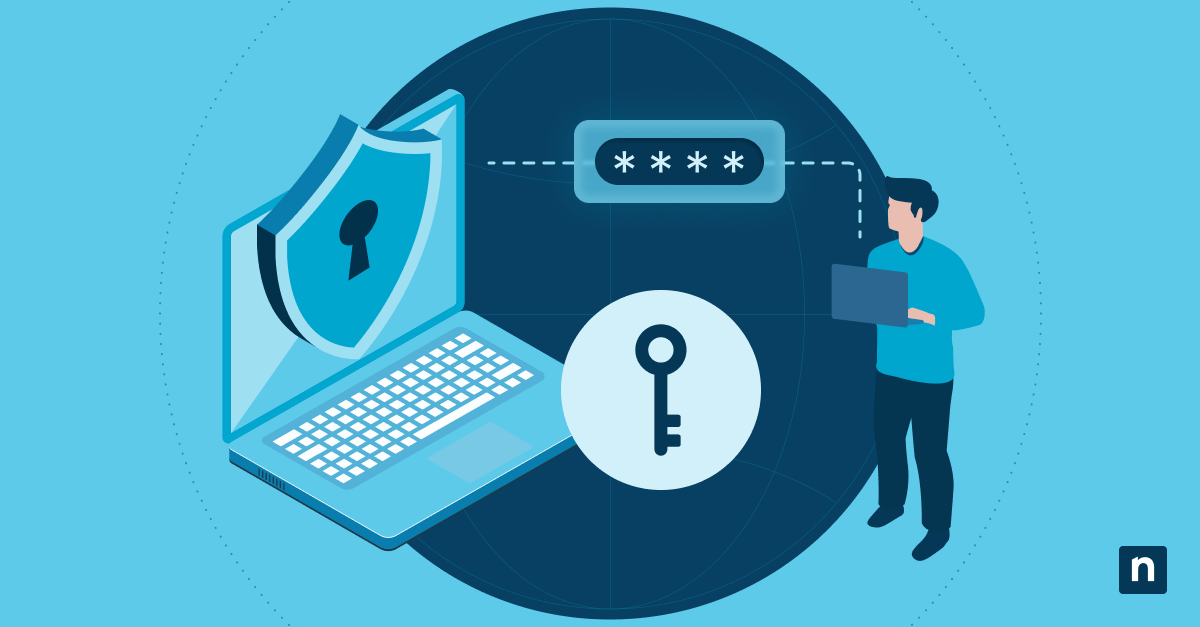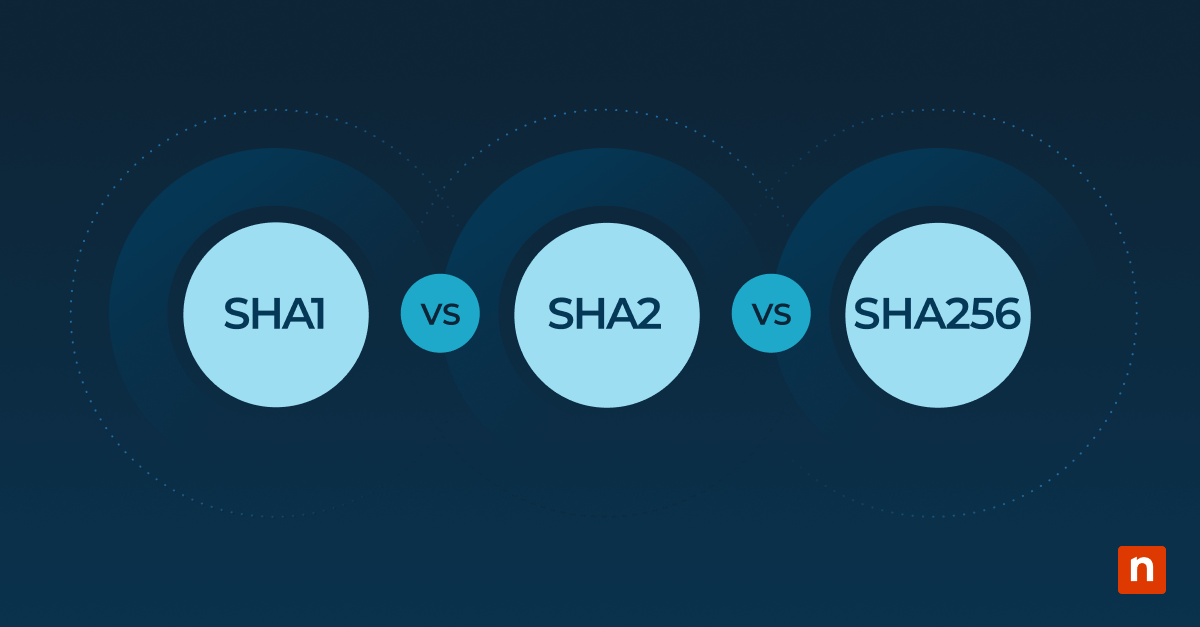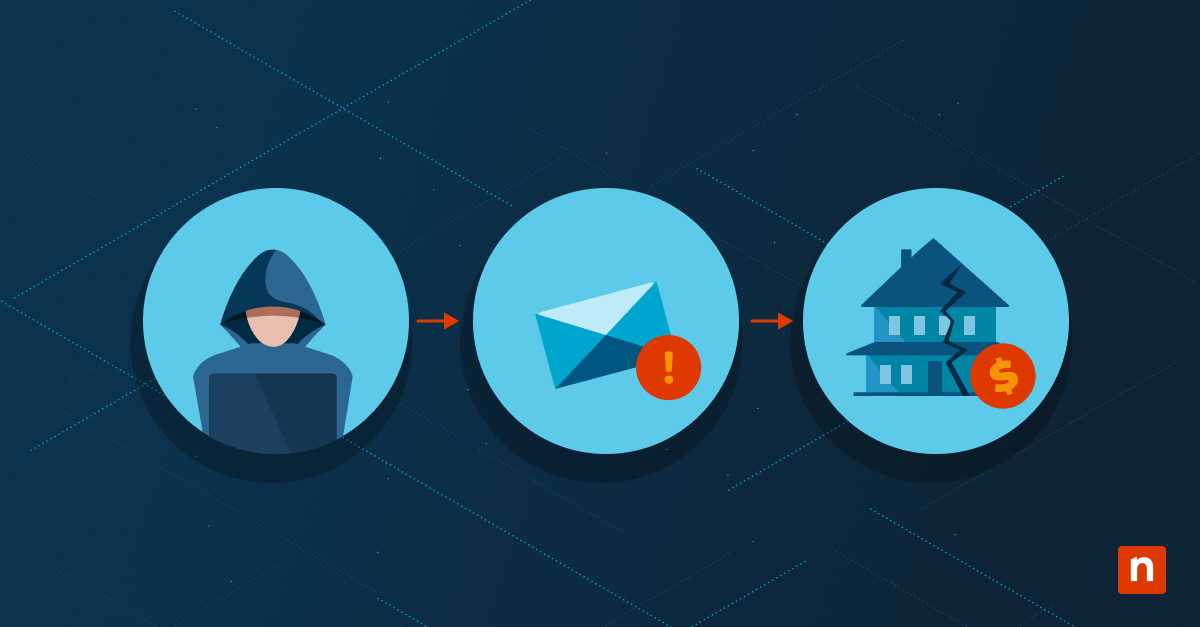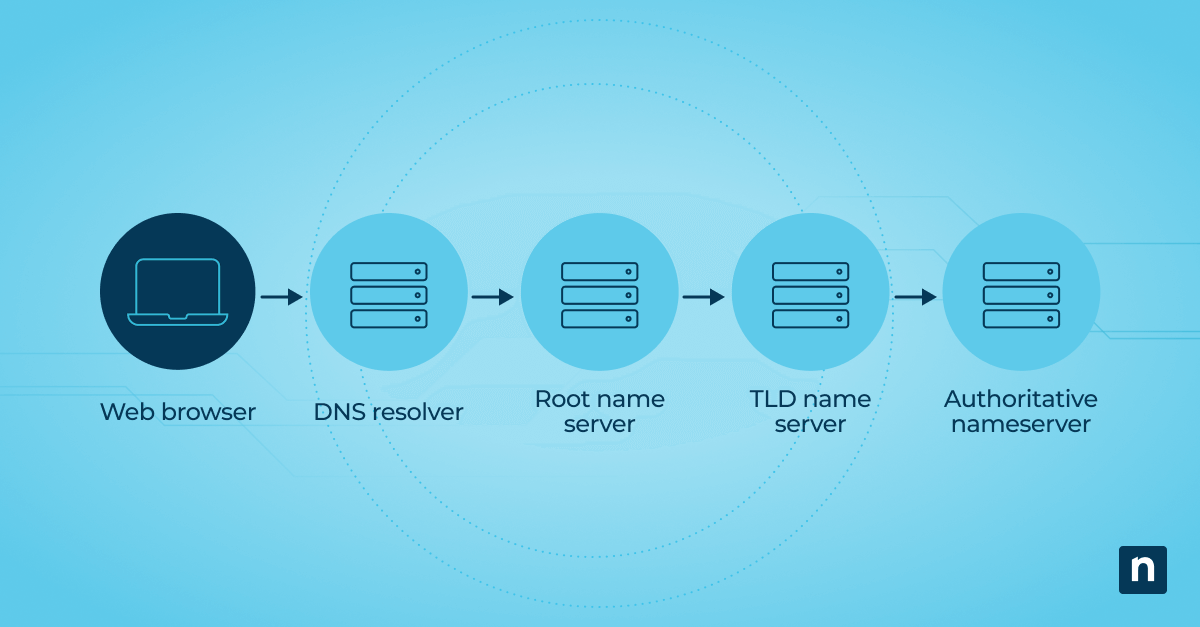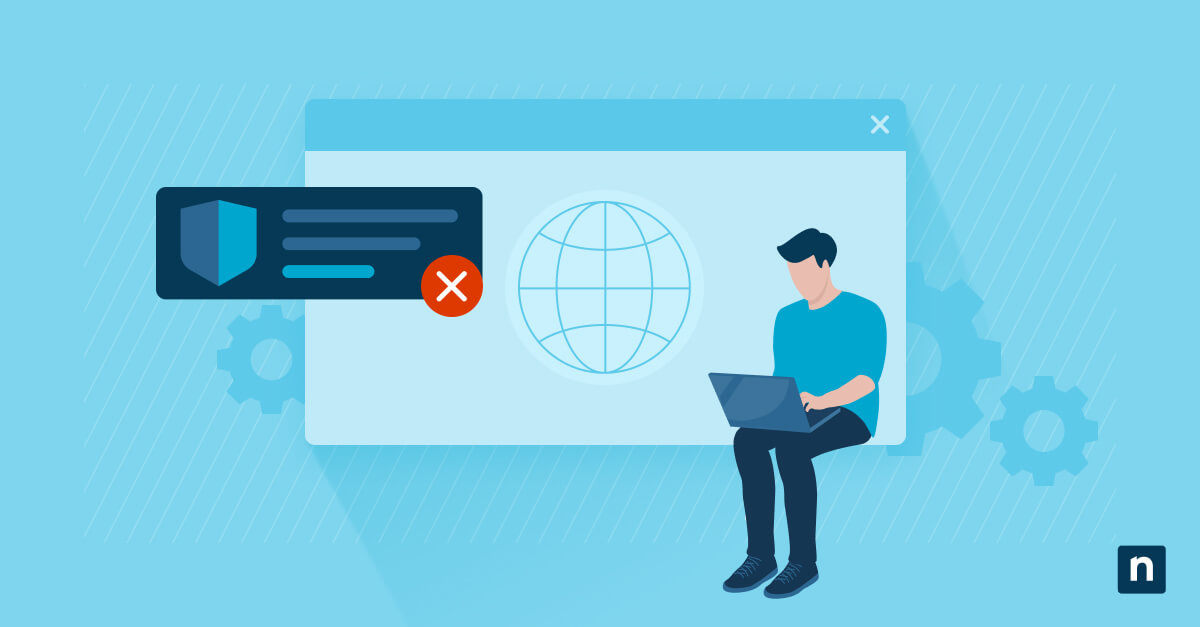Data is the lifeblood of modern organizations, driving decisions, operations and innovations. However, a hidden problem known as data rot threatens this valuable resource. Understanding data rot and implementing effective prevention methods will safeguard your organization’s data integrity and accessibility.
What is data rot?
Data rot, also known as bit rot or digital decay, refers to the gradual degradation of data over time. This phenomenon can occur in both physical and digital storage mediums, leading to the loss of valuable information.
Data rot is not always immediately noticeable, but its effects can be severe, causing data corruption, inaccessibility or total loss. It affects any type of data, whether stored in text documents, images, audio files or video recordings. As your organization generates more data, the risk of encountering data rot increases.
Core causes of data rot
There are several core causes of data rot. Understanding the primary factors leading to rot will help prevent data loss. The main causes include:
Cloud storage challenges:
- Data corruption during transfer
- Synchronization issues
- Cloud service provider outages
- Improper configurations
- Lack of regular maintenance
Digital file corruption:
- Software bugs
- Power outages
- Improper handling of files
- Incomplete data transfers
- Spread of corruption to other files
Obsolete formats and technologies:
- Challenges accessing data stored in outdated formats
- Difficulty converting data to modern formats
- Older file formats like WordPerfect or Lotus 1-2-3 not supported by current software
- Older storage media like Digital Linear Tapes (DLTs) that require specialized equipment
Impacts of data rot on organizations
Data rot can lead to the loss of critical information. It can also disrupt operations and result in significant financial losses. Additionally, data rot can compromise data integrity, meaning incorrect or incomplete information may be used for decision-making. This can harm your organization’s reputation and erode trust with clients and stakeholders.
For example, a healthcare organization that experiences data rot may lose important patient records, which can affect patient care and potentially cause legal issues. In a financial institution, data rot could result in the loss of transaction records, cause financial discrepancies and impact regulatory compliance.
Preventing data rot
So how can rot be avoided? To effectively combat data rot, you need to implement a combination of strategies that address various aspects of data storage and management. Here are some essential methods to avoid rot and ensure your data remains intact and accessible over time.
Regular data backups
One of the most effective ways to prevent data rot is through regular data backups. By creating copies of your data at specified intervals, you can ensure that even if one version becomes corrupted, you have a backup to fall back on. You should store these backups in different locations to protect against physical media degradation.
Regularly testing your backups is also important to ensure that the backup data is not corrupted and can be restored successfully. You should establish a backup schedule that includes daily, weekly and monthly backups to provide multiple restore points.
Using reliable storage media
Investing in reliable storage media can significantly reduce the risk of data rot. Choose high-quality storage devices with a proven track record of durability and reliability. For instance, solid-state drives (SSDs) are generally more robust than traditional hard drives and can offer better protection against data rot.
Additionally, consider using enterprise-grade storage solutions designed for long-term reliability and durability. These solutions often include advanced features such as error correction, wear leveling and redundancy to enhance data protection. You should also regularly replace storage media before they reach the end of their expected lifespan to minimize the risk of data loss.
Implementing data integrity checks
Implementing regular data integrity checks can help detect and address potential issues before they lead to data rot. These checks can identify corrupted files or inconsistencies, allowing you to take corrective action promptly. Look for tools and software solutions that can automate these checks, ensuring continuous monitoring of your data’s integrity.
You can also incorporate data integrity checks into routine maintenance procedures, ensuring that all data is regularly verified for accuracy and completeness. Being proactive in this way helps you catch and rectify issues early before they escalate into significant problems.
Proven techniques for data preservation
You should employ proven techniques for data preservation to maintain the integrity and accessibility of your data over time. The following methods will help you safeguard your data against the risks of data rot and ensure its longevity.
Routine data audits
Conducting routine data audits is a proactive approach to data preservation. They help you identify and rectify issues such as data corruption, format obsolescence or storage media degradation. By systematically reviewing your data, you can take preventive measures to mitigate the risk of data rot.
Data audits should be comprehensive, covering all data storage locations and formats. Your audit should verify the integrity of data, check for signs of degradation and ensure that all data is stored in appropriate formats and media. Audits can also help identify areas where improvements can be made in data management practices.
Migrating to updated formats
Migrating your data to updated formats ensures that your data remains accessible and usable. Set up a schedule to review your data storage methods and update them to keep pace with technological advancements.
For instance, converting old text documents to the latest version of a widely supported format, such as PDF or DOCX, can keep your data accessible. Additionally, using standardized formats for data storage can simplify future migrations and reduce the risk of data being trapped in obsolete formats.
Using cloud storage solutions
Cloud storage solutions offer a reliable and scalable option for data preservation. Cloud providers typically use advanced redundancy and backup techniques to protect your data against loss and corruption. By leveraging cloud storage, you can benefit from enhanced security, regular backups and easy access to your data from anywhere.
Cloud storage providers often have robust disaster recovery plans to protect your data even in the event of hardware failures or natural disasters. Additionally, cloud storage solutions can scale with your organization’s data needs, providing flexible and cost-effective storage options.
Adopting comprehensive data management strategies
Adopting comprehensive data management strategies is essential for preventing data rot and ensuring the longevity of your data. Implement policies and procedures for data storage, backup and integrity checks to create a robust framework for data preservation. You should train your staff on best practices for data management and regularly review and update these strategies to further safeguard your organization’s data assets.
Comprehensive data management strategies should include:
- Data classification: Categorize data based on its importance and sensitivity to determine appropriate storage and protection measures.
- Data lifecycle management: Establish processes for the creation, storage, archival and disposal of data to ensure it is managed effectively throughout its lifecycle.
- Access controls: Implement strict access controls to protect data from unauthorized access and potential corruption.
- Regular training: Provide ongoing training to staff on data management best practices
To ensure your organization’s data remains secure and accessible, it’s time to take a stance against data rot. Be thorough in your data preservation efforts and safeguard your organization’s most valuable asset — its data — by staying ahead of this threat to your data integrity.