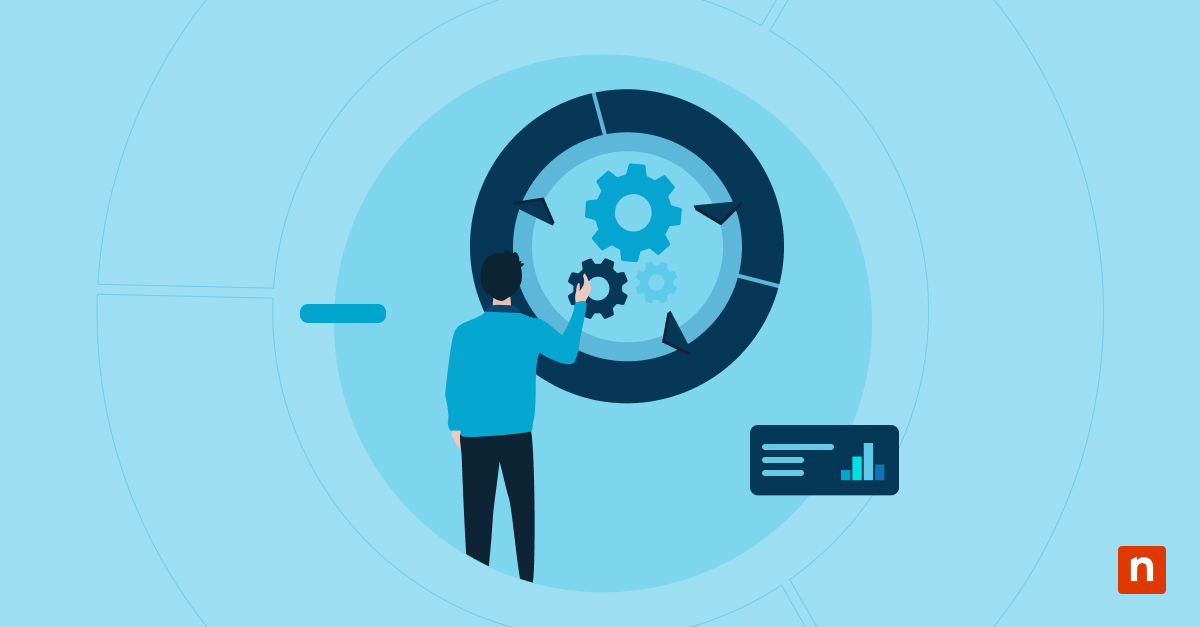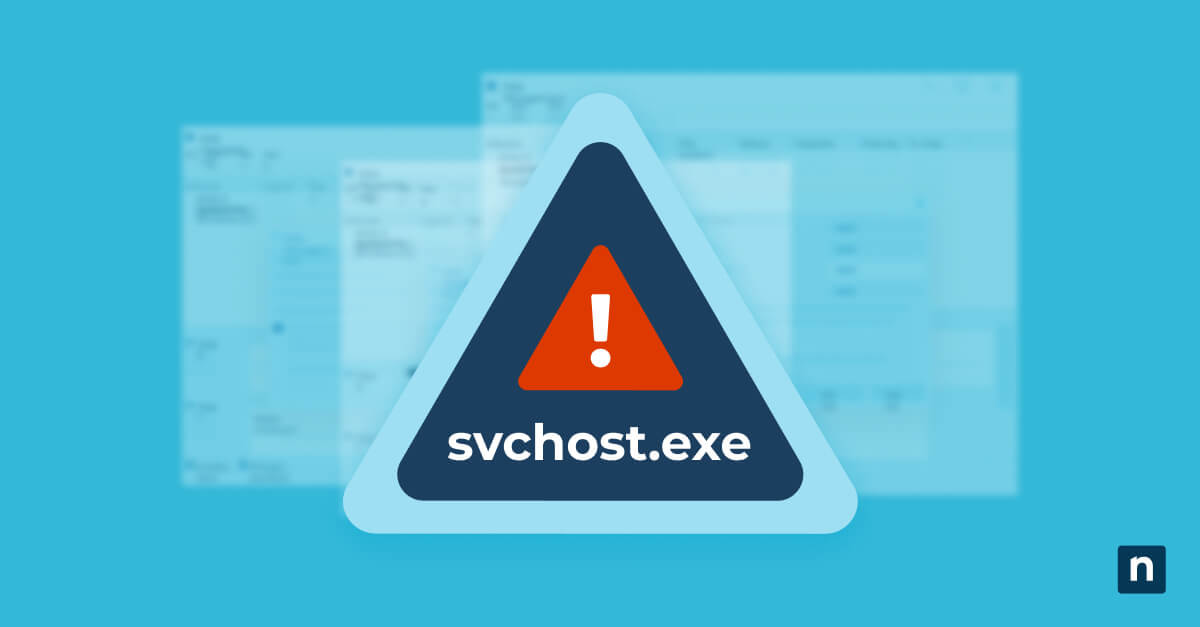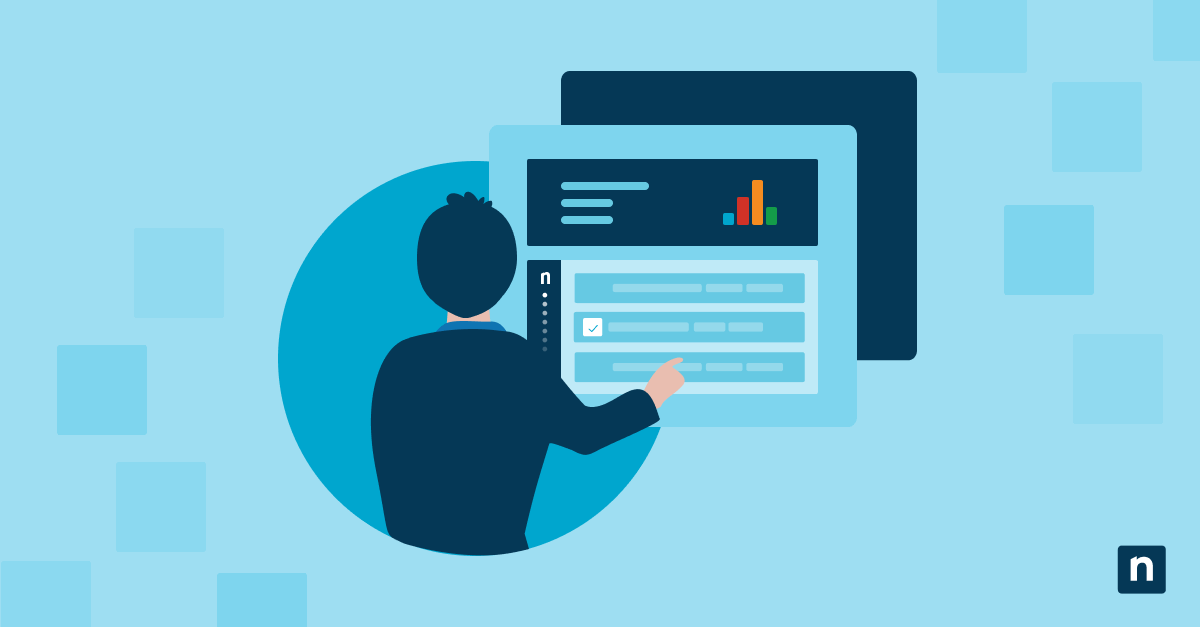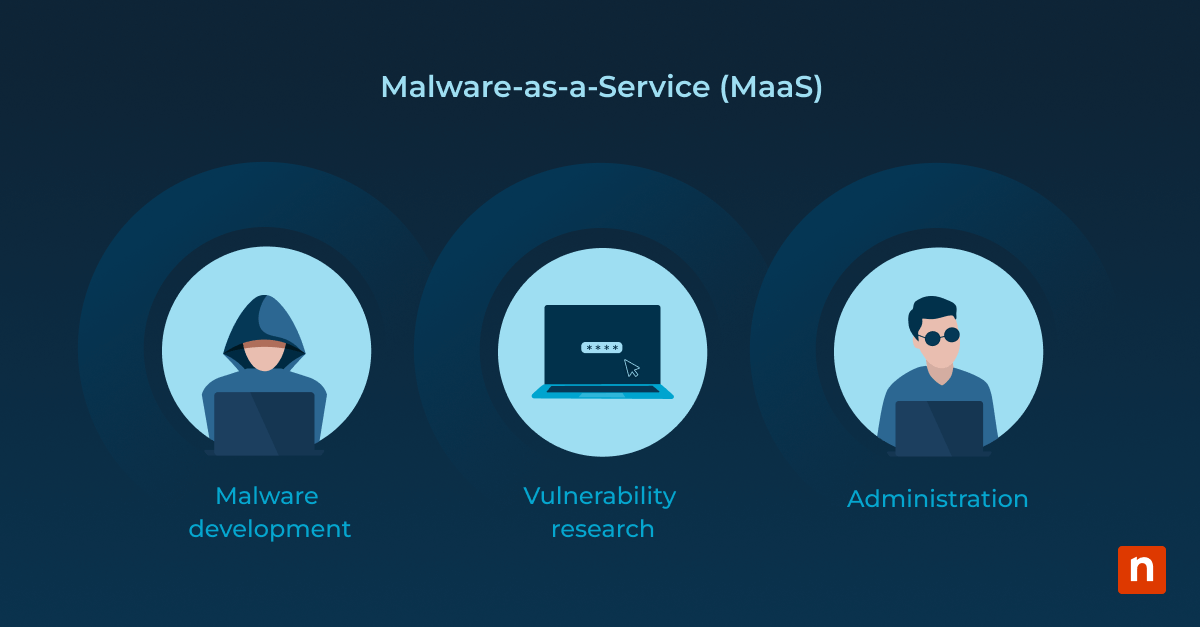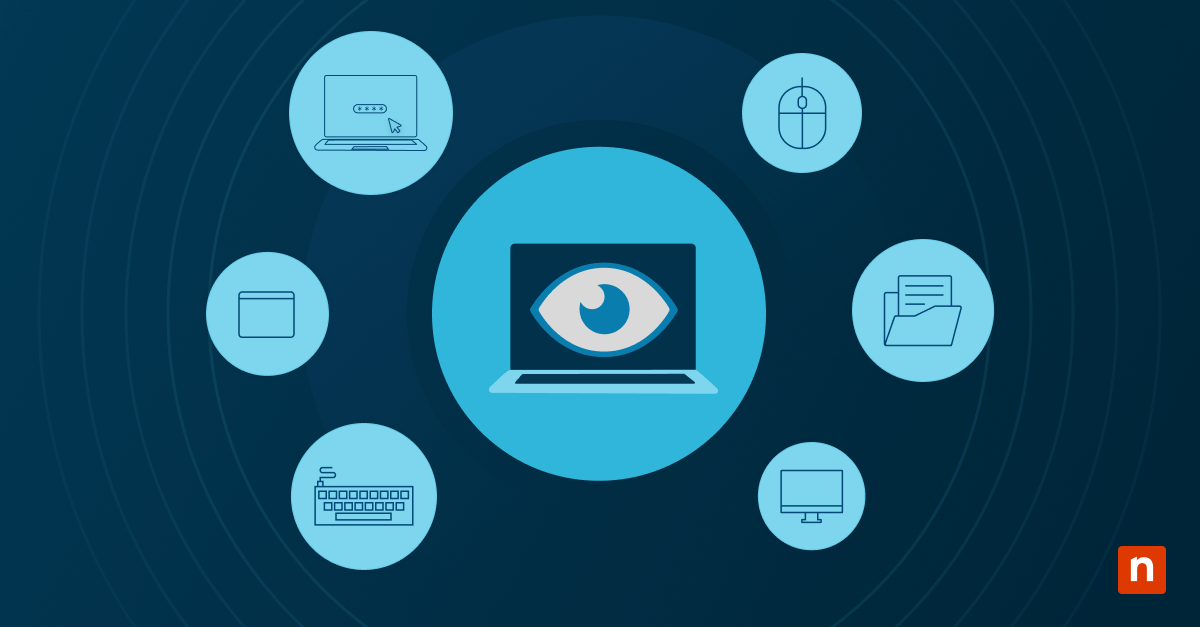In an era dominated by digital advancements, cybersecurity has become the cornerstone of technological integrity and trust. The pivotal role of cybersecurity in today’s digital landscape is exemplified by the exponential rise in cyber threats—ranging from ransomware to sophisticated phishing attacks—that demand increasingly robust defensive mechanisms.
These threats not only compromise personal and corporate data but also pose significant risks to national security, making effective cybersecurity measures essential for safeguarding digital assets.
This guide aims to provide a comprehensive overview of Early Launch Anti-Malware (ELAM) technology, elucidating its definition, operational significance, and guidelines for activation and deactivation.
By the end of this guide, readers will be equipped with the knowledge to fortify their systems’ defenses and comprehend ELAM’s critical role in thwarting malware during the startup phase, ensuring a safer computing environment.
What is Early Launch Anti Malware?
Among the various security features embedded within Windows operating systems, Early Launch Anti-Malware (ELAM) stands out as a foundational security measure. ELAM is pivotal in the broader context of system security, serving as the first line of defense against malware.
By intercepting malicious software at the earliest possible stage, ELAM minimizes the risk of deep system compromise, providing a foundational layer of protection that complements subsequent security measures.
Designed to function at the earliest stages of the system startup process, ELAM plays a crucial role in intercepting and neutralizing malware before it can execute and infiltrate the system. This preemptive approach is critical in the landscape where threats are increasingly sophisticated and damaging.
ELAM’s operation during the boot process
- Initialization: ELAM initiates before all non-critical Windows drivers. This early start is crucial for securing the boot process, ensuring that ELAM is the first line of defense against potential malware.
- Scanning: It examines each driver against a database of known malware signatures. This step ensures that only drivers free from recognized threats are allowed to load, maintaining system integrity.
- Decision making: Based on the scan results, ELAM takes appropriate actions:
- Allow: Drivers that pass the scan without any issues are permitted to load, ensuring normal system operation.
- Block: Drivers identified with malicious signatures are prevented from loading, thus thwarting potential threats at the startup.
- Repair: If possible, ELAM will attempt to repair compromised but essential drivers using secure, verified versions.
- Quarantine or alert: Suspicious drivers may be quarantined or trigger alerts for further investigation, enhancing overall system security by allowing for targeted responses to threats.
ELAM and system compatibility
- Compatibility across Windows versions and hardware: ELAM is compatible with Windows 8 and subsequent versions, designed to function efficiently with both BIOS and UEFI firmware interfaces. It is crucial for administrators to ensure that ELAM’s prerequisites are met, which includes hardware support for measured boot capabilities and TPM (Trusted Platform Module) for optimal operation.
- Diagnosing and resolving compatibility issues:
-
- System updates: Keeping the operating system updated is crucial as updates often enhance the functionality of ELAM and fix known bugs that may affect its operation. Regular updates ensure that the system’s defenses align with the latest security protocols.
- Driver verification: It is essential to verify that all system drivers are signed with a recognized certificate. Unsigned or modified drivers can be blocked by ELAM, causing system stability issues. Ensuring that drivers are updated and properly signed can prevent these issues.
- ELAM issue diagnosis process: Diagnosing issues with ELAM involves a systematic approach to identify and resolve conflicts or malfunctions:
- Start by ensuring the system is set to boot in Secure Boot mode, which is a prerequisite for ELAM to function.
- Check the system’s event logs for any ELAM-related errors, which can provide clues about the nature of the issue, such as specific drivers being blocked or errors during the boot process.
- Use Windows Defender Security Center to review ELAM’s operational status and any recent actions it has taken against drivers or software during boot.
- If ELAM is blocking a driver you believe to be safe, verify the driver’s signature and source. If necessary, update the driver to a newer, signed version from a trusted source.
- For persistent issues, consider temporarily disabling other security software to determine if there is a conflict affecting ELAM’s operation.
- As a last resort, you can disable ELAM to isolate the issue. If the problem persists even after ELAM is disabled, the issue may be unrelated to ELAM.
- Always ensure that any changes or diagnostics are performed under the guidance of IT security professionals to maintain system integrity and security.
- Re-enable ELAM after resolving the issue to ensure that the system remains protected against early-stage malware attacks.
This structured approach helps in effectively diagnosing and resolving issues, ensuring that ELAM can provide its intended protections without interfering with system operations.
How to enable Early Launch Anti-Malware protection
Step-by-step activation guide
- Access the System Configuration interface by typing msconfig in the Windows search bar.
- Navigate to the Boot tab.
- Select the Advanced options button.
- Check the box labeled ‘Secure boot’, ensuring ELAM is activated.
Scenarios where ELAM activation is crucial
Activating ELAM is particularly imperative in environments susceptible to frequent malware attacks, such as public access computers, systems handling sensitive data, or networks prone to external threats.
Impact on system performance and software interaction
While ELAM provides critical security benefits, it may slightly delay the boot process due to the scanning of drivers. The impact is however generally minimal compared to the security advantages it provides. It is important to assess its compatibility with other security software to avoid potential conflicts. Since ELAM runs during the boot process, its impact on normal runtime operations should be negligible.
Integrating ELAM with other security measures
ELAM effectively complements other security measures, such as antivirus programs and firewalls. Integrating ELAM with these tools creates a robust security ecosystem that enhances the overall protection of the system by addressing various attack vectors and stages.
Best practices
- Regular updates: Keep all security software up-to-date to protect against the latest threats.
- Comprehensive security suite: Combine ELAM with antivirus, anti-malware, and firewall solutions for comprehensive protection.
Ensure a safer computing environment
As cybersecurity threats continue to evolve, it is imperative to adopt a proactive approach to system protection. Understanding and enabling ELAM provides a crucial shield during the system’s most vulnerable phase—the startup. In a digital age where early detection is as crucial as the defense itself, integrating ELAM into your cybersecurity arsenal enhances your ability to combat malware effectively, not merely fortifying the initial stages of system startup – setting a robust foundation for comprehensive, ongoing protection.