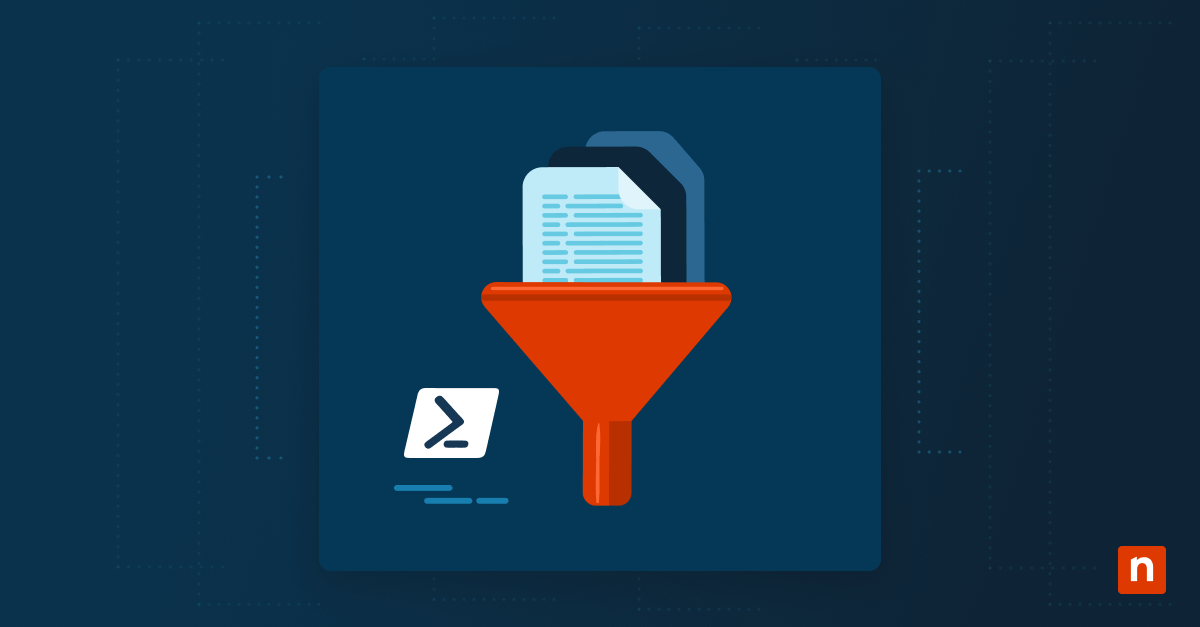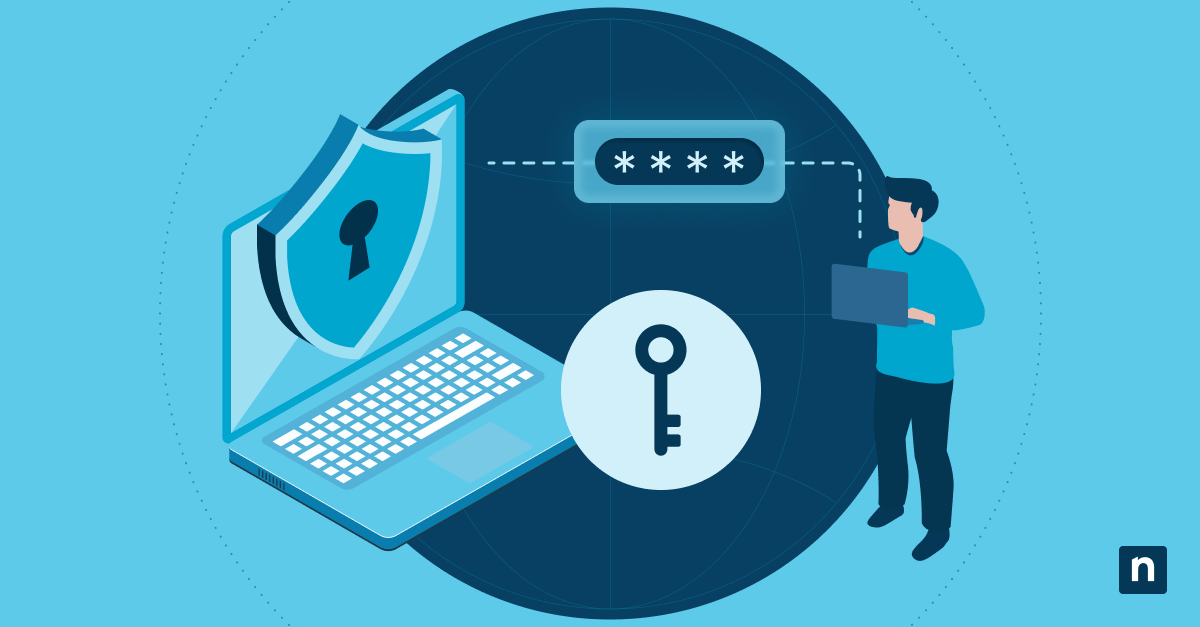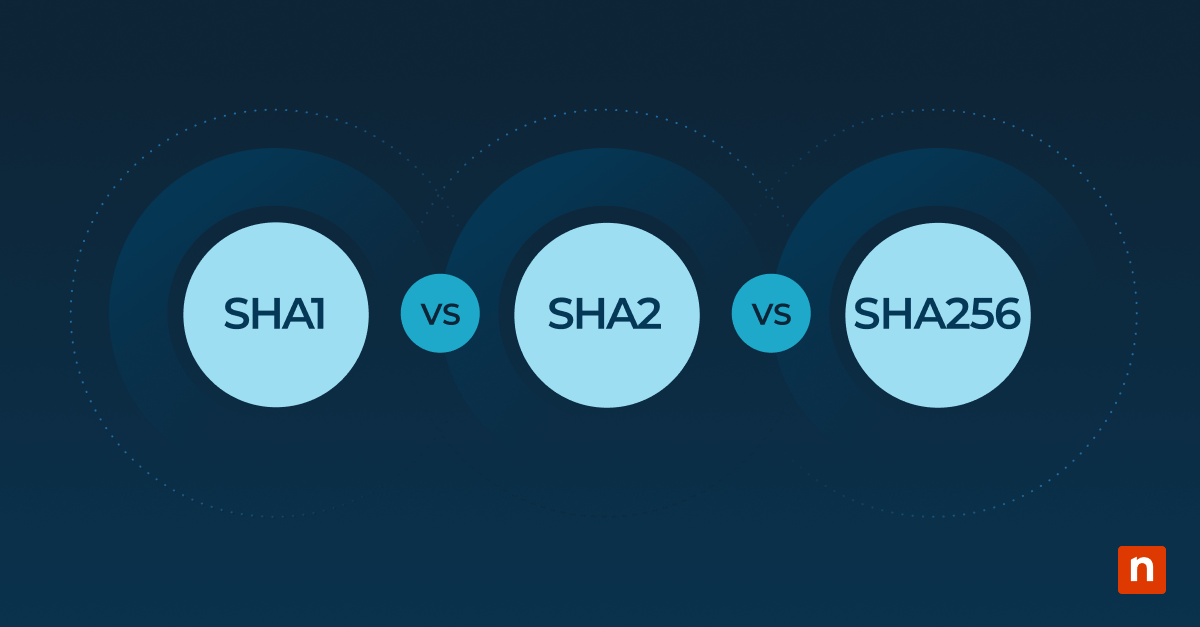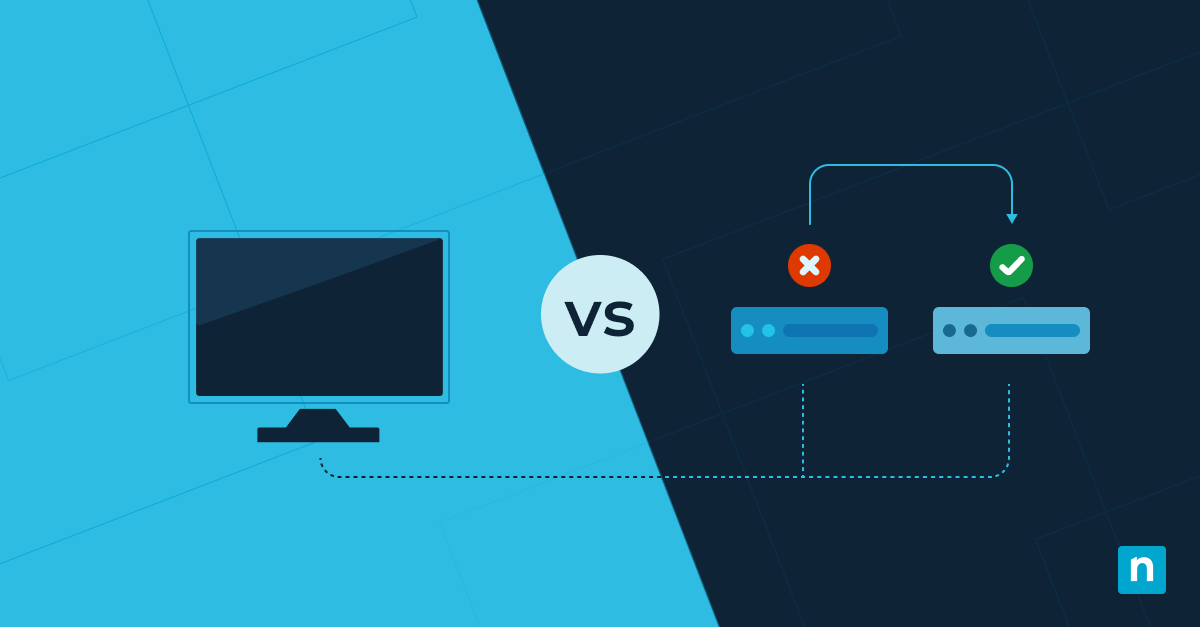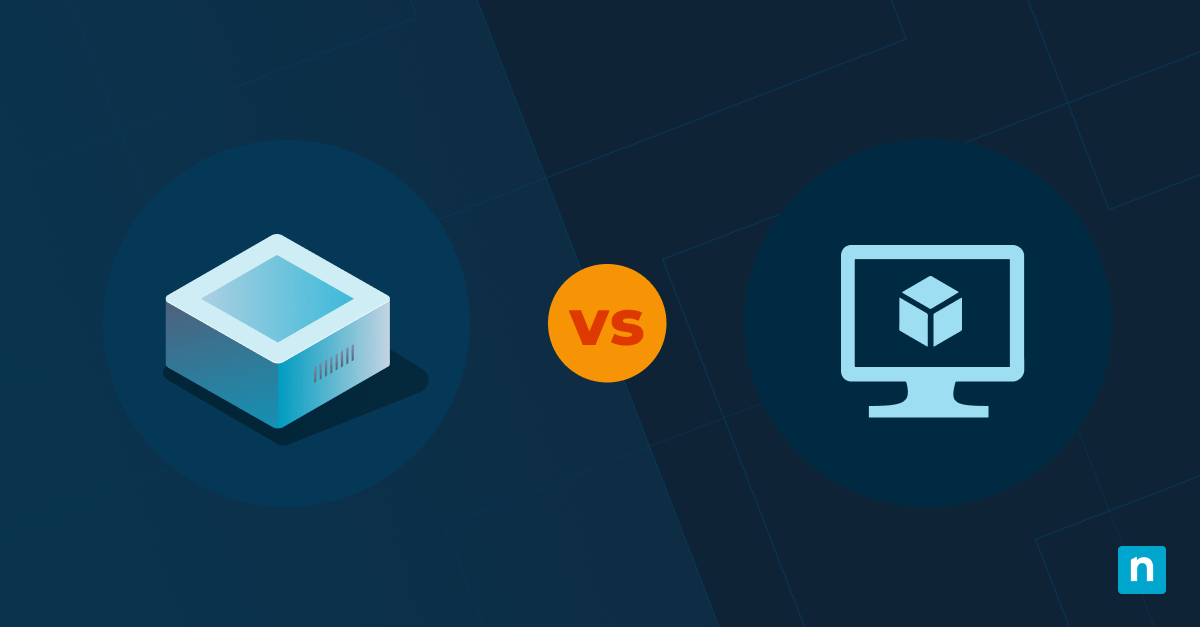Network mapping is the process of exploring, identifying, cataloging, and then visually representing all of the devices (both real and virtual, local and remote) connected to your network. This vital documentation task should be performed regularly to ensure that you have a clear picture of your network and security landscape, so that you can quickly identify and fix issues.
This article will discuss how network mapping and documentation helps you maintain secure and resilient IT infrastructure, and provide actionable network mapping and visualization strategies, as well as information about its processes, best practices, outcomes, and challenges.
Understanding network mapping: key concepts and tools
‘Network mapping’ is fairly self explanatory — it involves documenting and drawing a visual representation of your network. This is often easier said than done, however, especially in large-scale enterprise networks that can span buildings (or continents) and include thousands of user devices, virtual machines, routers, and so on. Up-to-date network maps are invaluable to IT departments.
While there are automated network mapping tools, their results should be inspected and curated, as human oversight allows for the identification of anomalies, and may identify issues that can be immediately resolved. The process for creating a network map generally include the following steps:
- Discovery phase: Assisted by network mapping software like Nmap, you should collect as much information as you can about the devices connected to your network, including how they are connected (i.e. WiFi, VPN, Ethernet, or virtual interfaces). Simple Network Management Protocol (SNMP) enabled devices can provide additional information including uptime, resource usage, and errors, that can further help diagnose issues. The network discovery process should also collect information about the speed of connections between devices or locations.
- Documentation phase: This involves sorting through the information collected in the discovery phase, identifying each device, and cataloging the contents of the network. The connections between the devices themselves should also be documented, i.e. which network routers are connected, which devices are connected to which switches, etc. This should not only include physical devices and connections, but logical mapping including VLANs, subnets, routes, and their relationships. This documentation is usually stored in a spreadsheet or database.
- Visualization phase: The final phase is to visually map out this information so that the relationships between network devices can be clearly seen. Visio is a popular tool for this task, or you can check out draw.io for a free browser-based alternative. Some network mapping tools will generate visualizations themselves. Devices can be represented with appropriate icons, while connections can be drawn as lines between them (of varying colors or styles to signify different connection types or speed).
You can also check out programs like netdisco which take care of all of these steps for you, or use the network monitoring and discovery tools included with your remote monitoring and management (RMM) platform.
Purpose and examples of network mapping
The enhanced visibility over your network and IT infrastructure make it easier to know what you have, and understand what the cause of a problem might be. This is demonstrated in scenarios such as:
- Identifying and troubleshooting network issues: If a network issue arises, knowing which devices are proximal to it can assist with troubleshooting. For example, if a network link becomes unusually slow, you can check whether any devices have recently been connected to it that may have caused the change.
- Improving network security and compliance: Network security is vital for every organization, especially those that handle sensitive data that may incur regulatory punishment if it is improperly accessed. Automated network mapping at regular intervals can assist in detecting any unauthorized devices being connected to your network.
- Assisting in network planning and optimization: Some network issues are so simple that they are easily overlooked. Having a catalog of existing network devices helps avoid issues like assigning an IP address that is already in use, or messing up your network topology by connecting two routers in a redundant loop. Being able to visualize the shape of your network and identify potential bottlenecks will also help you follow network planning best practices.
Best practices for effective network mapping
An outdated network map and network is of no use for inventory or troubleshooting purposes — you must regularly update your network documentation, both when you add a new device yourself, and by running regular scans to see if any new devices have been added to the network. This will ensure your network maps’ ongoing accuracy and completeness and avoid wasting time chasing devices that no longer exist on the network, or trying to narrow the cause of a problem on a connected device that you aren’t aware of.
To assist with this, network discovery tools can be automated, and network alerts and reports can be sent via email or Slack so that you’re aware of any unexpected changes to your network topology. By leveraging automation you can incorporate network mapping into your IT maintenance routines, allowing you to follow best practices without increasing your daily workload.
Challenges and solutions in network documentation
Network visualization is an aid to the network mapping process, not the end goal. The most common pitfall IT administrators fall into is simply generating a map and not verifying the results from their network mapping software. Checking against known devices ensures that network monitoring software is functioning properly and able to reach all parts of the network to catalog other devices. Scans should also be run regularly, as devices are not always connected all of the time (especially if they are being intentionally hidden).
IT infrastructure mapping data should also be carefully protected, as it is important information that should not be tampered with, and that could be used to identify and exploit weaknesses in your network. NinjaOne’s RMM software provides out-of-the-box network and infrastructure monitoring that is secure, and automated to allow for streamlined IT management at scale.