Experience Superior Data Protection with NinjaOne Backup System
NinjaOne Backup System Tool is an advanced safeguard for your business data, combining cutting-edge features with robust security to ensure data integrity and seamless recovery in any situation.
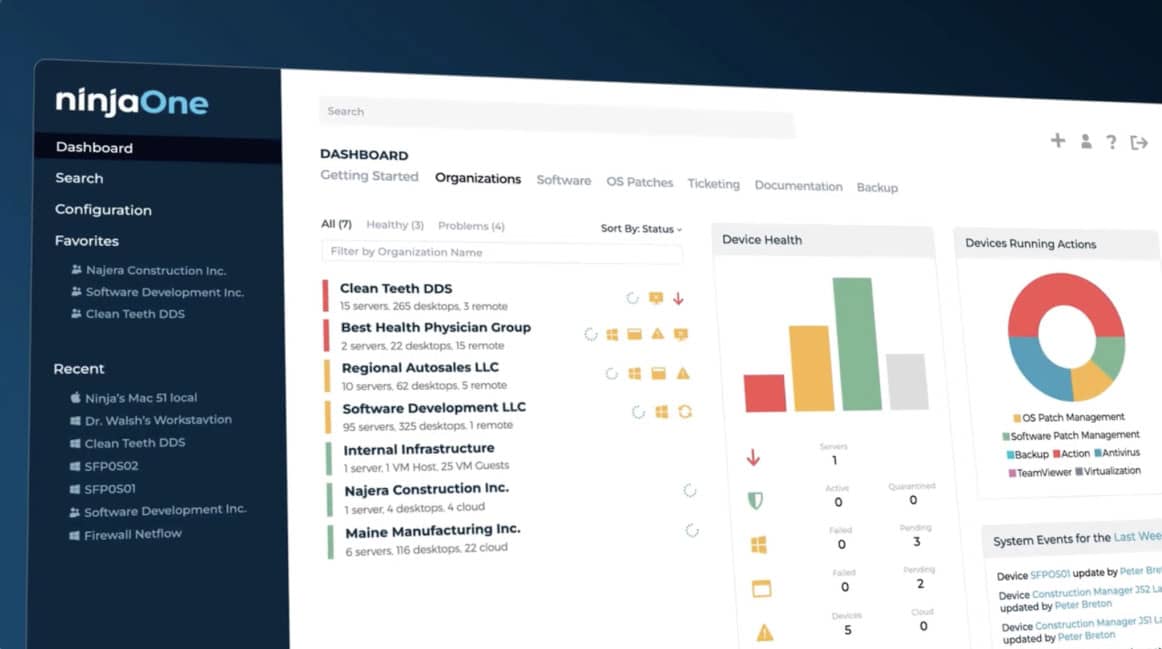
NinjaOne’s backup system delivers a powerful array of benefits, ensuring reliable and advanced data protection
Efficient Data Protection
Cost-Effective Backup Strategies
Reliable Disaster Recovery
NinjaOne’s backup system streamlines backups with a powerful, integrated approach, ensuring secure, efficient, and reliable data protection
Automated Backup Plans
Image Backup Capability
User-Friendly Restore Options
Data Encryption and Security
Flexible Storage Options
Customizable Backup and Retention Plans
NinjaOne’s backup system is versatile, addressing a wide array of application scenarios, ensuring secure and efficient backups tailored to diverse operational needs
Managed Service Providers
NinjaOne Backup System empowers Managed Service Providers (MSPs) to create bespoke backup plans, ensuring effective data protection and recovery capabilities.
With the ability to configure diverse backup options such as bare metal, file-level, and application-aware backups, MSPs can meet each client’s unique needs.
This flexibility enhances data protection and aligns with specific business objectives and IT environments, including the critical task of backup file management.
NinjaOne provides comprehensive data backup solutions, tailored to the modern digital landscape.
Remote Workforce Data Protection
NinjaOne’s backup system is particularly beneficial for businesses with a distributed workforce. It offers cloud-based, local, and hybrid storage options, accommodating the varied needs of remote employees.
The system supports incremental block-level backups, which minimize storage and network resource usage, making it an efficient solution for backing up data without impacting performance.
Additionally, NinjaOne provides self-service file restore capabilities, allowing remote employees to restore their own files directly from their web browser.
This feature not only empowers employees but also reduces the workload on IT staff.
Ransomware Recovery
NinjaOne’s backup system delivers a robust defense against ransomware, ensuring your backup data remains secure through encrypted storage and protected transit.
It offers a diverse range of recovery solutions, enabling businesses to quickly restore their data and maintain seamless operations, all while resisting the pressure of ransom demands.
This resilient strategy for data recovery is essential for maintaining continuous business operations amidst security threats.
Transform your data security strategy with NinjaOne Backup System!

Backup System FAQs
What is a backup system?
A backup system functions as a digital safety net, meticulously archiving copies of vital data to shield against potential loss or corruption. It acts as a guardian, diligently capturing snapshots of files, folders, and even entire systems, ensuring their preservation even in the face of unexpected calamities.
Employing a variety of methods such as full backups, incremental backups, and differential backups, this system creates redundancy, offering multiple layers of protection against data disasters.
These backups are often stored in secure locations, ranging from physical storage devices to cloud-based platforms, safeguarding against hardware failures, natural disasters, or malicious attacks.
With encryption, compression, and automated monitoring as integral components, a backup system provides peace of mind, serving as an essential lifeline for businesses and individuals alike in safeguarding their digital assets.
How often to back up data?
When considering the optimal frequency for data backups, it’s essential to evaluate the specific needs of your organization. As a best practice, data should be backed up multiple times per day to safeguard against ransomware and other data loss risks.
This frequent backup strategy is supported by technologies like block-level incremental backups, which allow for quick and efficient data copying. Additionally, aligning your backup schedule with your business’s service-level demands ensures that you can recover critical data swiftly and effectively in the event of an outage or disaster.
For personal data or small businesses with less frequent data changes, a daily or weekly backup may suffice. Regularly assessing your backup strategy and adjusting it to match your data’s importance and volatility is crucial for robust data protection.
How do incremental backups work?
Incremental backups function by copying only the data that has been altered or created since the last backup operation. Unlike full backups that duplicate the entire dataset each time, incremental backups save time and storage space by solely capturing changes made since the previous backup.
This approach involves creating a baseline full backup initially, followed by subsequent incremental backups that record only the modified or new data. Each incremental backup builds upon the last, ensuring that the most recent changes are captured without duplicating unchanged information.
In the event of data restoration, incremental backups facilitate the restoration of the latest full backup along with all subsequent incremental backups to ensure data consistency and completeness.
This method optimizes backup efficiency, reduces storage requirements, and allows for more frequent backup cycles while ensuring that the most recent data changes are securely preserved.
Is backup the same as storage?
No, backup is not the same as storage. While they are related concepts, they serve distinct purposes. Storage primarily focuses on providing a space to store data, like a digital workspace, where data is actively used and accessed.
On the other hand, backup is specifically designed to protect data and ensure its recoverability in case of data loss, hardware failures, or other unforeseen events.
Backup involves creating redundant copies of data and storing them securely for restoration purposes, emphasizing data protection and disaster recovery. In essence, storage is about active data usage and accessibility, while backup is about data protection and recovery in case of emergencies.
Related Resources
How to Backup a Server
Offsite Server Backup: Benefits and Solutions
Windows Server Backup: Definition & Basics


