System Restore for Lightning-Fast Recovery
Sleep soundly even when disaster strikes with a system restore solution that provides flexible recovery options to ensure your data is secure, easily recovered, and always available.
Sleep soundly even when disaster strikes with a system restore solution that provides flexible recovery options to ensure your data is secure, easily recovered, and always available.
In the event of a successful ransomware attack or another disaster occurring, NinjaOne enables you to quickly restore files stored either locally or in the cloud so you can minimize downtime. Prevent end user interruptions or slowdowns with just a few clicks that allow users to restore files to any machine with a NinjaOne agent, full system restore to that same device, bare-metal restore to new hardware, or choose to download a file/image and restore it manually to another device.
With several restore options, you can reduce the total amount of time managing backups or restores, allowing your team to focus on more important projects. Quickly restore files and folders directly from the web console, enable end-users to restore their own files as needed, or use the image restore manage for bare metal restores.
Coupling NinjaOne’s backup options – document, file and folder, and full image – with several restore options allows your team to efficiently utilize resources to better reach organizational goals. Additionally, system restore is seamlessly integrated into the NinjaOne platform, allowing for a single-pane view, simplified processes, and organized data the greatly reduces RTO.
Create different backup and retention plans for local and cloud-based backups with fully customizable retention settings – such as what you want to back up, how frequently to back up and more – that balance your protection and restore needs against storage costs and RTO objectives.
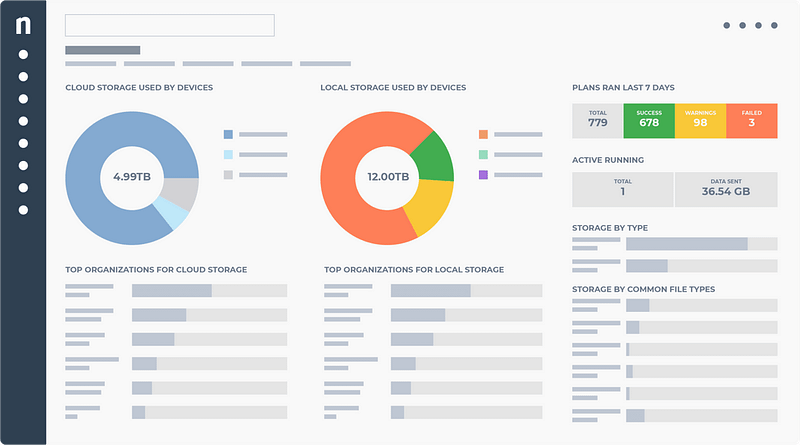 Watch Demo
Watch DemoEvery business has different needs for restoring their data backups. In order to provide choices to fit these various and everchanging needs, NinjaOne provides teams with three main restoration options designed to fit several use cases. With NinjaOne, teams can perform file restores for individual files, even giving end-users the ability to do this at their own will, image restores to avoid reconfiguring entire systems, and bare-metal restores when disaster strikes.
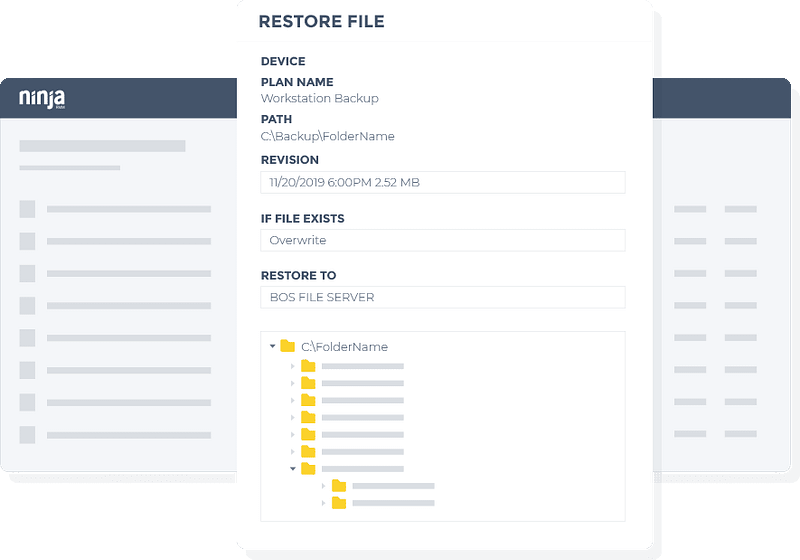 Watch Demo
Watch DemoNinjaOne provides multiple storage options to businesses to meet diverse data protection and restoration requirements. With cloud-only, local-only, or hybrid storage options you no longer need to worry about how secure your data is or how long it will take to restore your devices and systems. Sleep soundly knowing your data can be restored at a moment’s notice in case of an emergency.
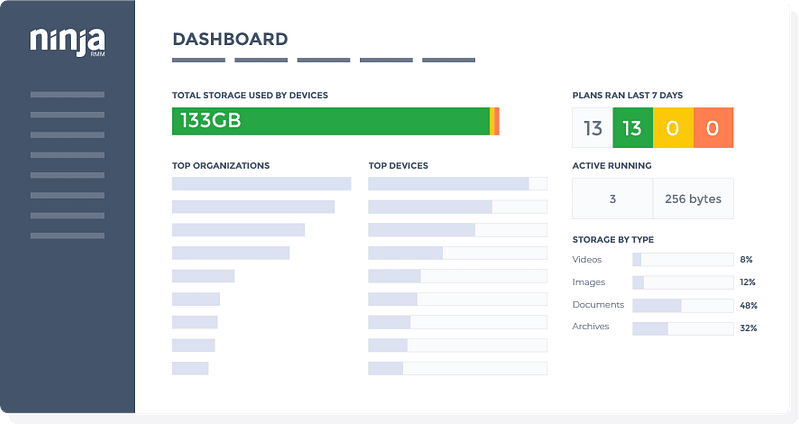 Watch Demo
Watch DemoProtect your data from theft by ensuring only authorized restores take place. NinjaOne uses cryptography to generate image restore authorization keys which are protected by MFA and are revokable. If a third party gets ahold of your image backups, you’re protected from an unauthorized restore.
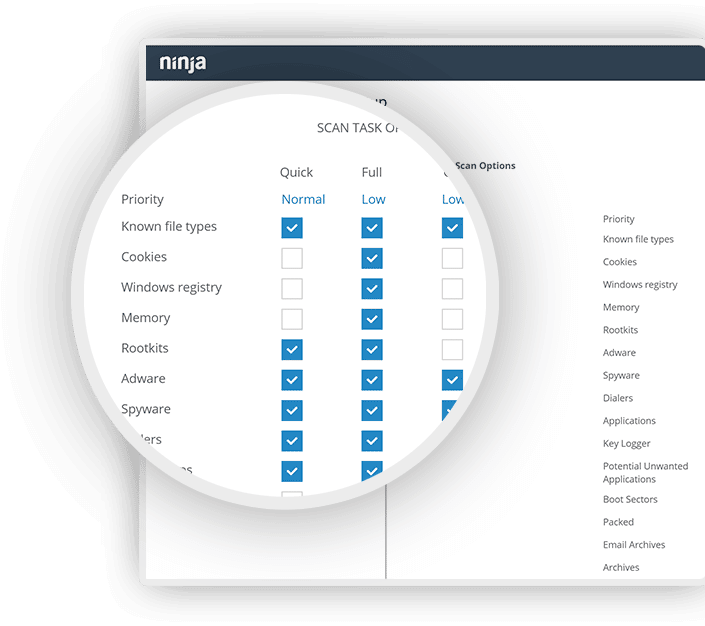 Watch Demo
Watch Demo100,000
Endpoints managed
“NinjaOne is a scalable solution. It’s built on a modern SaaS architecture and it’s future-proof.”
40%
More Cost Effective
“NinjaOne’s price point is 40% less than any other endpoint management tool on the market, while being more powerful and easy to use.”
10-15
Tools Replaced
“Before, I needed 10-15 different tools to execute what NinjaOne does in its centralized, single pane of glass.”
30%
Less time for patching
“We observed a 30% reduction in the time taken for patch deployments compared to our previous solution.”
2,000
Endpoints managed
“NinjaOne gives me much more flexibility and security in my work”
30%
Annual ROI
“[NinjaOne] has already shown its value in ROI…it’s at least a hundred thousand dollars annually.”
24x
Faster Endpoint Management
“Our processes have become 24x faster with NinjaOne.”
20-40
Hours Saved Each Week
“Leveraging the automations feature within NinjaOne has enabled me to save upwards of what would likely be 20 to 30 to even 40 hours per week.”
NinjaOne simplifies IT operations, enabling overburdened IT teams to efficiently manage their entire IT portfolio and support end users from anywhere.
NinjaOne Backup’s system restore capabilities gives those same IT teams the tools to effectively oversee and protect their data, easing the burden and stress of critical data backups, all while saving time and money.
By combining both backup management and everything else NinjaOne has to offer – such as endpoint monitoring, documentation, remote management and more – NinjaOne provides you with a one-stop shop for all your IT solution needs.
System restore software is a tool that IT teams use to gain access to backed-up data and restore their systems. The best system restore software offers flexible recovery options, fast recovery speeds, top-of-the-line data security features, and contributes to your IT efficiency plans. With system restore software, IT departments and MSPs can recover quickly from disasters and gain access to their critical data as soon as possible. Take a look at NinjaOne’s system restore to see if it’s the right solution for your business.
NinjaOne’s system restore software enables IT teams to create customized data backup and retention plans and to restore data quickly and safely in case of an emergency. NinjaOne offers several restore options so that IT teams can reduce the amount of time spent on backup and restore processes. With NinjaOne, end-users can restore their files on their own, and IT admins can restore files from the web console or use image restores instead. In case of a disaster, IT teams can also use NinjaOne to conduct bare metal restores so that your IT environment can get up and running as quickly as possible. NinjaOne’s system restore software can customize and adapt to your business’s specific backup and restore needs.
NinjaOne’s system restore software is compatible with Windows, MacOS, and Linux operating systems. Whether your organization uses one operating system or multiple, NinjaOne can provide the support you need to conduct successful backups and restores. Ensure that your data is protected for all your operating systems by using NinjaOne. Start your free trial of NinjaOne to see how smoothly it works with every operating system in your IT environment.
NinjaOne realizes that every IT department and MSP has specific needs, which is why users can customize their retention settings in the NinjaOne platform. The multiple restore options available help IT teams reduce costs and use resources efficiently to support organizational goals. Also, because NinjaOne’s system restore is integrated into NinjaOne’s single pane of glass platform, IT professionals can simplify and organize processes more efficiently, thus contributing to RTO goals. Customize your backups and retention settings now by switching to NinjaOne.
NinjaOne’s system restore software will not affect personal files. When using NinjaOne, users can choose which files to back up and restore. If you do not include your personal files during the backup process, they will not be affected. To ensure that personal files are not affected by backup and restore processes, all IT teams need to do is ensure that they aren’t included when conducting backups and restores.
NinjaOne’s system restore software is built to make backup and restore processes smoother, faster, and easier. In the rare event that an issue occurs during the system restore process, reach out to the NinjaOne team or access the many resources available from the NinjaOne platform. NinjaOne users often explain that they chose to partner with Ninja because, “It just works,” so you can rest assured that restore issues are extremely rare. For additional information on how to resolve an issue, reach out to the NinjaOne team today.
The files you include in your backups should contain information that is important to your business. If the loss or destruction of specific files will not impact your business, then it’s safe to leave those specific files out of the backup process. For critical or confidential business data, it’s recommended to conduct backups every day if possible and at least once per week. To be safe, backup your system at least once per week so that all your data remains protected.
NinjaOne is committed to protecting and securing your data, which is why Ninja’s system restore uses FIPs cryptography to restore authorization keys. These keys are protected by the MFA and are revocable. This ensures that all data restores are authorized and prevents unwelcome third-party interference. Watch a free demo of NinjaOne to learn more about how Ninja keeps your data secure.
NinjaOne offers monthly pay-per-device pricing that is completely customized for your business. This pricing model ensures that you pay only for what you need. To receive a customized quote, visit the pricing page or reach out to the NinjaOne team. For additional questions or to try NinjaOne for free, sign up for your free trial.