Seamless Windows Endpoint Backup with NinjaOne
NinjaOne offers a robust Windows endpoint backup solution that ensures seamless data protection. IT professionals and managed service providers (MSPs) can confidently depend on NinjaOne for streamlined Windows and comprehensive endpoint backups.
With secure data storage and disaster recovery readiness, NinjaOne simplifies the backup process for Windows endpoints.
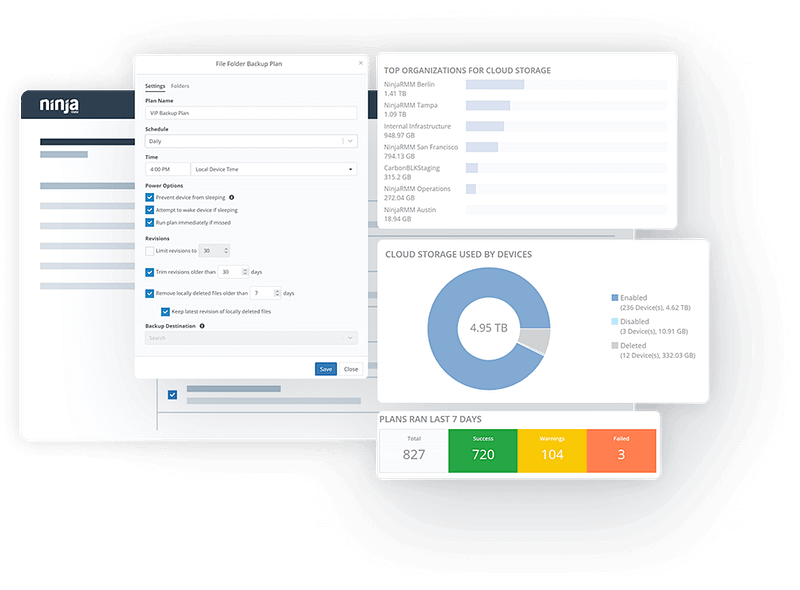
NinjaOne's Windows endpoint backup offers automated, centralized, and reliable data protection
Comprehensive Data Protection
NinjaOne provides robust backup and recovery solutions for Windows desktops, laptops, and servers. It safeguards critical data, including files, folders, system settings, and applications, ensuring that your business can quickly recover from data loss scenarios, such as hardware failures, ransomware attacks, or accidental deletions.
Centralized Management and Monitoring
Flexible Backup Options
NinjaOne provides flexible backup options to meet the diverse needs of businesses. It supports full, incremental, and differential backups, allowing you to choose the backup strategy that best suits your data protection requirements and bandwidth constraints. Additionally, NinjaOne supports hybrid backup options, enabling you to store data locally, in the cloud, or a combination of both, providing enhanced data redundancy and accessibility.
NinjaOne's Windows endpoint backup solution provides a comprehensive, user-friendly approach to data protection
Automated Backup Scheduling
Configure backups to run automatically at specified intervals, ensuring continuous data protection without manual intervention, which reduces the risk of human error.
Incremental Backups
Save time and storage space by efficiently backing up only the changes since the last backup, significantly reducing the amount of data transferred and stored.
Centralized Management Dashboard
Oversee and control all backup activities from a single, user-friendly interface that provides real-time status updates and detailed reports.
Rapid Data Recovery
Minimize downtime and data loss by quickly restoring entire systems, individual files, or specific folders, allowing businesses to resume operations swiftly after a disruption.
End-to-End Encryption
Ensure data security during transfer and storage with robust encryption, maintaining compliance with data protection standards and safeguarding sensitive information from unauthorized access.
Customizable Retention Policies
Balance storage needs with comprehensive data protection by defining how long backups are retained, ensuring that critical data is available when needed while optimizing storage costs.
NinjaOne Windows Endpoint Backup covers a broad spectrum of data protection challenges
Endpoint Backup for MSPs
Managed Service Providers (MSPs) often handle multiple clients with diverse backup needs. NinjaOne simplifies their workload by offering a centralized solution for endpoint backup.
For instance, imagine an MSP managing backups for a large retail chain. With NinjaOne, they can efficiently protect point-of-sale systems, inventory databases, and employee workstations across all store locations. The MSP can easily configure backup policies, monitor status, and recover data when needed.
NinjaOne’s scalability ensures seamless management across hundreds of endpoints.
Remote Workforce Data Protection
As remote work becomes more prevalent, securing data on employee laptops and home computers is crucial. NinjaOne ensures seamless backup for dispersed teams, regardless of their physical location.
Consider a tech startup with a remote workforce. Developers, designers, and marketers all rely on laptops to create and collaborate.
NinjaOne automatically backs up critical files, ensuring that code repositories, design assets, and marketing collateral are protected. Even when team members work from different geographic locations, their data remains safe.
Ransomware Recovery
Imagine an employee’s laptop falling victim to a ransomware attack, rendering all files encrypted and inaccessible.
With NinjaOne’s backup solution, the affected files can be swiftly restored from a secure backup location, minimizing downtime and ensuring business continuity. Whether it’s critical documents, financial records, or customer data, NinjaOne’s robust solution provides peace of mind against ransomware threats.
By quickly resuming normal operations, organizations can avoid the costly and disruptive impact of data loss, ensuring seamless recovery and continued productivity.
Ready to safeguard your data with the ultimate Windows backup solution?
Experience seamless, automated, and secure backups with NinjaOne. Protect your organization from data loss and downtime with our advanced features and intuitive interface.
Start your free trial today or request a demo to see NinjaOne in action!

Windows Endpoint Backup FAQs
What is Windows endpoint backup?
Windows endpoint backup refers to the process of protecting the data on PCs, laptops, and servers used by remote employees or offices. It involves backing up critical information to ensure that in case of data loss due to ransomware, hardware failure, or accidental deletion, the data can be easily recovered. Windows endpoint backup solutions are designed to provide reliable and cost-effective data protection for all Windows-based devices, enabling quick recovery and minimizing downtime in the event of cyberattacks or system failures.
Does Windows 10 have automatic backup software?
Yes, Windows 10 includes built-in automatic backup software called File History, which can automatically back up files to an external drive or network location. Additionally, Windows 10 offers System Image Backup for creating full system backups.
Can I backup my entire PC to OneDrive?
No, you cannot directly back up your entire PC, including system files and applications, to OneDrive. OneDrive is designed for backing up and syncing individual files and folders. For a full system backup, you would need to use other tools like Windows Backup and Restore or third-party software that supports full disk imaging.
Does NinjaOne offer reliable backup?
Absolutely! NinjaOne provides reliable backup solutions to ensure the safety and integrity of your critical data. With NinjaOne’s backup features, you can easily schedule regular backups of files, folders, and even entire systems to safeguard against data loss due to hardware failure, user error, or cyber threats.
NinjaOne’s backup solutions offer robust features such as automated scheduling, incremental backups to minimize storage usage and optimize bandwidth, and secure cloud storage options for offsite redundancy.
Plus, with NinjaOne’s focus on customer success, you can trust that their backup solutions are designed with ease of maintenance and management in mind, providing you with peace of mind knowing that your data is protected.
Related Resources
How to Backup Files and Documents for Your Organization
Cloud Storage vs. Cloud Backup: Know the Difference
Learn more about how cloud backup secures all your data for easy restores and business continuity, while cloud storage focuses on usability, allowing file storage, syncing, and sharing across devices.
4 Tips for Creating a Successful Backup Strategy


