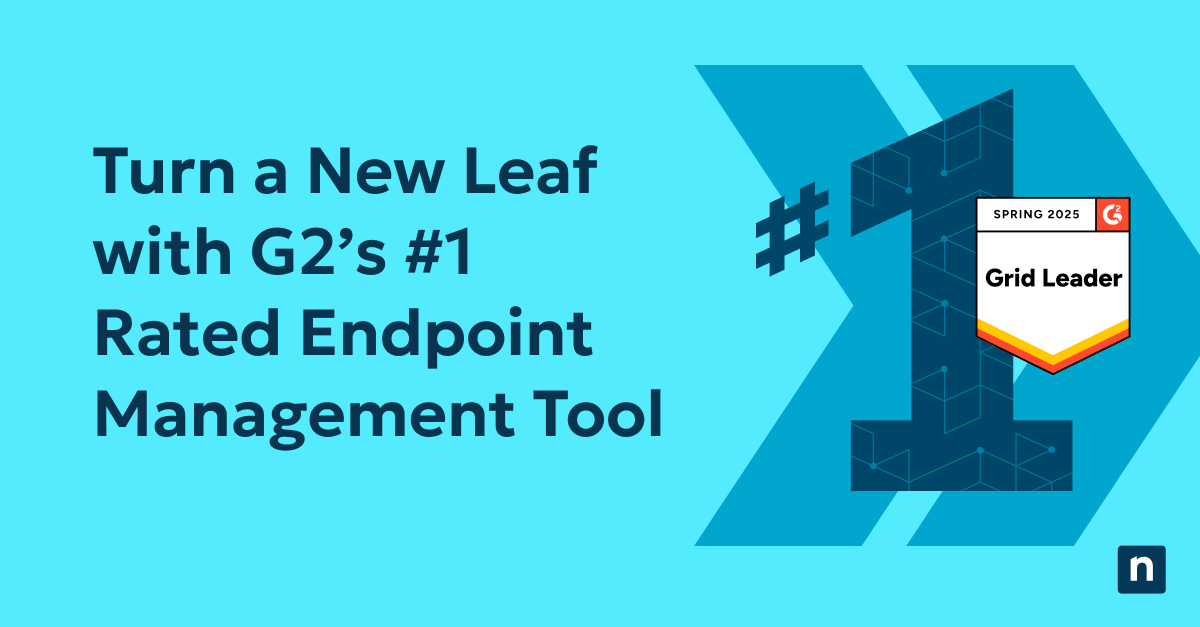Wondering what types of features are available in our latest 2.19 release of NinjaOne? We have you covered with this recorded webinar from the NinjaOne product team.
Here’s a quick overview of what’s new:
Mac features:
- The brandable and customizable System Tray icon is now available
- Users can now access the remote command line for real-time data
- And more!
Dashboard UI enhancements:
- Devices with pending reboots can now be seen in the Ninja Dashboard
User enhancements:
- Users now have the ability to stay signed in to the portal
- The User Idle warning time options have increased to up to 48 hours
CloudBerry Early Access
- Image backup/restore is now available
- The ability to backup to a NAS drive has been added
- And more!
If you haven’t seen the release notes, they are available here.
We look forward to getting feedback for these awesome new features! Please feel free to reach out to [email protected] or [email protected] if you have any questions.