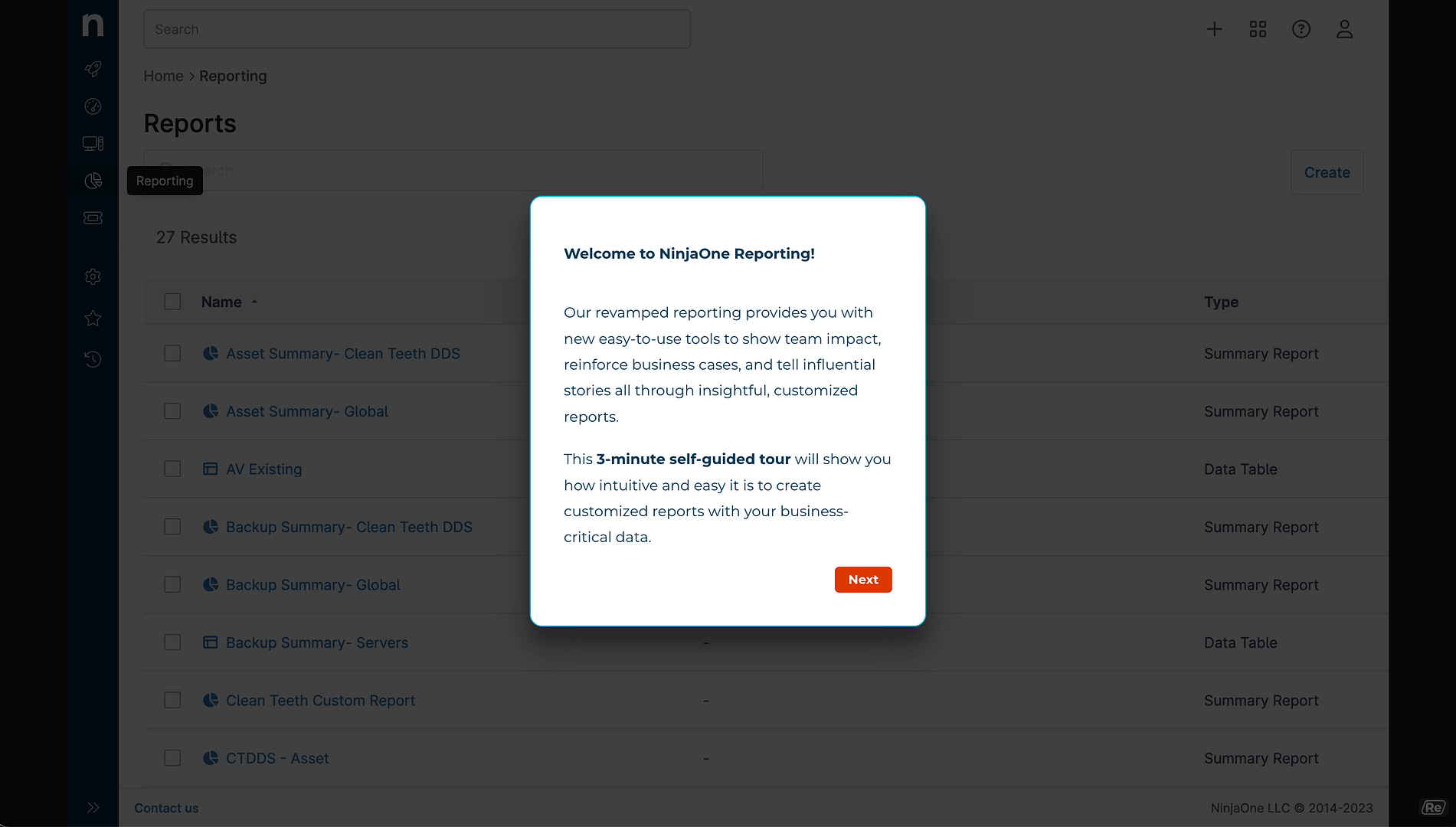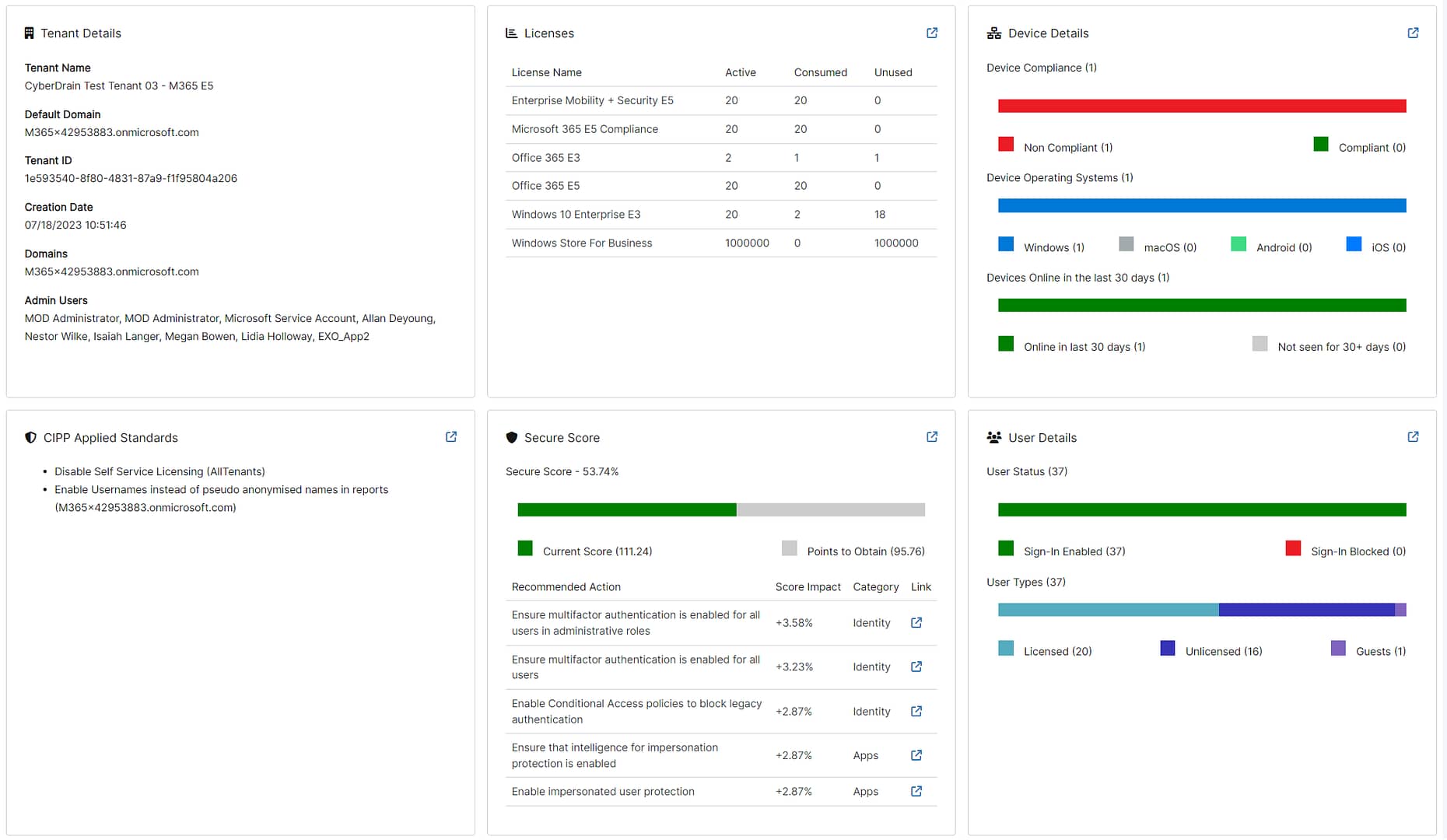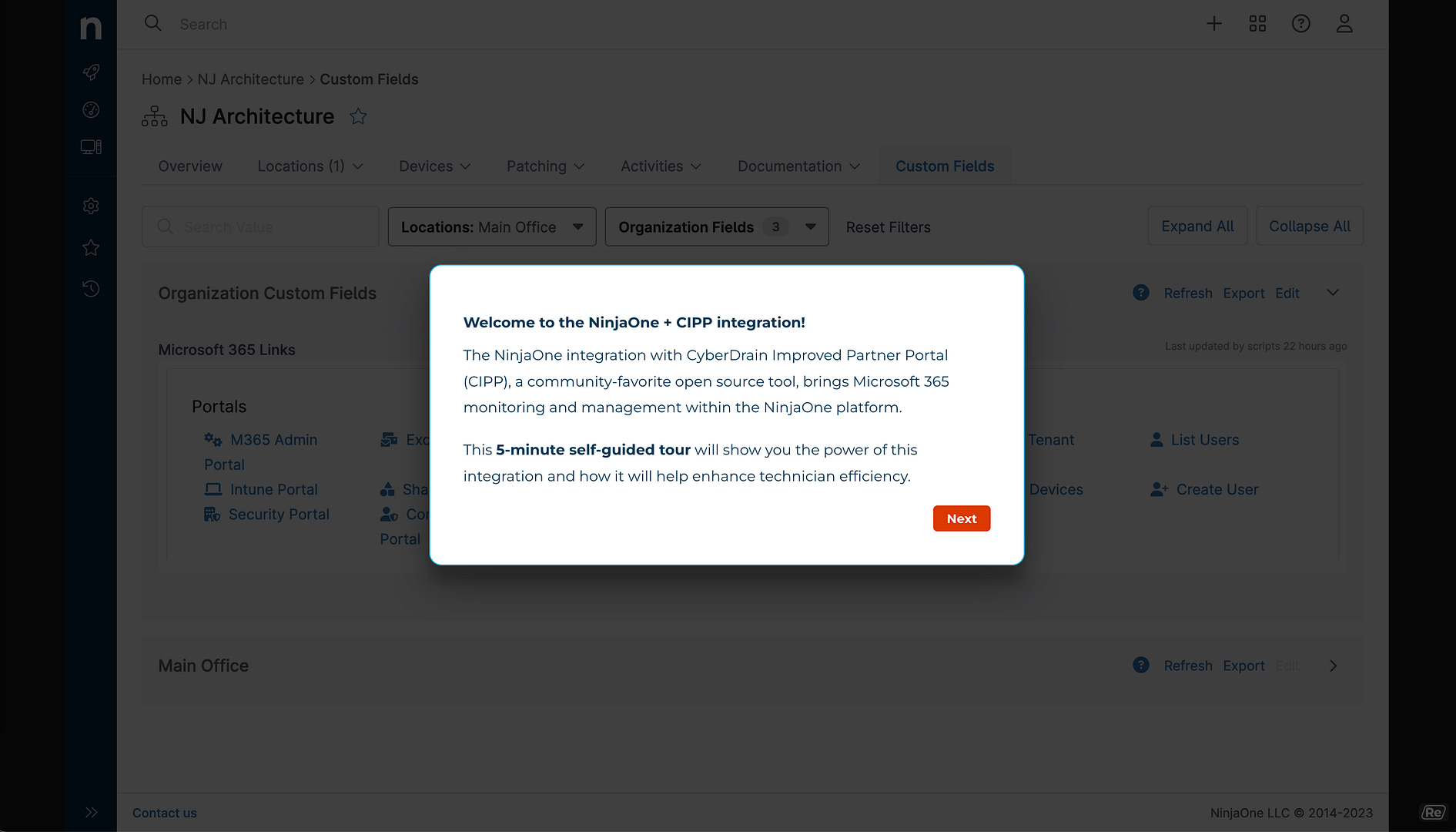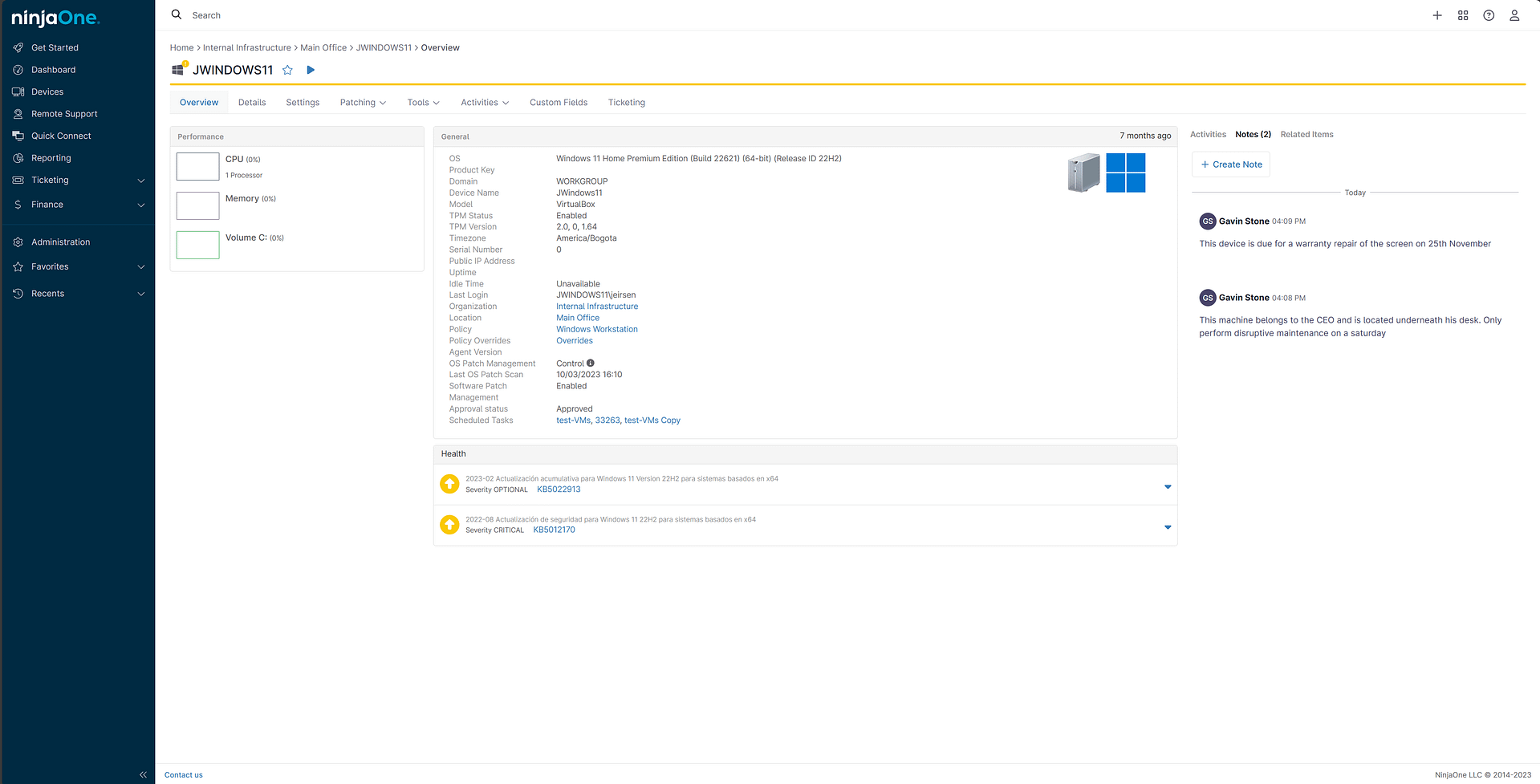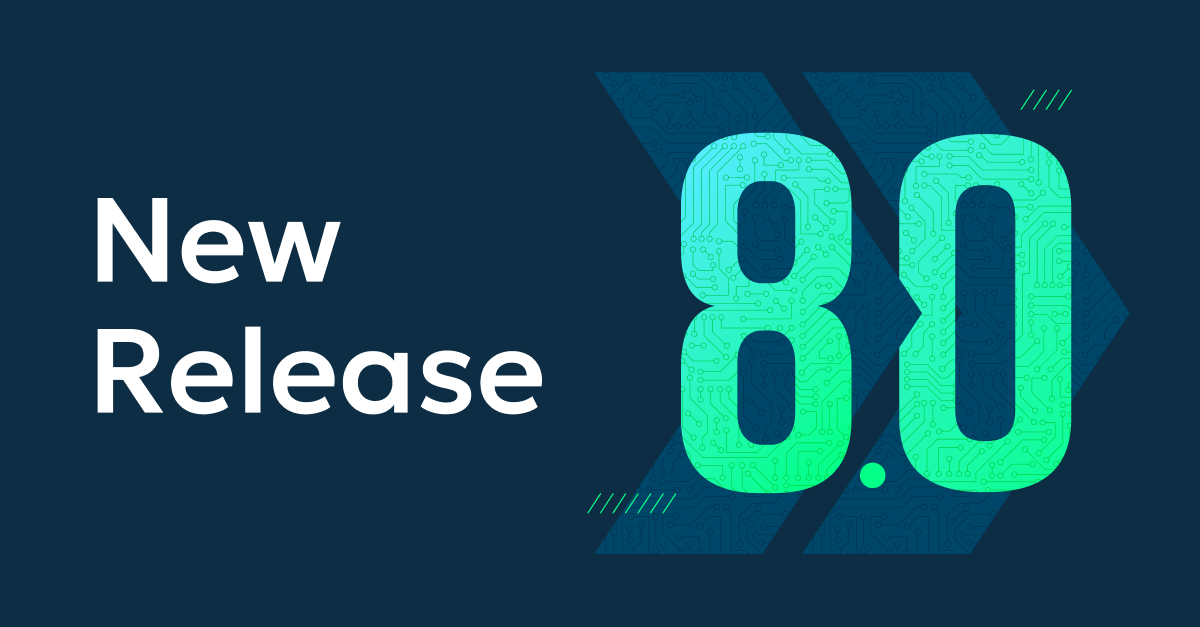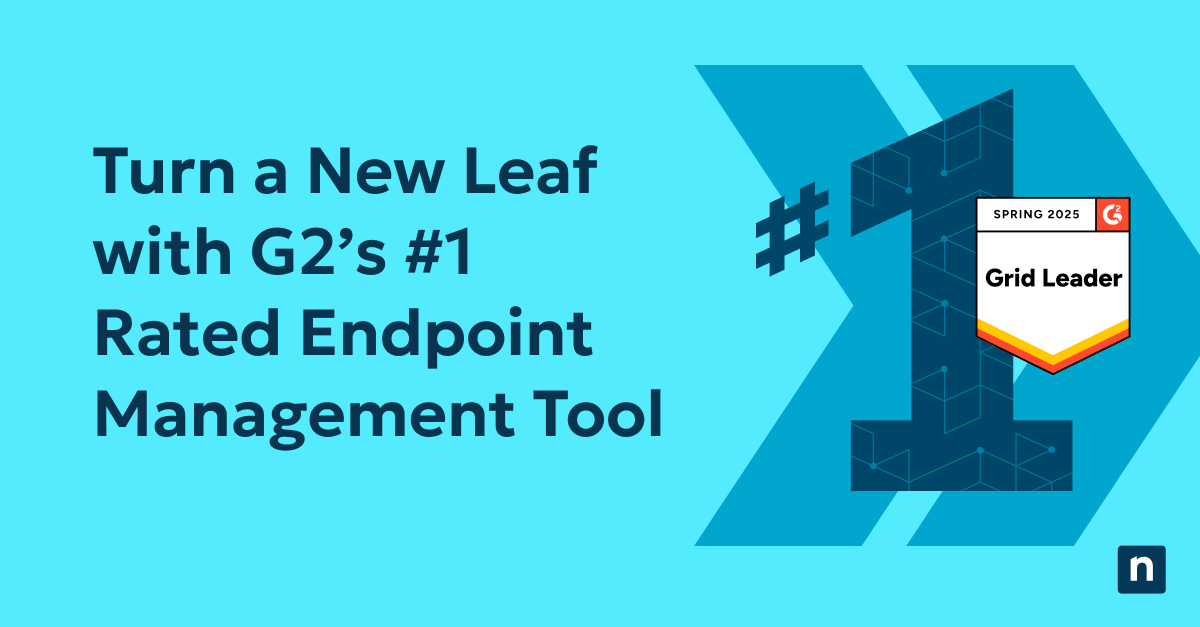Coming this November and December to all regions, this update offers our partners a revamped reporting interface, seamless CyberDrain Partner Portal integration (CIPP) for streamlined M365 management via NinjaOne, and new advanced Backup features. Here’s what you can expect in this innovative release:
NinjaOne Reporting redesign
We’ve revamped NinjaOne’s reporting feature, elevating it from a noted area for improvement to a standout functionality. This enhancement is now available to all customers, with new users receiving it automatically and existing ones able to migrate via their Account Manager. This significant upgrade is now a core item in our main navigation, reflecting our confidence in its value.
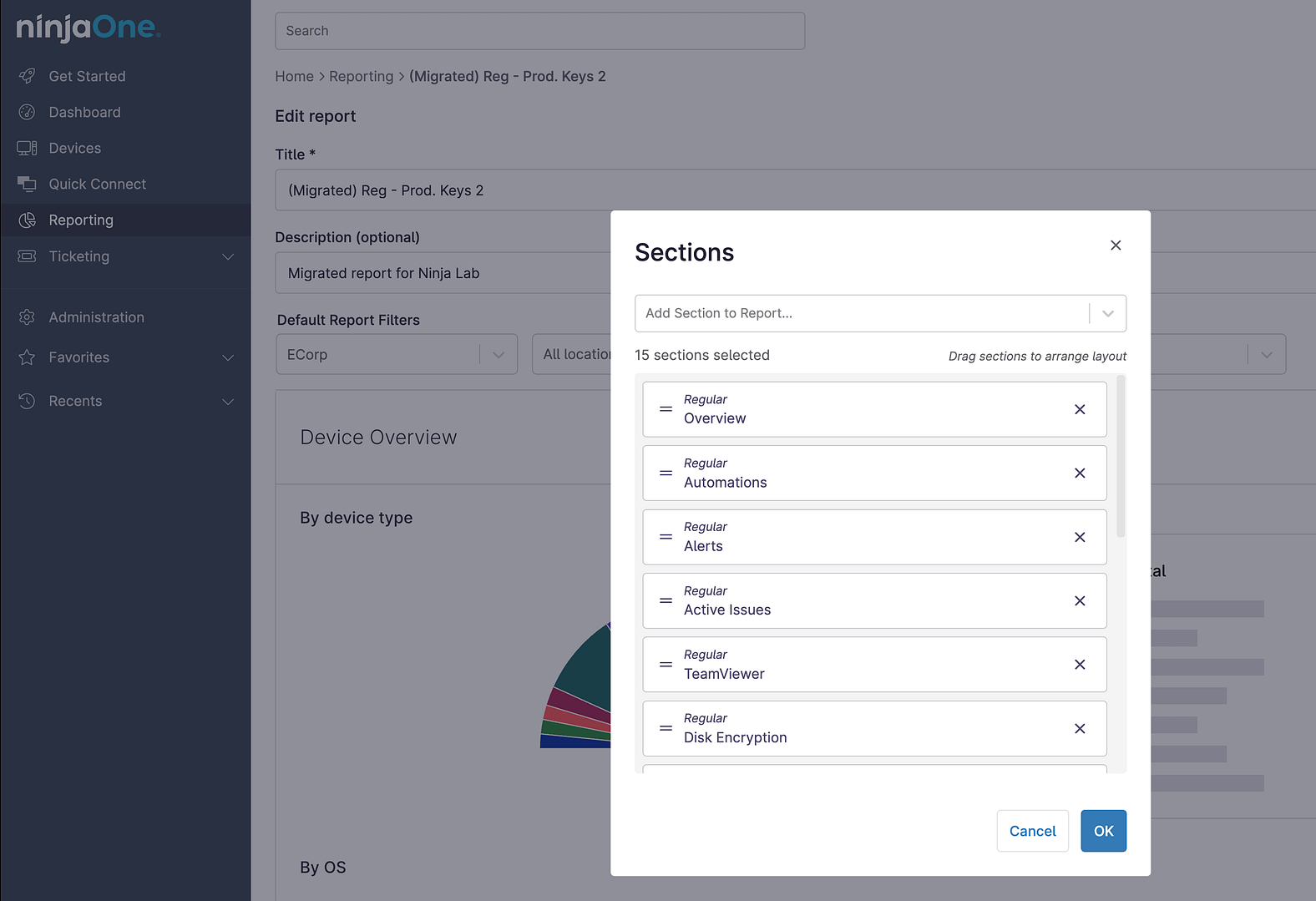
We’re excited to announce that, based on numerous customer suggestions, significant new enhancements to our Reporting feature are now ready for NinjaOne customers to beta test!
- The new report template builder enables users to see report mockups, adjust reporting widgets, change content order, and iterate on the design of graphical reports in real time.
- Data tables are a new report type that allows you to pull in a filterable, customizable Excel-like table of information into any report for more robust, data-centric reporting. Data tables can be downloaded as CSVs for easy manipulation.
- To assist viewing and distributing of reports, users now can filter templates by organization, location, device group, and timeframe.
- We’ve separated report distribution scheduling from report generation, allowing you to attach multiple custom reports of different types for scheduled emails.
- Multi-line custom fields can be used as device search columns
“NinjaOne reporting has come in so handy. Having a ‘live’ view of the report rather than just a static PDF has been helpful. I love how interactive and quick it is.”
Caleb Schaefer, Systems Administrator at Capital Tractor.
To get a sneak peek of the NinjaOne Reporting updates, click here for a quick 3-minute self-guided tour:
Cyberdrain Improved Partner Portal (CIPP) integration
Many of our customers use CyberDrain Improved Partner Portal’s (CIPP) open-source software to manage their Microsoft 365 tenants. With CIPP, technicians can deploy standardized policies, add, edit, and delete users, and strengthen compliance through consolidated management. This integration brings CIPP right into the NinjaOne console so management of all devices and users can be done within the single NinjaOne console, saving time and reducing confusion.
To see a preview of the NinjaOne + CIPP integration, take this quick 5-minute self-guided tour:
Another round of NinjaOne Backup improvements
In our Winter release, we’re building on the major improvements made to NinjaOne Backup in the Fall, introducing four additional new features.
- End-user Restore to Original Location – This feature enables users to restore a file or folder to the original location from which the file was backed up. This also automatically checks the “original location” check box in the restore window.
- Backup Error Code Updates – With this update, all backup error codes – both error codes displayed in the table and expanded descriptions in the pop-out modal – are stored in the “History” page so they are clear, concise, and easy to find.
- Image Mounting Performance Improvements – This will increase image mounting and folder-to-folder navigation by 80%!
- Always Back up Boot Volumes – This update addresses the issue that custom choice of partitions in a Backup plan will not back up Boot/Recovery style volumes. With this update, custom choices will also back up Boot/Recovery style volumes automatically, like when selecting “SYSTEM” or “ALL” partition options in plan settings.
And a few other new features of note going out with this release:
- In the NinjaOne Activity Feed “Notes” tab, technicians can leave multiple notes that include their name and a time stamp so device-specific critical information can be easily shared right at the device level.
- New Patch Management device filters allow techs to do more granular filtering within the Patch Dashboard. And more items within that dashboard have been enabled to let IT teams drill into details faster.
This release is set to redefine the NinjaOne experience, ensuring our partners have the best tools at their disposal. As always, for comprehensive details on all these new features, please refer to the NinjaOne Dojo Product Documentation.