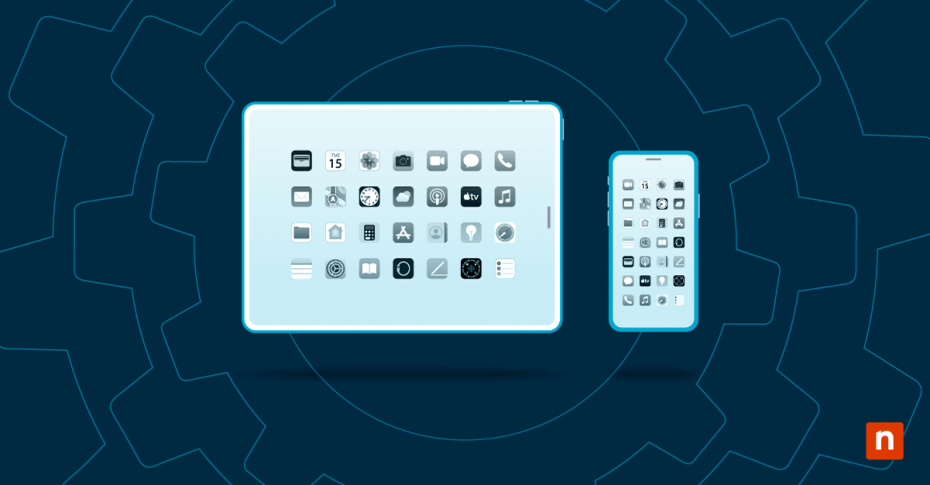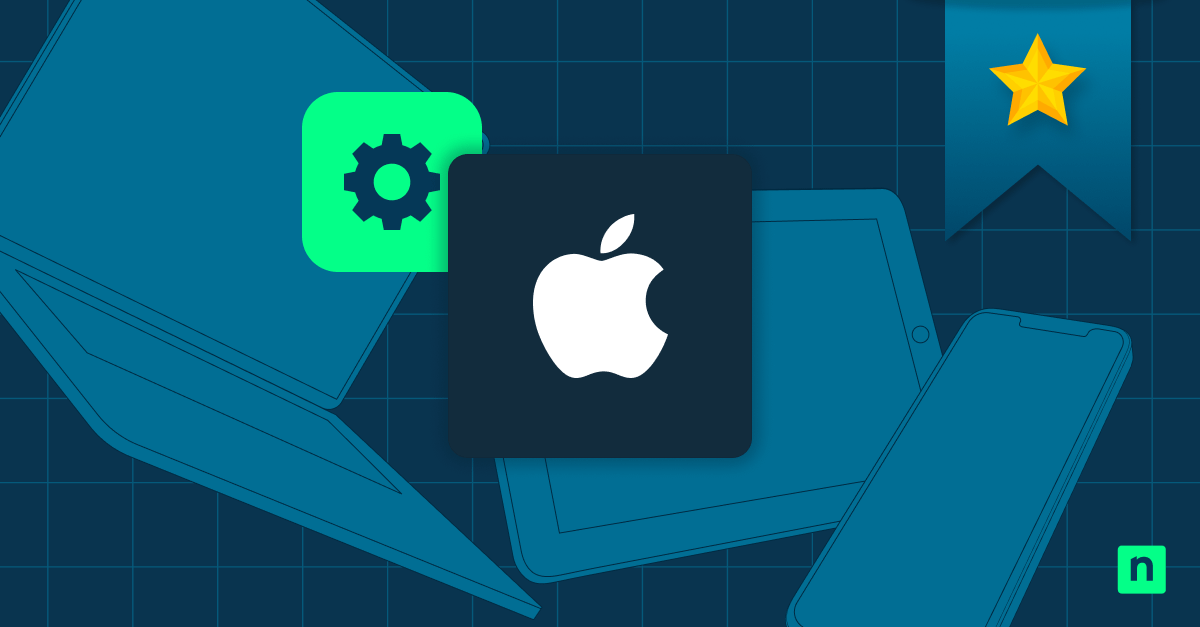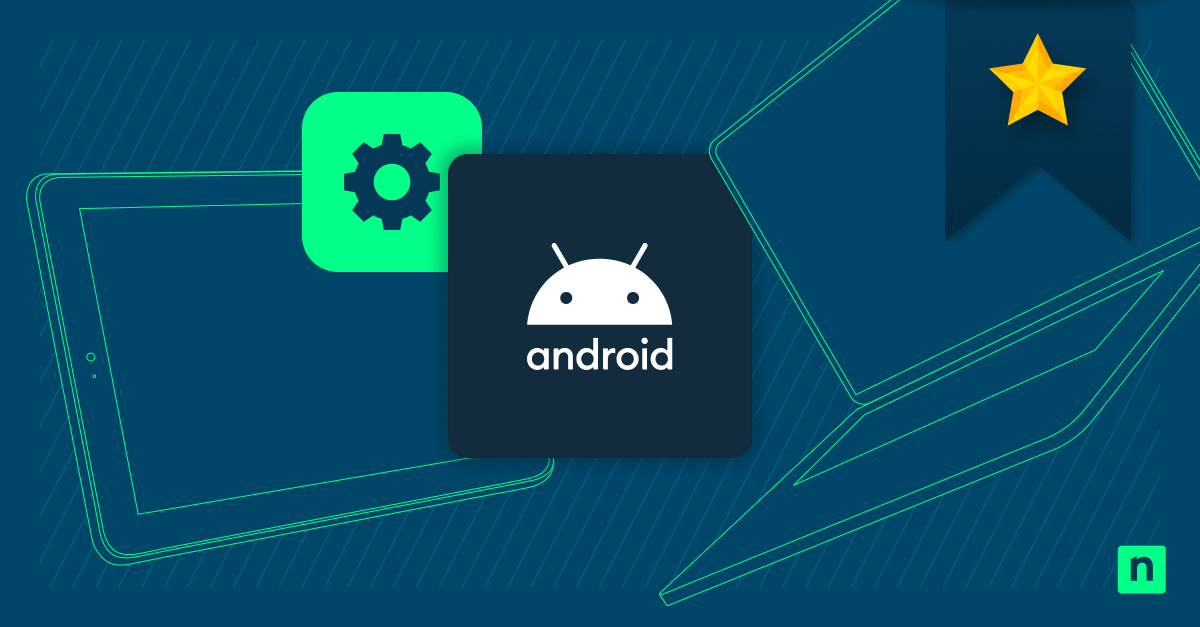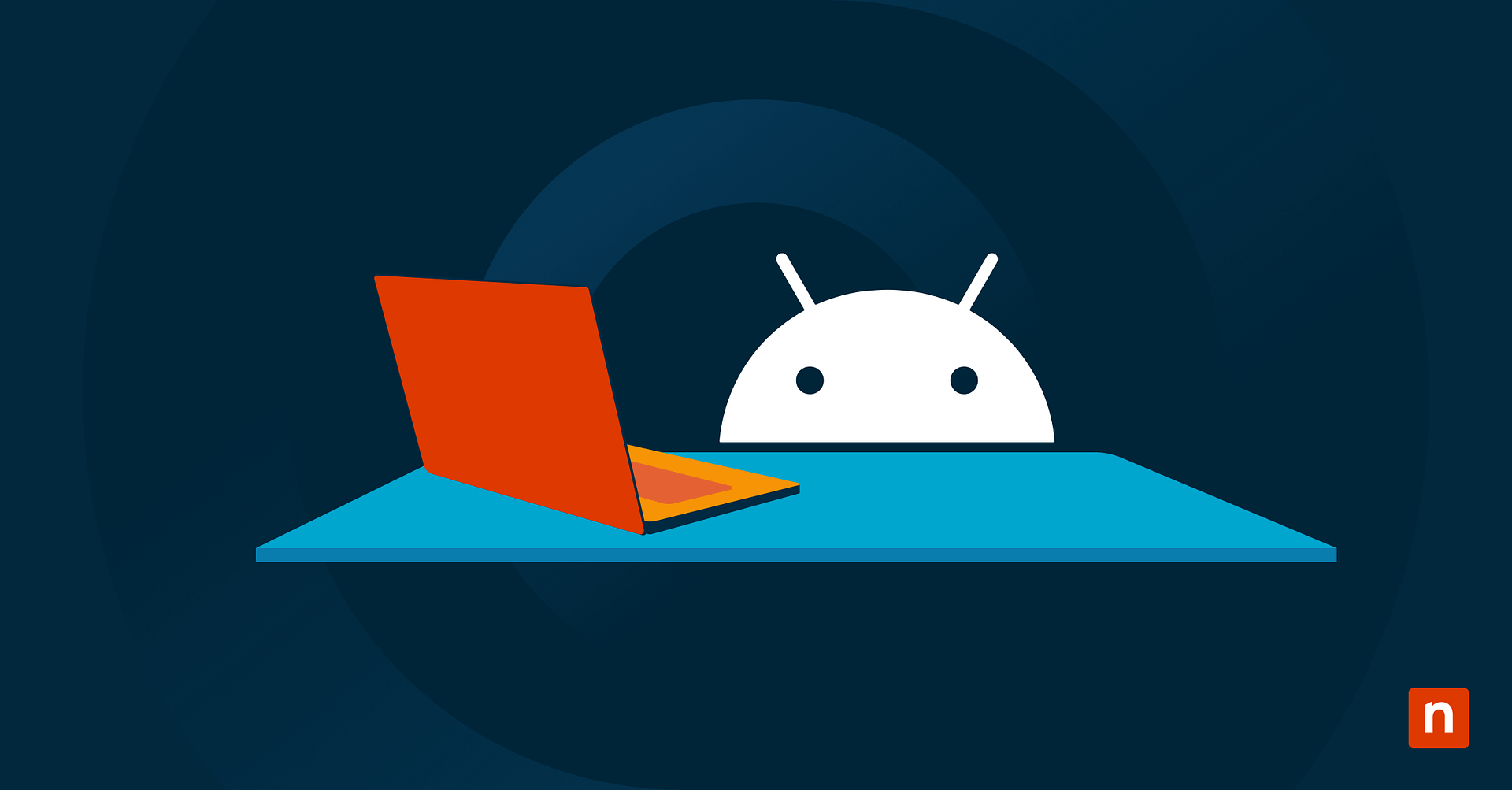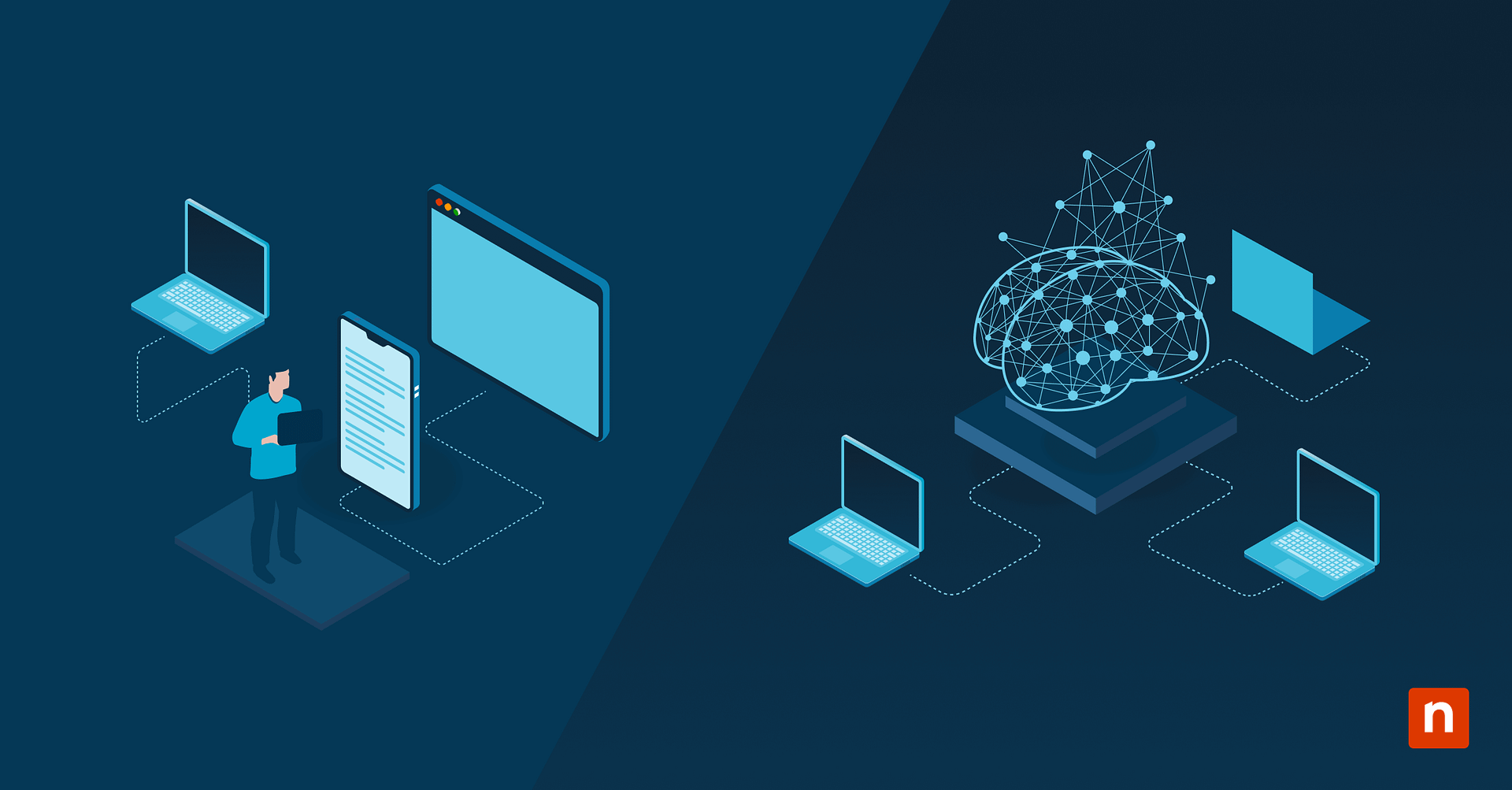Apple Business Manager (ABM) is a tool for centrally managing Apple devices, including iPads, iPhones, Macs, and Apple TVs. In conjunction with mobile device management (MDM) solutions, Apple Business Manager is used by businesses and education institutions to deploy, oversee, and administer employee devices. ABM and MDM are vital to the efficiency and security of IT operations at any company that deploys Apple devices.
This guide explains what Apple Business Manager is, how it works with mobile device management, and how its features benefit businesses and organizations by helping them deploy, secure, and manage their employees phone, tablets, and laptops.
What is ABM device management?
Apple Business Manager device management lets you manage the deployment of your entire fleet of Apple devices from a web interface. It lets you supervise the devices, the Apple IDs used to sign in to them, and the content on them.
Using ABM, administrators can customize the Setup Assistant process for users, including implementing authentication, and customizing the text and branding shown when a device is first set up by the user. Devices deployed using ABM can be supervised, ensuring strict control of the device.
Organization-specific Apple IDs can be created and centrally managed in ABM, removing the need for employees from using their personal Apple IDs to sign in to devices (or creating separate work Apple IDs themselves, of which you would have no control), ensuring that you have ownership and oversight over the user accounts used to sign into company devices.
Devices can also be automatically enrolled in mobile device management, greatly saving time and resources over manually setting up each employee device.
Content can also be deployed using ABM: apps and books, as well as apps your organization has developed for internal use, can be purchased and deployed in bulk. Licenses for content can be purchased and assigned (or reassigned), and content can be distributed or disabled per-device or per-user.
ABM in combination with MDM are important tools for organizations that have to manage multiple devices and want to ensure that they are secure and only being used for their intended business purposes. Once ABM has been used to deploy a device with MDM, you can enforce device encryption and remotely wipe devices (which is especially important as Apple devices are often a target for theft).
What is the difference between Apple Business Manager and Apple School Manager?
Apple School Manager functions the same way as Apple Business Manager, with some additional education-centric features such as support for student information systems (SIS) and grouping user accounts in classes with teacher and student roles.
What is Apple Business Essentials?
Apple Business Essentials is a business IT solution that adds additional device management features to Apple Business Manager, as well as 24/7 support and cloud storage. It’s aimed at small businesses who may not have the resources to deploy and maintain their own MDM system, or provide their own support to employees.
How to set up Apple Business Manager and Automated Device Enrollment
After you have signed up for Apple Business Manager and verified your account enrollment, you can start adding devices.
This can be done using the Apple Configurator for your existing devices or devices not purchased directly from Apple through your business account.
To further simplify device management, you can set up Automated Device Enrollment (ADE) so that your devices are attached to your Apple Business Manager account, straight out of the box. This removes the need for manually setting up devices and instead you can ship them straight out to users and all they need to do is sign in using your customized Setup Assistant workflow.
You can set up Apple Device Enrollment after your Apple Business Manager account has been verified. Then, you can add your sales information so that newly purchased devices from Apple or approved resellers will be added to your account as soon as they’re activated. During this process you can also add your MDM server, allowing devices to be assigned to it (and ensuring that MDM enrollment can’t be skipped or removed).
ABM features and functionalities
These are the main features of Apple Business Manager that you will leverage to monitor, secure, and manage the Apple devices in your organization:
- Manual and automated device enrollment: You can choose to enroll your devices manually using the Apple Configurator or use Automated Device Enrollment so that your devices are enrolled and managed as soon as they come online. Customize the setup experience with your own text, branding, and authentication.
- Over-the-Air (OTA) configuration: Deploy configurations to multiple devices remotely, removing the need to manually connect and update them. Enable supervision and set MDM servers based on the type of device. MDM cannot be removed from supervised devices, ensuring security in the event the device is lost or stolen.
- App and book management and user/device assignment: Assign licenses based on user or device for work-related apps, and distribute them wirelessly. This removes the need for manually connecting devices to install apps using Apple Configurator.
- Volume Purchase Program (VPP): Take advantage of Apple’s Volume Purchase Program to streamline the bulk purchase of apps and content.
- Managed Apple IDs for employees and students: Centrally manage the Apple IDs your employees or students will use to log in to devices. Access data stored in iCloud, and optionally connect with Azure Active Directory for integration with corporate networks.
- MDM integration: Integrate ABM with your MDM solution for additional functionality, including monitoring, security, device policies, and other advanced configuration and management options.
How Apple Business Manager works with Mobile Device Management
Apple Business Manager is not a MDM system and can not replace one. Both play different roles: ABM facilitates enrollment in MDM (including assigning devices to specific MDM servers), ensures that all devices are configured out-of-the-box, and manages the content and users on devices.
Mobile device management takes over from that point, providing additional features (depending on the MDM product) such as remote monitoring and enterprise device management, security and compliance monitoring, and other ongoing management tasks.
Benefits of Apple Business Manager for enterprise device management
Enterprise device management can be a complex process — from the initial setup of devices, user creation and management to managing the apps and content they require to fulfill their work duties, each additional employee and device can add significant workload to IT teams. Apple Business Manager streamlines the deployment of devices and the management of the associated Apple IDs and apps. MDM extends this into full remote device monitoring and management from a central interface.
IT departments that are unburdened of these initial unboxing and configuration tasks and who can leverage automation in MDM platforms to keep devices up-to-date and secure are more efficient and have more time to implement infrastructure improvements and focus on real user problems.
ABM challenges and considerations for MDM
ABM (and MDM) solve many of the headaches of managing multiple devices but can be frustrating if not used correctly. You should ensure that you have sufficient licenses available for your MDM solution before adding new devices. Additionally, you should keep track of managed Apple IDs and volume licenses to make sure that you aren’t assigning app licenses to users who do not need them. You should also make sure that your devices are supported and that your organization meets the requirements for ADE if you plan on using it.
While Apple Business Manager doesn’t require that you connect it with an MDM server, attempting to manage a fleet of Apple devices without it can be a complex manual task involving connecting each device via USB to a Mac, and configuring it using Apple Configurator. This is far from ideal for organizations with more than a few devices.
Choosing a mobile device management solution for Apple Business Manager
When choosing a mobile device management platform to pair with Apple Business Manager or Apple School Manager, you should first make sure that it is compatible, and that it supports the functionality you require.
NinjaOne’s Apple MDM solution supports Apple Business Manager and Automated Device Enrollment and simplifies the deployment, management, and app distribution for Apple devices while providing robust enterprise device management features such as monitoring and security controls to support growing businesses.