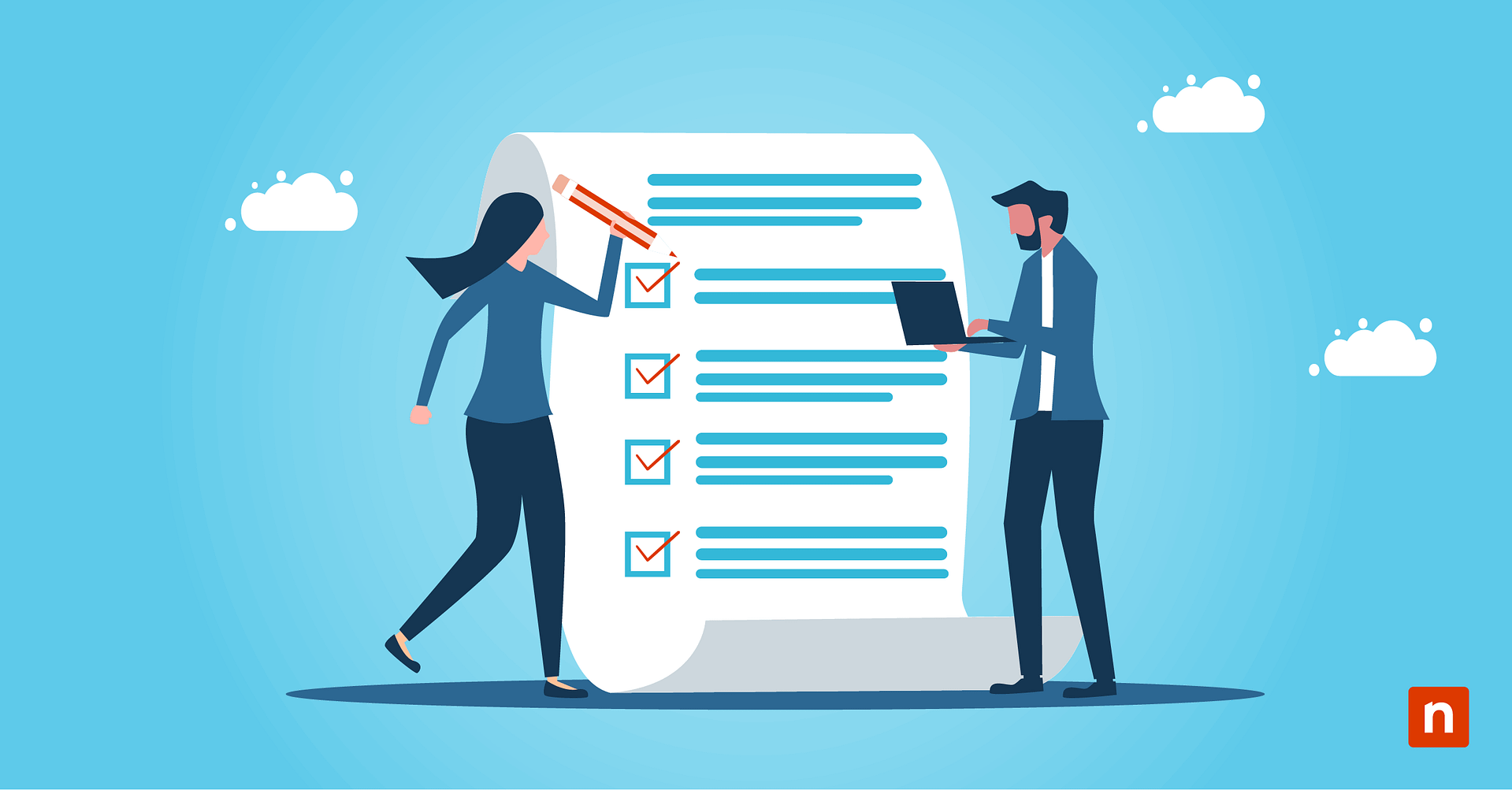Understanding Alternate Data Streams (ADS) within file systems, particularly within the NTFS framework on Windows operating systems, is crucial for IT security professionals, software developers, digital forensic analysts, and anyone interested in data security.
This article aims to provide a comprehensive overview of ADS, exploring their technical aspects, legitimate uses, and security implications. By exploring the detection and management of ADS, as well as considering their future in evolving technologies, this guide should better equip readers with the knowledge needed to recognize the significance of ADS in modern data storage and security practices.
Enhance detection of suspicious file behavior, including potential misuse of Alternate Data Streams.
What are Alternate Data Streams?
Alternate Data Streams are a feature of NTFS that enables a single file to contain multiple streams of data. Each stream can store different types of information, which are not visible in traditional file views. This feature can be utilized for various purposes, such as attaching metadata or storing additional information without altering the primary file content. Understanding ADS is crucial for IT security professionals and developers because it affects how data is managed and secured within NTFS.
Why use Alternate Data Streams?
File systems are integral to how operating systems manage and store data. The New Technology File System (NTFS), developed by Microsoft, is a robust, high-performance file system used by Windows operating systems. NTFS supports large volumes and file sizes, provides security features like file encryption and permissions, and supports advanced data structures that enhance performance and reliability. One of its unique features is the ability to use ADS, which allows for multiple streams of data within a single file.
ADS in history
The concept of alternate data streams can trace its roots back to the development of the Apple Hierarchical File System (HFS), which was introduced in 1985. HFS was designed to meet the needs of the Macintosh operating system, which required a way to store complex files with both data and resource forks.
The data fork contained the primary content, while the resource fork held additional metadata, such as icons, menu resources, and application-specific information. This dual-fork system allowed Macintosh applications to manage files with more complexity and functionality, preserving both the primary data and associated metadata seamlessly.
Inspired by the capabilities of HFS, other file systems began to adopt similar approaches to manage multiple data streams. This evolution led to the development of NTFS by Microsoft in the early 1990s, which included the introduction of ADS to maintain compatibility with HFS and to support advanced data management features.
NTFS’s ADS allowed a single file to contain multiple streams of data, enabling more versatile and complex data storage solutions. This feature was particularly beneficial for preserving metadata, improving application functionality, and facilitating cross-platform compatibility, reflecting the broader trend in file system design to support rich and multifaceted data structures.
ADS in other filesystems
While this guide’s focus is on ADS in NTFS, a number of other file systems and storage technologies have similar capabilities to support multiple data streams or extended attributes. Here are a few examples:
- HFS+ (Hierarchical File System Plus): Used by older versions of macOS, HFS+ supports resource forks, which are similar to ADS. A resource fork allows additional metadata and attributes to be stored alongside the main data fork of a file.
- APFS (Apple File System): The newer file system used by macOS and iOS, APFS supports extended attributes, which are similar in functionality to ADS. These extended attributes allow additional metadata to be attached to files without altering the primary data.
- ReFS (Resilient File System): A newer file system developed by Microsoft, ReFS also supports extended attributes, although it does not have the same extensive use of ADS as NTFS. ReFS focuses on data integrity, scalability, and resilience against data corruption.
- Ext2/Ext3/Ext4 (Extended File Systems): Used in Linux operating systems, these file systems support extended attributes (xattr), which can store additional metadata associated with files. These attributes can be used for various purposes, such as security labels, user metadata, and system information.
- Btrfs (B-tree File System): Another Linux file system, Btrfs supports extended attributes, providing similar functionality to ADS by allowing the attachment of additional metadata to files.
- ZFS (Zettabyte File System): Used in various operating systems, including Solaris and some Linux distributions, ZFS supports extended attributes and provides a robust framework for data management and storage.
While these file systems offer similar features, the implementation and use cases of multiple data streams or extended attributes can vary. Understanding these capabilities within different file systems helps in managing and securing data effectively across various platforms.
How ADS works in NTFS
In NTFS, each file can have one primary data stream and several alternate streams. The primary stream is the file’s main content, while the alternate streams can hold additional data. These streams are not visible in standard file listings and can only be accessed using specific tools or APIs. The syntax for accessing an ADS involves appending a colon and the stream name to the file path (e.g., file.txt:stream). This feature is deeply embedded in NTFS, enabling diverse applications but also complicating data management and security.
Common legitimate uses of ADS in software and system processes
- Storing file metadata: ADS can store metadata such as author information, titles, or descriptive text without altering the main file content.
- Enhancing functionality: Some applications use ADS to store configuration data, thumbnails, or other supplementary information.
- System processes: Windows uses ADS to store system-level information, such as indexing attributes and security descriptors, improving the efficiency of system operations.
The security implications of ADS
ADS can be misused to hide data and malware because they are not visible in standard file listings. Malicious actors can exploit this feature to embed harmful code within ADS, making detection challenging. Since ADS can store data without altering the primary file’s size or appearance, they are an attractive tool for concealing malicious activities.
Examples of malware and security breaches utilizing ADS
- Trojan Horse programs: Malware can hide within ADS, evading traditional antivirus scans.
- Data exfiltration: Attackers can use ADS to store and transfer sensitive information without detection.
- Persistence mechanisms: Malware can use ADS to ensure it remains hidden and operational, even after security scans and system reboots.
Detecting malicious use of ADS is difficult due to their hidden nature. Traditional file management tools do not display ADS, requiring specialized tools and techniques to identify their presence. Security professionals must be vigilant and use advanced methods to scan for and analyze ADS to mitigate these risks.
Detecting and managing ADS
Tools and techniques for identifying ADS in a file system
- Streams by Sysinternals: A free tool specifically designed for listing ADS for files and directories on NTFS file systems.
- PowerShell scripts: Custom scripts can search for and enumerate ADS in a file system.
- Forensic tools: Some specialized digital forensic tools can detect and analyze ADS in a more detailed manner:
- X-Ways Forensics: A commercial forensic software suite that includes features for detecting and analyzing ADS within NTFS volumes.
- FTK (Forensic Toolkit) by AccessData: A comprehensive forensic tool that can detect and analyze ADS as part of its extensive file system analysis capabilities.
- The Sleuth Kit (TSK): An open-source digital forensic toolkit that can be used to analyze NTFS file systems, including the detection of ADS.
- Autopsy: An open-source digital forensics platform using Sleuth Kit and other forensic backends. Features a graphical user interface (GUI) and support for detecting ADS in NTFS file systems.
- OSForensics by PassMark Software: This forensic tool includes capabilities for identifying and analyzing ADS, along with a wide range of other digital forensics features.
Best practices for scanning and managing ADS in security audits
- Regularly scan for ADS using dedicated tools and scripts: Consistently use specialized software such as Sysinternals’ Streams and PowerShell scripts to perform routine checks across your file systems. Regular scans help uncover hidden data streams that could pose security threats by being used for malicious purposes.
- Implement policies that restrict the use of ADS for non-essential purposes: Establish clear guidelines that limit the use of ADS to specific, legitimate functions within your organization. By reducing unnecessary use of ADS, you can minimize the risk of these data streams being exploited for unauthorized or harmful activities.
- Educate staff on the potential risks and proper management of ADS: Conduct training programs to raise awareness among employees about the dangers associated with ADS and the best practices for managing them. Informed staff can better recognize suspicious activity and take appropriate actions to safeguard data integrity.
Case studies of ADS detection and management in enterprise environments
Finding specific case studies on the detection and management of ADS in various enterprise environments is challenging due to the necessarily paranoid nature of corporate IT security, but there are some examples and discussions that highlight the importance and techniques involved. These examples demonstrate the critical role of proactive ADS management in various sectors, highlighting the need for regular scanning, policy implementation, and staff education to safeguard against the hidden threats posed by ADS.
- Financial sector: In the financial sector, ADS have been used by malware authors to hide malicious payloads. A study by the Software Engineering Institute discusses how financial institutions use advanced detection tools to scan for hidden ADS, which can contain malware or exfiltrate data without detection. By regularly scanning for ADS, financial institutions can identify and mitigate these hidden threats, enhancing their overall cybersecurity posture.
- Healthcare industry: The healthcare sector has seen the implementation and strong recommendation of strict ADS policies to prevent unauthorized data storage and mitigate security risks. For instance, healthcare organizations have adopted advanced data mining techniques to detect anomalies in data streams, including ADS, that may indicate fraudulent activities or unauthorized data storage. These proactive measures help in maintaining the integrity of sensitive patient information and ensuring compliance with data protection regulations.
- Corporate environments: Corporate environments have focused on educating IT staff about the risks and detection methods associated with ADS. Training programs and awareness campaigns have been implemented to ensure IT personnel are adept at identifying and managing ADS. By fostering a culture of continuous learning and vigilance, corporations have improved their incident response times and overall security posture, effectively reducing the risk of security breaches involving ADS.
The future of ADS and evolving technologies
As file systems evolve, the role and implementation of ADS may change. Emerging file systems may offer new ways to handle data streams or introduce alternative methods for storing supplementary data. Staying informed about these developments is crucial for anticipating future challenges and opportunities related to ADS. New technologies, such as blockchain and advanced encryption methods, may interact with or replace ADS-like structures. These technologies could offer more secure ways to manage data streams or provide innovative solutions to current ADS-related security issues.
Potential new security challenges and opportunities
- Advanced malware: Future malware may exploit ADS-like features in new file systems, requiring updated detection and prevention methods.
- Enhanced data protection: Improved data stream management technologies could enhance security and privacy, providing new tools for protecting sensitive information.
- Regulatory compliance: Evolving regulations may require more stringent management and auditing of ADS and similar structures.
NinjaOne integrates with leading security tools and maintains a strong defense against ADS exploitation.
ADS: Balancing benefits and risks
While ADS offer various legitimate uses, they also pose significant security risks if misused. Understanding the technical details, security implications, and management practices of ADS is essential for maintaining data integrity and security. By leveraging ADS for their intended purposes and implementing robust security measures, IT professionals can mitigate the associated risks while benefiting from their capabilities.
As technology evolves, staying informed about new developments, tools, and best practices will ensure that ADS are used safely and effectively within IT environments.