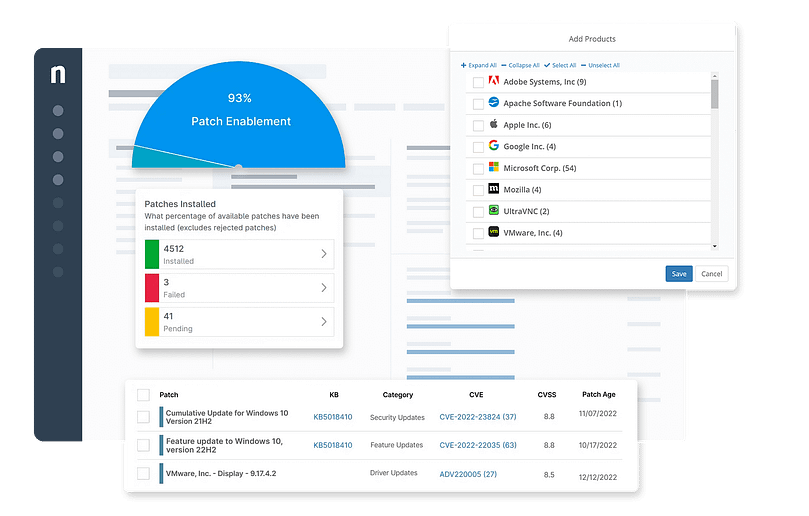The constant threat of cyberattacks makes IT security backup and recovery top concerns whether you’re handling an IT team or in charge of an organization’s IT infrastructure. These facets of IT management are always one of every organization’s top priorities. Given that security is paramount for any IT professional, solutions like Acronis may have emerged as one of their top options to address these critical needs.
Acronis is a company that developed solutions focused on cybersecurity. It offers tools for businesses, service providers, and home offices. These solutions integrate data protection, cybersecurity, disaster recovery, and more and provide a layered approach to safeguarding diverse types of IT environments.
While Acronis provides security and backup services to managed endpoints, you may seek additional features to consolidate everything you want in an IT management tool. If you’re looking for Acronis alternatives with similar features plus IT infrastructure management capabilities, this guide will explore leading options that cater to your needs.
These are the top Acronis alternatives:
1. NinjaOne
NinjaOne is a top-rated software on G2 in seven categories, including its endpoint management capabilities, which offer support for major operating systems such as Windows, macOS, and Linux. The platform follows a “single pane of glass” approach, which leverages access to all vital endpoint data through a centralized console. This enables IT teams to gain insight into their infrastructure, streamlining their work and promoting efficiency.
5 reasons to choose NinjaOne over Acronis
1. Single-Pane Backup
A feature that makes NinjaOne an ideal choice for IT teams and organizations is its single-pane backup built for ransomware recovery. NinjaOne Backup, fully managed through the endpoint management dashboard, can alert your IT team if anomalies are detected during the backup process.
2. Unified endpoint management
It is always ideal to have a comprehensive IT management tool that goes beyond securing your endpoints. NinjaOne endpoint management gives IT teams and organizations holistic control over their managed endpoints. IT admins can manage devices, servers, and networks from one centralized platform.
3. Robust security
As a unified endpoint management platform that supports devices, servers, and networks, NinjaOne emphasizes endpoint security. The platform employs numerous strategies, such as patch management, antivirus management, application deployment, and more, to enforce security, ensuring your entire IT infrastructure is constantly protected.
4. Integrations
NinjaOne’s integration functionality enables streamlined IT operations through connections with various third-party tools and services. This is crucial for IT teams and MSPs to consolidate their workflows by reducing the need to switch from one program to another. This can also improve secure data sharing between NinjaOne and integrated tools for efficient troubleshooting. From endpoint security and documentation to ticketing and SaaS management, NinjaOne bridges the gaps between key functionalities.
5. Detailed dashboard
NinjaOne ensures all vital information is readily available through its detailed dashboard. It can display crucial data about your IT infrastructure, such as device status, patch compliance, system performance, and others essential in monitoring your endpoints. It’s also highly configurable, so it can be tailored to present relevant information at a glance, enabling proactive problem-solving and informed decision-making.
NinjaOne’s IT management software has no forced commitments and no hidden fees.
If you’re ready, request a free quote, sign up for a 14-day free trial, or watch a demo.
Strengths of NinjaOne
- Centralized console. NinjaOne’s standout functionalities are enhanced by its unified endpoint management, which allows you to manage, monitor, and troubleshoot all your devices from a single platform. This approach ensures simplified IT operations and provides visibility into device health and performance.
- Robust backup solution. Never worry about the risk of losing your critical data. NinjaOne’s backup and recovery solution ensures that your organization’s critical data is safeguarded with automated backups, flexible storage options, and granular recovery features.
- Multi-platform support. NinjaOne provides comprehensive management for major operating systems such as Windows, macOS, and Linux. This ensures compatibility across your IT infrastructure.
- Remote management. An endpoint management should have dependable remote management and monitoring capabilities. NinjaOne’s built-in RMM guarantees a reliable experience for IT professionals regarding efficient remote management and troubleshooting devices from anywhere.
- Automation. NinjaOne’s automation capabilities streamline IT workflow by automating repeatable IT tasks This gives IT professionals more time for strategic initiatives that need greater attention.
Customer story
Red Road Networks, a managed IT service provider based in New Mexico, provides business continuity solutions to small businesses. Its CEO, Chris Porosky shares how NinjaOne has been a great partner as their remote monitoring and management solution to support clients since 2016. He said that they took advantage of NinjaOne’s trial when an account manager reached out to let them know about NinjaOne’s new backup solution.
“Ninja’s backup policies give us a ton of control over what we backup, what we exclude, how much bandwidth we use, and how long we keep data which helps us balance our data protection needs with storage costs.”
Porosky also explained that NinjaOne helps them keep an eye on the status of their endpoint backups and get alerts right in the RMM dashboard, making it easy to resolve backup problems quickly.
Read more NinjaOne customer stories.
Reviews
- 1,107 reviews (at the time of writing)
- 4.8 / 5 stars
- 207 reviews (at the time of writing)
- 4.8 / 5 stars
2. MSP360 Managed Backup
MSP360 Managed Backup is an IT solution mainly focused on data backup and restore functionalities. It enforces disaster recovery with its online cross-platform backup solution.
Pros
- Backup capability. MSP360 Managed Backup backup capabilities support major operating systems and virtual machines.
- System Monitoring: The platform can track the health and performance of workstations, on-site and remote.
- Device Management. MSP360 offers features to manage IT infrastructure remotely.
Cons
- File restoration. MSP360 Managed Backup’sBackup’s file restoration from image backup can be improved to be less complex.
- File-level access. The platform lacks file-level access to backups, leaving users unable to view individual files from any backup done.
- Web console. The web console could benefit from a more user-friendly design.
3. Datto SIRIS
Datto is an IT solutions company that developed SIRIS, its business continuity and disaster recovery (BCDR) solution. SIRIS is designed specifically for protecting client data from hardware failures, cyberattacks, or natural disasters.
Pros
- Compatibility. Datto SIRIS backup is compatible with various Windows servers and various Linux distributions.
- Backup functionality. The platform’s backup feature can help with data loss due to accidental deletion, security incidents, and system loss.
- Integration. Datto SIRIS integrates with third-party tools and platforms commonly used in IT environments.
Cons
- Linux restore. Users reported that Linux restore takes more manual steps and is less straightforward than Windows restore.
- Information on backup failures. For a more efficient troubleshooting experience, information could be more detailed when a backup process fails.
- Notifications. Unimportant alerts and notifications may become overwhelming.
Comparing Top Acronis Alternatives
We have presented you with the top Acronis alternatives you may want to consider. Each has unique strengths and functionalities. Utilize these comparisons to carefully evaluate your needs and choose the solution that best fits your desired feature set.
Additionally, taking advantage of demos and free trials will help you gauge how suitable the alternative is for your specific environment. All these steps should help you make an informed decision in choosing the right Acronis alternative for your IT team or organization.