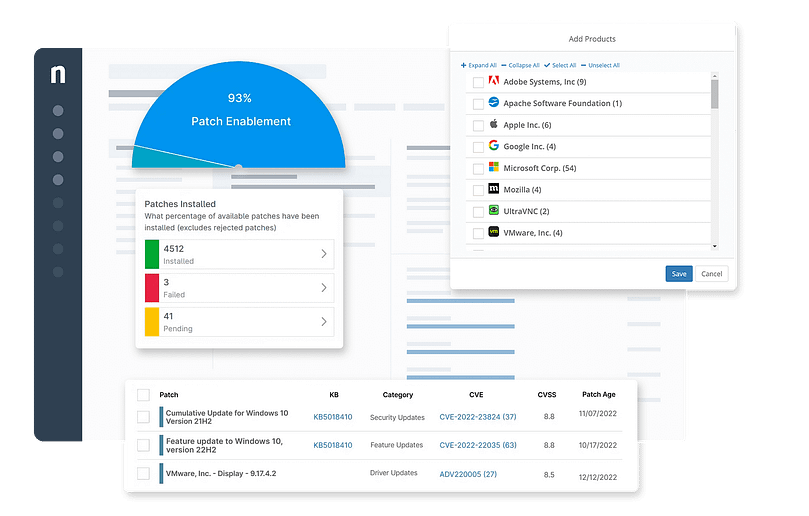Have you been considering Action1 for your organization? Choosing the best remote endpoint management platform to answer your enterprise’s needs requires thorough research and you might want to compare Action1 alternatives before making your decision. After all, endpoint management solutions can set your business up for success by boosting operational productivity and strengthening your endpoint security fundamentals. Narrowing your options down can be difficult as different providers offer a wide variety of functionalities at varying price ranges.
When comparing endpoint managers, you want to find a solution that offers:
- Centralized, real-time monitoring and remote control
- Best-in-class support services
- Insightful, customizable reporting
- Scripting and automation functionalities
- Identification and remediation of security threats
As an IT decision-maker, familiarizing yourself with the various endpoint management platform vendors will make it easier to select the one that best addresses your organization’s requirements. To make that decision easier for you, we’ve analyzed and compiled the Action1 alternatives in a comprehensive list so that you can assess the top endpoint management software providers.
1. NinjaOne
Established in 2003, NinjaOne has become an industry leader in IT solutions software. NinjaOne is a top-rated and security-oriented UEM platform geared towards providing IT teams and managed service providers (MSPs) with the tools they need to manage, patch, and support all the Windows, macOS, and Linux endpoints in their IT environment. NinjaOne’s RMM solution consolidates all of these robust features in one user-friendly hub.
5 key points that make NinjaOne an excellent Action 1 alternative.
1. Reliable remote access
According to user reviews, Action1’s remote interface has limited features connectivity, and performance issues. NinjaOne’s encrypted Cloud RDP provides Windows remote connectivity that’s secure and seamless. It allows IT administrators to perform a wide array of tasks, from routine maintenance to more complex troubleshooting and remediation. NinjaOne also offers remote access software integration with leading remote control tools such as TeamViewer, Connectwise, and Splashtop.
2. Real-time customizable reporting
Online reviews consider Action1’s reporting feature a downside of the solution. With NinjaOne’s live reporting, users can set custom fields and filter data by location, device group, or timeframe, making it easy to generate comprehensive reports. NinjaOne also makes it easy to customize reports to suit different audiences, from technical teams to executive leadership.
3. Robust patch management
Keeping device OS and third-party applications up-to-date keeps endpoint devices secure and functional. NinjaOne is ranked as the top patch management solution by G2, making it a great Action 1 alternative. NinjaOne’s automated patch deployment feature allows technicians to set policies to push out patches based on predefined criteria, ensuring that all devices remain secure without constant manual oversight.
4. Wide breadth of seamless integrations
Action1 integrations are lacking compared to NinjaOne’s extensive integration capabilities. With NinjaOne, MSPs and IT teams can streamline workflows by utilizing key IT management tools and services.
5. Centralized intuitive interface
NinjaOne’s user-friendly interface stands out by presenting a comprehensive overview of the system’s status at a glance, including active issues and system performance metrics.
Strengths of NinjaOne
- Exceptional customer support. NinjaOne’s proactive support team is easy to connect with. Tickets are resolved in a timely and efficient manner, minimizing downtime and potential disruptions to IT operations.
- Scalability. Built to answer the needs of small businesses as well as large enterprises, NinjaOne is a great option for IT decision-makers looking for a long-term platform that will scale with their business as they grow.
- Automation. Technicians can automate routine tasks and set policies with specific triggers to automate monitoring, management, patching, and software management
- Endpoint security. NinjaOne’s security integrations allow MSPs and IT teams to effectively protect devices and networks from vulnerabilities and threats.
- Easy setup and deployment. Setting up NinjaOne is effortless, and new users can even automate new device setups, saving time and costs when getting started.
Customer story
Nick, the Technical Manager at FOS.net, was looking for tools that could expedite operations due to the large volume of devices and tasks they had to keep up with. The RMM provider they had been working with had become difficult to communicate with. Furthermore, their former provider also kept rolling out new features that were irrelevant to FOS.net’s needs and led to bugs that broke functions that had previously worked perfectly.
“Every time we speak and deal with Ninja we’re left feeling like you really want to do business with us. It leaves us feeling quite intentionally, I am sure, like we do not want to do business with anyone else. So, it’s a great place to be.”
With NinjaOne, Nick seamlessly transitioned all 4,000 endpoint devices to Ninja in only two weeks, and it only took one technician to do all this, greatly freeing up the rest of the team to focus on other tasks and projects. Nick noted how NinjaOne’s rated #1 customer support was friendly and knowledgeable. Ticket resolution times were fast, allowing FOS.net to work faster and more efficiently.
Read more NinjaOne customer stories or check out NinjaOne reviews.
Pricing information
NinjaOne’s IT management software has no forced commitments and no hidden fees. You can request a free quote, schedule a 14-day free trial, or watch a demo.
Reviews
- 1,089 reviews (at the time of writing)
- 4.8 / 5 stars
- 203 reviews (at the time of writing)
- 4.8 / 5 stars
See how NinjaOne stacks up against the competition in the ESG Economic Validation Report—proof you can count on. Read now.
2. Atera
Atera is an RMM solution that consolidates PSA and remote access into one platform. MSPs and IT teams can monitor and provide support for endpoint users. Due to its per-user pricing model, Atera works well for smaller IT teams and MSPs.
Use Cases
Atera is commonly used by small and medium enterprises and MSPs to manage and monitor endpoints.
Pros
- Unified RMM. Atera centralizes device monitoring and management in a single hub.
- Patch management. Automate the deployment of patches for OS and third-party applications.
- Remote access. Atera can connect and control devices remotely to troubleshoot issues.
Cons
- Inconsistent support. Customer service can be inconsistent and response times can take awhile, making it difficult for MSPs to resolve critical issues quickly.
- Limited integrations. Atera’s range of integrations is smaller than its alternatives, making it difficult to execute specific workflow needs.
- Patch management issues. Some users have reported having issues with deploying Windows and third-party patches.
See how Atera compares to NinjaOne.
3. ManageEngine
ManageEngine Desktop Central is Zoho Corp.’s cloud-native unified endpoint management and security solution that MSPs, sysadmins, and IT managers use to deploy, update, monitor, and troubleshoot devices. It offers patch management, software deployment, remote control, and asset management to keep their endpoints running smoothly and safe from vulnerabilities.
Use Cases
ManageEngine is generally employed by larger organizations although reviews on G2 have reported device performance issues when using ManageEngine for large-scale IT environments.
Pros
- IT workflow automation. ManageEngine allows users to automate time-consuming workflow tasks for greater efficiency.
- Patch management. Automate or manually implement software and update patches on endpoints and servers.
- Device monitoring and management. ManageEngine displays real-time information and allows users to remotely resolve any issues.
Cons
- Mobile access limitations. Some functionalities are limited or unavailable on ManageEngine’s mobile app.
- Reporting tool issues. Presenting data in a specific reporting format can be difficult when using ManageEngine.
- Poor support. User reviews have said that customer service is difficult to contact and takes a while to resolve tickets.
See how ManageEngine compares to NinjaOne.
Evaluating and choosing the best Action1 alternatives
Choosing the right endpoint management and security platform is critical for increasing productivity, streamlining routine tasks, and reducing vulnerabilities. While Action1 RMM offers a solid solution, other solutions may prove to better answer your businesses’ needs. An effective and robust endpoint management solution can significantly reduce time spent on routine tasks, thereby increasing overall operational efficiency and consistency in software updates and security policies.
Carefully consider any weak points in your current IT infrastructure and compare remote endpoint management software vendors who might fit your needs. Feedback from key stakeholders in your organization could also help give you a broader picture of your organization’s unique requirements. One of the best ways to determine if an endpoint management solution is the right one for you is to take advantage of free trials or demos. Getting hands-on experience with a specific solution can give you a better idea of its full capabilities.