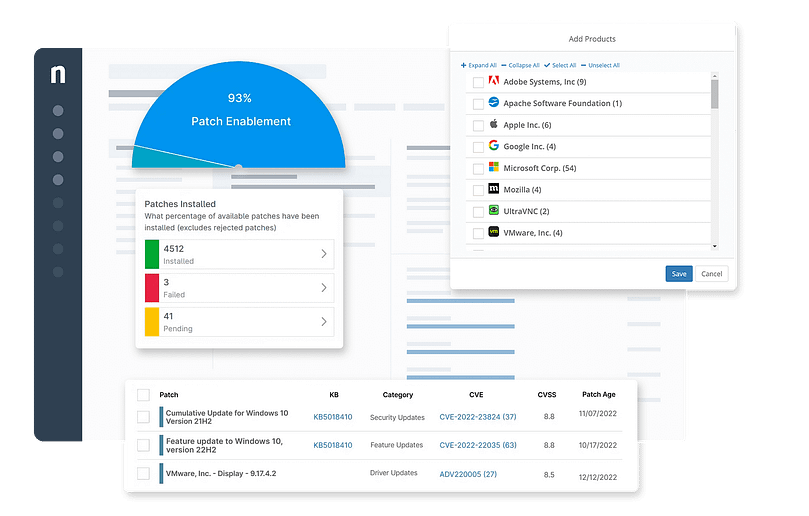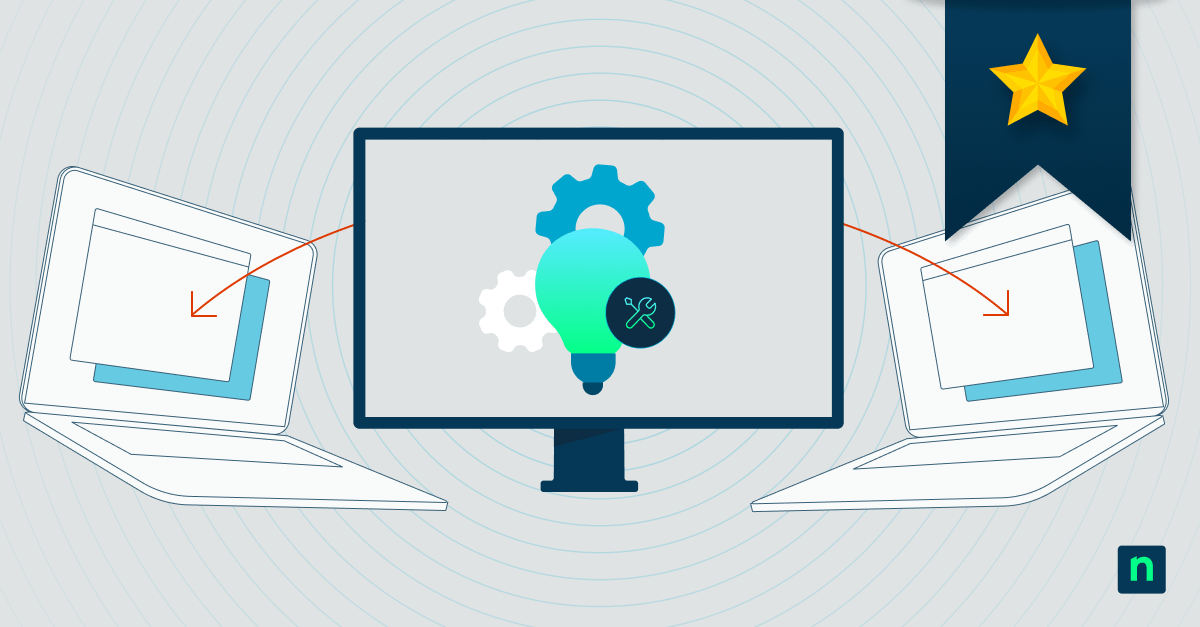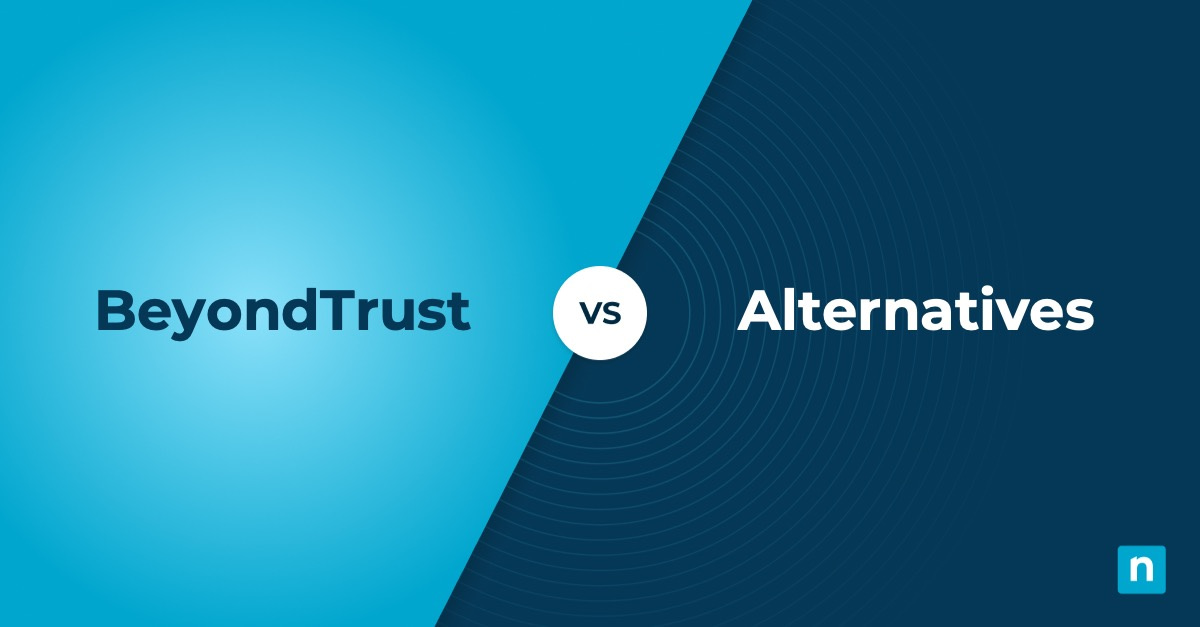Are you shopping around for an alternative data protection provider for Arcserve? There are many Arcserve competitors out there and selecting the best data protection software requires a lot of research and analysis.
After all, customer data protection is invaluable for businesses and especially for managed service providers (MSPs), as data breaches and security failures can cost organizations thousands of dollars in fines, loss of reputation, and even legal trouble. This is why it’s vital for MSPs and also internal IT Teams to invest in backup software that best fits their organization’s needs.
When comparing Arcserve data protection against alternatives, you want to find a solution that offers:
- Secure storage of backups
- Flexible data protection functionalities
- Scalability
- Fast and easy recovery
- Automation capabilities
To help you find the best data protection software for your needs, we’ve listed the top Arcserve competitors. This thorough breakdown will help you determine the strengths and weaknesses of Arcserve alternatives.
1. NinjaOne
NinjaOne is a leader in IT management solutions and has been consistently ranked #1 on G2 thanks to its simple but feature-rich platform and world-class support. As a unified endpoint management platform, NinjaOne consolidates backup, remote monitoring, patch management, and automation functionalities into a single solution. All these features can be managed and actioned from a single console, simplifying IT operations and drastically improving organizations’ efficiency. NinjaOne ensures that data is kept safe and mitigates risk and downtime in the event of disasters or security breaches.
5 features of NinjaOne that make it an excellent Arcserve competitor
1. Single-pane approach to unified IT management
NinjaOne can monitor and manage any server or workstation in an organization’s IT environment. This is vital for diverse setups that require support for Windows, macOS, and Linux devices. From the NinjaOne endpoint management dashboard, technicians can easily monitor the status of any device and receive alerts for performance issues.
2. Secure ransomware recovery
NinjaOne offers built-in defense against malware with ransomware backups and fast, easy data recovery. Backups remain secure thanks to encryption and SOC-2-compliant security features such as multi-factor authentication (MFA) and authorization keys.
3. Flexible remote data backup
NinjaOne can back up Windows or Mac OS files to cloud storage, local storage, or hybrid options, giving technicians more control over their backup configurations. NinjaOne also offers several web-based restoration options, such as web-based file restores, bare metal restores, and active endpoint image restores. To further reduce downtime, NinjaOne’s data protection allows end-users to restore any lost or compromised files from their own web browser.
4. Robust backup remediation tools
NinjaOne’s remote management tools provide visibility of backups and allow technicians to swiftly resolve backup issues, remediate problems, and recover from ransomware attacks.
5. Top-rated support and customer service
Reviews on G2 say that Arcserve often has backup failures due to licensing errors or poor stability, resulting in lost connections to servers or agents. MSPs and IT Teams need to be agile when dealing with possible data or security breaches, which is why speedy, efficient customer service is a must when users experience any hiccups with their backup software. NinjaOne’s customer support has been consistently rated #1 on G2 for its knowledgeable and prompt customer support.
Customer story
Raffi Kajberouni, President and General Manager of Helicopter Engine Repair Overhaul Services (H.E.R.O.S.), never expected to be the victim of ransomware. All levels of their backup became compromised except for NinjaOne Backup.
“NinjaOne and Ninja Backup saved our business. I never thought that we would be a victim of ransomware. With the support of the team lead and everybody else who joined on the call, we were able to restore our entire computer network in 4 days.”
NinjaOne’s support team impressed Raffi, who said that he saw the work the team put in to ensure H.E.R.O.S.’s data was recovered through lightning-fast system restore. While this was going on, he received email reports of the backup process. According to him, the experience defined NinjaOne as prioritizing the customer and getting things right for them. Since then, he’s grown to appreciate how painless and seamless working with NinjaOne and Ninja Backup can be.
Read more NinjaOne customer stories or check out NinjaOne reviews.
Pricing information
NinjaOne’s IT management software has no forced commitments and no hidden fees. If you’re ready, request a free quote, sign up for a 14-day free trial, or watch a demo.
Reviews
- 1,105 reviews (at the time of writing)
- 4.8 / 5 stars
- 204 reviews (at the time of writing)
- 4.8 / 5 stars
Mitigate risks and keep your data secure with NinjaOne Backup.
Watch a demo or sign up for a free trial.
2. Veeam
Veeam Data Platform is an IT security solution that offers flexible data protection. It offers data security, instant recovery, ransomware recovery, and backup on cloud, on-premise, or hybrid storage.
Use Cases
Businesses of different sizes use the Veeam Data Platform for its backup and rapid recovery capabilities.
Pros
- Data backup: Veeam offers secure storage for customizable backups of devices, files, virtual machines, and servers.
- Ransomware recovery: Its backup software offers reliable restoration and protection from ransomware attacks.
- Remote restorations: Veaam’s rapid recovery can be initiated from anywhere thanks to having multiple hosting options.
Cons
- Difficult setup: Veeam’s initial deployment and configuration can take a long time and require extensive training to fully utilize. It can become susceptible to ransomware and hacking risks if not properly managed and configured.
- Pricing: Veeam’s pricing model is based on complicated licensing that makes it not ideal for cost-conscious businesses.
- Lacking reporting features: G2 reviews have complained about insufficient performance monitoring and available data.
See how Veeam compares to NinjaOne or learn more about Veeam vs. Arcserve.
3. Acronis
Acronis Cyber Protect offers a centralized solution to protect IT environments proactively. It offers backup, rapid data recovery, automation, and backup management, along with integrations with third-party software.
Use Cases
Acronis is mainly used by small to medium businesses to safely store backups and recover data quickly.
Pros
- Single management hub: A simplified, central console provides backup and recovery operations visibility.
- Self-service recovery: Users can begin recovery of endpoints, requiring less manual work for IT support teams.
- Cross-platform and generation support: Acronis can create, store, manage, and retrieve backup data for multiple OS platforms.
Cons
- Stability issues with web client: Reviewers on G2 have reported that the platform’s web-based client can freeze or load slowly, making it difficult to use.
- Automation failures: Acronis’ auto-updates can often fail to fully install, according to users.
- Lacking customer support: Customer support can be slow to aid users with their problems.
See how Acronis compares to NinjaOne or learn more about Acronis vs. Arcserve.
Choosing the best Arcserve competitor for your business
Now that you’ve taken a look at the best Arcserve competitors on the market, you need to carefully consider what features will greatly help your organization’s data protection strategy. Factors such as whether you’re looking for cloud-only, on-premise, or hybrid backup storage can help you narrow down providers.
Review what data protection your MSP or business needs to protect sensitive information and vital data or systems. Flexibility and speed are important factors to remember as you compare the strengths and weaknesses of Arcserve competitors. Finally, Consider signing up for free trials to get a more hands-on idea of what the different alternatives to Arcserve can do for your organization.