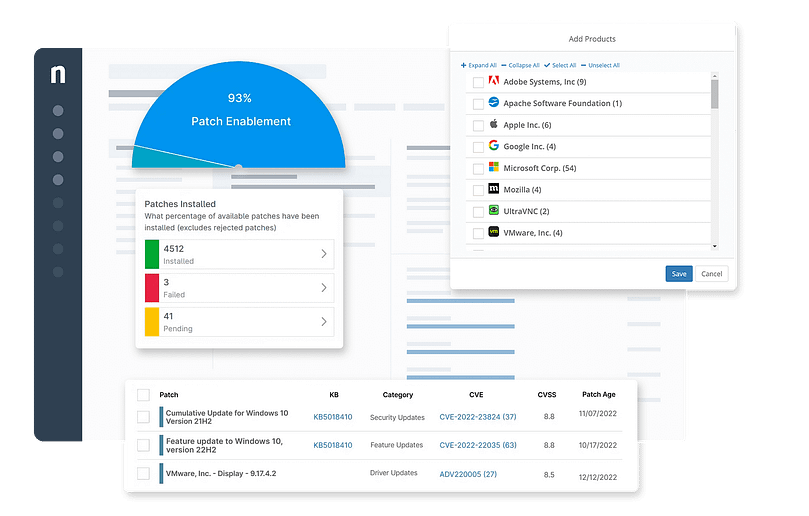In your research to find the best RMM for your organization, you may have encountered Atera’s RMM solution. But, you’re wondering what other RMM solutions are available on the market. To recall, an effective RMM solution must be able to:
- Automate all IT processes and tasks
- Work on multiple endpoints at once
- Solve issues in the background
- Integrate smoothly with other applications
- Manage everything from one control center
With so many options available in the market today, it is a good idea to consider these Atera competitors and alternatives so that you can make the most informed decision and truly maximize your chosen RMM tool.
1. NinjaOne
NinjaOne is a security-oriented remote monitoring and management software best known for its superior integration capabilities and customization options. It empowers IT teams to be more proactive in their decision-making by giving them the data and tools they need in a single pane of glass, resulting in more productive and happier end users. Being a founder-owned and led organization, NinjaOne is committed to building a product that IT teams from across all industries, from healthcare to government, will find useful.
5 reasons to choose NinjaOne over Atera
1. Reliable patch management across Windows, macOS, Linux, and third-party applications
One challenge Atera customers may have with the company is with its patching. MSPs looking to aggressively scale their operations may be limited by slow and confusing patch management. NinjaOne supports Windows, macOS, Linux, and over 200 third-party apps. You also have more reboot options and can scan and deploy patching on separate schedules.
2. Industry-leading support
The importance of excellent and knowledgeable customer support cannot be overstated. Great customer support adds to your overall ROI because it allows you to receive the help you need when you need it. Having been consistently rated as #1 in customer support, NinjaOne empowers you to focus on your core competencies without worrying about who to talk to if and when you need assistance.
3. Seamless integration capabilities
Having your RMM integrate seamlessly with your current IT solution adds to your competitive advantage and overall efficiency. Many MSPs may look for Atera competitors because of the company’s limited integration capabilities that require their technicians to master multiple solutions simultaneously. NinjaOne resolves this issue by offering numerous integrations with mature, feature-rich applications.
4. Speed of software
NinjaOne is fast – plain and simple. Its RMM solution is designed to drive efficiency for IT teams so that their end users are happier and more productive. NinjaoOne’s solution does not lag, even if you keep adding users or are working with multiple organizations. This is a priceless value proposition for MSPs or IT professionals who intend to scale their operations in the future.
5. Clear road map
NinjaOne adheres to a clear timeline so users know what features or updates are coming to the product in the future. Beyond performing IT tasks, great RMM software should offer a road map of where it is headed and the different updates it intends to pursue in the next five to 10 years. Some customers have pointed out that Atera has no clear road map, which has given a negative impression that the company does not prioritize innovation.
NinjaOne consolidates the most essential endpoint management functionalities in one centralized platform.
→ See NinjaOne in action
Strengths of NinjaOne
- Fast, reliable, and consistent patch management. All NinjaOne licenses include robust, automated patch management that operates on a single, actionable interface.
- Extensive integrations. NinjaOne integrates with dozens of apps. Now, you can use all the tools you need on one dashboard rather than working with several different third-party vendors.
- Unlimited scalability. NinjaOne is suitable for everyone, whether you’re a startup business or an established one. Its cloud-based infrastructure can manage any number of endpoints across all operating systems.
- Reliable network monitoring. NinjaOne helps you maintain high network service levels, tight security, and constant visibility into your IT infrastructure. This allows you to make more efficient use of your IT resources while detecting any unusual changes in your network behavior.
- Easy to use and set up. NinjaOne ranks high consistently for its ease of setup, admin, and use. Its RMM was specifically designed to be intuitive so that you can focus on the tasks that matter rather than spend an inordinate number of hours trying to “figure things out”.
Customer Story
Mark Andres, the Director of IT services at GSDSolutions, says that NinjaOne was a no-brainer choice for him. He explains that rather than “cookie-cutter” services offered by other companies, NinjaOne provided him and his team the flexibility and customization they needed to optimize their internal processes and deliver more efficient services to their customers.
“Our biggest challenge with Atera was their remote-control integration – we ended up purchasing Splashtop directly, rolling it out with scripts, and managing it outside the platform. We use remote control all the time, so this wasn’t a tenable solution. Add to this their minimal documentation, poor support, and basic patching, and Atera just didn’t fit our needs,” says Mark.
“Ninja gives us all the tools and functionality we need, it’s fast and easy to onboard new clients, the platform saves me time, and it helps us keep clients compliant.”
You can read more customer stories or check out NinjaOne reviews.
Pricing information
NinjaOne’s IT management software has no forced commitments and no hidden fees. You can request a free quote, schedule a 14-day free trial, or watch a demo.
Reviews
NinjaOne G2 Reviews
- 961 reviews (at the time of writing)
- 4.8 / 5 stars
NinjaOne Capterra Reviews
- 201 reviews (at the time of writing)
- 4.8 / 5 stars
2. ConnectWise
ConnectWise RMM is marketed as an aggregate tool that covers both do-it-yourself (DIY) and do-it-for-you (DFY) services in a single interface. It is intended for smaller-sized businesses looking specifically for an outsourced network operations center (NOC).
Popular among larger enterprises, ConnectWise RMM is used by business leaders who need to manage dozens of endpoints at once in a single interface. Its main selling point is that it has a simple onboarding and adoption process so that its users can immediately benefit from the solution.
Pros:
- Policy-based automation. ConnectWise offers a reliable tool to help IT teams remotely manage their endpoints and implement better patch management.
- Desktop alerting. ConnectWise offers a feature that allows its users to receive notifications on their desktops, especially for more urgent cases. This allows IT technicians to immediately respond to tickets.
- AI scripting. ConnectWise believes in leveraging AI technology to make scripts more efficient. AI scripting can be particularly useful for smaller MSPs that are just starting.
Cons:
- Difficult integration. ConnectWise offers average integration capabilities. If you’re a larger MSP that requires multiple features all at once, it’s worth mentioning that ConnectWise may require you to look for other third-party vendors.
- Tends to lag. Some users have stated that ConnectWise tends to lag as more users are added. While this isn’t necessarily bad, it may affect how fast your MSP can address issues.
- Weak automation. Some automation constraints with ConnectWise may become challenging for larger IT enterprises. On occasion, you may need your IT technicians to manually configure the product to your specific needs.
See how ConnectWise compares to NinjaOne.
Read a more in-depth comparison of ConnectWise competitors, learn more about ConnectWise vs. Atera, or view more ConnectWise head-to-head comparisons.
3. Datto
Datto RMM, part of Kaseya, offers an integrated platform designed specifically for SMBs. Its solution includes tools such as networking management and business management. Datto RMM positions itself as a cloud-based and managed platform that allows smaller enterprises to improve their business efficiency through automated operations and integrations.
While larger companies with their own IT departments can use Datto, it’s often a better fit for smaller IT service providers (MSPs) for its ease of use, making it suited for MSPs who may not have super advanced engineering skills to manage and monitor everything.
Pros:
- Modern UI. Datto is known for its easy-to-use and easy-to-understand user interface. Some users find that the customization options are also quite beneficial.
- Remote control. Datto allows IT groups and MSPs to remotely monitor and manage their network quite easily. Similar to the previous point, Datto has taken pains to make its solution as straightforward as possible.
- Scripting management. While Datto offers some templated scripts to choose from, it also allows you to upload your own scripts so that you can create a more tailored solution.
Cons:
- Challenging mobile management. Datto only has a fledgling mobile management system, which cannot yet provide a powerful platform that you can use on your phone.
- Limited patch management. Datto offers very few third-party application patching options. This can become challenging if you are thinking of managing several different applications in multiple endpoints all at once.
- Lacking support. Perhaps one of the biggest challenges users have with Datto is their weak support, which may sometimes take days to acknowledge or resolve.
See how Datto compares to NinjaOne.
Read a more in-depth comparison of Datto competitors, learn more about Datto vs. Atera, or view more Datto head-to-head comparisons.
4. Kaseya
Kaseya is an endpoint management platform that offers comprehensive remote monitoring and management capabilities for scaling IT environments. The platform’s flagship feature, the RMM solution referred to as the Virtual System Administration (VSA), enables streamlined and centralized IT management, including patching, automation, remote troubleshooting, and more.
Kaseya is marketed as a solution designed for all IT professionals looking for endpoint management software to unify their IT operations seamlessly.
Pros
- Monitoring and alerting. Kaseya offers comprehensive monitoring and alerting capabilities, allowing IT administrators to identify potential issues before they affect the whole system.
- Auto-remediation. The platform also has functionalities that allow IT administrators to automate issue fixes and fundamental troubleshooting tasks to help speed up resolution.
- Scripting management. While Datto offers some templated scripts to choose from, it also allows you to upload your own scripts so you can create more tailored solutions.
Cons
- Navigation. Some Kaseya users expressed challenges when navigating the platform, saying it takes time to get to features buried deep within the user interface.
- Reporting. Others pointed out some difficulties they encountered when generating reports from the Kaseya platform.
- Integration with related products. Some users found integrating Kaseya effectively with other products within the Kaseya ecosystem challenging.
See how Kaseya compares to NinjaOne.
Read a more in-depth comparison of Kaseya competitors or learn more about Kaseya vs. Atera.
5. N-able N-central
N-able N-central is a unified endpoint management SaaS solution focusing on remote monitoring and management functionalities. The platform offers endpoint management, security, backup, and automation capabilities that cater to on-premise, cloud, or hybrid IT environments.
N-able N-central is suited for both managed service providers and internal IT teams for organizations of all sizes, making it an ideal choice for businesses seeking an endpoint management solution that provides RMM features with dedication to endpoint security.
Pros
- Integrations. N-able N-central offers integrations for IT operations such as PSA, backup, reporting, security, and other third-party services.
- Multi-platform support. N-able N-central lets IT administrators manage endpoints running on different operating systems and platforms in one centralized console.
- Scripting management. N-able N-central offers a library of over 650 pre-built scripts, enabling automation across various skill levels – from no-code to pro-code development.
Cons
- Analytics. Some N-able N-central users suggested improvements to the IT solution’s analytics, saying it needs to be refined for a better user experience.
- User interface. Others mentioned their challenges in navigating the user interface, saying it could be improved to be more intuitive.
- macOS agents. Some users said that N-able N-central’s Windows agents are more reliable than its macOS agents, which are reported to experience more issues.
See how N-able N-central compares to NinjaOne.
Read a more in-depth comparison of N-able N-central competitors or learn more about N-able N-central vs. Atera.
6. SyncroMSP
As the software’s name suggests, SyncroMSP is a platform designed primarily for managed service providers (MSPs). However, IT teams of businesses and organizations can also utilize SyncroMSP for their endpoint management.
It offers essential UEM capabilities such as remote monitoring and management (RMM), professional services automation (PSA), and remote access. This allows MSPs and internal IT teams to manage their operations, including both internal processes and customer interactions.
Pros
- Mobile app. SyncroMSP has a dedicated mobile app with essential endpoint management features that IT administrators can use on the go.
- PSA features. The IT solution also offers service management tools integrated with the platform, such as PSA, billing, helpdesk, and ticketing.
- Remote access. SyncroMSP allows IT administrators to perform troubleshooting through remote access, reducing the need for physical intervention.
Cons
- Endpoint activity monitoring. Some users have expressed a need for enhanced endpoint activity monitoring within SyncroMSP, such as the ability to detect active user sessions without requiring a direct connection.
- Support and service. Others pointed out the need for improvement in the platform’s customer support, specifically on the speed of issue resolution.
- macOS support. Other users with endpoints running on macOS wished setting up their devices for SyncroMSP was more streamlined and straightforward.
See how SyncroMSP compares to NinjaOne.
Read a more in-depth comparison of SyncroMSP competitors or learn more about SyncroMSP vs. Atera.
7. ManageEngine Endpoint Central
ManageEngine Endpoint Central is a unified endpoint management platform that promises to streamline organizations’ IT infrastructure with key features from which IT operations can benefit.
The solution can carry out IT operations from a single, centralized console, making it an ideal choice for internal IT departments and managed service providers looking for an endpoint management solution that provides broad visibility over their IT environments.
Pros
- Device support. ManageEngine Endpoint Central supports various endpoints, from smartphones and tablets to computers and rugged devices.
- Security. The platform also offers security features such as malware protection, browser security, application control, and more.
- Software management. ManageEngine Endpoint Central has software management capabilities such as application templates, software repositories, metering, etc.
Cons
- Agent upgrades. Some users have reported challenges with agent upgrades for endpoints that have been offline or disconnected from the internet for extended periods.
- Linux support. Others mentioned that while the platform is a good tool for Windows and macOS endpoints, its support for Linux needs improvement to catch up.
- Learning curve. According to some ManageEngine Endpoint Central users, learning and familiarizing themselves with the platform could be a challenge.
See how ManageEngine compares to NinjaOne
Read a more in-depth comparison of ManageEngine Endpoint Central compares to competitors or see how ManageEngine Endpoint Central compares to Atera.
8. Pulseway
Pulseway is an IT platform that positions itself as an IT solution that allows administrators to perform endpoint management operations anywhere through its cloud-based platform. The solution offers vital IT management functionalities with additional features as add-ons to maximize Pulseway’s capabilities.
The software is marketed towards IT professionals such as company IT teams and MSPs looking for an endpoint management solution with a focus on portability.
Pros
- Auto-remediation. Pulseway enables IT administrators to set up remediation workflows for streamlined and quicker IT issue resolutions.
- Third-party app patching. The platform offers patch management for third-party apps and operating systems, ideal for maintaining a secure IT environment.
- Server monitoring. Pulseway also provides software monitoring and management capabilities that help IT administrators keep track of performance and uptime status.
Cons
- Mobile app. While Pulseway’s mobile app is its selling point, some users said it needs to add more functionalities for a better endpoint management experience.
- Linux integration. Others mentioned that the integration with Linux is underwhelming. It lacks support for patch management and a Linux KVM connector.
- Desktop remote access. Some users have reported that the desktop remote access functionality could benefit from improvements in usability and features.
See how Pulseway compares to NinjaOne.
Read a more in-depth comparison of Pulseway competitors or learn more about Pulseway vs. Atera.
9. OptiTune
OptiTune is an IT platform developed by Bravura for IT departments and MSPs. It is an endpoint management solution with essential functionalities such as RMM, monitoring and alerting, patch management, and more.
OptiTune promotes its broad accessibility capability, which enables IT administrators to manage devices and IT infrastructure remotely from any location with internet connectivity. It’s an ideal choice for organizations and MSPs that require flexibility and the ability to manage their IT environment from anywhere.
Pros
- Monitoring and alerting. OptiTune has a notification system that alerts IT administrators if a potential issue arises. Setting up custom events to trigger alerts is also available.
- Update status. The platform presents users with a dashboard showing detailed graphs and breakdowns on the patching status and progress.
- Endpoint security. OptiTune integrates with IT security services that can provide endpoint protection from disruptive threats.
Cons
- Chat function. Some OptiTune users said that adding an integrated chat function for messaging individual workstations or quick messaging specific clients could improve the platform.
- Screen requirement. Other users pointed out the need for a larger screen to use OptiTune; otherwise, it would affect functionality and ease of use.
- Support for Linux. According to some users, OptiTune’s functionalities are Windows/macOS oriented, posing challenges for IT administrators managing Linux endpoints.
Read a more in-depth comparison of OptiTune competitors or see how OptiTune compares to NinjaOne.
10. Ivanti
Ivanti is an endpoint manager solution that consolidates the management of both end-user computers and mobile devices into a single, unified platform. This comprehensive solution provides core endpoint management services and primarily targets enterprises and IT departments aiming to streamline device management and optimize their overall IT operations.
Ivanti is a unified endpoint management platform suited for both internal IT teams and MSPs looking for an IT solution with fundamental management features focusing on infrastructure security.
Pros
- IT Asset Management. Ivanti offers ITAM capabilities through its cloud-based platform, Ivanti Neurons, which provides organizations with comprehensive hardware and software observability.
- Digital Experience Management. Ivanti Neurons for Digital Experience helps IT proactively identify and fix user device and application issues to improve employee experience and productivity.
- Voice integration. Under the platform’s service management capabilities, Ivanti integrates existing phone systems with IT service desks to enhance customer experience through call routing and voice self-service.
Cons
- Agent updates. Users mentioned that Ivanti requires manual agent updates, which can be challenging for clients who cannot easily reboot their servers.
- Setup and navigation. Others pointed out that setting up Ivanti is complex, and post-setup navigation can be challenging.
- Documentation. Some users say documentation must be maintained and updated to help with accurate troubleshooting and faster resolution.
See how Ivanti compares to NinjaOne.
Read a more in-depth comparison of Ivanti competitors or learn more about Ivanti vs. Atera.
11. Automox
Automox is an endpoint management system that focuses on robust automation functionalities to help IT administrators save time by streamlining repetitive tasks. In addition to automation, it offers essential endpoint management features such as patch management, remote troubleshooting, analytics, and more. Automox is an ideal choice for IT teams and MSPs seeking efficiency, security, and control over their endpoints within their managed infrastructure.
Pros
- Cross-platform updating. Automox allows IT administrators to automate cross-platform updates and patching for a streamlined and consistent patching process across various operating systems.
- Remote control. Automox enables remote troubleshooting of endpoints directly within its console, eliminating the need for separate tools or processes.
- Lightweight agent. The platform claims to have a lightweight agent that doesn’t take up negligible system resources.
Cons
- Reporting. Some users mentioned issues with Automox’s reporting capabilities, such as delays in real-time reporting and limited features.
- Scripting. Some users also raised Scripting concerns, such as the challenge of tracking script progress.
- Device scanning. Others pointed out that device scanning can sometimes be slow, impacting productivity.
See how Automox compares to NinjaOne.
Read a more in-depth comparison of Automox competitors or learn more about Automox vs. Atera.
12. Action1
Action1 is a cloud-based endpoint management platform that supports organizations in managing and securing their IT infrastructure. It offers tools to monitor and oversee endpoints remotely, streamline IT operations, and maintain compliance with industry requirements. The solution is designed to provide centralized control over devices, accommodating both on-premises and cloud environments.
Pros
- Patch management. Action1 offers a cloud-native patch management solution designed for MSPs to handle cross-OS and third-party patching and software deployment.
- Software deployment. Action1 has a cloud-native solution for automating software deployment, patching, and inventory across in-office and remote devices without a VPN.
- Initial vulnerability assessment. Action1 offers a free one-time vulnerability assessment for unlimited endpoints for organizations to gauge the platform’s vulnerability management functionality.
Cons
- On-prem server support. Action1 users pointed out that the limited support for on-prem servers impacts users relying on centralized repositories for offline updates.
- Remote desktop. Some users said the platform’s remote desktop functionalities can be improved by making it less clunky and more optimized.
- Documentation. Other Action1 users said its documentation could benefit from more in-depth explanations for users with less technical expertise.
See how Action1 compares to NinjaOne.
Read a more in-depth comparison of Action1 competitors or learn more about Action1 vs. Atera.
Reviewing Atera competitors to make the most informed decision for your business
When choosing the best RMM for your organization, the stakes can be high. Selecting the wrong tool can ultimately lead to more problems than you started with. Conduct a vendor assessment and evaluate which software provider can help you achieve your business goals faster and more efficiently.
Simplify and take control of your IT infrastructure with NinjaOne’s complete endpoint management solution.