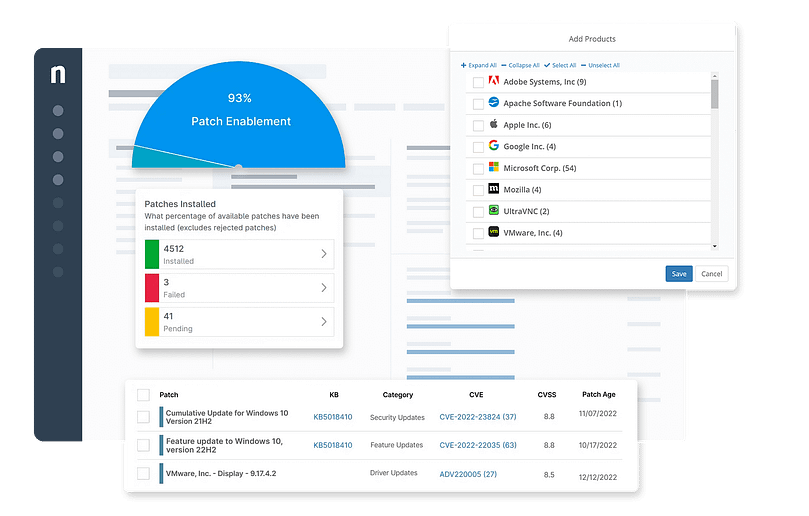Automox is a cloud-based IT automation platform that helps IT technicians update multiple endpoints easily and seamlessly. The company markets itself as a “zero-infrastructure” solution that enables business leaders to automate any custom task or policy within their entire network. However, Automox does have certain limitations, especially for smaller managed services providers (MSPs).
If you’re searching for Automox competitors to find the right endpoint management solution for your needs, this guide will help you explore the top 3 alternatives and offer tips on selecting the right tool for your unique business environment.
Before that, it’s worth noting some crucial features every good endpoint management solution should have:
- Robust monitoring and management capabilities
- Granular control of user and technician roles
- Risk classification and prioritization
- Customizable patching schedule
It is also a good idea to determine your specific business requirements and what you need your patching solution to do. While every solution has its own advantages, you should choose a patching platform that can efficiently and reliably meet your goals.
1. NinjaOne
NinjaOne offers a security-oriented endpoint management solution with powerful patch management capabilities. As a market leader in remote monitoring and management, it believes in proactive innovation to help MSPs of all sizes achieve efficiency in their internal processes from day one. This means unified device management for all Windows, macOS, and Linux endpoints with automated patching done through a single pane of glass.
5 reasons to choose NinjaOne over Automox
1. Reporting is simple
One of the main reasons some users look for Automox competitors is its reporting capabilities. Unlike Automox, NinjaOne has designed its reporting tool to be as simple and easy to configure as possible. NinjaOne’s solution offers templated reports you can customize to your specific needs. It also offers a wide range of IT management report modules for almost everything you need to gather information, including infrastructure health, asset and hardware inventory, scripts, remote access reports, and lots more!
2. Everything is done in the background
An underrated feature of any endpoint management software solution is its ability to perform tasks in the background. Regardless of how powerful a tool may be, it is not useful or effective if it distracts the end user from performing their tasks. Compared to Automox, which may sometimes generate unnecessary reboot requests, NinjaOne allows you to automate tasks easily based on policies that run in the background.
3. No unscheduled downtime issues
NinjaOne is built exactly the way MSPs and IT teams work. Its solution is designed to run efficiently, regardless of how many endpoints you manage. One of its main features is its reliable, real-time monitoring and alerting, which automatically notifies your IT technicians of any possible threats. This means minimal post-maintenance clean-up and no impact on the end user.
4. Simple, intuitive UI
NinjaOne is intended for anyone to use, so it has created a simple and intuitive UI. All features and functionalities are seen on a single dashboard, with easy-to-understand graphs and reports found the minute you log into the system. This reduces the need for training and allows your IT technicians to maximize their workload from the start.
5. Fast management
Compared to Automox, NinjaOne never lags, even as you begin to scale your business. It is constantly improving its solution based on your feedback and suggestions to meet your needs seamlessly. Whether you’re managing 4 or 4,000 endpoints, you can rest easy knowing that NinjaOne will work as fast as it did from the beginning.
Strengths of NinjaOne
- Proactive customer support. NinjaOne is rated as the #1 in customer support because of its proactive stance to service. Rather than generic, “cookie-cutter” responses to every IT ticket, the team at NinjaOne provides thoughtful and knowledgeable solutions for your specific concerns.
- Patch management. NinjaOne offers a cloud-based patch management software that helps you identify, evaluate, and deploy patches to any device from anywhere there is an internet connection. Additionally, these patches can be deployed with no infrastructure or VPN required.
- Auto-remediation. NinjaOne helps you automate a multitude of endpoint issues, such as stopped services and missed reboots using condition-based script deployments. This frees your IT technicians to perform more high-value tasks.
- Simple integrations. NinjaOne easily integrates with dozens of applications, from endpoint security integrations to professional service automation (PSA) integrations.
- Quick deployment. NinjaOne is an entirely cloud-based solution that is quick to set up and implement, leading to lower costs and faster deployment.
Simplify IT administration and maximize productivity with NinjaOne complete endpoint management solution.
→ See how NinjaOne works in this free demo
Customer story
Brian Kindt, IT director for Cherry Republic, was looking for an easy-to-use and cost-effective endpoint management solution that also offered powerful patch management.
He says that before NinjaOne, he was not receiving the information he needed at the right time to offer the high level of service his company wanted to provide.
“We needed a tool that provided 100% visibility into our network and infrastructure, improved our security posture via antivirus and patch management, provided tools that enable our helpdesk to triage issues, and saved us time through automation,” explains Brian.
“Ninja is easy to use with a highly visible user interface. In addition to the functionality, NinjaOne’s minimal setup requirements, low management overhead, and ease of use made it the perfect fit for my team.”
See more NinjaOne customer stories or check out NinjaOne reviews.
Pricing information
NinjaOne’s IT management software has no forced commitments and no hidden fees. You can request a free quote, schedule a 14-day free trial, or watch a demo.
Reviews
- 1,057 reviews (at the time of writing)
- 4.8 / 5 stars
- 202 reviews (at the time of writing)
- 4.8 / 5 stars
2. ManageEngine Endpoint Central
ManageEngine markets itself as a custom-made and flexible solution for companies of all industries. It offers a free 30-day trial to all new customers.
Use cases
Businesses mostly use ManageEngine for IT, cybersecurity, and service management.
Pros
- Centralized patch management. ManageEngine’s patch management software allows users to identify, test, and deploy various software updates.
- Integrations. ManageEngine integrates with several different applications.
- Cost-effective. According to users on G2, ManageEngine offers a cost-effective solution, especially for larger companies.
Cons
- Lack of detailed patch notes. Some users have complained that ManageEngine will update its solution and may not explain what it was for.
- Limited scalability. As the number of endpoints and complexity of the IT environment increase, many issues regarding manageability and performance arise.
- Large resource consumption. The management software can take up a lot of resources on the devices being managed.
See how ManageEngine compares to NinjaOne or learn more about ManageEngine Endpoint Central vs. Automox.
3. Atera
Atera is marketed a solution for MSPs and IT departments of all sizes. Its cloud-based tool includes remote monitoring, patch management, a ticketing system, and reporting. Many larger IT companies use Atera. The company uses a pay-per-technician pricing model, which may be attractive to those who have a lean IT team. Atera enables IT professionals to gain comprehensive insight and control over their managed IT environments.
Use cases
Many larger IT companies use Atera. The company uses a pay-per-technician pricing model, which may be attractive to those who have a lean IT team.
Pros
- Patch management. Atera’s solution helps IT groups keep their network healthy with its patch management software.
- Simple interface. Users have said that Atera’s solution is easy to navigate and use.
- Ticketing. Atera’s software allows users to manage and respond to IT tickets effectively.
Cons
- Limited integrations. Atera’s software does not offer many out-of-the-box features and integrations. This could add to the total cost of your endpoint management software.
- Alert scheduling. Atera sometimes generates random false positive reports that need manual validation, according to some users on G2. This can become time-consuming, particularly if you have a smaller IT team.
- Customer support. Atera is limited in customer support, with some users claiming it takes days for their concerns to be acknowledged.
See how Atera compares with NinjaOne or learn more about Atera vs. Automox.
4. Microsoft Intune
Microsoft Intune is a cloud-based endpoint management solution that helps with device and application administration across an organization. It enables IT teams and MSPs to enforce compliance with organizational policies while managing a diverse range of endpoints. Intune is well-integrated into Windows environments, making it an ideal endpoint management tool for organizations leveraging Microsoft’s ecosystem for productivity and security.
Use cases
- Integration with Microsoft products. Since Microsoft developed Intune, it’s an ideal endpoint management for organizations that use products within the Microsoft ecosystem.
- Unified endpoint management. The platform features a centralized console for streamlined and unified endpoint management.
- Application management. IT administrators can also rely on Microsoft Intune for application management tasks, which may include app deployment, software updates, program uninstallations, and more.
Shortcomings
- Speed. Microsoft Intune users said that implementing policies into devices can take some time, impacting productivity.
- Error messaging. Some users said that Microsoft Intune’s error notifications could be improved by making them detailed and less ambiguous.
- Support for non-Windows devices. Other users said it would benefit them if Micorosoft Intune’s support for non-Windows devices is up to par with endpoints running on Windows OS.
See how Microsoft Intune compares with NinjaOne or learn more about Microsoft Intune vs. Automox.
5. Action1
Action1 is a cloud-native endpoint management solution designed to optimize device management and compliance enforcement. The platform enables IT teams and MSPs to access endpoints remotely for patch management, maintenance, troubleshooting, and more. Because of its lightweight infrastructure., Action1 is ideal for SMBs.
Use-cases
- Reporting. The endpoint management solution has reporting features that allow users to select from a range of pre-defined reports or create custom reports as needed.
- Vulnerability detection. The platform’s vulnerability detection tools can also help IT administrators reduce an infrastructure’s attack surface and prevent threats.
- Application patching. Action1 is also used for third-party application management that, which can detect missing application patches, and ensure vulnerabilities are promptly addressed.
Shortcomings
- Remote desktop. Some Action1 users said that the platform’s remote desktop functionality within Action1 could be enhanced to improve the overall user experience.
- Documentation. Others mentioned that the platform’s documentation feature could benefit from more in-depth explanations for users with less technical expertise.
- Limited enterprise-level visibility. According to some users, Action1 currently provides a more organization-centric view, which can limit visibility for MSPs managing multiple clients.
See how Action1 compares with NinjaOne or learn more about Action1 vs. Automox.
6. Baramundi
Baramundi is a platform that focuses on endpoint management through a centralized console, enhancing IT administration through a unified approach. It features essential tools that enable IT administrators and MSPs to oversee, secure, and maintain endpoints, such as computers, laptops, servers, and mobile devices. The platform is often used in environments that require flexibility and scalability for endpoint management.
Use cases
- Compliance management. Baramundi features tools that can continuously scan your IT environment to ensure your endpoints stay compliant with industry regulations.
- Software asset management. The platform also provides tools to help IT administrators obtain a comprehensive overview of their IT environment’s assets.
- Operating system installation. Baramundi allows for automated installation of operating systems, a task that you can set to run simultaneously on multiple computers.
Shortcomings
- Setup challenges. Some users said that setting up Baramundi may be challenging, and affect operations such as onboarding and executing tasks.
- Documentation. Other users mentioned that the platform’s documentation may have some aspects to improve, such as assuring English translation and comprehensiveness.
- Navigation. Some users encountered challenges in navigating Baramundi platform, stating that some vital features are buried within the deep layers of the user interface.
See a comparison between Baramundi vs. Automox.
7. Naverisk
Naverisk is an endpoint management platform that showcases tools for remote monitoring and endpoint management operations. The IT solution also offers features to monitor, manage, and maintain endpoints. Naverisk is suited to businesses of all sizes, but small to medium-sized organizations may benefit more, especially those seeking an IT administrative solution with basic endpoint management features.
Use cases
- RMM. IT administrators use Naverisk for remote monitoring and management operations, ensuring that issues are identified before they impact endpoints.
- Data protection. The platform has features that help secure ItT infrastructures, preventing infiltrations from ransomware and other cyber threats.
- Automation. Naverisk allows routine IT tasks to be automated with open-source scripting, maximizing productivity.
Shortcomings
- Ticketing. Some Naverisk users mentioned that the platform’s ticketing feature, specifically its interface and search option, could be improved for a better user experience.
- Remote support. Some users pointed out that Naverisk’s remote support occasionally experiences temporary disruptions, usually following updates.
- Security integrations. Others suggested that the platform could add more integrations with security services.
See how Atera compares with NinjaOne or learn more about Atera vs. Automox.
8. Scalefusion
Scalefusion is an IT administration platform that offers endpoint management capabilities for businesses and organizations that manage hybrid infrastructures. The IT solution showcases tools that help maintain control over endpoints of diverse types across multiple locations. Scalefusion is commonly adopted in industries looking for a scalable endpoint management.
Use cases
- Zero-trust access. Scalefusion enforces zero-trust practices such as single sign-on, device authentication, just-in-time admin, and more.
- Software updates. The platform can also automate software updates, ensuring software is protected from vulnerabilities.
- Multi-platform support. Scalefusion supports various devices, allowing for unified management across different operating systems.
Shortcomings
- User-guides. Scalefusion users suggested that more in-platform user guides and instructionals would reduce the learning curve when navigating and utilizing the platform’s various features
- GPS. Others pointed out that Scalefusion currently lacks a standalone GPS tracking solution for devices operating offline and those without Wi-Fi access.
- Profile installations. Some Scalefusion users mentioned that installation of user-based profiles can be challenging, especially across diverse operating systems.
See how Scalefusion compares with NinjaOne or learn more about Scalefusion vs. Automox.
9. BigFix
BigFix is an endpoint management solution that provides IT administrators visibility and control over managed IT environments. It’s also known as a security platform that can automate device compliance administration and issue remediation, reducing the attack surface on IT environments. IT Teams and MSPs utilize BigFix to manage endpoints from initial deployments to retirement from a single platform, ensuring endpoint security, compliance, and performance throughout itstheir lifecycle.
Use cases
- Endpoint security. BigFix showcases tools that help with endpoint protection against cyberattacks through vulnerability detection.
- Asset inventory. The platform also features IT asset inventory tools to help administrators and organizations keep track of their hardware and software assets.
- Compliance management. BigFix puts significant focusfocuses heavily on ensuring endpoints are compliantcomply with industry regulations through its automated endpoint assessment capability.
Shortcomings
- Deployment count display. Some BigFix users said that the platform’s dashboard occasionally fails to display the accurate count of deployed agents after successful deployment.
Integrations. Other users mentioned that BigFix could add more integrations with major third-party tools to maximize the platform’s capabilities. - iOS and Android security. Other users pointed out that adding more substantial MDM capabilities could improve BigFix’s protection for mobile devices running on iOS and Android.
See how BigFix compares with NinjaOne or learn more about BigFix vs. Automox.
10. N-able N-sight
N-able N-sight is an endpoint management platform that helps professionals and IT administrators efficiently manage multiple endpoints. It offers centralized control, enabling remote monitoring, management, and support of devices across various environments. This simplifies IT operations for businesses of all sizes, improving performance and security.
Use cases
- Remote management. N-sight focuses on remote monitoring and management solutions, enabling IT administrators to control and maintain endpoints remotely.
- Device discovery. The platform is also capable of network device discovery, ensuring devices connected to the network are identified and accounted for.
- Automation. N-able N-sight features a drag-and-drop approach to deploying automation scripts, which administrators can access from the platform’s library of preconfigured automation tasks.
Shortcomings
- Mac support stability. Some users said Mac endpoint stability within the N-sight RMM platform exhibits intermittent reporting disruptions, resulting in inconsistent data visibility.
- Connectivity. Other users mentioned that N-sight could experience intermittent connectivity challenges, which could impact remote access and potentially complicating the configuration of rules, policies, and data retrieval.
- Anti-malware integrations. According to some N-able N-sight users, N-sight currently exhibits limited integration with a range of popular anti-malware solutions.
See a comparison of N-able N-sight vs. Automox.
11. Miradore
Miradore is an endpoint management tool under the LogMeIn banner, designed for Android, Apple, and Windows device management. Its cloud-based nature ensures easy deployment and accessibility for IT teams. Miradore is ideal for organizations seeking cost-effective endpoint management solutions, specifically for mobile devices.
Use cases
- Device fleet management. Miradore can help IT administrators and organizations manage a fleet of devices through the platform’s enterprise mobility management (EMM).
- Simple interface. Miradore safeguards organizational endpoints by bolstering device and data security and ensuring compliance with relevant regulations.
- Multitenancy. Miradore’s MSP Portal can benefit MSPs by enhancing the onboarding of new sites, managing multitenant environments, and centralized user permission management.
Shortcomings
- Real-time device tracking. Some Miradore users said the platform’s current device tracking capabilities may not provide the level of real-time location information required by some organizations.
- Scheduled shutdown functionality. Other users mentioned that the current version of Miradore doesn’t support scheduled shutdown commands for devices, despite the platform offering remote device control capabilities.
- Limited enterprise-level visibility. According to some Miradore users, the current policy management system can present some challenges in terms of complexity. Incorrect policy configurations may inadvertently lead to device lockouts.
See a comparison of Miradore vs. Automox.
Experience the best in IT management! NinjaOne is rated #1 in Endpoint Management, Patch Management, MDM, and RMM in G2’s Winter 2025 Report.
Find the best solution for your needs by comparing Automox competitors
No two endpoint management solutions are the same. Recall that vendors may offer the same core functionalities but can differ in reliability, speed, and support.
When evaluating which solution is ideal for your business, it’s a good idea to ask your vendor how they can customize their solution for your unique business and IT environment.
A great software provider prioritizes your requirements and allows you to try their complete solution, with full access to all features, to make a more informed decision.