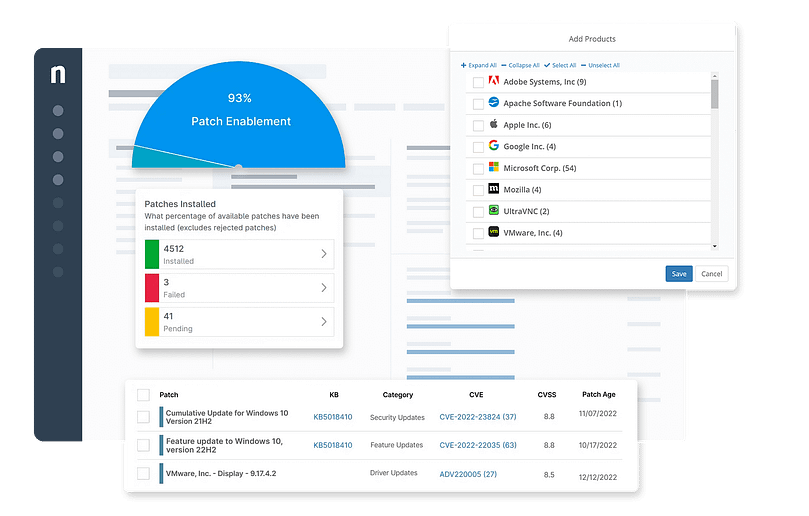Bacon Unlimited’s endpoint management and monitoring tool allows IT teams, technicians, and MSPs to streamline IT infrastructure management. The endpoint management solution offers functionalities that tackle the complexities of endpoint management, saving IT teams significant time and resources.
When choosing the right endpoint management software, the first priority should be your organization’s requirements. Factors like scalability, security, integrations, and comprehensiveness in reporting and automation functionalities are just some to consider.
Additionally, to filter your options, we also listed the best endpoint management solutions that you may consider when switching from Bacon Unlimited. Replacing an IT solution you may have developed a comfort level with can be challenging. However, the potential benefits of a more robust, feature-rich endpoint management tool can outweigh the initial learning curve. This curated list should help you with the entire process.
Here are the top Bacon Unlimited alternatives based on our research:
1. NinjaOne
Market-leading NinjaOne is an IT solution best fit for IT technicians and professionals who want comprehensive visibility over their managed infrastructures. Its remote monitoring and management solution supports the most popular Windows, macOS, and Linux endpoints, which is a big advantage to users who manage heterogeneous environments. To top it all off, NinjaOne leads on G2 for endpoint management, remote monitoring and management, and patch management.
5 reasons to choose NinjaOne over Bacon Unlimited
1. Endpoint management
Any endpoint management solution must efficiently manage and monitor endpoints. NinjaOne’s unified endpoint management allows IT teams and technicians to manage all their devices from a single pane of glass. These devices include desktops, laptops, servers, mobile devices, and network devices.
2. OS support
NinjaOne provides comprehensive support for leading operating systems such as Windows, macOS, and Linux, ensuring consistent management and security policies regardless of device type. This reduces the need for separate tools for each operating system, streamlining IT operations and reducing complexity.
3. Powerful automation
NinjaOne’s robust automation functionality allows IT teams to run automation behind the scenes, on-demand, or even in response to specific events. This enables IT professionals to tackle routine tasks, freeing up valuable time to focus on more pressing matters.
4. Patch management
With its top-rated patch management feature, NinjaOne streamlines the often-tiresome process of deploying critical security updates and software patches across your entire IT network. Paired with powerful automation functionalities, patch management with NinjaOne is enhanced by speeding up the process. Additionally, NinjaOne equips users with comprehensive patch compliance reports to ensure that all devices are protected and up to date.
5. Comprehensive reporting
NinjaOne’s reporting features allow IT teams to generate deep insights into various aspects of their IT infrastructure. These reports may include several fields, such as patch deployment status, system health, or any metrics relevant to stakeholders or your organization’s unique needs.
Customer story
When Dalux, a global leader in BIM software, was going through rapid growth, its head of IT, Omar Couri, knew that its endpoint management system needed an upgrade. Switching to Ninja has brought significant improvements to Dalux’s endpoint monitoring and management. The consolidation and conciseness of device monitoring, along with efficient automated patch management, has enabled better compliance adherence.
“NinjaOne helped us go from 50% to 100% of our endpoints being fully compliant, managed and secured. The features NinjaOne offers is one thing, when you add the way they look after their customers, the account management, the technical support – that is a leading example of how any company should be running their operations.”
Omar was amazed by NinjaOne’s user-friendly interface, seamless scalability, and robust features like remote script running. Handling over 400 people in 22 countries, these transformative improvements aided by NinjaOne made Omar’s job as Dalux’s IT Head more efficient.
Read more NinjaOne customer stories or check out NinjaOne reviews.
NinjaOne’s IT management software has no forced commitments and no hidden fees. If you’re ready, request a free quote, sign up for a 14-day free trial, or watch a demo.
Reviews
- 1,105 reviews (at the time of writing)
- 4.8 / 5 stars
- 206 reviews (at the time of writing)
- 4.8 / 5 stars
Get market-leading endpoint visibility and control with NinjaOne Endpoint Management.
2. Datto RMM
Datto RMM is a cloud-based solution for monitoring and managing endpoints. It is part of many Datto products and integrates with Autotask PSA and Datto SIRIS.
Pros
- Integrations. While Datto RMM can work as a standalone IT management solution, its integrations with other Datto products can add layers of functionality.
- Deployment. Datto RMM maintains a straightforward process for mass deployment of applications to managed endpoints.
- User-interface. Datto RMM’s dashboard arranges data concisely and logically in the new interface.
Cons
- Access to features. While users approve of the new interface, others reported that some features are only accessible to the old one, and some are only accessible to the new one.
- Connection issues. Datto RMM users have reported occasional intermittent connection issues which can impact workflow.
- Patching. Datto RMM lacks support for automatic patching for a range of third-party applications.
See how Datto compares to NinjaOne or learn more about Datto vs. Bacon Unlimited.
3. Atera
Atera is a platform for managing and monitoring endpoints with features that streamline IT operations. It enables users to customize their IT environments with solutions for security, backup and recovery, network monitoring, and more.
Pros
- Automation. Creating automation for tasks such as patch management and maintenance is pretty straightforward.
- Deployment. Atera leverages its automation functionality for efficient deployment even during off hours, minimizing disruptions.
- Customization. The platform allows various customization options, including SNMP monitoring and per-customer settings.
Cons
- Reporting. Atera’s reporting functionalities can be improved by adding more customization options.
- Ticketing. Users reported some issues in Atera’s ticketing feature, such as ticket comments not showing up on the timesheet/billing reports.
- macOS support. Atera’s pricing structure requires additional costs for managing Apple devices with Mac agents.
See how Atera compares to NinjaOne or learn more about Atera vs. Bacon Unlimited.
Choosing the right endpoint management platform
While Bacon Unlimited may have served you well initially, it’s essential to consider future needs and explore the best options available. You should be able to gauge your options by looking through the alternatives we have listed here. Each has its own strengths that you can consider when making your final decision.
Additionally, take advantage of free trials and demos offered by these solutions to make an informed decision. These steps should help you select the best endpoint management solution for your IT environment.