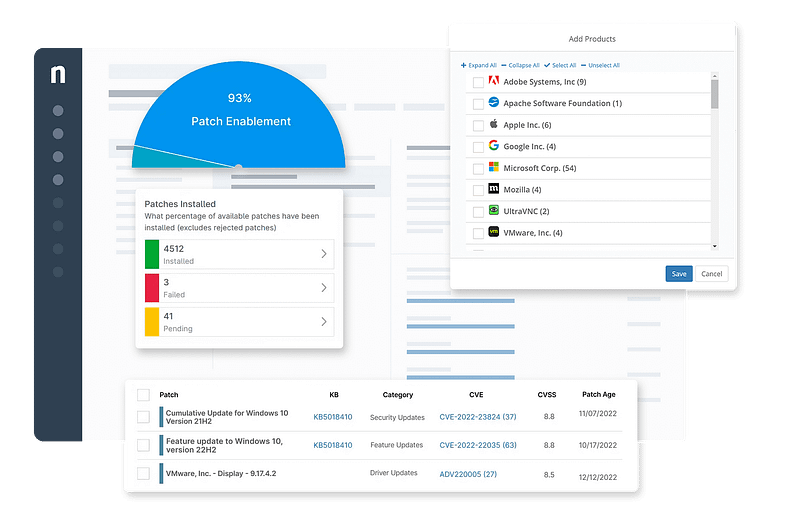Are you looking for for HCL BigFix alternatives? Maybe you’ve been shopping around for the best endpoint management for your IT enterprise or just want to weigh your options.
You’re in luck. We’ve analyzed genuine reviews from leading review sites, weighed the pros and cons, and wrote this guide.
When using this guide, we encourage you to work closely with relevant stakeholders and discuss your business goals and objectives and how those align with your current and projected IT budget.
1. NinjaOne
NinjaOne is the world’s most intuitive endpoint management software solution that allows you to monitor, support, and control all your client’s Windows, macOS, and Linux endpoint devices, virtual machines, and networking devices in a single pane of glass. Built for scaling and powered by innovation, NinjaOne’s platform is meant to be used by IT enterprises of all sizes across all industries – remaining fast and robust from the start, whether you’re managing 50 or 50,000 endpoints.
It is at the top of this list of HCL BigFix alternatives because it is a robust, all-around platform with a proven track record of increasing productivity, reducing security risks, and lowering IT costs. Let’s look at some numbers:
- 20,000+ satisfied customers worldwide.
- 98 customer satisfaction score (CSAT)
- 30-minute average support response time (12+ hour average for competitors)
- 95% of customers save time automating manual tasks.
- 95% increased IT efficiency through automation.
5 reasons to choose NinjaOne over HCL BigFix
1. Integrations
As the leading BigFix alternative, NinjaOne offers multiple integrations with well-known business applications so that you have all the tools you need to get optimized immediately. With a wide range of options, from remote access to SSO to professional services automation, you work with a truly integrated platform that allows you to perform at your best. These integrations are likewise easy to deploy and configure from your Ninja platform.
2. User-friendly
NinjaOne is the #1 endpoint management software, and with good reason. Its solution is built by a professional team with over a century of combined experience in IT management. Part of their commitment is creating a solution that is powerful and intuitive to use. This means, NinjaOne’s centralized dashboard can be used by anyone, regardless of technical skill or expertise.
3. Simple onboarding
As a 100% cloud-based platform, NinjaOne is quick to set up, requires minimal ongoing maintenance, and boasts one of the industry’s simplest onboarding processes. Designed for today’s IT teams, NinjaOne can be used immediately, resulting in fast time-to-value and low total cost of ownership. This is one of the many reasons why leading IT teams choose NinjaOne for all their endpoint management needs.
4. Cross-platform features and functionalities
BigFix Endpoint Manager is more suitable for Windows devices, with some users on G2 reporting feature limitations for macOS and other operating systems. NinjaOne, on the other hand, offers fully functional software that can be used across multiple platforms. Not only does this imply reduced cost on your part, but it also helps you reach a broader audience.
5. Customer support
NinjaOne has a healthy obsession with customer success. Aside from providing free and unlimited training, onboarding, and support for every customer, NinjaOne’s hands-on team is committed to becoming your partner in growth. This attentiveness to your experience has contributed to Ninja being consistently rated as the #1 in customer support.
See how NinjaOne stacks up against the competition in the ESG Economic Validation Report—proof you can count on. Read now.
Strengths of NinjaOne
- Patch management. NinjaOne’s patch management software helps you identify, evaluate, and deploy patches to any device worldwide. Requiring no VPN or infrastructure, NinjaOne automates almost every step of the patching process so that your IT technicians spend 90% less time patching.
- Reporting. NinjaOne’s IT reporting tool allows you to generate the reports you need in the format you want. Because its solution offers 360-visibility of your entire IT ecosystem, NinjaOne helps streamline report generation through automation.
- Ticketing. Like all Ninja products, its IT ticketing solution leverages automation to free your IT technicians to focus on other, high-level tasks. NinjaOne automatically populates critical information into tickets and allows your IT technicians to perform essential functions, such as remote access and app installation, directly from the ticket.
- Endpoint task automation. NinjaOne helps you automate the most time-consuming, repetitive tasks with its build-once, use-anywhere capabilities. Additionally, all automation policies are deployed behind the scenes on-demand or in response to performance threshold and state changes.
- Script deployment. NinjaOne allows you to deploy scripts remotely and automatically to your endpoint devices, at scale. Users can run scripts in response to performance thresholds and other customizable conditions.
Customer story
Sindre Winsvold, Virtualization & Operations Manager at Nordlo Vennesla, has one goal in mind: To simplify his customer’s everyday IT operations. After researching the available software solutions in the market today, he felt that NinjaOne had the most powerful and flexible endpoint management tool for his specific needs.
“The remote access is faster, all integrations work better and software deployment is easier,” Sindre said.
“User management works so well with Ninja both for customer technicians and third-party end-users. It’s easy to set up, it’s easy to use. We used to get a lot of MFA questions before, now we simply show them an instruction picture of how to use it and it works so much better.”
Read more NinjaOne customer stories or check out NinjaOne reviews.
Pricing information
NinjaOne’s IT management software has no forced commitments and no hidden fees. You can request a free quote, schedule a 14-day free trial, or watch a demo.
Reviews
- 1,717 reviews (at the time of update)
- 4.7 / 5 stars
- 238 reviews (at the time of update)
- 4.8 / 5 stars
2. ManageEngine Endpoint Central
ManageEngine offers enterprise-grade software solutions that help IT teams efficiently monitor, manage, and secure their IT infrastructure. Endpoint Central is its endpoint management tool that works for Windows, Linux, and macOS devices. It is a strong alternative in this list of HCL BigFix competitors because it helps IT teams easily manage, audit, monitor, and secure their endpoints from a centralized dashboard.
Features
- Unified management. ManageEngine gives you complete end-to-end visibility into your IT infrastructure from one dashboard.
- Automated patching. Endpoint Central helps secure your network through its automated patching capabilities.
- IT asset management. ManageEngine helps you monitor your software usage and notifies you of any hardware changes.
Shortcomings
- Better suited for larger organizations. Endpoint Central can consume a large number of resources depending on the device being managed.
- Reporting. Some users on G2 have stated that ManageEngine’s reporting is not as flexible as expected.
- Integrations. Endpoint Central could improve on its third-party integrations.
See how ManageEngine compares to NinjaOne, learn more about ManageEngine vs. BigFix, or read a more in-depth review of ManageEngine alternatives.
3. Microsoft Intune
Intune is Microsoft’s endpoint management solution that markets itself as a market-leading “command center” for more efficient IT operations. Intune Endpoint Manager is a cloud-based solution that helps IT enterprises manage and secure their IT infrastructure. We end this HCL Big Fix alternatives list with Intune because of its Microsoft Security signals and advanced endpoint management capabilities that mitigate cyber threats and protect corporate data.
Features
- Centralized management. Microsoft Intune allows you to support a variety of devices all from a single dashboard.
- Windows integrations. As a Microsoft product, Intune seamlessly integrates with all its products.
- User-friendly interface. Intune is easy to use and understand.
Shortcomings
- Performance. Intune can be slow and inefficient, especially when displaying the statuses of tasks and assigning configuration profiles to applications.
- Error messages. According to some G2 users, Intune error messages can be too generic and not offer insights into the specific issue that needs to be resolved.
- Learning curve. The solution may be better suited for more experienced IT professionals.
See how InTune compares to NinjaOne or learn more about InTune vs. BigFix or read more in-depth review of Intune alternatives.
Evaluating HCL BigFix alternatives
Given the ever-evolving IT business landscape, it’s become even more crucial for you to consider endpoint management. The right endpoint management tool allows you and your IT team to protect endpoint devices, streamline application deployment, follow patching compliance, and keep your IT network healthy from a single interface.
When selecting the best endpoint management for your needs, it’s a good idea to do your own research, conduct a vendor risk assessment, and try different software, when possible.