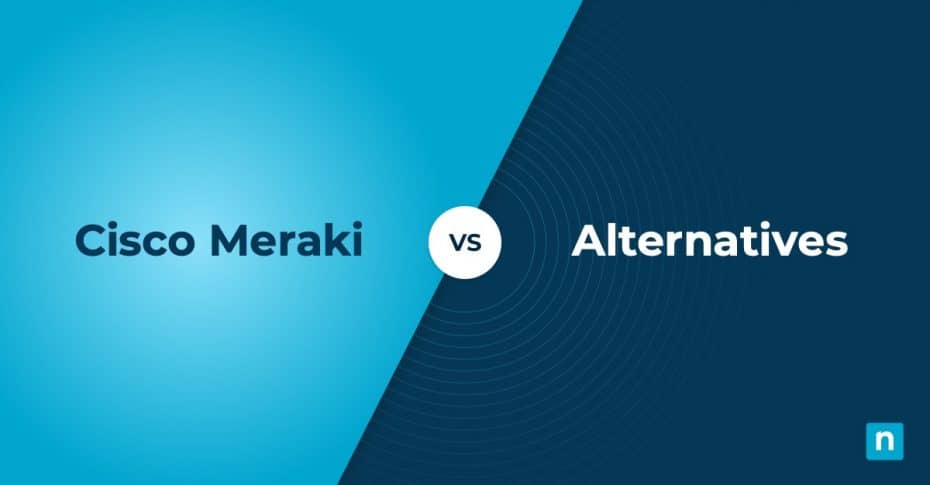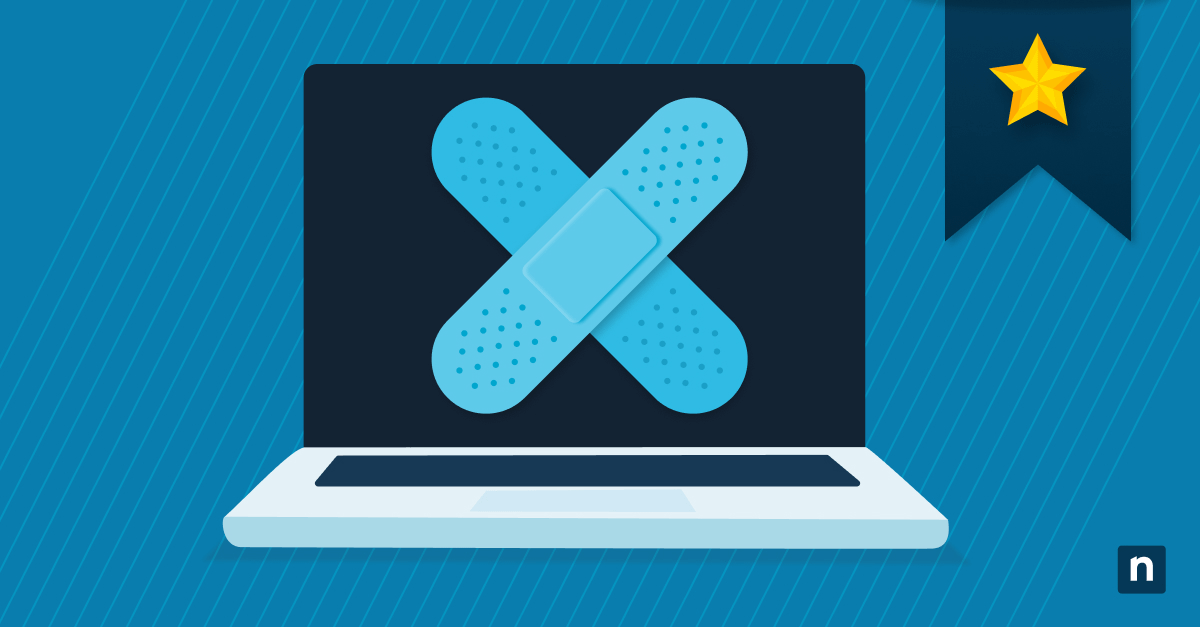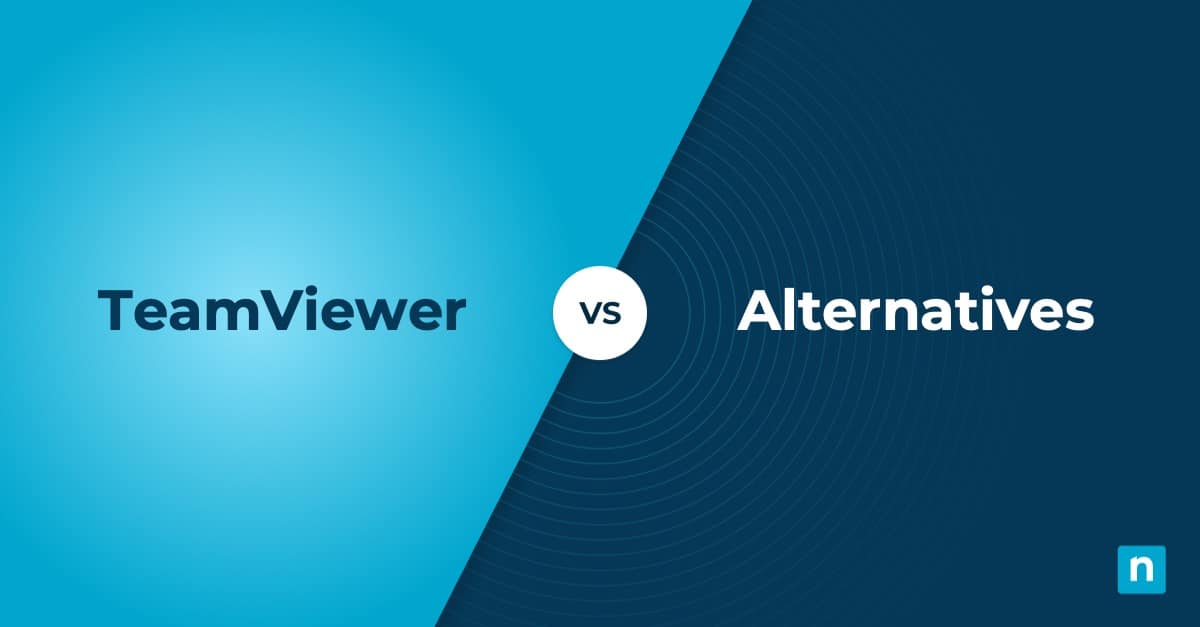Are you looking for a Cisco Meraki alternative? Or maybe you’re looking for a mobile device management (MDM) solution that seamlessly integrates with other tools, such as IT automation and patch management. As you evaluate the top Cisco Meraki competitors on the market, it’s important to consider how unified IT management solutions provide a comprehensive suite of tools that can not only address your mobile device management needs but also boost the overall efficiency of your IT operations.
An MDM solution enables managed service providers (MSPs) and IT teams to track real-time mobile device inventory, control device restrictions, lock/wipe devices, easily provision devices, and provide remote support.
What are Cisco Meraki MDM alternatives?
As an MDM solution, finding an alternative to Cisco Meraki requires knowing what your endpoint management pain points are, specifically regarding mobile devices. Once you’ve determined this, you can search for Cisco Meraki alternatives that align with those needs. When comparing Cisco Meraki alternatives, you want to find a solution that offers:
- Real-time monitoring and alerting
- Remote access
- Simple interface
- Scalability
- Excellent customer support
This blog will discuss some of the best Cisco Meraki competitors on the market and look at what makes them great alternatives.
1. NinjaOne
NinjaOne is a leader in unified IT management, with over 17,000 customers across 80 countries. This cloud-native solution offers complete visibility and management of Android and iOS mobile devices alongside Windows, macOS, and Linux devices, servers, virtual machines, and networking devices—all within a single pane of glass. Rated #1 for MDM by G2, NinjaOne makes it faster and easier for IT teams to track, manage, troubleshoot, update and secure their devices. Its MDM capabilities are built into its RMM platform, further consolidating all these functions into a single hub.
5 key points to consider NinjaOne as a Cisco Meraki alternative
1. Inventory tracking
NinjaOne offers real-time monitoring of all endpoint devices regardless of their operating system. This allows users to keep track of all mobile devices within an organization and ensure their performance and security while in use.
2. IT operations security
Take control of your IT infrastructure’s security with NinjaOne’s IT management tools. NinjaOne’s console makes it easy to manage antiviruses, patches, drive encryption, and more across all the endpoints to ensure your IT environment is secure. NinjaOne also has options for granular permissions and role-based access controls to provide technicians with granular control of their IT environment.
3. Scalability
As your business grows and your network infrastructure expands, NinjaOne can quickly adapt to changes in the network environment’s requirements. This flexibility allows NinjaOne to keep up with an organization’s ever-changing needs.
4. Integrations with third-party software
Cisco Meraki endpoint management has limited integrations, so users might be unable to access the full breadth of functionalities they need. NinjaOne’s integrations include third-party applications that seamlessly work together with the platform. This makes it an excellent Cisco Meraki alternative as it makes it easier to customize your experience with the platform to fit your needs.
5. Ease of implementation and use
Built for simplicity, NinjaOne’s dashboard and interface do not require extensive training or expertise to use the platform fully. Its intuitive design makes it easy to navigate and complete tasks. NinjaOne also offers free unlimited onboarding and training so that you can familiarize all members of your IT Team with the platform.
Strengths of NinjaOne
- World-class customer support. NinjaOne is consistently rated as #1 in customer support and with good reason. The company boasts a first-response rate of 30 minutes from receiving an IT ticket and a market-leading CSAT (customer satisfaction score) of 98%. It is no wonder that over 17,000 customers worldwide trust NinjaOne for their network monitoring and endpoint management needs.
- Unified endpoint management: Monitor and manage corporate-issued and BYOD Apple and Android devices alongside your servers, virtual machines, and Windows, macOS, and Linux devices. With NinjaOne, you have full visibility of all your endpoints from a single pane of glass.
- Automation. As with all Ninja products, its MDM tool leverages automation to reduce human error and allows your IT technicians to focus on more strategic projects. In fact, 95% of customers say they’ve experienced increased IT efficiency with Ninja automation.
- Reporting. Reporting tools are indispensable to any MDM tool. NinjaOne IT reporting helps you tell more impactful stories in the format you want to give to relevant stakeholders. Its robust platform simplifies the reporting process so that you can quickly generate accurate and tailored reports.
- Ticketing. NinjaOne’s help desk solution improves ticket resolution times and service delivery outcomes with context-rich automated IT ticketing. One of its main differentiating factors is that your IT technicians can perform essential actions, such as remote access and app installation, directly from the ticket, with no context switching—resulting in 94% reduced ticket volumes and ticket resolution times.
Customer story
Ken Huffman, the IT Director for the city of El Dorado in Kansas, and his team handled the security, IT support, and management of endpoint devices and networks for the entire city. Ken’s team had to drive around the city to manually manage networks and endpoints and keep up with 24/7 services such as the fire and police departments. When the local government began transitioning to a hybrid work setup, Ken knew he needed to find a solution.
“Moving to a hybrid working environment meant we needed to improve security for our remote endpoints…NinjaOne is all in one package and I can handle it remotely…I can be almost hands-off. Just remote in and take care of their entire network without having to drive to a different town.”
Since partnering with NinjaOne, Ken has been happy with how easy it is to manage the city government’s network. He and the team can access the platform on the cloud from anywhere. NinjaOne allows Ken and his team to monitor endpoint devices, servers, backups, and networks all from a single pane of glass.
Read more NinjaOne customer stories or check out NinjaOne reviews.
NinjaOne’s IT management software has no forced commitments and no hidden fees. If you’re ready, request a free quote, sign up for a 14-day free trial, or watch a demo.
Reviews
- 1,108 reviews (at the time of writing)
- 4.8 / 5 stars
- 211 reviews (at the time of writing)
- 4.8 / 5 stars
2. Kandji
Kandji is a cloud-based endpoint management solution that works with Apple-only IT environments. Founded in 2018, by former Apple engineers, this platform enables users to keep track of Macs, iPhones, iPads, and Apple TVs in real time to streamline device security and management.
Automation tools enable Kandi users to streamline patching and other workflows. In addition, Kandji also automates initial provisioning and configuration of devices, ensuring that new devices have authorized apps, settings, and security controls installed.
Pros
- Patch management: Kandji’s Auto Apps library feature allows users to deploy commonly used MacOS third-party applications. The same hub allows users to manage and push out the latest app updates.
- Remote monitoring: Kandji allows users to monitor iPhones, iPads, and MacBooks in an IT environment. They can keep track of all applications, device activity, and logs of resolved tickets.
- Security automation: Kandji utilizes templates and automation that comply with NIST, CIS, and STIG standards to ensure that endpoint devices and networks remain secure.
Cons
- No support for other OSs: Kandji is not compatible with hybrid-OS networks as it was built specifically for Apple products. This can pose an issue for IT decision-makers with Windows and Linux devices, as they will have to find another vendor to support those devices.
- Lacking reporting capabilities: Reviews have stated that some metrics are difficult to extract from the platform, and reports aren’t as detailed as some users would like.
3. Hexnode
Hexnode is a unified endpoint management solution that enables technicians to monitor and manage endpoint devices in real-time, including mobile device management across multiple platforms such as iOS and Android. Hexnode enables users to enroll devices at scale through zero-touch and minimal-touch methods, allowing new users to get started sooner.
With Hexnode, technicians can deploy and manage applications, ensure compliance, and maintain device security by pushing out updates. Hexnode also helps organizations strengthen their security posture by enforcing policies like device encryption and web content filtering to prevent data breaches and protect data.
Pros
- Remote management: Hexnode allows users to monitor and manage all the endpoints in their IT infrastructure.
- Device enrollment: IT teams can onboard devices through no-touch or minimal-touch enrollment.
- Software integrations: Hexnode supports integrations with several third-party applications.
Cons
- Not scalable: Hexnode is primarily designed for small to medium businesses; it struggles to handle larger IT infrastructures.
- Steep learning curve: Hexnode reviews find the platform’s interface complex and unresponsive. Fully utilizing its capabilities requires time and training.
- Customer support: Reviews say Hexnode’s customer experience still has room for improvements, such as faster response times.
See how Hexnode compares to NinjaOne.
Choosing a Cisco Meraki competitors for your business
Choosing the best MDM software for your business requires determining your organization’s needs. This makes it easier to compare various Cisco Meraki competitors as you now have a benchmark to compare them against. Other factors to assess are the size of your IT infrastructure and the applications and types of mobile devices in use. Consider the scalability of an MDM solution so that it can adapt to your business’ growth.
Look for an MDM provider that offers top-tier support to reduce downtime from issues and make the initial setup and ongoing management easy and efficient. Take advantage of free trials and demos for a hands-on experience of the software’s performance and ease of use. Most importantly, ensure the MDM solution’s features align with your business needs.