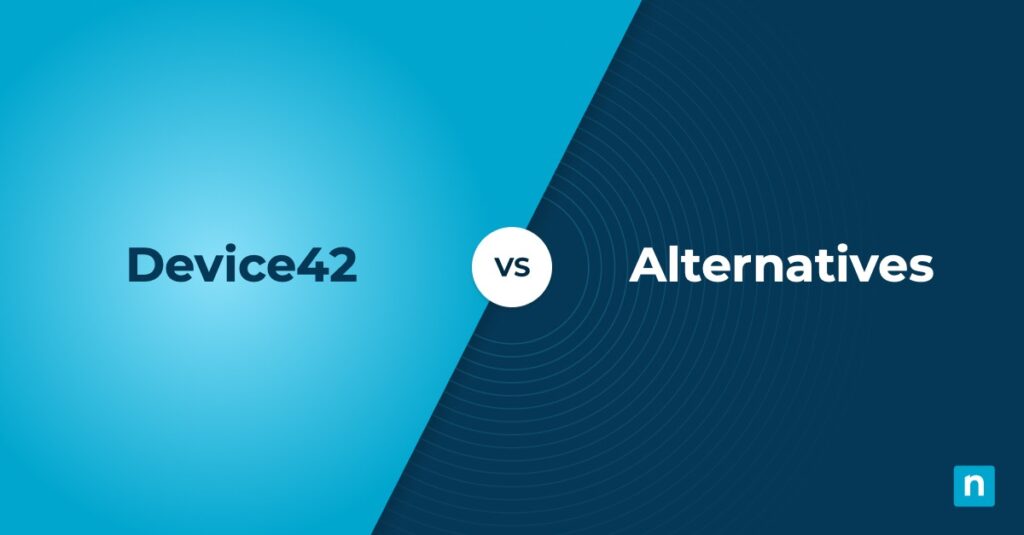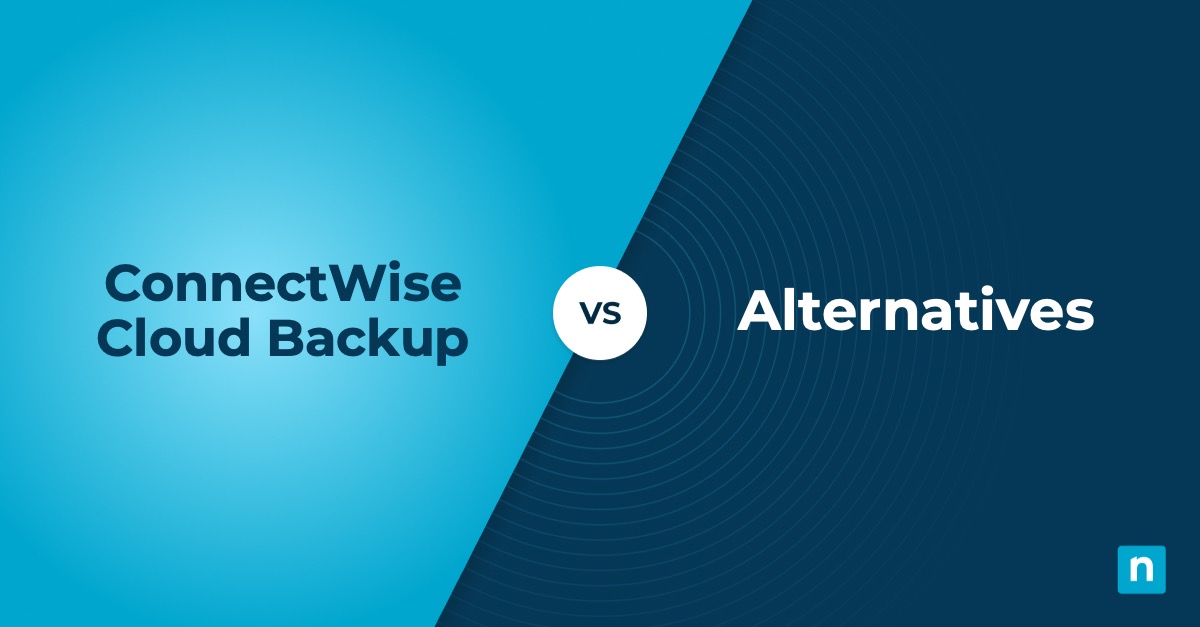Key Points
- Device42 is an IT Asset Management (ITAM) platform for tracking hardware, software, and data, but can be complex for some users.
- Top Alternatives:
- NinjaOne: Centralized IT management, automation, and top-rated support.
- Lansweeper: Strong monitoring, reporting, and automation.
- BMC Helix: Scalable ITAM with automation but a steeper learning curve.
- Choosing from Device42 Alternatives: Identify pain points, compare features like reporting and automation, and test with free trials for usability.
IT asset management (ITAM) provides internal IT teams and managed service providers (MSPs) with visibility of all their hardware, software, data, and other technology so that they can fully utilize those assets. ITAM software enables IT professionals to keep a real-time inventory of their IT assets throughout their entire lifecycle. With hybrid work setups becoming more common and IT teams dealing with various device types, ITAM tools are indispensable for any IT department or MSP.
If you’re looking for Device42 alternatives that can address your specific IT asset management needs, keep reading for a breakdown of the top Device42 competitors on the market.
Possible reasons to search for alternatives to Device42
While Device42 is a strong choice for IT asset management software, users have reported some challenges that may prompt them to consider Device42 alternatives. According to reviews on G2, users wish that Device42’s interface was more user-friendly to make navigating and using the platform faster and more efficient. Other users have mentioned that Device42 suffers from latency issues and slow performance, especially when it comes to large data sets. Larger enterprises with sprawling IT environments might look at Device42 competitors to handle larger volumes of data and IT assets.
1. NinjaOne
NinjaOne is our top choice for alternatives to Device42 as it offers a comprehensive endpoint management solution that stands out for its intuitive interface and comprehensive suite of ITAM tools. By providing real-time visibility into hardware and software inventories, NinjaOne helps businesses maintain accurate records of their resources. The platform simplifies the tracking and monitoring processes, ensuring that each asset is accounted for, properly maintained, and optimally utilized.
With NinjaOne, IT teams and MSPs can easily identify IT assets with health and performance issues, allowing them to resolve these issues quickly through remote control, patch management, and enforcing security policies. With this Device42 competitor, IT professionals can install software, configure alerts for hardware changes, and keep track of SNMP-enabled network devices.
5 key points that make NinjaOne a great alternative for Device42
1. Single pane of glass
The NinjaOne platform consolidates multiple IT operation management tools into a single pane of glass. With its user-friendly interface, NinjaOne simplifies the process of managing IT assets. Users can manage, monitor, patch, and support all their Windows, macOS, Linux, Android, and iOS IT assets as well as their other IT assets such as software, NMS, and more.
2. IT automation
Powerful automation capabilities allow NinjaOne to boost IT efficiency. NinjaOne’s IT automation capabilities can be configured to handle repetitive tasks without manual interventions, freeing up IT resources for more strategic activities.
3. User-friendly interface
According to reviews, Device42’s user interface can be complex, hindering ITAM workflows. This is why NinjaOne is an excellent Device42 alternative. Designed with ease of use in mind, navigating NinjaOne is simple and fast. Organizations do not need to invest a lot of resources into deploying and training new users, as it’s easy to learn. In addition, NinjaOne consolidates all relevant tools and data into a single hub, further streamlining processes.
4. Ranked #1 customer support
NinjaOne is ranked #1 for customer support with an impressive average CSAT score of 98. By partnering with NinjaOne, organizations can ensure that they have friendly and knowledgeable support to answer questions and concerns. NinjaOne’s customer experience delivers exceptional customer service and ensures that tickets and queries receive prompt replies.
5. Actionable reporting
Users can generate detailed reports that provide actionable insights into their hardware, software, data, and systems. enabling organizations to make informed decisions regarding their IT strategy. This proactive approach safeguards against potential vulnerabilities and drives operational excellence.
Strengths of NinjaOne
- Scalable: NinjaOne’s flexibility enables organizations to adapt and expand their IT management capabilities as the business grows. The platform is designed to handle increasing workloads and users without compromising performance or efficiency.
- Remote monitoring: With NinjaOne, technicians have full visibility of IT assets’ status in real-time, allowing them to address any issues swiftly.
- Ticketing system: NinjaOne ITAM allows users to automate alerts and generate tickets if any IT assets have health and performance issues.
- Remote access: NinjaOne offers remote control tools that allow IT support teams to diagnose and resolve issues without physically accessing the IT assets to resolve problems.
- Mobile device management (MDM): With NinjaOne MDM, IT teams and MSPs can provision new Apple and Android mobile devices, deploy applications, and control device configurations remotely, ensuring compliance and protection across all mobile devices within the organization. NinjaOne’s real-time monitoring allows IT experts to quickly detect and respond to potential device theft and other security risks with features such as remotely locking or wiping compromised devices.
Customer story
Nick Lenius, VP of IT for Great Plains Bank, was searching for an ITAM solution that could reduce the organization’s technology stack as they were currently using three different tools to handle software deployment, third-party patching, and Microsoft updates. With over 500 IT assets to manage, this patchwork approach was inefficient and costly. Because of this, Nick looked at alternatives to their IT management tools and eventually chose NinjaOne.
“In switching to NinjaOne, we eliminated the need for [three] other tools and enhanced our overall security posture thanks to NinjaOne’s single pane environment.”
Through NinjaOne’s easy-to-use console, Nick’s team can better monitor their hardware and software assets and easily track and locate their IT assets anywhere.
Read more NinjaOne customer stories or check out NinjaOne reviews.
Pricing information
NinjaOne’s IT management software has no forced commitments and no hidden fees. If you’re ready, request a free quote, sign up for a 14-day free trial, or watch a demo.
Reviews
- 2,770 reviews (at the time of writing)
- 4.7 / 5 stars
- 275 reviews (at the time of writing)
- 4.8 / 5 stars
Get full control and visibility of your IT assets.
Check out NinjaOne’s IT Asset Management software.
2. Lansweeper
Lansweeper is primarily a monitoring solution, but it also offers IT asset management. Its monitoring capabilities enable comprehensive asset inventory management, allowing organizations to maintain an up-to-date overview of their IT assets. This Device42 competitor provides IT teams and MSPs with ITAM tools, including network discovery and software deployment, that enable businesses to meet regulatory compliance.
Features
- Centralized Monitoring: Users get visibility of device availability, performance issues, and the overall health of IT assets from a single dashboard.
- Reporting: Users can generate customized reports to help IT decision-makers make more informed decisions.
- IT automation: Lansweeper allows users to configure automated tasks that can handle repetitive actions.
Shortcomings
- Reporting: Reviews have said that Lansweeper’s reporting may not provide enough data and details on IT assets.
- Virtual machine (VM) performance: Users find that Lansweeper’s performance can be slow when using a VM.
- User interface: Some users find Lansweeprs’ interface to be complicated, which can affect overall IT productivity and IT task turn-around time.
See how Lansweeper compares to NinjaOne or read a more in-depth analysis of Lansweeper alternatives.
3. BMC Helix Client Management
BMC Helix Client Management is another Device42 alternative that offers automated ITAM that streamlines the management of IT assets. It features remote monitoring, software deployment, and patch management tools to ensure that all IT assets are consistently monitored and have the latest updates and patches installed. This ITAM software consolidates monitoring of hardware and software inventory, patch management, and compliance management, allowing them to manage assets throughout their endpoint lifecycle.
Features
- Automation: BMC Helix enables IT teams to set up automated tasks to reduce manual workloads and streamline operational workflows.
- Software deployment: BMC allows you to monitor and manage software deployment. Software installations can be automated to minimize downtime.
- Patch management: With BMC Helix, users can locate missing patches and schedule updates to automate vulnerability resolution and maintain optimal device performance.
Shortcomings
- User interface: According to reviews, users may find BMC Helix’s interface complex and challenging to navigate.
- Platform performance: Users have said that this platform can be very slow when it has a lot of hardware devices to manage, which can impact productivity.
- Implementation: BMC Helix can be complex to implement and configure, requiring specialized knowledge and more resources expended for training.
See how BMC Helix Client Management compares to NinjaOne or read a more in-depth analysis of BMC Helix Client Management alternatives.
What is Device42?
Device42, by Freshworks, is an IT asset management software that gives IT teams and managed service providers (MSPs) with visibility into their IT infrastructure and creates a single source of truth for tracking devices. By providing a centralized view of their IT asset inventory, IT professionals can keep track of the relationships between assets, track dependencies, and manage changes from a unified dashboard. Users can gain real-time visibility into assets, enhancing IT compliance and informing better strategic planning. This solution also automates device discovery of hardware, software, services, and network configurations.
Monitor and manage your IT assets from a single pane of glass with NinjaOne.
Selecting from the best Device42 alternatives
If you’re looking for a Device42 alternative to answer your IT asset management needs, first identify the pain points or limitations you are experiencing with your existing system. Then, determine the features you want to prioritize in the competitors you’re considering and research potential alternatives by reviewing user reviews or analyses as we’ve outlined above. Being armed with knowledge will allow you, as an IT decision-maker, to make more informed decisions.
Once you’ve decided on a few options, take advantage of free trials or demos to evaluate their effectiveness in your specific environment. Thoroughly assessing Device42 alternatives will help you find an ITAM solution that better meets your needs and enhances your IT efficiency.