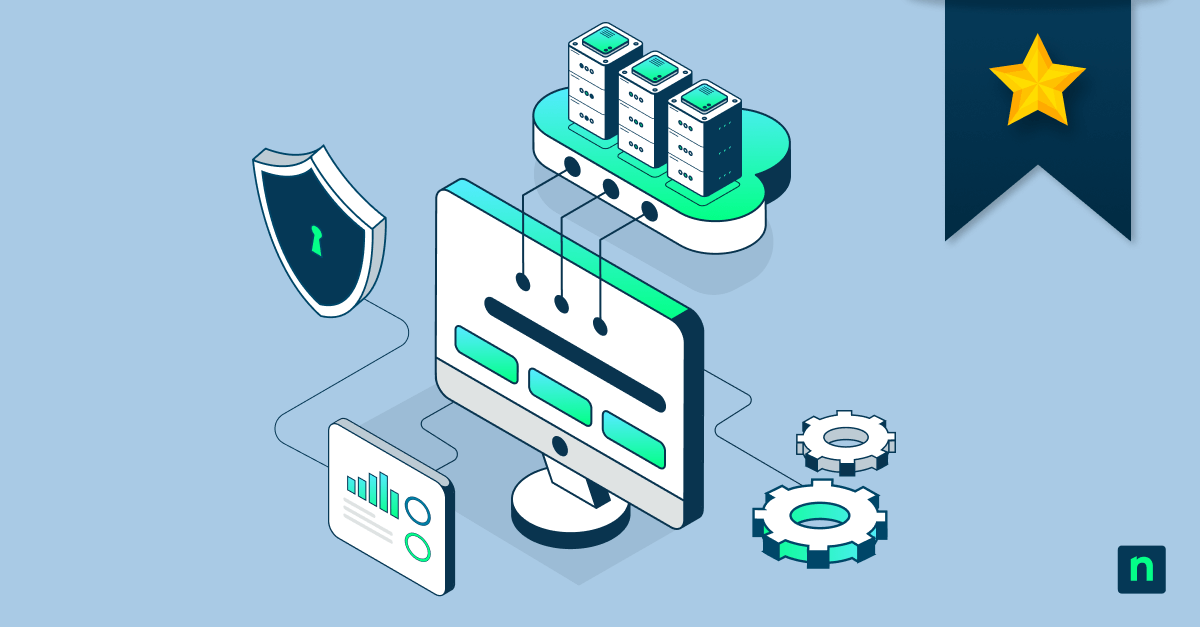Key Points
- What is Esper? A device management platform for remote monitoring and MDM configurations.
- Why Consider Alternatives? Broader OS support, better customer service, and unified endpoint management.
- Top Alternatives:
- NinjaOne: #1-rated support, real-time visibility, and full RMM + MDM for Windows, macOS, Linux, Android, iOS.
- Hexnode UEM: Multi-OS support with strong BYOD management, best for SMBs due to scaling limits.
- Scalefusion: Fast deployment with kiosk mode, but UI may have a learning curve.
- Choosing the Right Tool: Match OS support to your fleet and prioritize fast, reliable customer service.
Looking for the top Esper alternatives? Device management has become essential for streamlining operations and workflows for most organizations. Companies that need to monitor and manage devices require the best platform for the job. One of the available options is Esper.
Esper is a device fleet management platform that offers remote monitoring of all mobile devices belonging to an organization. The MDM tool is utilized to ensure security and enforce configurations across the entire fleet. Esper also offers functionalities typical for device fleet management, such as device enrollment, provisioning, lockdown, and more.
Esper may possess capabilities that IT administrators can take advantage of. However, there are some who may want to look for other options when it comes to MDM. If that’s the case for you, this article should help you explore your options. Here are the top Esper alternatives you should include in your MDM vendor consideration list.
1. NinjaOne
NinjaOne is a complete endpoint management solution known for its comprehensive IT management functionalities. The platform features monitoring and managing endpoints that run on Windows, macOS, and Linux. Moreover, NinjaOne also boasts its mobile device management (MDM) software capabilities, which can manage, monitor, and secure all your organization’s mobile devices in one user-friendly platform.
Key Points
- What is Esper? A device management platform for remote monitoring and MDM configurations.
- Why Consider Alternatives? Broader OS support, better customer service, and unified endpoint management.
- Top Alternatives:
- NinjaOne: #1-rated support, real-time visibility, and full RMM + MDM for Windows, macOS, Linux, Android, iOS.
- Hexnode UEM: Multi-OS support with strong BYOD management, best for SMBs due to scaling limits.
- Scalefusion: Fast deployment with kiosk mode, but UI may have a learning curve.
- Choosing the Right Tool: Match OS support to your fleet and prioritize fast, reliable customer service.
4 reasons to choose NinjaOne over Esper
1. Unparalleled support and service
NinjaOne prioritizes the quality of support it offers to its users. The platform is rated #1 in support and service according to a third-party survey of 380+ MSPs. NinjaOne also boasts a 65-minute first response time and a 98% CSAT score. This only proves that NinjaOne is committed to empowering its users through exceptional customer service.
2. Training and support
NinjaOne excels in providing free unlimited training and customer support for its users. This gives IT administrators and staff adequate knowledge to leverage the platform’s full capabilities and maximize its benefits for their whole infrastructure.
3. Real-time visibility
NinjaOne MDM provides real-time visibility, giving IT administrators greater control over managed devices in a fleet. NinjaOne leverages this functionality to identify potential issues and address them quickly, reducing instances of downtime and workflow disruption.
4. Multi-platform management
NinjaOne provides a comprehensive remote monitoring and management (RMM) solution encompassing mobile devices. Moreover, it also extends its support for desktops and servers running on Windows, macOS, and Linux. This makes NinjaOne a preferred choice for IT teams catering to heterogeneous environments or organizations with a mix of devices, eliminating the need for a separate tool for managing and monitoring mobile devices.
Strengths of NinjaOne
- Single pane of glass. NinjaOne’s endpoint management tool is known for its approach to utilizing a very strong unified console. This viewpoint streamlines device monitoring and management while minimizing the need to switch from one tool to another. NinjaOne follows a “single pane of glass‘ strategy that offers a unified and intuitive view of your device fleet, simplifying endpoint monitoring and management to maximize productivity.
- Security risk mitigation. NinjaOne empowers IT administrators by helping to mitigate potential security risks. This is done by employing functionalities such as device lock/wipe, passcode reset, device restrictions, and more.
- Zero-touch device enrollment. Onboarding devices should not be difficult both for IT administrators and users. NinjaOne ensures this process is easy through zero-touch device enrollment for a faster endpoint deployment.
- Easy policy implementation. With NinjaOne, IT administrators can establish and enforce consistent security policies across their entire device fleet. This streamlines security management and ensures all devices comply with organizational regulations. NinjaOne simplifies policy creation and deployment, saving IT teams valuable time and resources.
Customer story
Providing managed IT services is an undertaking requiring tools that can ensure quality mobile device management. Pacific NorthWest Managed IT Services, a managed IT service provider, found its great companion in providing excellent MDM with NinjaOne. Its owner, Cary R Wagner, shared how efficient NinjaOne is when deploying their Apple devices. :
“Deploying NinjaOne MDM to our Apple mobile devices was so quick and painless. In less than 15 minutes we were connected to our device.”
He continued by praising how good NinjaOne is in streamlining their workflow.
“Being able to manage, remotely access, and troubleshoot issues on our mobile endpoints in the same pane of glass we manage the rest of our endpoints makes our lives so much easier. Mobile device management with NinjaOne means an increase in visibility and security for our customers.”
Read more NinjaOne customer stories.
Reviews
- 1,203 reviews (at the time of writing)
- 4.7 / 5 stars
- 212 reviews (at the time of writing)
- 4.8 / 5 stars
2. Hexnode UEM
Hexnode is a unified endpoint management solution that offers monitoring and management features that enable IT administrators to track, secure, and support corporate-owned and personal devices. IT teams can perform these tasks through a centralized console, streamlining device management and reducing overall IT workload.
Pros
- OS support: Hexnode supports major mobile operating systems such as iOS, Android, Windows, macOS, and tvOS.
- Remote management: The platform allows IT admins to execute various remote actions on their endpoints, providing support and security for business-owned devices and BYOD.
- Device enrollment: Hexnode UEM offers multiple efficient device enrollment and onboarding methods, such as no-touch to minimal touch.
Cons
- Device tracking: Users have noted some instances in which devices can be modified to disable location tracking, making it challenging for the managed devices to be located when lost.
- Basic features: The platform’s basic tier plan offers very limited functionalities, making users consider upgrading to a higher tier to maximize Hexnode’s full capability.
- Scalability: Hexnode’s capabilities mainly cater to small to medium-sized organizations, making it less suitable for managing a large number of device fleets in a big enterprise environment.
3. Scalefusion
Scalefusion is an endpoint management system that allows enterprises and IT administrators to monitor and manage their fleet of digital devices for businesses. It offers support for diverse devices, including laptops, desktops, tablets, smartphones, and even POS systems.
Pros
- OS support: Scalefusion supports major operating systems such as Android, Windows, iOS, and even Linux.
- Device lockdown: “Kiosk mode” allows IT administrators to lock managed endpoints down for restrictive purposes, ensuring devices are only used for approved applications or workflows.
- Straightforward setup: The setup process is easy, allowing for faster device deployment and productivity maximization.
Cons
- UI navigation: Scalefusion’s user interface can be improved to lessen its complexity and challenges.
- Licensing management: There are still areas for improvement when it comes to Scalefusion’s license management. Addressing this can help accommodate enterprises with huge and frequently changing device numbers.
- Documentation for troubleshooting: Scalefusion’s troubleshooting documentation may need some timely updating to provide appropriate fixes, reducing the need for users to contact customer support for simple troubleshooting.
Deciding on an Esper alternative
Choosing the right tool for device fleet management is crucial. But it all boils down to your IT infrastructure’s requirements. Deciding on an Esper alternative should be well-thought-out and data-driven. The choices provided in this article should give you an overview of your options when choosing an MDM based on your device fleet’s specific needs.
You can also book a demo or take advantage of free trials if available. This should help you navigate the selection process and ensure you choose the solution that best fits your workflows. These collective steps can help you find the perfect fit for your device management needs.