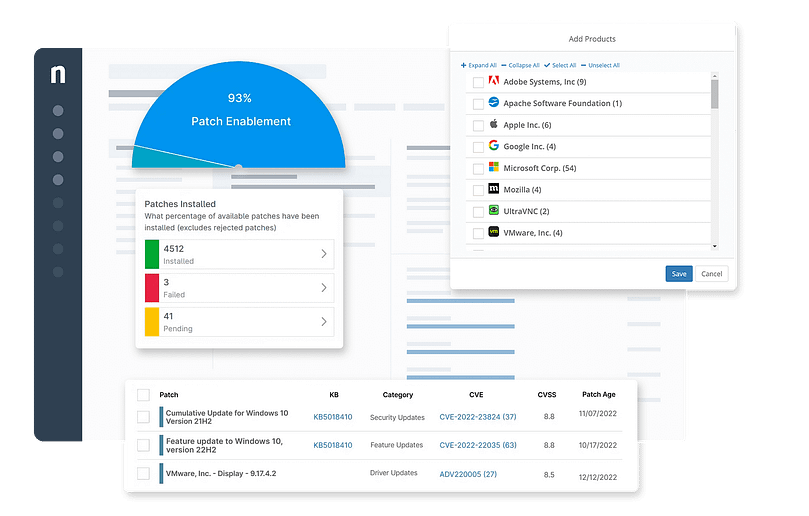Monitoring the health and performance of an organization’s devices can be a constant challenge for an IT administrator. Juggling endpoint management, ensuring user support, and maintaining security requires efficient tools. Goverlan Reach helps IT administrators by offering an IT solution as on-premises client management software.
Goverlan Reach Systems Management empowers IT administrators to control tasks such as remote access and control, inventory, automation, and more. Finding a Goverlan Reach alternative with similar functionalities can become a challenging task. Not to mention the added burden if you’re searching for features on top of the existing ones Goverlan Reach has provided.
It is crucial to find the right relative to your specific IT infrastructure needs. So, we have taken a step further to help you with your search. We have curated the following list to present you with the best Goverlan Reach alternatives you can take into consideration:
1. NinjaOne
As a unified endpoint management solution, NinjaOne goes beyond just managing devices. The platform boasts essential features for monitoring and managing endpoints that run on Windows, macOS, and Linux. NinjaOne is also rated #1 on G2 for categories such as endpoint management, patch management, and remote monitoring and management. Indeed, it is a versatile solution for today’s demanding IT environments.
5 reasons to choose NinjaOne over Goverlan Reach
1. Remote monitoring and management
NinjaOne’s built-in remote monitoring and management is designed to enforce visibility over your managed endpoints. Additionally, this feature enables IT professionals to have a clear view of their endpoints’ health, address potential system issues, simplify troubleshooting, and more. NinjaOne’s standout RMM capabilities allow IT administrators to access their endpoints from anywhere and monitor and manage them efficiently through the platform.
2. Unified endpoint management
With NinjaOne’s unified endpoint management, IT administrators can use a single, centralized console to employ their IT tasks. This allows IT teams and MSPs to streamline management across diverse device landscapes. Unified endpoint management is also beneficial for enhancing regulatory compliance, managing a mobile workforce, and supporting unconventional work setups such as BYOD and work-from-home, among many others, through a holistic and centralized approach.
3. Flexible ticketing system
The ticketing system and the service help desk are important components of IT management. NinjaOne ensures that its ticketing functionalities are reliable and adaptable. NinjaOne’s IT Service Desk Ticketing system streamlines the process from support to issue resolution through several strategies, such as automated ticketing workflows, employing configurable ticketing systems, leveraging messaging for collaborative resolution, and more.
4. Dependable automation
Repeatable IT tasks can be time-consuming if done manually each time. NinjaOne solves this by automating essential tasks such as patch management, antivirus management, backup management, and more. The platform also features custom scripts that IT teams can utilize to tailor NinjaOne’s IT automation to their needs.
5. Comprehensive reporting
NinjaOne goes beyond basic monitoring by offering robust reporting features. This functionality delivers invaluable insights to IT administrators for key purposes, including identification of trends and patterns, performance checks, compliance, and many others. NinjaOne can also generate customized reports based on your clients and stakeholders’ specific needs. With NinjaOne’s comprehensive IT management reporting, IT professionals better understand their IT environment.
Strengths of NinjaOne
- “Single pane of glass” approach. IT workflow is optimized best when you can manage your endpoints through a unified platform. NinjaOne excels with its centralized console, which allows IT professionals to efficiently manage and monitor devices, servers, and networks from a unified interface.
- Stellar support. From onboarding and migrating endpoints to monitoring and managing enrolled devices, NinjaOne guarantees comprehensive and readily accessible customer support. The readily available documentation provides clear instructions and troubleshooting guides, and its 24/7 support team is always ready to assist with any issues.
- Streamlined patch deployment. NinjaOne employs a straightforward patch deployment functionality that allows automated deployment of critical security patches across all devices within your network.
- Proactive threat response. Ensuring your IT infrastructure is highly resilient against cyberattacks is crucial. NinjaOne integrates with trusted security platforms and empowers IT teams to defend against threats proactively. This collective effort is executed by continuously monitoring and alerting IT teams if something is amiss, enabling them to address potential threats.
Customer story
Due to a large remote workforce, Stellar, a Florida-based design and construction firm, needed to update its IT management system. They started looking for cloud-based versions of their software for deployment, patching, and inventory management. To their surprise, they found an IT platform that could single-handedly replace many of the point solutions they used for endpoint management. That’s NinjaOne.
“Ninja added a lot of value to what we were trying to do above and beyond replacing our legacy tools. We use every single capability Ninja offers. Even if most of our knowledge workers come back to the office post-pandemic, we won’t be going back to an on-network IT infrastructure. Our move to the cloud with NinjaOne makes us much better equipped to manage our highly distributed field workforce and makes my team more efficient.”
Brian also shared that they planned to solve ongoing maintenance and support for employees and devices in the field in the long run. Thanks to NinjaOne, they were able to rectify this gap.
Read more NinjaOne customer stories.
NinjaOne’s IT management software has no forced commitments and no hidden fees.
You can request a free quote, schedule a 14-day free trial, or watch a demo.
NinjaOne’s IT management software has no forced commitments and no hidden fees. You can request a free quote, schedule a 14-day free trial, or watch a demo.
Reviews
- 1,107 reviews (at the time of writing)
- 4.8 / 5 stars
- 207 reviews (at the time of writing)
- 4.8 / 5 stars
Watch a demo or sign up for a free trial to see NinjaOne’s endpoint management solution in action.
2. ManageEngine Endpoint Central
ManageEngine Endpoint Central is a unified endpoint management tool that helps manage devices, networks, and servers. The platform has many features typical of endpoint management services for IT administration.
Pros
- Documentation. ManageEngine Endpoint Central provides documentation for users on topics from getting started to troubleshooting issues.
- Asset management. The platform provides an asset management solution that helps you gain complete control over your IT infrastructure.
- Software deployment. The process of deploying software to your endpoint using this tool is straightforward.
Cons
- OS support. While it provides good support for Windows endpoints, macOS and Linux support may be limited.
- Integrations. ManageEngine Endpoint Central needs more robust cloud integration to fully manage today’s hybrid IT environments.
- User interface. Important features might be challenging because they’re buried deep within a complex menu structure.
3. GoTo Resolve
Formerly GoToAssist, GoTo Resolve is a cloud-based remote support platform that helps IT professionals provide efficient technical support to their users. It has features that allow streamlining the troubleshooting process and improving resolution times.
Pros
- Remote support. GoTo Resolve offers tools that enhance remote support for both technicians and end-users.
- Security. The platform enforces industry-standard security to protect user data and ensure secure remote access sessions.
- Unattended endpoint access. GoTo Resolve enables secure remote access to unattended computers, allowing troubleshooting without the end user’s presence.
Cons
- Ticketing. GoTo Resolve’s ticketing system could be improved by being more configurable and integrating with other systems more efficiently.
- Rolling back updates. The platform may not offer a straightforward way to roll back updates on remote devices, requiring technicians to use separate tools or manual processes.
- Mobile device support. GoTo Resolve could improve its mobile device support to provide a more consistent and user-friendly experience across all device types.
On choosing between Goverlan Reach alternatives
Finding a suitable endpoint manager is critical for optimal IT efficiency. Goverlan Reach may be an adequate tool for your IT needs. But if you’re looking for an alternative with similar features or additional capabilities, this guide should help you decide.
The three options we presented cater to various IT requirements and preferences. Consider the functionalities that matter the most to you. Develop more insights by taking advantage of their demos and free trials. All these steps should help you search for the best IT management and support solution.