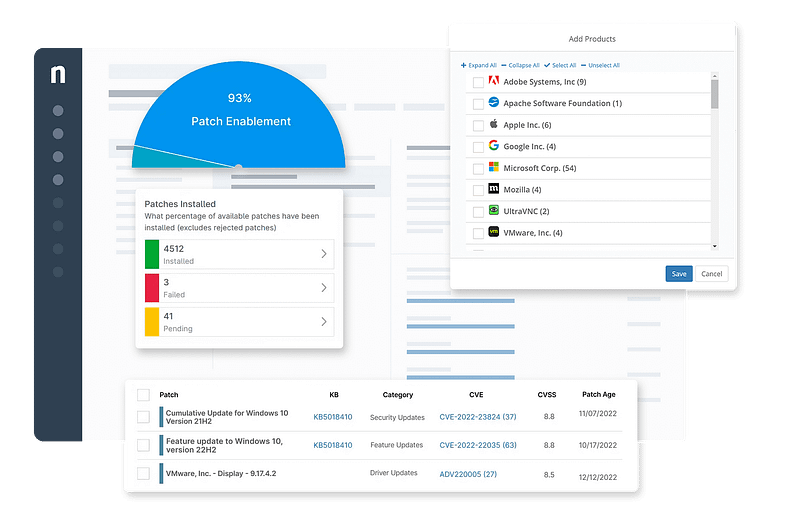This article covers the top 10 Hexnode alternatives. While a robust platform, Hexnode still has its limitations, including some missing features and a support team that could be improved. You may be shopping for an alternative to Hexnode that better suits your needs and IT budget.
We’ve got you covered. We’ve examined the leading review sites, determined the top options in the market today, weighed their pros and cons, and written this guide to help you decide.
What is Hexnode?
Hexnode is a cloud-based unified endpoint management (UEM) solution that helps IT enterprises manage their endpoints from a centralized console. It is a solution that helps you monitor and manage your Android, Fire OS, iOS, macOS, tvOS, and Windows devices.
The platform also features enterprise-grade device protection, OTA updates and patches, and location tracking. Hexnode users can also remotely assign configurations, restrictions, and custom scripts to their devices.
Now let’s reveal our picks for the top 10 Hexnode alternatives:
1. NinjaOne
NinjaOne is a unified endpoint management provider for over 20,000+ satisfied customers worldwide. Ninja’s mission is simple: to automate the hardest parts of IT, delivering real-time visibility, security, and control over all endpoints. Healthily obsessed with their customers’ success, the NinjaOne platform has been consistently rated as #1 on G2 for years, with 95% of customers experiencing increased IT efficiency in just weeks.
NinjaOne believes in simplifying work through automation. By automating common IT tasks, they help you deliver better visibility, security, and control over all your Windows, macOS, and Linux devices from a single pane of glass.
5 reasons to choose NinjaOne over Hexnode
1. A partner in your growth
NinjaOne is rated #1 in customer support because of its fast first-response times and market-leading customer satisfaction score (CSAT). Compared to others, NinjaOne responds to all IT tickets within 30 minutes of receiving them with tailored and knowledgeable answers. Its hands-on product and support teams are dedicated to every customer, using a “you-before-revenue” approach to provide the most personalized experience possible.
2. Built to scale
Designed by IT for IT, NinjaOne remains fast, powerful, and lightweight, even as you scale. NinjaOne’s unified endpoint management solution leverages automation to help you easily manage, deploy, and control endpoints in one platform to realize better business outcomes. This is true whether you’re managing 50 or 50,000 endpoints.
3. Intuitive to use
NinjaOne is designed to be used by anyone, regardless of their technical skill or background. One of the main reasons users choose NinjaOne over Hexnode is its user-friendliness: Its natively multi-tenant platform was built for the next generation of IT. It is infinitely customizable and extensible and seamlessly integrates with your core IT infrastructure.
4. Documentation
NinjaOne improves IT efficiency with streamlined IT documentation. Now, you can find the answers you need in mere seconds. Ninja allows you to document anything and everything in any format and create a source of truth for credentials, workflows, assets, and more.
5. Alerting
Dedicated to proactive IT management, NinjaOne’s endpoint management software helps your IT technicians generate context-rich alerts based on system health and performance. Additionally, Ninja notifies assigned IT technicians in various ways, such as in-app alerts, mobile app push notifications, SMS, email, and Slack.
Experience radical efficiency from day one with NinjaOne.
Schedule a 14-day free trial.
Strengths of NinjaOne
- Patch management. NinjaOne automatically patches Windows, macOS, and Linux OS. Its patch management tool supports automated and ad-hoc scans, and patch deployment for real-time vulnerability remediation.
- Endpoint task automation. NinjaOne automates time-consuming, repetitive tasks so your IT technicians can focus on more strategic projects.
- Rapid development cycle. NinjaOne is a dynamic product that is regularly updated and improved based on customer feedback. Through a continuous Q&A process, all Ninja products are constantly refined so that you always experience the latest features and functions.
- Backup. NinjaOne provides seamless backup for remote and hybrid workforces. Its cloud-only, local, and hybrid storage options are perfect for Windows or macOS files and folders.
- Trusted and secure. NinjaOne is SOC 2 Type 2 certified. Built on trusted architecture for global reach, its platform offers complete control over permissions and access, including granular RBAC and IP-based login restrictions.
Customer story
Ashley Watson, IT Manager of NWF, says that NinjaOne has saved her team over 30 hours per month in manual labor. She was looking for a comprehensive endpoint management solution that would give her the accuracy and efficiency needed. With Ninja, Watson said she found an integrated platform to handle mobile device management and provide reliable reporting to obtain cyber essentials accreditation.
“Implementing NinjaOne was a breeze. In one week, we deployed NinjaOne to all our endpoints and we saw the positive impact immediately,” said Watson.
“NinjaOne automation completely removed manual server updates that previously took four days – that’s 32 human hours saved every month.”
Read more Ninja customer stories or check out NinjaOne reviews.
Pricing information
NinjaOne’s IT management software has no forced commitments and no hidden fees. If you’re ready, request a free quote, sign up for a 14-day free trial, or watch a demo.
Reviews
- 1,689 reviews (at the time of writing)
- 4.7 / 5 stars
- 235 reviews (at the time of writing)
- 4.8 / 5 stars
2. Microsoft Intune
Microsoft Intune is a cloud-based endpoint management solution that monitors, manages, and secures many devices, including mobile devices, desktop computers, and virtual endpoints. The platform also integrates with many mobile threat defense services, such as Microsoft Defender for Endpoint.
Microsoft recently announced that the Intune suite added three new products to create a centralized workload platform adjacent to unified endpoint management. These are Microsoft Intune Advanced Analytics, Microsoft Intune Enterprise Application Management, and Microsoft Cloud PKI.
Pros
- App management. Intune offers easy app deployment, updates, and removal in a single platform.
- Automated policy deployment. Intune allows you to deploy various policies to your user and device groups automatically.
- Real-time monitoring. Intune gives you the most up-to-date data on all your endpoint devices so that you can create the most appropriate strategies for your organization.
Cons
- Limited support for other operating systems. Intune does not offer as much support and functionality for different operating systems other than Microsoft.
- Third-party integrations. As with the previous point, Intune is limited in its third-party integrations.
- Complex setup. The initial setup of policies can get complicated, especially for new users.
See how Microsoft Intune compares to NinjaOne, learn more about Intune vs. Hexnode, or read a more in-depth comparison of Microsoft Intune competitors.
3. ManageEngine Endpoint Central
ManageEngine Endpoint Central is a unified endpoint management and endpoint protection suite. Its platform helps IT enterprises manage, audit, and secure various endpoint devices. In addition to built-in security features, Endpoint Central offers mobile device management.
The platform helps IT teams protect and streamline your IT infrastructure with automated patching, asset intelligence, remote troubleshooting, data security, attack surface management, ransomware, and more from a single console.
Pros
- Reporting. Endpoint Central helps IT technicians generate custom reports on their managed IT network.
- Integrations. Endpoint Central can be integrated with several business applications.
- Patch management. Endpoint Central ensures the security of your IT network with its automated patch management.
Cons
- Better suited for Windows devices. Some G2 users say that Endpoint Central is more Windows-centered.
- Lack of scheduling flexibility. Endpoint Central could improve its configuration deployments so that organizations could better align their software rollouts.
- Remote control interface. Endpoint Central can get clunky when changing screens during remote access.
See how ManageEngine compares to NinjaOne, learn more about ManageEngine vs. Hexnode, or read a more in-depth comparison of ManageEngine competitors.
4. N-able RMM
N-able RMM is a unified IT management software that helps teams of all sizes manage their endpoints across their physical, hybrid, and cloud environments. Its platform offers various functions, including endpoint management, remote access, and ticketing, and more, in a centralized dashboard to optimize and streamline IT management.
N-able RMM is designed for next-level protection, securing Windows and Apple devices in a simple dashboard that highlights critical information during operational peaks.
Pros
- Remote access. Users can remotely access any desktop or mobile device.
- Unified service desk workflow. N-able helps you streamline your work processes and keep your team prioritized by automating common workflows.
- Cloud-first backup. N-able stores your backups to its local network by default with Cove Data Protection.
Cons
- Patch management could be improved. G2 users have stated that N-able’s patch management occasionally requires manual adjustments and a higher-level understanding of the product.
- Mac support. N-able is better suited for Windows products.
- Integrations can be complex. Some G2 reports describe challenges in integrating with third-party business apps, such as Sentinel One.
See how NinjaOne compares to N-able RMM.
5. IBM MaaS360
IBM MaaS360 is an AI-driven unified endpoint management software solution that helps IT teams simplify and automate device management and cybersecurity on a single console. The platform can manage iOS, Android, iPadOS, macOS, Windows endpoints, and frontline worker devices.
Responding to more hybrid workforces, IBM has adapted its platform to be more streamlined and efficient, helping IT teams quickly enroll and configure devices, easily manage cybersecurity, and automate and integrate third-party apps.
Pros
- Unified management. IBM users can manage multiple devices across different operating systems from a single console.
- Enterprise-grade threat defense. Users can detect and automate remediation across devices, apps, data, and networks.
- Application management. Users can control, deploy, track, and configure mobile apps remotely while maintaining a robust security posture.
Cons
- Reporting tools. G2 users have expressed their desire for IBM MaaS’s reporting tools to be more flexible and customizable.
- Moderate learning curve. IBM MaaS360 may be better suited for more experienced IT professionals.
- Performance. MaaS360 may slow down when managing multiple endpoints simultaneously.
See how IBM MaaS360 compares to NinjaOne or read a more in-depth analysis of IBM MaaS360 alternatives.
6. Scalefusion
Scalefusion UEM is another alternative to Hexnode worth considering. Its all-in-one platform helps IT teams monitor and manage their Windows, Apple, Android, and Linux devices from a centralized dashboard. Scalefusion simplifies management for all device types, including laptops, desktops, phones and tablets, point-of-sale devices, and digital signage.
Scalefusion leverages automation to schedule IT tasks on the go. Users can set compliance alerts on managed devices without complex coding or scripting. Additionally, Scalefusion helps users create a set of tasks or actions and select a time and frequency for its execution.
Pros
- Automated patch management. Scalefusion keeps your devices updated with the latest OS patches.
- Multiple AD domains. Scalefusion connects and syncs users, groups, and organizational units across multiple AD domains.
- AI capabilities. The platform leverages AI to automate script creation and validation.
Cons
- Steep learning curve. Scalefusion takes time to learn and master.
- Customer support. Some G2 users have said that Scalefusion could improve its customer support.
- Lack of built-in VPN compatibility for Apple devices. While Scalefusion offers support for managing macOS devices, it currently does not have built-in capabilities for Apple devices.
See how Scalefusion compares to NinjaOne or read a more in-depth analysis of Scalefusion alternatives.
7. Miradore
Miradore is a cloud-based mobile device management (MDM) platform that helps IT users monitor and manage their Android, Apple, and Windows devices in a single platform. Acquired by GoTo in 2022, Miradore provides a robust solution that simplifies the complexities of device management so businesses can easily secure their endpoints.
The platform also features various device and data security functionalities so businesses can be more confident about managing their fleet. Miradore easily encrypts all confidential data, separates business and personal use, enforces safe passcodes and screen locks, and prevents the use of unwanted applications.
Pros
- Device tracking. Miradore supports location tracking for both Android and iOS platforms to reduce the number of lost devices.
- Whitelisting and blacklisting apps. The Hexnode alternative provides an application management feature to manage application installation and usage in managed devices.
- Automation. The platform’s automation capabilities enable users to work more efficiently as they enroll and configure devices faster.
Cons
- Android support. Miradore could improve its support for Android devices.
- Documentation. Some G2 users have said Miradore documentation is not as comprehensive as expected and could be further improved.
- Missing features. G2 users say Miradore could add more features, such as more specific filtering capabilities and more detailed inventory.
Read an in-depth analysis of Miradore alternatives.
8. Citrix Endpoint Management
Citrix Endpoint Management offers comprehensive mobile device, app, and data management for Apple, iOS, macOS, and iPadOS devices. The platform helps IT teams manage and control their entire infrastructure, offering over 300 policies for additional security and advanced device management compliance for context-aware security.
This Hexnode alternative offers both cloud and on-premises options so users can manage devices from anywhere while still experiencing the same functionality. Citrix also offers a migration service that enables users to move their on-prem deployment to the cloud without any operational impact.
Pros
- Multi-OS support. Citrix manages Android, Apple, and Windows devices.
- Zero trust network access (ZTNA). Citrix Endpoint Management provides secure least privilege access to all IT-sanctioned apps.
- Endpoint security. The platform empowers IT to manage and grant context-aware and action-oriented secure application access.
Cons
- Learning curve. Citrix can become complex to use and master, especially for integration-heavy functions like single sign-on.
- Performance. Citrix may slow down when multiple tasks are performed simultaneously on several endpoints.
- Resource-heavy. This alternative to Hexnode uses a large amount of resources to properly function.
Read a more in-depth analysis of Citrix endpoint management alternatives.
9. Applivery
Applivery is a unified endpoint management solution for Android, Apple, and Windows devices. The platform leverages automation to streamline day-to-day tasks and ensure compliance with strict security policies. This Hexnode alternative boasts a state-of-the-art device provisioning and enrollment solution, from smart enrollment to touchless provisioning.
The platform’s advanced analytics deliver insights into device performance and user experience, facilitating more proactive IT management. In addition, Applivery is designed to help organizations achieve and maintain compliance with security certifications and standards, such as ISO 27001, SOC 2, CIS, and more.
Pros
- IT task automation. Applivery ensures smoother operations with its automated workflows.
- Kiosk mode. The platform offers device lockdown in single or multi-app mode.
- Complete lifecycle management. Applivery offers complete lifecycle management of every app used in an enterprise.
Cons
- Better suited for larger companies. The platform has a steep learning curve and may be more suitable for experienced professionals.
- Limited customization options. That said, the Hexnode alternative is currently limited in customizability.
- Windows support. Applivery can improve its support for Windows devices.
Read a more in-depth analysis of Applivery alternatives.
10. Ivanti Neurons for Unified Endpoint Management
Ivanti Neurons for Unified Endpoint Management, shortened as Ivanti Neurons UEM, provides complete visibility across all endpoints, including mobile, desktop, and IoT. The platform proactively secures and heals devices with AI-powered automation, resulting in better user experience and zero compromise security postures.
The cloud-based platform offers end-to-end lifecycle device management, from onboarding to retirement, for iOS, Android, macOS, Windows, ChromeOS, and IoT devices and apps.
Pros
- Proactive diagnosis and remediation. Ivanti leverages AI to help IT teams detect and remediate vulnerabilities without interrupting users.
- Real-time intelligence. Ivanti enables endpoints to self-heal and self-secure while providing users with a personalized self-service experience.
- End-to-end visibility. The platform provides a 360-degree view of devices, users, applications, and services with real-time data.
Cons
- Learning curve. Ivanti Neurons UEM requires training for less experienced IT professionals.
- Complex user interface. Some G2 users have stated that Ivanti could improve its user-friendliness.
- Resource intensive. G2 reviews show that this Hexnode alternative may use a large amount of resources to work at its best.
See how Ivanti compares to NinjaOne or read a more in-depth analysis of Ivanti alternatives.
The best alternatives to Hexnode
Utilizing a complete endpoint management platform is essential to any successful IT enterprise. With comprehensive endpoint management, you can manage all your endpoints and associated activity for improved efficiency. Given its importance, you may feel overwhelmed trying to find the right one for your business, but the best advice to follow is always to consider your organization’s needs and goals.
What do you need the solution for? What features are non-negotiables? What is your IT budget? The best unified endpoint management software is the one that matches your company’s requirements.