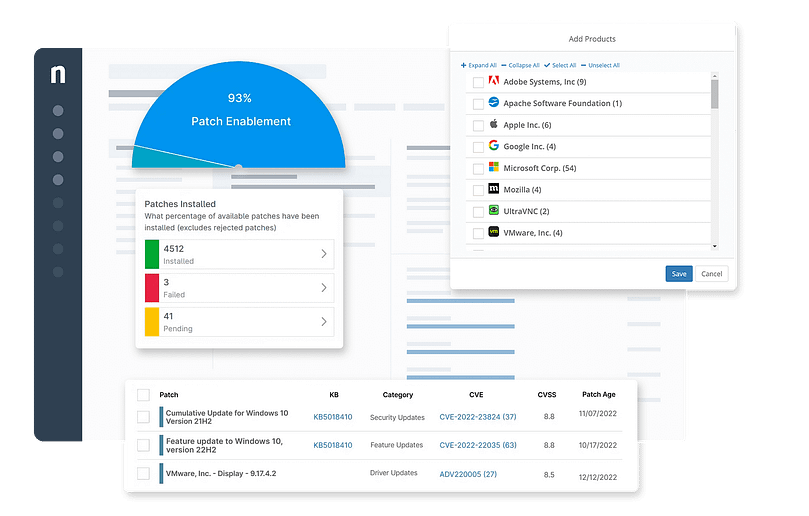On the lookout for the best Microsoft Intune alternatives? We’ve got you covered. We’ve looked at leading review sites, analyzed a dozen options, weighed the pros and cons of each, and written this comprehensive guide to help with your research.
Automate the hardest parts of IT with NinjaOne.
Using this guide on the top 12 Microsoft Intune competitors
Leveraging a comprehensive endpoint manager for your business has many benefits. A complete endpoint manager helps your IT department manage, secure, and deploy various policies and patching on any device from a single dashboard. It also helps you:
- Continuously monitor all endpoints and business applications
- Automate various endpoint issues
- Support a variety of endpoint devices
When deciding among vendors, it’s a good idea to consider your specific needs and what you want your automated endpoint management solution to do. Consider how a smaller business would have different requirements from a large enterprise. While many software vendors provide the same core functions, they differ in pricing, performance, and scalability. Take your time to conduct a vendor risk assessment, evaluate the cost of an endpoint management software solution, and take advantage of any free trials before making your final decision.
Table of Contents
- NinjaOne
- ManageEngine Endpoint Central
- Atera
- N-Able N-Sight
- Ivanti Neurons
- Workspace ONE
- Hexnode UEM
- ConnectWise Automate
- Automox
- IBM MaaS360
- Citrix Endpoint Management
- GoTo Resolve
1. NinjaOne
NinjaOne is an automated endpoint management platform trusted by 20,000+ customers worldwide. Its robust, all-in-one solution automates the hardest parts of IT, delivering real-time visibility, security, and control over all endpoints—from a single pane of glass. By centralizing all the enterprise IT management tools into a single user-friendly dashboard, IT teams and MSPs can easily scale operations and even manage sprawling enterprise environments.
It is our top choice in this list of Intune alternatives due to its proven track record of helping organizations and MSPs of all sizes achieve better business outcomes in less time. Like Intune, NinjaOne enables IT teams to manage any Windows, macOS, Linux, Android, iOS, and iPad devices from anywhere with an internet connection, making it ideal for remote and distributed teams.
A study by TechTarget’s Enterprise Strategy Group showcases the benefits that NinjaOne offers:
- 95% of NinjaOne customers saved time automating manual tasks
- 95% increased IT efficiency with automation
- 94% reduced ticket volumes and ticket resolution times
- 70% faster ransomware recovery time in NinjaOne environments
- $51.9k saved annually per company due to a 65% reduction in human error related to endpoints and patches
5 reasons to choose NinjaOne over Intune
1. Centralized management
While Intune allows users to manage Windows, Linux, Apple, and Android devices, G2 reviews say that Intune offers fewer features and support for non-Windows devices. In contrast, NinjaOne helps you effectively manage a variety of endpoints in a single pane of glass. Combined with its simple UI, you have a robust system that gives you all the tools you need to maintain and support all company-issued and BYOD endpoint devices within your IT environment.
2. Better installation format support
NinjaOne allows your IT department to directly upload MSI and EXE formats without the need for conversion tools. This means faster and simpler application deployment, minimizing file corruption. According to a user deciding between Intune and NinjaOne, this helped him experience more streamlined operations.
3. Fast, user-friendly layout
A software solution is only as good as its usability. NinjaOne has designed its complete endpoint manager to be as intuitive as possible so that IT technicians can immediately use it and improve their internal processes. The goal at NinjaOne is to help drive efficiency from day one with robust software that anyone can understand and use.
4. Feature-rich solution
NinjaOne offers a broader range of enterprise IT management features, including device management, asset management, unattended remote access, ITIL policy compliance, screen sharing, multi-monitor support, and application deployment.
5. Flexible reporting
Reporting is a critical aspect of IT management because it helps you track your IT-related key performance indicators (KPIs), project management stats, helpdesk and ticketing metrics, and other relevant data points. NinjaOne provides a flexible and customizable reporting tool that allows you to gather the information you need and present it in the format you want.
Your IT team deserves a dependable tool that allows them to focus on more important, higher-value tasks. Start a free trial of NinjaOne
Strengths of NinjaOne
- Patch management. NinjaOne’s automated patch management enables you to identify, evaluate, and deploy patches to any device from anywhere. This remediates security vulnerabilities and allows your IT team to patch endpoints 90% faster compared to competitors.
- Efficient package management. NinjaOne simplifies software installations by allowing IT administrators to package helper files—such as configuration files, scripts, dependency files (e.g., DLLs, runtime libraries), and other essential components—alongside the software. This ensures smoother deployments, resolves dependencies automatically, and minimizes installation errors.
- Proactive customer support. NinjaOne is consistently rated as the #1 in customer support because of its proactive approach to customer support. The company boasts an average incident first-response time of 30 minutes and a market-leading 98 CSAT (customer satisfaction score).
- Endpoint backup. NinjaOne can protect its end users’ data with its automated backup solution for many distributed endpoints.
- Easy setup & product use. As a 100% cloud-based solution, NinjaOne is incredibly easy to set up and use. This is a significant value proposition for any IT enterprises looking for immediate onboarding.
Customer story
Dan Shapero, President and COO at TeamLogic IT, needed to find an automated endpoint management software that could accommodate the business’ large, complex network of endpoint devices. As a large enterprise, TeamLogic IT handles over 100,000 devices so Dan needed a highly scalable solution. NinjaOne’s cloud-native solution was the perfect choice as it allows Dan’s team to remotely monitor, manage, and secure remote and hybrid teams.
“We add thousands of devices to our network every single year. So, we’re not just looking at 100,000 devices today, it’s several hundred thousand devices or more in the years to come. We wanted to find a partner that could provide a modern architecture that was secure and a support system that met the needs of our teams and all their technicians,” Dan states.
“We looked at eight different RMMs and at the end of the day, NinjaOne was the best fit for us because it’s a scalable solution. It’s built on a modern SaaS architecture and it’s future-proof…NinjaOne is built with security and scalability and mind.”
Read more NinjaOne customer stories or check out NinjaOne reviews.
Pricing information
NinjaOne’s enterprise IT management software has no forced commitments and no hidden fees. You can request a free quote, schedule a 14-day free trial, or watch a demo.
Reviews
- 1,694 reviews (at the time of update)
- 4.7 / 5 stars
- 237 reviews (at the time of update)
- 4.8 / 5 stars
2. ManageEngine Endpoint Central
ManageEngine Endpoint Central helps your IT enterprise manage and monitor all your endpoint devices in a single dashboard. Its management software supports various operating systems, including Windows, macOS, and Linux.
Pros
- Asset tracking and detection. ManageEngine makes it easy to keep track of multiple endpoints at any given time easily.
- Vulnerability management. ManageEngine allows you to identify, assess, manage, and remediate cyber vulnerabilities across endpoints.
- Ticketing. ManageEngine automatically notifies IT technicians of any IT ticket so that they can immediately resolve them.
Cons
- Resource utilization. The platform consumes a large amount of resources, based on the device being managed and the applications within that device.
- Remote control interface. ManageEngine could improve its remote control interface to make switching between multiple monitors easier.
- macOS and Linux support. The solution could improve its support for macOS and Linux devices.
See how ManageEngine compares to NinjaOne, learn more about ManageEngine Endpoint Central vs. Microsoft Intune, or read a more in-depth comparison of ManageEngine alternatives.
3. Atera
Atera claims to be an all-in-one RMM solution that helps IT professionals gain access, visibility, and control over all their networks and devices. It follows a pay-per-technician pricing model, which could fit certain organizations’ IT budgets.
Pros
- Patch management. Atera provides automatic patch management to keep your IT network healthy and secure from various threats.
- Remote monitoring and management. Atera helps IT enterprises remotely monitor and manage their endpoints.
- Remote access. Atera integrates with various software so IT technicians can access any endpoint remotely.
Cons
- Customer support. Some users have stated that Atera could improve its customer support.
- Limited integrations. Atera offers fewer third-party integrations compared to similar solutions.
- Reporting. Reviews state that Atera lacks customization options for more in-depth reports.
See how Atera compares to NinjaOne, learn more about Atera vs. Microsoft Intune, or read a more in-depth comparison of Atera alternatives.
4. N-able N-sight
N-able N-sight (formerly N-able RMM) is a complete RMM platform that enables IT teams to manage, maintain, and protect their endpoints, users, and devices across physical, hybrid, and cloud environments. It makes our list of the best Microsoft Intune alternatives for its comprehensive functionality, including endpoint management, remote access, ticketing, and billing for Windows, Linux, macOS, and iOS.
Pros
- Patch management. The platform offers fast, automated patching for multiple devices and operating systems.
- Automation. N-able N-sight leverages automation for repetitive, tedious tasks.
- Layered security. N-able integrates with AV, EDR, backup, and password management apps for better protection.
Cons
- Mac support. G2 users say that Mac support and functionality could improve.
- Remote access. According to some G2 users, N-able creates multiple windows when remotely accessing a device, which is challenging to keep track of.
- Android support. The solution only supports Apple mobile devices.
See how N-able N-sight compares to NinjaOne, learn more about N-able vs Microsoft Intune, or read an in-depth analysis of N-able alternatives.
5. Ivanti Neurons
Ivanti Neurons is a cloud-based UEM technology platform purpose-built for IT and security. As a strong contender in this list of Intune competitors, It is a unified platform that provides analytics, AI, and agent management across Ivanti solutions.
Pros
- Common login. Offers a unified experience across multiple Ivanti solutions.
- Analytics. Ivanti offers detailed analytics and reporting capabilities.
- Machine learning. The platform leverages new technologies like machine learning and AI to predict and interpret events to automate remediation actions.
Cons
- User-friendliness. The platform could be improved to be more user-friendly.
- Learning curve. Ivanti may be better suited for experienced IT professionals.
- Scalability. According to some G2 users, scaling the platform may be challenging.
See how Ivanti compares to NinjaOne, learn more about Ivanti vs Microsoft Intune, or read an in-depth analysis of Ivanti alternatives.
6. Workspace ONE
Workspace ONE by Omnissa is a UEM platform that helps IT teams manage any app on any device by integrating access control, application management, and multi-platform endpoint management. It is a robust platform intended to consolidate and streamline IT operations for remote workforces, particularly those operating with BYOD policies.
Pros
- Zero-trust security. Workspace ONE adopts a zero-trust strategy to secure devices, users, and data with conditional access and configuration policies.
- Multi-tenant architecture. Users can set custom policies at each level of their IT infrastructure in a multi-tenant model.
- Lifecycle management. The platform monitors and manages the entire lifecycle for every endpoint.
Cons
- Learning curve. Workspace ONE has a steep learning curve and may be challenging for novices.
- Setup. Initial setup can take time to configure and even longer to master.
- Integrations. According to Capterra users, Workspace ONE could improve some of its integrations.
Read this guide on choosing between NinjaOne vs Workspace ONE, learn more about Workspace ONE vs Microsoft Intune, or read an in-depth analysis of Workspace ONE alternatives.
7. Hexnode UEM
Hexnode UEM is a well-known complete endpoint manager that manages any platform and device from a single dashboard. Its complete endpoint manager offers a wide array of features, including mobile device management, kiosk lockdown management, rugged device management, digital signage software, and more.
Pros
- OTA update and patches. Users can deploy app updates over the air.
- Security policies. The platform offers enterprise-grade device protection with several security policies.
- App management. Hexnode UEM offers comprehensive app management, including app installation, uninstallation, updates, blacklisting, and whitelisting, among others.
Cons
- Designed for larger organizations. Hexnode takes time to configure and master.
- iOS support. According to G2 users, the platform is more challenging to use for iOS devices.
- Device tracking. G2 reviews state that Hexnode could improve its device tracking or geo-tracking feature.
See how Hexnode compares to NinjaOne, learn more about Hexnode vs Microsoft Intune, or read an in-depth analysis of Hexnode alternatives.
8. ConnectWise Automate
ConnectWise Automate is an RMM that enables IT teams of all sizes to monitor and manage their endpoints proactively. It enters our list of the best Microsoft Intune alternatives because it allows you to remediate common IT issues, automate Tier-1 support issues, and prevent recurring problems with its robust endpoint management features.
Pros
- Asset discovery. The platform automatically detects and tracks all connected devices across managed networks.
- Proactive endpoint management. ConnectWise Automates helps IT teams proactively detect security vulnerabilities and remediate them.
- Patch management. The tool configures, tests, and installs updates on all devices.
Cons
- MDM. The platform lacks native mobile device management, though it can integrate with other MDM solutions.
- Reporting. The reporting feature could be improved, according to Capterra reviews.
- User interface. Some Capterra users have stated that ConnectWise Automate’s platform is not as intuitive as expected.
See how ConnectWise Automate compares to NinjaOne, learn more about ConnectWise Automate vs Microsoft Intune, or read an in-depth analysis of ConnectWise alternatives.
9. Automox
Automox is an IT automation platform that automates patching, configuration, and control across Windows, macOS, and Linux endpoints in a single platform.
Pros
- Policy-driven patching. Automox continuously patches OS and third-party applications.
- Cross-platform support. Users can manage Windows, macOS, and Linux endpoints from a single pane of glass.
- Flexible device targeting. Users can target specific endpoints through different attributes, such as hostname or IP address.
Cons
- MDM. Automox lacks a native mobile device management tool.
- Reporting. Automox’s reporting function could be improved.
- Scripting. The platform can improve its script deployment process.
See how Automox compares to NinjaOne, learn more about Automox vs Microsoft Intune, or read an in-depth analysis of Automox alternatives.
10. IBM MaaS360
IBM MaaS360 is a robust complete endpoint manager that automates device management and cybersecurity for iOS, Android, iPadOS, macOS, Windows endpoints, and frontline worker devices. A solid addition to this list of alternatives to Intune, IBM leverages AI-generated insights to help you build a high-security posture.
Pros
- Device management. The platform monitors and manages various endpoints. Including smartphones, laptops, desktops, and ruggedized tables with ruggedized, non-GMS devicescapabilities.
- Threat visibility. IBM MaaS360 provides enterprise-grade threat defense and automated remediation actions.
- Centralized dashboard. Users can perform a variety of actions from a single centralized dashboard.
Cons
- Complexity. IBM MaaS360 is better suited for larger organizations with more resources.
- Customer support. The platform could improve its customer support.
- Performance. IBM MaaS360 may slow down when performing several actions on multiple endpoints simultaneously.
See how IBM MaaS360 compares to NinjaOne, learn more about IBM MaaS360 vs Microsoft Intune, or read an in-depth analysis of IBM MaaS360 alternatives.
11. Citrix Endpoint Management
Citrix Endpoint Manager Management is a complete endpoint manager meant for hybrid to remote workforces. Its platform provides mobile device management and mobile app management (MAM) in one unified view, along with endpoint management for mobiles, laptops, PCs, and other devices like wearables and IoT endpoints.
Pros
- Endpoint management. The platform helps IT teams monitor, manage, and secure their endpoints.
- Content management. Citrix provides secure access to corporate data in a centralized dashboard.
- Identity and access management. Enables organizations to provide the appropriateappropriate access to corporate resources and services.
Cons
- Updates. Some G2 users have said Citrix is slower than others in updating its platform, which could lead to compliance issues.
- Resource-heavy. The platform uses a large amount of resources to run optimally.
- Setup. The initial setup for Citrix may be complicated for beginner IT professionals.
Read an in-depth analysis of Citrix Endpoint Management alternatives.
12. GoTo Resolve
GoTo Resolve (formerly GoToAssist) is an all-in-one IT management and support solution for modern IT enterprises. It completes our list of the best Intune alternatives due to robust functionality, including remote monitoring and management, support, ticketing, and automation, in a centralized dashboard.
Pros
- Automation. The platform automates workflows and task management processes to free up IT technicians.
- Patch management. GoTo Resolve helps IT teams minimize vulnerabilities by detecting and scheduling business-critical patches.
- IT alerting. You receive real-time, critical system alerts about computer health or software/hardware changes.
Cons
- Performance. According to G2 users, GoTo Resolve occasionally slows down.
- Customer service. Multiple G2 reviews have stated that GoTo Resolve’s customer support could be improved.
- Remote access. The platform could likewise improve its remote access functionality.
See how GoTo Resolve compares to NinjaOne, learn more about GoTo Resolve vs Microsoft Intune, or read an in-depth analysis of GoTo Resolve alternatives.
The best Microsoft Intune alternatives
To clarify, the “best” Intune alternative is the one that is most suitable for your specific needs and budget. We recommend considering how your intended tool will help you and your IT department monitor and manage the devices in your IT environment. For example, larger enterprises might require more scalable solutions with cross-platform compatibility.
Keep in mind that the ideal automated endpoint management software allows you to unify your endpoint management so your IT technicians can efficiently manage the entire IT environment and have time to focus on higher-level tasks. And lastly, take advantage of the free trials offered by many software providers.