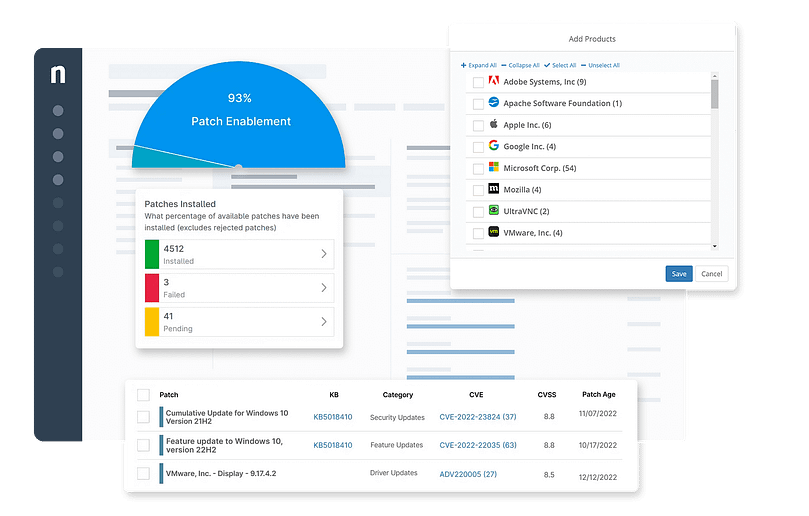ITarian offers an integrated management platform for MSPs and businesses. Specifically, it markets its remote monitoring and management (RMM) platform as an innovative solution for modern IT organizations.
You may be looking for ITarian alternatives and wondering which RMM software meets your needs. We’ve got you covered. This comprehensive guide gives you all the data you need to make the most informed decision to improve your business efficiency and reduce operational costs.
Understanding RMM
Before diving into specific vendors, it’s crucial first to understand what RMM is. Essentially, RMM solutions are used by managed service providers and IT departments to provide IT support to clients anywhere in the world. As its name suggests, RMM allows IT departments to:
- Gain real-time remote monitoring capabilities to assess the health and performance of individual systems 24/7;
- Deploy behind-the-scenes remote maintenance and remediation to address technical issues without interrupting the end user; and
- Automate routine IT management, from installing patches to running scripts, to free your IT technicians from tedious, repetitive tasks.
In addition, RMM solutions offer endpoint security products and backup solutions. All these functions are ideally found on a single console – giving you end-to-end visibility and control over your entire IT network.
The benefits of a powerful RMM cannot be overstated. The best RMM software solutions can significantly impact efficiency, productivity, and user satisfaction. It’s no wonder, then, why many businesses use RMM to gain a competitive advantage in their respective industries.
Evaluating RMM solutions
As with any technology, you should always select the option that addresses most, if not all, of your specific business needs. The majority of RMM vendors offer many of the same core functions but may differ in reliability, performance, and customer satisfaction. That is why it is so important for you to do your due diligence and conduct your own market research.
It’s a good idea to sit down with your IT team and determine what you need your RMM to do. Think about your current system and its limitations – how can an RMM help? What features are the most important for you? How much time are you willing to allocate for onboarding and training? How much is your IT budget and how does that match the total cost of your intended RMM platform?
Answering these questions will help make the decision-making process much easier, as you already have a basis for your ideal solution.
Now, let’s return to ITarian. Do they check all the boxes for you? Are you still on the fence about their product? Not a problem. We’ve scoured all the leading review sites, evaluated the pros and cons of the top alternatives in the market today, and have written this guide of the best ITarian competitors.
1. NinjaOne
NinjaOne is an IT company with one mission: To help IT providers accomplish more by simplifying their workdays. Its RMM software solution – rated #1 on G2 for years – allows you to focus on your core competencies without sacrificing security, reliability, and efficiency. NinjaOne RMM automates the hardest parts of IT to deliver complete visibility and control over your Windows, macOS, and Linux endpoint devices from a single pane of glass. With Ninja, you gain a partner with a proven track record of simplifying the work of over 20,000 satisfied clients worldwide.
5 reasons to choose NinjaOne over ITarian
1. Top-notch customer support
NinjaOne believes that its product is only as good as the support it gives to its customers. Rated #1 in customer support for years, the company takes pride in having a market-leading 97% customer satisfaction score (CSAT) and one of the fastest first-response times of 30 minutes from receiving an IT ticket, compared to the over 12-hour average of others in the market. NinjaOne also offers unlimited and free onboarding and training so your team is always updated with the latest features and functionalities.
2. Always fast & reliable
NinjaOne RMM is designed by IT professionals for IT professionals. It was built by an expert team with over a century of combined experience in IT management to deliver a product that remains fast and reliable, even as you scale. Whether managing 10 or 10,000 endpoint devices, you can rest easy knowing that your RMM will always function at peak performance. This is a priceless benefit, especially for companies intending to grow in the coming years.
3. Efficient IT ticketing system
NinjaOne ticketing, with its context-rich automated IT ticketing, helps you improve ticket resolution times and service delivery outcomes. As with all Ninja products, its platform offers a fully customizable experience so your IT technicians can perform various essential tasks directly from the ticket, such as remote access or scripting.
4. Many out-of-the-box features
From patch management to scripting and automation, NinjaOne is a completely integrated platform that gives you all the tools you need to improve IT efficiency from day one. A natively multi-tenant solution, Ninja RMM is infinitely customizable and extensible, easily integrating with your core IT infrastructure.
5. Pricing
NinjaOne is a cost-effective RMM that follows a flexible pay-per-device pricing model billed monthly. With Ninja, you pay only for what you need and know exactly what you use each billing cycle. There are never any hidden costs or price hikes with Ninja. Further, all add-ons are openly discussed before any commitment so that you are fully aware of the package you will use.
Strengths of NinjaOne
- Easy to set up and manage. NinjaOne is meant to be used by anyone, regardless of technical skill or experience. Its RMM is built in the cloud to deliver lightning-fast UI and intuitive interface. In fact, 92% of all Ninja clients were fully operational with its RMM in less than a month.
- Real-time management. NinjaOne gives you real-time device telemetry so that you are always aware of the health and performance of your endpoint devices. This allows you to proactively address technical issues before they turn into bigger problems.
- Automate the most time-consuming tasks. NinjaOne’s policy-based management enables automation across workflows. This has contributed to 95% of Ninja clients experiencing increased IT efficiency.
- Unified visibility. NinjaOne is a powerful, fast, and reliable platform that monitors your user devices, servers, and networks from a single dashboard. This unified visibility helps you manage all workflows with only one tool.
- Proactive alerting. NinjaOne RMM improves client productivity and satisfaction by minimizing downtime through its proactive alerting and automated remediation. Its cloud-based solution guarantees that you can continue providing fast and effective service to your clients.
Customer story
Leo Raikhman, Director & Co-Founder of Cloud4x Enterprise Systems, has been a happy Ninja client since 2021. He switched to NinjaOne in response to his company’s rapid growth. He needed a powerful RMM that met his increasingly complex needs, and Ninja easily outshone the competition with its robust features and easy setup.
“Ninja has all the capabilities and feature maturity we need while also being cloud-native, easy to implement, and easy to learn,” says Leo. “With the automations we’ve built in Ninja, onboarding a new device takes 10 minutes in terms of manpower, and a level one technician can do it. That’s a 95% reduction in manhours.”
Read more NinjaOne customer stories or check out NinjaOne reviews.
Pricing information
NinjaOne’s IT management software has no forced commitments and no hidden fees. If you’re ready, request a free quote, sign up for a 14-day free trial, or watch a demo.
Reviews
- 1,104 reviews (at the time of writing)
- 4.8 / 5 stars
- 206 reviews (at the time of writing)
- 4.8 / 5 stars
2. Action1
Action1 is a cloud-based endpoint management system that allows you to remotely monitor and manage multiple endpoint devices from a single dashboard. Aside from its native features, Action1 allows you to deploy custom packages, remotely reboot a system, and run commands via PowerShell.
Use cases
One of the primary use cases of Action1 is for its patch management tool. SMBs also use the solution for their software deployment across multiple systems.
Pros
- Easy to deploy and use. Action1 is user-friendly and can be used by almost anyone.
- Remotely runs scripts. As mentioned, Action1 allows you to remotely and automatically run PowerShell scripts.
- Patch management. Action1 helps keep your IT network healthy with its automated patching policies.
Cons
- Remote control and access. Many users state that they have problems using Action1’s remote access tools.
- Better suited for Windows devices. There are feature limitations for Linux and macOS devices.
- Limited features. Action1 could improve on the quality and range of its features.
Read a more in-depth analysis of the top Action1 alternatives.
3. N-able N-central
N-able N-central is a SaaS solution designed to remotely monitor, manage, and secure your endpoint devices in a unified console. N-central is marketed as a security-centric RMM that provides visibility and efficiency for MSPs of all sizes.
Use cases
N-central is used by MSPs who are looking to monitor their IT network proactively and stay on top of vulnerabilities.
Pros
- Unified management. N-central enables you to monitor and manage Windows, Linux, and macOS devices.
- Integrations. N-able can integrate with several widely used business applications.
- Deploying patches. N-central automatically deploys patches to all your managed endpoints at predetermined schedules.
Cons
- Customer support. N-able could improve on its response time to IT tickets and provide more information when addressing technical issues.
- Reporting. According to some users, N-central’s reporting tool is clunky and can become cumbersome to use.
- Customization capabilities. N-able is not as flexible as needed for larger MSPs.
See how N-able N-central compares with NinjaOne, or read a more in-depth analysis of the top N-able alternatives.
Comparing and choosing ITarian alternatives
It is not an exaggeration to say that your choice of RMM determines your business success. The right RMM tool for you uses automation to deliver efficiency at scale so that your MSP can grow profitably. As more companies become remote and distributed, it is now critical for you to find an integrated RMM that can help you manage your endpoints with ease.
Remember to choose the RMM software solution that best addresses your specific needs. One of the biggest mistakes you can make is copying your competitors and assuming that what works for them would be equally beneficial for you.