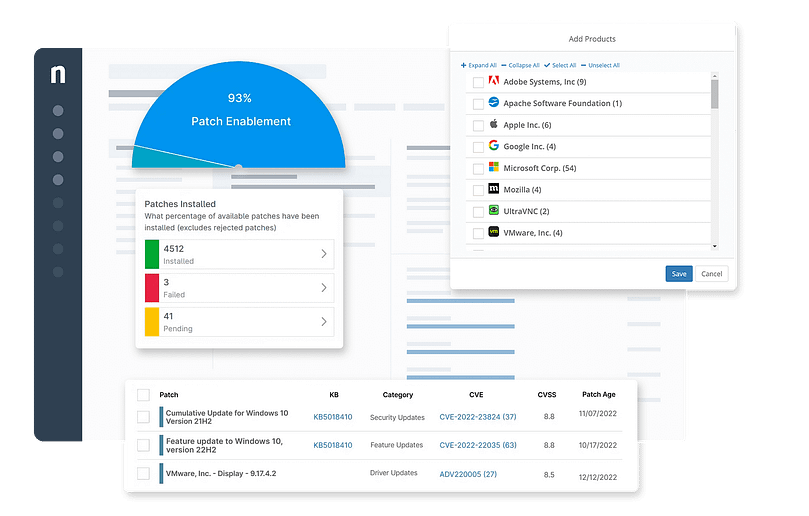LogMeIn Resolve, formerly known as GoTo Resolve, is GoTo’s endpoint management and remote support solution LogMeIn Resolve provides managed service providers (MSPs) and IT teams with remote monitoring, access, and remote IT support tools. It differentiates itself as a flexible and secure solution that businesses of any size can use.
Nevertheless, it is not without its faults. Some G2 users have stated that they are met with challenges when using the tool, from slow performance to connection issues. This has led to many business leaders looking for LogMeIn Resolve alternatives to find other options that may be better suited for their specific organization.
🥷 Monitor all your devices from a single, easy-to-use interface.
Get a 14-day free trial.
What should I use instead of LogMeIn Resolve?
LogMeIn Resolve describes itself as an all-in-one endpoint management solution that centralizes tools like patch management and IT automation into one dashboard. It also focuses heavily on helping IT professionals provide remote IT support through their remote access features. However, LogMeIn Resolve’s slow performance and remote access connection issues could be deal-breakers for you. If you find yourself hesitating with the thought that your technicians could face challenges with performance and remote session stability.
As with any software, evaluating endpoint management software is highly dependent on your specific needs and priorities. That said, the best endpoint management software are usually integrated platforms that offer a comprehensive set of features, including remote monitoring, patch management and remote access, among others. You should also consider other key criteria, such as ease of setup, ease of ongoing administration, stability, reliability, and customer support.
Researching how much an endpoint management software costs could also help you choose the most suitable solution for your MSP.
Does LogMeIn Resolve check all the boxes for you? Are they able to meet all your needs?
We’ve done all the research, looked at leading review sites such as G2 and Capterra, evaluated the pros and cons of each vendor, and written this comprehensive guide into the leading LogMeIn Resolve alternatives today.
1. NinjaOne
NinjaOne offers a powerful unified endpoint management solution designed to simplify IT operations and make IT teams more efficient from day one. With NinjaOne, IT teams and MSPs can monitor and manage all your Windows, macOS, and Linux endpoints alongside their Android, iOS, and iPad mobile devices—all from a single pane of glass. Its solution was built with a single goal in mind: To simplify work by automating the hardest parts of IT and deliver market-leading IT efficiency from day one. This commitment to your success is why NinjaOne has been rated as #1 on G2 for endpoint management, remote access, and patch management, being the go-to software of choice for over 20,000 MSPs and IT teams worldwide.
NinjaOne Remote is designed to enable IT teams to support sprawling and distributed environments with thousands of endpoints. IT support teams can provide fast remote support with unlimited concurrent remote sessions and instant single-click connections. Its lightweight agent and fast connection speeds allow technicians to instantly access any endpoint from anywhere in the world to troubleshoot and remediate issues without delay. Designed to enable organizations in regulated industries to adhere to strict IT compliance standards, NinjaOne ensures iron-clad security with end-to-end encryption, role-based access control, and full session logging and recording.
5 reasons that make NinjaOne a great alternative to LogMeIn Resolve
1. Reliable and secure remote access
Thanks to its stable and secure remote access, NinjaOne is a perfect alternative to LogMeIn Resolve. NinjaOne uses Hybrid TCP+UDP to optimize the stability and speed of remote sessions. With NinjaOne, IT support specialists can provide seamless remote troubleshooting and support even under poor network conditions.
2. Fast remote connectivity
Reviews on G2 highlight how LogMeIn Resolve can respond slowly and demand more system resources, NinjaOne’s lightweight agent minimizes CPU load, allowing for faster performance. In addition, NinjaOne Remote offers instant, one-click remote access to Windows and macOS devices.
3. Intuitive interface
Some users have said that LogMeIn Resolve might be challenging for new users to learn. In contrast, NinjaOne can be used by almost anyone, regardless of technical skill or experience. This helps increase your organization’s IT efficiency and allows IT teams to adopt NinjaOne quickly.
4. World-class customer support
NinjaOne is healthily obsessed with its customers’ success. This is why it’s been rated #1 in customer support for years. The Ninja team boasts one of the fastest first-response times of under 30 minutes from receiving an IT ticket. Additionally, all responses are tailored to your specific concern – you will never receive a vague “cookie-cutter” answer.
5. Mobile Device Management (MDM)
While LogMeIn Resolve offers an MDM solution as part of its platform, some users say that it still needs more development. NinjaOne is G2’s top choice for MDM, providing IT teams with full visibility and control of company-owned and BYOD Android, iOS, and iPad devices. Features include automated device enrollment, provisioning and remote lock/wipe capabilities for lost or compromised devices.
Strengths of NinjaOne
- Patch management. NinjaOne ranks among the best patch management software on the market today. With NinjaOne, you can easily identify, evaluate, and deploy patches to any device with an internet connection.
- Real-time monitoring and alerting. NinjaOne’s IT asset monitoring and alerting tool monitors devices in real time and automatically notifies your IT technicians when a technical issue arises. This helps them immediately address it and minimize any end-user impact.
- Built to scale. Designed by IT for IT, NinjaOne can accommodate constantly evolving needs of fast-growing businesses. Whether your organization has 50 or 50,000 endpoints, NinjaOne is infinitely scalable and can be used by small businesses and sprawling enterprises.
- Endpoint task automation. NinjaOne automates endpoint management, from antivirus management to drive encryption, so your IT technicians can focus on more strategic projects.
- Native documentation. NinjaOne’s IT documentation software is built single-pane into the NinjaOne RMM, so your IT technicians can find the information they need mid-workflow without context switching.
Customer story
Matt Beattie, Head of Infrastructure and Workplace at The King’s Trust, found their previous tool to be too slow and unreliable. He needed an endpoint management tool that could streamline their IT operations in order to resolve 500-600 monthly calls for remote IT support. By switching to NinjaOne, Matt’s team can now provide fast, efficient support with NinjaOne Remote.
“NinjaOne is more than just a tool; it’s an enabler of our mission….Thanks to NinjaOne Remote, we can troubleshoot those tickets much faster–the time savings alone make it worth every penny. Plus, getting our end-users up and running faster is invaluable. It means they can get back to doing what really matters, and that’s helping our young people succeed.”
Read more Ninja customer stories or check out NinjaOne reviews.
Pricing information
NinjaOne’s IT management software has no forced commitments and no hidden fees. You can request a free quote, schedule a 14-day free trial, or watch a demo.
Reviews
NinjaOne G2 Reviews
1,865 reviews (at the time of writing)
4.7 / 5 stars
NinjaOne Capterra Reviews
241 reviews (at the time of writing)
4.8 / 5 stars
Manage and support all your endpoints with NinjaOne’s all in one solution.
➤ Sign up for a 14-day free trial, or watch a demo.
2. Hexnode
Hexnode UEM is an endpoint management solution that’s designed to enable users to monitor, manage, and support diverse IT environments. The platform consolidates several endpoint management tools such as MDM and remote monitoring into one dashboard. Hexnode also offers remote access features, enabling IT support to remotely troubleshoot and fix issues.
Features
- Remote support. Technicians can view and control remote devices to diagnose and resolve issues.
- MDM. Hexnode offers IT teams tools to secure and manage their mobile devices.
- Cross-platform compatibility. Hexnode enables users to monitor and control their Windows, macOS, Linux, Android and iOS devices.
Shortcomings
- Lacking features. Reviews on G2 say that Hexnode is feature-light compared to similar platforms.
- Slow performance. According to reviews, Hexnode can be delayed when applying policies or installing applications.
- Learning curve. Users say that Hexnode’s interface is complex and requires a lot of time and resources for users to become familiar with the platform.
See how NinjaOne compares to Hexnode or read a more in-depth analysis of Hexnode alternatives.
3. Syxsense
Syxsense is an endpoint management solution that allows IT teams to have comprehensive visibility and control of their endpoint devices. The platform lets users keep track of their endpoints with real-time alerts, allowing them to ensure compliance with industry standards. With Syxsense, users can also scan for missing patches and deploy them immediately. Syxsense also features remote access, allowing IT teams to provide quick remote support.
Features
- Remote access: Syxsense enables technicians to connect to remote devices to troubleshoot and take control of the device to resolve issues quickly.
- Automation. IT administrators can automate repeatable tasks to reduce manual workloads.
- Patch management: This platform automates patch management, allowing users to keep devices consistently updated and patched.
Shortcomings
- User interface. Reviewers’ main complaint about Syxsense is its unintuitive and complex interface, which makes it hard to navigate the platform
- Unstable remote connection. According to G2 reviews, Syxsense’s remote access struggles with slow performance and delayed responses.
- Reporting. Users say the reporting features could use some improvement, as they lack customization options.
See how NinjaOne compares to Syxsense or read a more in-depth analysis of Syxsense alternatives.
Evaluating LogMeIn Resolve alternatives
If you have a distributed or global workforce, being able to monitor, manage, secure, and support endpoint devices from anywhere in the world is critical to your business success. You must consider your unique organizational environment and what your endpoint management and remote access software needs to do. While you try to narrow down your list of LogMeIn Resolve competitors, consider your organization’s specific requirements.
What do you want your endpoint management solution to accomplish? Do you need to comply with regulatory standards? Which features are non-negotiables, and which are more flexible? What is your IT budget? Answering these questions honestly will give you a great framework to work with when searching for the ideal solution for your business.
Lastly, consider signing up for free trials to narrow down your list of alternatives to the best remote access software. A free trial of your chosen software allows you to get first-hand experience of the platform and see how it performs according to your needs.