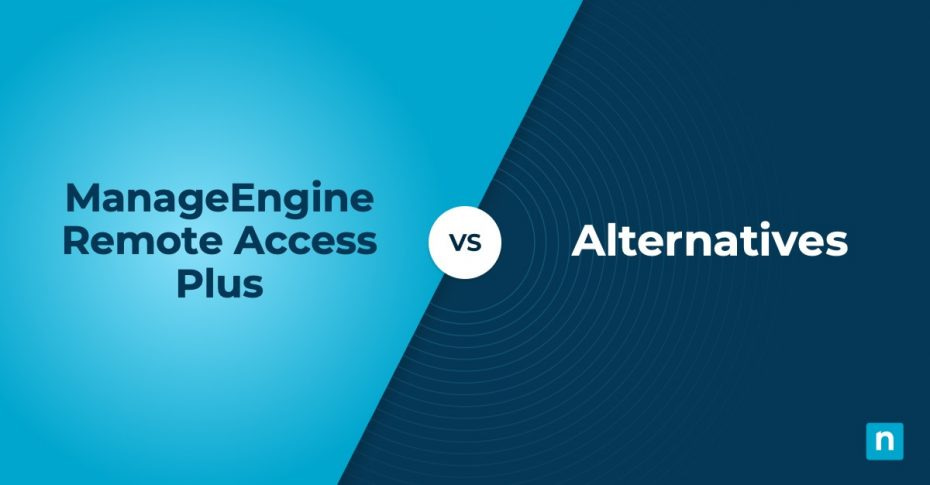Are you searching for ManageEngine Remote Access Plus alternatives? Or are you looking for remote access tools for your IT team to provide fast and efficient remote support? ManageEngine Remote Access Plus is a strong choice for remote access software, but according to some users on G2, the solution could use improvements in the user interface and remote access performance speeds.
To help you find the best software for your business, we’ll break down the best alternatives to ManageEngine Remote Access Plus to help you narrow down your options.
1. NinjaOne
NinjaOne is a comprehensive all-in-one solution that consolidates all the tools remote support teams need to reduce downtime and resolve issues quickly. Technicians can access tools like remote access, ticketing systems, and remote monitoring. With over 20,000 customers, NinjaOne is ranked #1 in customer support and has consistently been the top-rated solution on G2 for multiple categories. NinjaOne is one of the best alternatives to ManageEngine Remote Access Plus.
With NinjaOne Remote, technicians can provide fast, efficient remote support with instant single-click access to remote endpoints across the globe. NinjaOne Remote provides high-performance remote control by using Hybrid TCP+UDP connectivity to prevent connectivity issues and ensure uninterrupted sessions no matter the bandwidth conditions. Designed for compliance-driven industries, NinjaOne Remote offers secure remote access with end-to-end encryption, role-based access controls (RBAC), and session logging.
Provide more efficient IT support with fast, reliable, and secure remote access.
5 reasons to choose NinjaOne as a ManageEngine Remote Plus alternative
1. Stable remote connectivity
Reviewers have stated that ManageEngine Remote Plus has fluctuating speeds and demands high network bandwidth for remote access features like file transfers. NinjaOne Remote makes a good ManageEngine Remote Plus alternative because it utilizes hybrid TCP+UDP connectivity to ensure stable, uninterrupted remote sessions. This allows the platform to adapt to any bandwidth speed and prevents slow performance.
2. Highly secure remote access
ManageEngine emphasizes that its solution offers HIPAA-compliant remote access software. NinjaOne is designed specifically to address the needs of organizations that need to meet SOC 2, HIPAA, and GDPR standards. With end-to-end encryption, clipboard clearing, multi-factor authentication, and zero-trust access, NinjaOne provides airtight security during remote sessions. NinjaOne also offers session recordings, which provide users with a complete history for compliance audits.
3. Granular access management
For more secure remote sessions, IT administrators can control user access on a per-user or role-based basis, ensuring only approved personnel can remote into designated machines. This helps protect sensitive data from unauthorized access.
4. Intuitive interface
Reviews of ManageEngine Remote Plus say that the solution could use improvements in its user interface. NinjaOne is designed for simplicity, making the platform easy to navigate. Users can spend less time clicking through menus with NinjaOne’s user-friendly interface.
5. Easy to set up
ManageEngine Remote Plus’ initial configuration can be complex and users who are with less experience can find the platform challenging to learn. Setting up NinjaOne is simple and easy with unlimited support for the onboarding process. In addition, NinjaOne requires less time and resources than other solutions for users to become proficient in using the platform.
Strengths of NinjaOne
- Centralized remote support: NinjaOne also consolidates all the remote support tools that technicians need to diagnose and remediate issues quickly, including patch management, ticketing, and remote monitoring tools. 82% of NinjaOne’s customers have replaced 3-4 tools with NinjaOne, reducing the time spent switching between tools.
- Top-rated customer support: With an average 98.4% CSAT score, NinjaOne offers world-class customer support. From day one, users can get expert help in a timely manner to minimize downtime for your business.
- IT automation: Users can automate workflows to reduce manual workloads and free up technicians to focus on more strategic or complex tasks. On average, NinjaOne customers spend 95% less time on repetitive tasks, improving IT efficiency.
- Cross-platform compatibility: NinjaOne allows users to monitor, manage, secure, and patch their Windows, macOS, Linux, Android, iOS, and iPadOS endpoint devices from a single pane of glass. This gives users full visibility of diverse IT environments.
- Scalability: As a cloud-native platform, NinjaOne offers unlimited flexibility. This makes NinjaOne a great choice for growing businesses as it can scale to meet changing needs and sprawling enterprise networks.
Customer Story
TeamLogic IT provides advanced technology solutions and manages one of the largest networks in the United States with over 100,000 endpoints. To be able to support all their devices, they were on the lookout for reliable remote support software. This led them to choose NinjaOne due to the solution’s centralized dashboard for its remote access and support. With NinjaOne, TeamLogic IT’S technicians can service their sprawling network.
Matthew Meador, Desktop Support Technician for TeamLogic IT, explained, “NinjaOne allows me to support my end users through remote control, file access, backups and allows me to aggregate data all into a single pane of glass. This made it so convenient for me as a technician to diagnose issues and see various activities that the end user is experiencing.”
Pricing information
NinjaOne’s IT management software has no forced commitments and no hidden fees. You can request a free quote, schedule a 14-day free trial, or watch a demo.
Reviews
- 1,865 reviews (at the time of writing)
- 4.7 / 5 stars
- 241 reviews (at the time of writing)
- 4.8 / 5 stars
2. LogMeIn Rescue
LogMeIn Rescue is a widely used remote support software that allows technicians to troubleshoot issues and control remote devices from anywhere in the world. With features like multi-platform support, session recording, and file sharing, LogMeIn Rescue can be used by IT support to streamline troubleshooting and remediation workflows. As a cloud-based solution, LogMeIn Rescue offers scalability for fast-growing businesses.
Use Cases
- Remote access: With LogMeIn Rescue, users can connect remote devices to troubleshoot and remediate issues.
- Cross-platform compatibility. Users can remotely support Windows, macOS, Linux, Android, and iOS devices.
- Third-party integrations. LogMeIn Rescue offers seamless integrations with enterprise IT help desk software, though, unlike other ManageEngine Remote Plus competitors, it doesn’t have built-in ticketing.
Shortcomings
- Steep learning curve. Users say that LogMeIn Rescue’s interface is complex, making it challenging to learn.
- Connectivity issues. G2 reviews say that LogMeIn Rescue can have trouble connecting to remote devices, and sessions can disconnect frequently.
- macOS support. According to reviews, the platform requires workarounds when remotely controlling a macOS device.
3. Zoho Assist
Zoho Assist is a cloud-based remote access solution for businesses of any size looking for tools to enable their technicians to support remote endpoints. IT teams can manage and control their Windows, Mac, Linux, iOS, and Android devices to troubleshoot and resolve issues. The platform offers remote access features such as file transfer and screen sharing.
Use Cases
- Remote access. With Zoho Assist, technicians can remotely control devices to remediate issues.
- Security. Zoho Assist’s remote access tools feature encryption and multifactor authentication to prevent unauthorized access.
- Reporting. Users can generate reports and retrieve session recordings for audits.
Shortcomings
- Slow performance. According to reviews, Zoho Assist can be slow and unresponsive during remote sessions.
- Complex interface. G2 reviews say that Zoho Assist’s user interface is complicated, and some users have trouble understanding the various tools.
- Connectivity issues. Users say they have difficulty reconnecting after a connectivity disruption..
Discover even more ManageEngine Remote Plus competitors in our complete guide.
Selecting the best ManageEngine Remote Access Plus alternative
When evaluating ManageEngine Remote Access Plus alternatives, focus on looking for platforms with features that meet your organization’s security and functionality requirements. Consider your current pain points or issues so you can narrow down your list of ManageEngine Remote Access Plus competitors.
Once you know what you’re looking for, consider signing up for a free trial. Most vendors offer free trials so that you can see how your chosen solutions integrate with existing workflows and whether they can fulfill your specific needs.