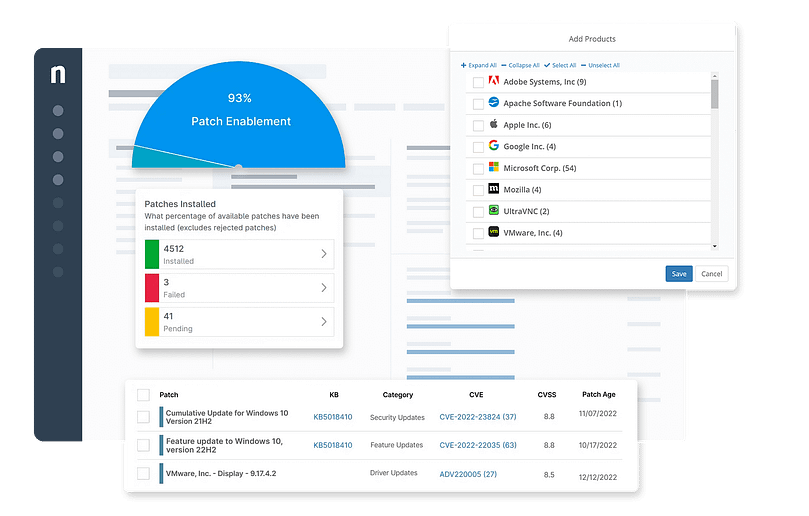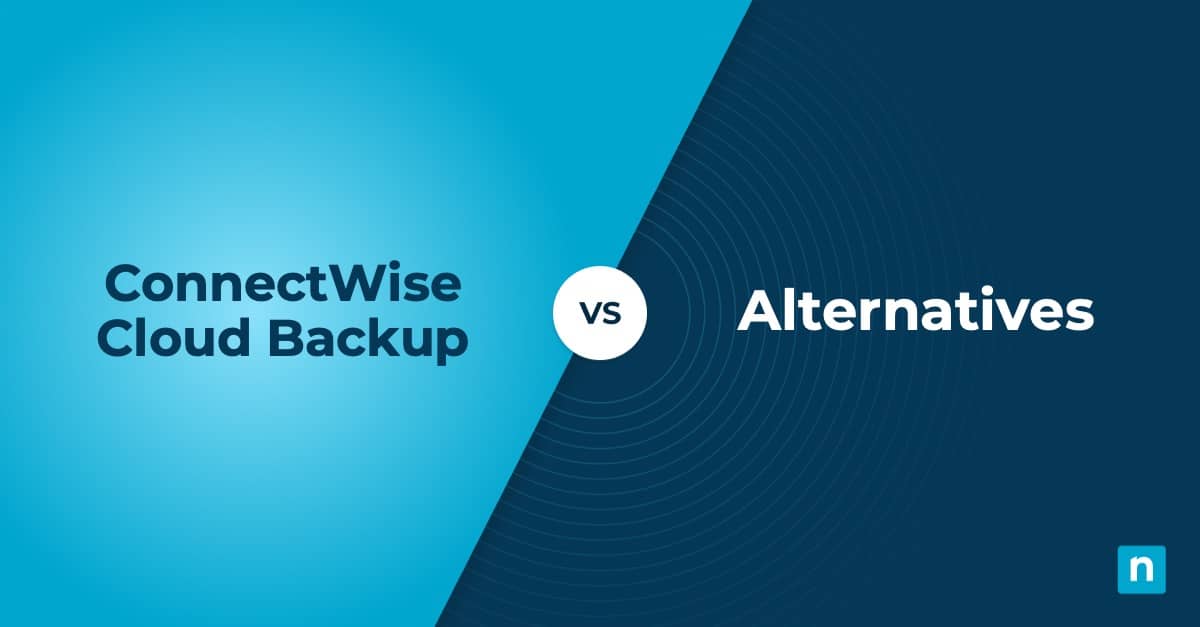This is a guide on the top three N-able N-central alternatives, based on genuine reviews from leading review sites such as G2 and Capterra. Maybe you’re looking for more robust remote access tools in your RMM or simply just shopping around for the best RMM software solution for your IT enterprise. Either way, you’re sure to find something of value in this article so you can make the most cost-effective decision for your business.
🥷 Experience fully integrated remote access for your Mac or Windows device.
Learn more about NinjaOne Remote. →
Using the guide on the best alternatives to N-able N-central
N-able N-central is an RMM platform designed for by larger IT enterprises looking for a comprehensive and robust system. The platform provides a single-pane view of your entire IT infrastructure, giving you deep visibility into all your supported Windows, macOS, and Linux devices.
One tool N-able offers within its ecosystem is Take Control, its remote access solution that integrates with N-central. Take Control enhances N-central’s remote management capabilities by providing secure access to endpoints, allowing IT teams to troubleshoot and resolve issues.
In using this guide on N-able N-central competitors, we recommend looking at options and their capabilities. A great RMM solution should have:
- Real-time remote monitoring and alerting
- Behind-the-scenes remote maintenance and remediation
- Automated, routine IT management software
- Powerful patch management
- Layered and robust features to enhance endpoint security
1. NinjaOne
NinjaOne is our choice for the top N-able N-central alternative. It is a trusted automated endpoint management solution for IT enterprises, consistently rated as the #1 RMM solution and #1 Patch Management solution on G2. At its core, it believes that efficiency is built on usability and functionality and has designed its platform to be as easy to set up, use, and update as possible. As a founder-owned and led organization, NinjaOne carefully considers the needs of IT technicians to offer a solution that can support them to be more efficient and effective.
6 reasons to choose NinjaOne over N-able
1. Fast and reliable remote access
NinjaOne Remote allows IT professionals to easily manage and control their Windows and Mac endpoints directly from their NinjaOne console. For Linux endpoints, users can remotely access and issue commands as needed.
This centralized management means that your IT team can get in, get to work, and move on without delay. The best part? NinjaOne Remote also features state-of-the-art encryption protocols to secure sensitive data from threat actors.
2. Solid patch management
NinjaOne offers dependable patch management that regularly scans software suppliers and updates them at predetermined schedules in the background. Having a reliable patch management system is crucial to your business’ success. Patching solves issues that can potentially compromise your systems and keeps your IT network healthy.
3. Easy integration
One reason why some users search for N-able alternatives is its integration capabilities. The RMM platform allows individuals to easily add features but makes it difficult to remove them. NinjaOne, on the other hand, offers a game-changing platform that allows IT technicians to add and remove their features as needed.
4. Simple to use
Not only is NinjaOne easy to use and understand, but the company offers free, unlimited training so you can receive the assistance you need whenever you need it. NinjaOne has likewise been rated as #1 in customer support for years.
5. It’s fast – always
NinjaOne never lags, regardless of how many endpoints it is monitoring. This makes the solution ideal for larger enterprises that need to reliably monitor and manage multiple devices, servers, and virtual machines at once.
6. Reliable alert system
A common complaint with N-able users is that the system sometimes generates false alerts, which may be time-consuming to update or remove. This may become a challenge, especially if you are monitoring more devices. NinjaOne believes in proactive endpoint management that allows you to customize and generate context-rich alerts easily.
NinjaOne allows you to monitor all your endpoints from anywhere.
Strengths of NinjaOne
- Real-time remote management. NinjaOne’s RMM helps you monitor all your endpoints in real-time, immediately notifying your technicians when an issue arises.
- Automated remediation. NinjaOne is an intuitive software that allows you to fully automate several endpoint issues, including missed reboots, open ports, and missing applications, among other things.
- Straightforward system. NinjaOne’s platform is meant to be easy to use with a shallow learning curve. With innovation at its core, the software is regularly updated based on suggestions and comments from its users to be as easy to use as possible.
- Reliable reporting. You can easily generate all types of IT reports with NinjaOne. Further, you can customize each report to suit your specific needs and device data requirements.
- Great for IT environments of all sizes. NinjaOne provides a cloud-based SaaS infrastructure that can remotely manage any number of endpoints, whether your business is managing 50 or 50,000 devices. This makes NinjaOne ideal for organizations that are looking to scale.
Customer story
Vincent Ramirez, the Systems and Networks Administrator at the Sofia Group, was looking for N-able alternatives when he stumbled upon NinjaOne and its powerful all-in-one solution.
“We were looking for a more modern and intuitive solution. The interface of our prior N-able RMM seemed stagnant and not up to date,” said Ramirez. “With NinjaOne, we have an intuitive and centralized solution that prepares us perfectly for the ambitious growth goals of the management.”
After switching software, Ramirez said that he now feels more confident in executing reliable scripts and generating accurate reports to maintain a streamlined and compliant IT environment.
You can read more customer stories or check out NinjaOne reviews.
Pricing information
NinjaOne’s IT management software has no forced commitments and no hidden fees. You can request a free quote, schedule a 14-day free trial, or watch a demo.
Reviews
- 1,831 reviews (at the time of update)
- 4.7 / 5 stars
- 238 reviews (at the time of update)
- 4.8 / 5 stars
2. ManageEngine
ManageEngine RMM Central is a well-known unified solution for MSPs of all sizes. In addition to remote monitoring, the software offers patch management and performance monitoring across all endpoints, including routers, switches, firewalls, LAN controllers, and virtual machines. We included the platform in this list of the best alternatives to N-central because the platform is simple, efficient, and user-friendly, according to users.
Use cases
Generally, ManageEngine is used by larger enterprises with seasoned IT technicians. This is because most of its features require manual configuration.
Pros:
- Network discovery. ManageEngine allows you to remotely scan your enterprise environment to detect network components and associated connected devices.
- Automated patch management. As a great N-central competitor ManageEngine provides an automated patch management tool that regularly scans software providers and updates them as necessary.
- Network analytics and reporting. ManageEngine’s RMM collects and analyzes data from your network so that you know which areas need to be improved and which areas are performing well.
Cons:
- Can consume a lot of resources depending on the device being managed. This may be limiting for MSPs that have a lot of devices.
- Average mobile management. ManageEngine offers a mobile management system. However, it’s not their core focus and can sometimes lag, depending on how much data is being processed.
- Poor customer support. There are some user reports on G2 and Capterra that ManageEngine is often delayed in responding to and resolving complaints, especially for more complex issues.
Read a more in-depth comparison of ManageEngine competitors or learn more about ManageEngine vs. N-able N-central.
3. Kaseya
Kaseya’s RMM is a unified platform that helps business leaders monitor and manage their IT infrastructure. Its platform offers comprehensive monitoring and alerting, automated patch management, auto-remediation, asset and inventory management, and omni network monitoring, among other things. It ends this list of N-central alternatives because it leverages automation to reduce manual and tedious tasks, so your IT team can focus on more strategic projects.
Use cases
Kaseya is typically used by bigger IT groups, as its complex software requires more support and training. For this reason, some reviews have stated that Kaseya may not be as easily or immediately usable by smaller IT organizations.
Pros:
- Software patching. Kaseya offers software patching to improve the overall health of your IT network.
- Remote monitoring. With Kaseya, MSPs can remotely monitor and manage their IT network anywhere in the world where there is an internet connection.
- Scheduled reports. Kaseya allows you to schedule your reports consistently to generate reliable and accurate reports.
Cons:
- Tends to lag with macOS devices. The platform would be better suited for MSPs managing more Windows devices than macOS.
- Additional fees. Kaseya does not offer many out-of-the-box features and may charge an additional fee for added integrations to your MSP.
- Steep learning curve. Kaseya is a complex system that requires more seasoned IT technicians to understand and operate.
Read a more in-depth comparison of Kaseya competitors or learn more about Kaseya vs. N-able N-central.
Reviewing N-able alternatives
You must understand the diverse RMM software offerings today to choose the one that meets your unique needs. The best way to determine this is to define your use cases carefully. Evaluate what you need your RMM to do and the features you need to work more efficiently.
Remember that a robust RMM tool will help you proactively monitor and manage your endpoints. “Proactive” is critical here: Your IT department needs to be able to address problems immediately before they become larger issues. As you conduct your market research, it’s always a good idea to ask your software vendor how they can customize their solution specifically for your business needs.