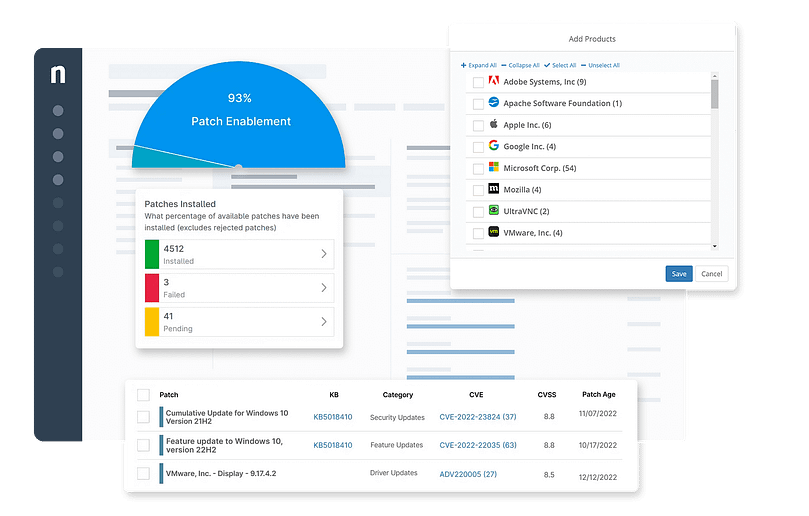Looking for the top Pandora FMS alternatives in the market today? You’ve come to the right place. We’ve looked at all the available options, reviewed and evaluated the leading ones, and wrote this comprehensive guide for IT pros searching for the best network monitoring software for their business.
How to choose the best network monitoring tool
The term “best” can be misleading because there are no hard and fast rules when choosing your organization’s most appropriate network monitoring tool. Keep in mind that no two companies are the same, so it follows that every IT department has different needs as well. When researching the “top Pandora FMS alternatives,” it’s a good idea to understand what you need your network monitoring tool for and whether Pandora can address those needs.
That said, an effective network management system includes these features:
- The ability to visualize the entire IT infrastructure for proactive maintenance
- Active monitoring of network, server, and application performance
- Automatic device configuration
- Advanced reporting features
Does Pandora check all these boxes for you? Are there other features that you need to optimize your network? Let’s review the top 3 Pandora FMS competitors to help you make a more informed decision.
1. NinjaOne
NinjaOne offers native network monitoring software built into its multi-awarded remote monitoring and management solution so that you experience an integrated platform at a cost-effective price. Its network monitoring tool gives you single-pane visibility into all your SNMP devices, from routers to switches to IoT devices. Most importantly, NinjaOne network monitoring can monitor over 50 OID templates for common device types, including Dell iDRAC, HP iLO, Synology NAS, and APC UPS devices.
5 reasons to choose NinjaOne over Pandora FMS
1. Easy to deploy, intuitive to use
Designed by IT for IT, all Ninja products are built to be functional and easy to understand from day one. The team believes that the strength of any technology is in its ability to improve efficiency and productivity from deployment, which should also be painless. Compared to Pandora FMS, which has been reported to have a steep learning curve, NinjaOne allows you to monitor your network immediately.
2. Pay only for what you need
One reason why people search for Pandora FMS alternatives is its pricing model. Some users on G2 have stated that Pandora’s solution is on the higher end of the price range, making it less appealing for smaller MSPs. NinjaOne, on the other hand, follows a predictable pay-per-device pricing model that is billed monthly. This means that you only pay for what you need each billing cycle.
3. Many out-of-the-box features
NinjaOne network monitoring is a powerful and robust software that includes many out-of-the-box features so that you have everything you need from the start. Aside from providing real-time monitoring, NinjaOne’s tool also allows you to customize alerts by type, severity, and priority, implement NetFlow on top network conversations, discover new devices based on IP rage, and utilize Syslog to see the health of your networking equipment.
4. Multiple third-party integrations
NinjaOne integrates with multiple business applications, ranging from SSO to professional services automation (PSA). Because of its long partnerships with several vendors, NinjaOne makes it much easier to use its platform and immediately experience optimized performance on a single dashboard.
5. Efficiency through automation
Like all Ninja products, its network monitoring tool leverages IT automation for tedious, repetitive tasks. Its simple automation mechanisms and form-based deployment allow your team to automate routine tasks and focus on more strategic projects. The numbers don’t lie: 95% of Ninja customers increased their IT efficiency through automation.
NinjaOne gives you the tools and features you need to optimize your network.
Watch a demo or sign up for a 14-day free trial today to get started.
Strengths of NinjaOne
- Healthily obsessed with your success. NinjaOne is the go-to software of choice for over 20,000 satisfied customers worldwide. Healthily obsessed with its customers’ success, NinjaOne is committed to offering personalized and knowledgeable responses to IT tickets within 30 minutes of receiving IT tickets. This has led to it being rated as the #1 in customer support for years.
- Built to scale. NinjaOne is designed to be fast and reliable, whether you’re managing 50 or 50,000 endpoints. As a proud owner-led organization, Ninja takes pride in its customer-first approach, regularly updating and improving its products to match their clients’ needs as they grow.
- Integrative platform. NinjaOne’s network monitoring software is tied into its endpoint management solution, giving you more flexibility to optimize your business processes. With Ninja, you have all the tools you need to improve efficiency from day one.
- Ticketing. NinjaOne helps you deliver better IT support with its actionable, context-rich ticketing. Its ticketing software automatically generates tickets with critical incident details that you can remotely resolve (with tasks such as reboot, app deployment, scripts, etc.) directly from the ticket.
- Documentation. NinjaOne improves IT efficiency with its IT documentation tool. Compared to others, Ninja helps you find answers in seconds, not hours – giving your IT technicians contextual information about processes, devices, users, and security when and where they need it.
Customer story
Andreas du Hane, Service Owner at Consilium Safety, needed a solution to monitor his IT infrastructure efficiently. Before Ninja, he and his team worked with slow and difficult tools, preventing them from giving the support his end users needed. Andreas says that with Ninja, he has significantly reduced any work stoppage time for all employees across their different offices.
“With NinjaOne we immediately solved our monitoring and remote support challenges in a very simplified way that was exceptionally easy to understand,” Andreas said.
“The ability to directly open all necessary details of an endpoint with just one click from the main dashboard saves us a tremendous amount of time.”
Read more Ninja customer stories or check out NinjaOne reviews.
Pricing information
NinjaOne’s IT management software has no forced commitments and no hidden fees. If you’re ready, request a free quote, sign up for a 14-day free trial, or watch a demo.
Reviews
- 1,104 reviews (at the time of writing)
- 4.8 / 5 stars
- 206 reviews (at the time of writing)
- 4.8 / 5 stars
2. Dynatrace
Dynatrace is an all-in-one platform that delivers analytics and automation for unified observability and security. Its network monitoring tool gives you intelligent insights across your cloud and hybrid environments.
Use cases
Dynatrace is mostly used by mid-market businesses. These organizations use Dynatrace to monitor the health and metrics of their servers.
Pros
- Real-time monitoring. Dynatrace offers up-to-date network metrics so that you can make more informed decisions about various policies and tasks.
- Integrations. Dynatrace integrates with other testing tools and business applications.
- Unified management. Dynatrace offers end-to-end visibility to gain a bird’s eye view of your IT network.
Cons
- False warnings. Sometimes, Dyantrace releases false warnings while the application is running.
- Learning curve. Dynatrace may take some time to learn and master.
- Can be expensive. Dynatrace may be suitable for larger enterprises that can handle its higher price point.
3. Entuity
Entuity, now under Park Place Technologies, is a network monitoring management tool designed for IT professionals and network administrators. It is an integrated tool that helps you understand exactly how your network impacts the rest of your IT environment.
Use cases
Entuity is commonly found in small to medium-sized businesses. Most of its users use the software for its network discovery and mapping capabilities.
Pros
- Network topology. Entuity offers better visibility of your IT network with its network topology maps.
- SLA monitoring. Entuity tracks your assets’ performance against their SLAs and generates alerts when their performance falls below acceptable levels.
- Troubleshooting. Entuity identifies any issues with your network devices so that your IT technicians can immediately resolve them.
Cons
- Difficult configuration process. Implementing some processes, such as 2FA, can be challenging with Entuity.
- No bulk select feature. Users have to manually clear each alert one by one in case of a false alert.
- Limited reporting. Entuity could improve its reporting tool to generate more accurate and real-time information.
Evaluate Pandora FMS alternatives to select a network monitoring tool
Modern problems require modern solutions. As hybrid work continues to become more popular, it has become all the more important for your IT team to have the tools it needs to maximize your business processes and keep your end users happy. One of the best ways to achieve this is with the right network monitoring tool.