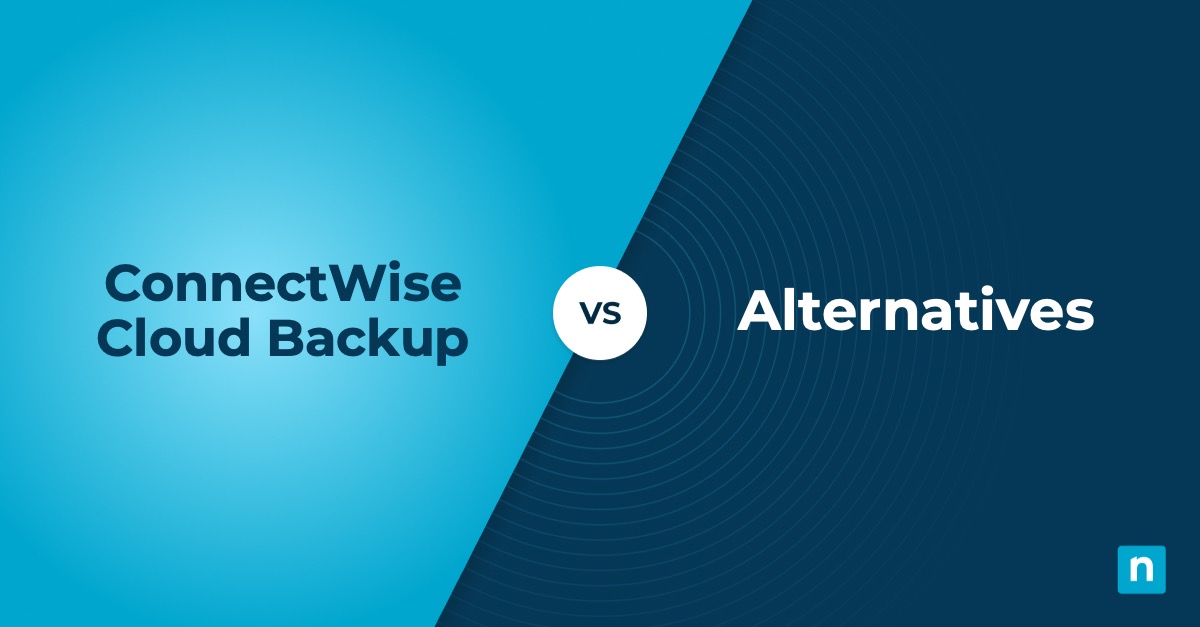Searching for Panorama9 alternatives? The SaaS company is known for its comprehensive remote monitoring and management (RMM) solution, which includes compliance management, availability monitoring, software patching, and multi-tenant support, among other features. Nevertheless, in doing your due diligence, you may wonder if its solution is right for your business.
Before that, it’s worth reviewing what RMM is and why you need it. A good RMM software solution allows you to gather information from remote endpoints and networks to assess their health and performance and perform various IT tasks without disruption. RMM is essential to any successful IT operation and helps companies maintain their competitive advantage in their respective industries.
As more workforces become increasingly remote and distributed, an RMM empowers your IT department to manage your endpoints from a single solution proactively. Instead of the traditional break/fix model, RMM enables you to pre-emptively address system issues before they become bigger problems.
It is worth noting, however, that no two RMMs are the same. Typically, every RMM software is customized to the client so that they experience a tailored solution for their specific needs. That said, any good RMM software solution has these core features:
- Real-time remote monitoring and alerting. IT professionals need to be immediately notified when a potential weakness in the network is detected.
- Behind-the-scenes maintenance and remediation. Your IT team needs to perform various tasks without interrupting the end user.
- Comprehensive management. Ideally, your RMM should offer a single pane of glass view of your IT network for end-to-end visibility.
- Stability and reliability. Your RMM must perform consistently. Any downtime can potentially be detrimental to your business.
- Ease of ongoing administration. The true cost of RMM is not in its licensing fee but in the time, effort, and level of expertise needed to manage it.
Does Panorama9 check all these boxes for you? Are you considering other options?
We’ve got you covered. We’ve done the research, looked at leading review sites, evaluated the pros and cons of each vendor, and now present this comprehensive guide to the top Panoram9 competitors available in the market today.
1. NinjaOne
NinjaOne is the #1 rated RMM software on G2 because of its powerful and cost-effective solution, which is trusted by more than 20,000 customers across over 80 countries. Built by an expert team with over a century of combined experience in IT management, NinjaOne RMM has become synonymous with efficiency and reliability. One of the main value propositions of the tool is its unified device management that allows you to monitor, support, and control your Windows, macOS, and Linux devices, virtual machines, and servers from a single dashboard.
5 reasons to choose NinjaOne over Panorama9
While its users appreciate Panorama9’s functions, certain aspects could be improved.
1. Cost-efficient
NinjaOne offers a flexible pay-per-device pricing model that is billed monthly. This way, you only pay for what you need and, most importantly, know exactly what you are receiving every billing cycle. There are no hidden fees or sudden price hikes.
2. Easy to use
Arguably, the strength of any RMM is in its ease of use. NinjaOne takes pride in designing an RMM software solution that is intuitive and visually appealing to users. NinjaOne has made every effort to make its platform simple for almost anyone to understand, regardless of their technical skill or background.
3. Many out-of-the-box features
NinjaOne is an integrative platform built to drive efficiency from day one. Not only is its platform quick to deploy, easy to learn, and intuitive to use, but it also offers a wide range of features immediately usable from the get-go. The results speak for themselves: 71% of all Ninja customers replaced four or more tools after using NinjaOne RMM, with 91% replacing two tools.
4. Fast support
When you partner with NinjaOne, you gain a partner who is healthily obsessed with your success. The Ninja team believes in working together to ensure your company achieves its business goals as quickly as possible – whether free and unlimited onboarding or reliable customer support. This passionate commitment to your growth is why NinjaOne is rated #1 in customer support.
5. Endpoint task automation
Like all Ninja products, its RMM software leverages automation, so you no longer have to worry about the most repetitive and time-consuming tasks. Automating the most tedious tasks frees your IT technicians to focus on higher-value projects. NinjaOne also allows you to run specific automation policies whenever it’s most convenient, whether on-demand, on-schedule, or in response to performance thresholds and state changes.
Strengths of NinjaOne
- Unlimited scalability. Whether you’re managing 50 or 50,000 endpoint devices, NinjaOne RMM remains fast and reliable for the modern MSP. As a natively multi-tenant platform, its solution is infinitely customizable and extensible, easily integrating with your core IT infrastructure.
- Trusted and secure. NinjaOne is SOC 2 certified. Built on trusted architecture for global reach, its RMM platform helps your IT department perform its tasks efficiently without worry. Further, SSO is available in all packages and across all price points.
- Proactive alerting. NinjaOne believes in proactive IT management, which includes utilizing automation to minimize possible downtime while improving client satisfaction. Combined with its excellent customer support, you gain more confidence to provide fast and effective service to all your end users.
- Patch management. NinjaOne patch management improves the health and security of your IT network by identifying, evaluating, and deploying patches to any device with an internet connection.
- Remote data protection. NinjaOne is a recommended choice for remote and hybrid workforces looking for cloud-only, local, and hybrid storage options. With its RMM, you can backup any Windows or macOS file and folder as part of your disaster recovery plan.
Deliver more profitable IT services with NinjaOne.
Schedule a 14-day free trial.
Customer story
Jeremy Ailes, Director of Technical Platforms and Operations of AspireHR, needed a powerful RMM to maintain a lean IT team. As a trusted consulting firm working with big brands, he needed to work with a vendor offering a comprehensive platform that met his IT budget. With NInjaOne, Jeremy found a software solution that gave him and his team full visibility and control over all their employee endpoints from day one.
“Ninja gives us patch automation capabilities, an anti-malware solution, a robust scripting engine, and software deployment capabilities that work for our distributed employee network in single pane of glass,” explains Jeremy.
“Ninja has helped AspireHR pursue a zero-trust IT strategy that strikes a balance between security and usability while simultaneously reducing the administrative burden of these tasks.”
Read more NinjaOne customer stories or check out NinjaOne reviews.
Pricing information
NinjaOne’s IT management software has no forced commitments and no hidden fees. You can request a free quote, schedule a 14-day free trial, or watch a demo.
Reviews
- 1,104 reviews (at the time of writing)
- 4.8 / 5 stars
- 206 reviews (at the time of writing)
- 4.8 / 5 stars
2. Datto RMM
Datto RMM is a cloud-based RMM that allows managed service providers to monitor and manage their clients’ endpoint devices remotely. Marketed as a “security-first” RMM, Datto offers several safety features, including ransomware detection, mandatory 2FA, and agent decryption.
Use cases
Users of Datto RMM primarily use the tool for its remote system monitoring, IT support, patch management, and helpdesk operations.
Pros
- Unified device management. Datto RMM allows you to perform various tasks from a single console.
- IT asset management. Datto identifies, tracks, manages, and optimizes your organization’s IT assets.
- Ransomware detection. Datto’s solution regularly scans its network for possible vulnerabilities.
Cons
- Pricing. Datto RMM does not offer many out-of-the-box features and charges extra for add-ons.
- Clunky UI. The new Datto UI is not intuitive, with some G2 users saying that they get confused about where each function is.
- Learning curve. Though easy to set up, users say learning and understanding the entire platform takes time.
See how Datto compares with NinjaOne, or read a more in-depth review of Datto competitors.
3. Barracuda MSP
Barracuda MSP is a security-centric RMM software solution that helps you grow and scale your business. In addition to its unified device management, its platform helps you schedule and automate routine tasks and remediate issues with pre-built scripts.
Use cases
Barracuda MSP is used by mid-market organizations looking for a software solution that offers remote support, management, and monitoring.
Pros
- Single console. Barracuda MSP helps you see all your endpoint devices from a single dashboard.
- Reporting. Barracuda allows you to generate detailed reports with customizable templates.
- Patching. Barracuda MSP automatically acquires, tests, and applies patches for Microsoft products.
Cons
- Alerting system. Barracuda MSP could improve its alert structure so that it doesn’t overwhelm users with redundant IT tickets.
- Speed. The RMM can occasionally lag, especially when users perform multiple tasks simultaneously.
- Backup. Barracuda MSP may have limitations with the amount of data it can back up and its reliability in keeping information safe.
Determining Panorama9 alternatives
There are no hard and fast rules in selecting the best RMM for your business. When researching, always refer to your unique business environment and what you need your RMM to do. Using this guide, it is wise to match your specific requirements with the features offered by each software vendor.
You may also want to take advantage of any free trials that vendors offer to personally experience their tools and determine whether they suit your organization.