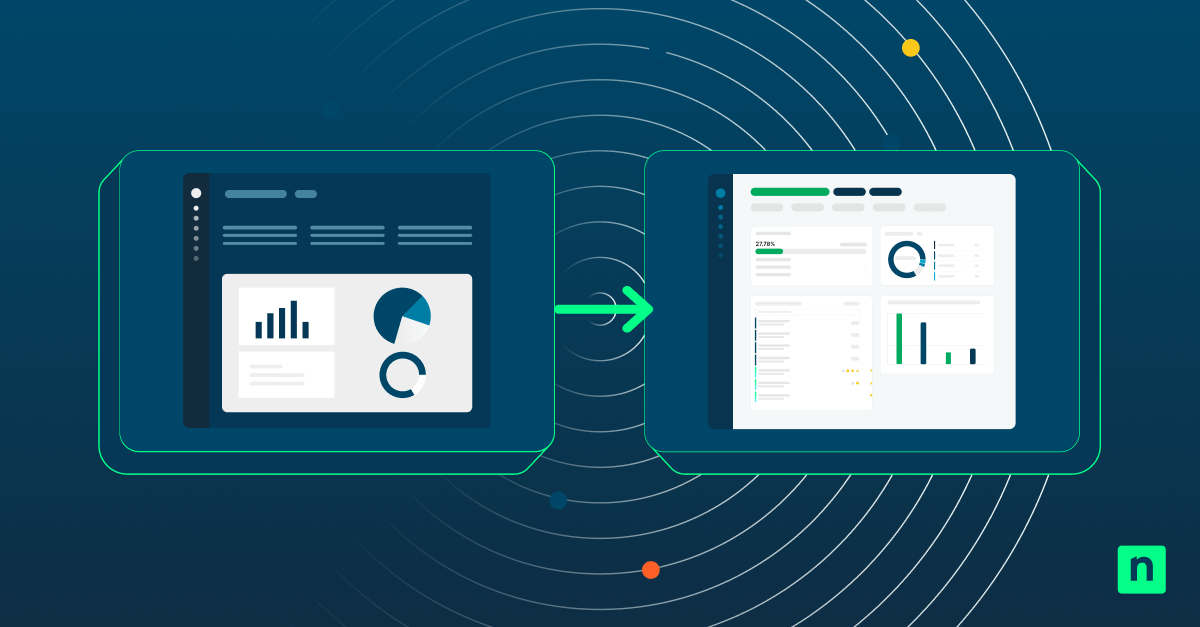This article lists our top PDQ alternatives based on genuine user reviews from G2, Capterra, and other review sites. We designed the list to include PDQ Deploy alternatives and PDQ Inventory alternatives. That said, our choices focus more on software deployment and inventory management.
Quickly deploy and update software to optimize performance using NinjaOne.
Sign up for a free trial today
Top 10 PDQ alternatives at a glance
- NinjaOne
- Action1
- Ivanti
- Atera
- ManageEngine Endpoint Central
- Automox
- EMCO Remote Installer
- Quest KACE
- WPKG
- Ansible
Using this guide on alternatives to PDQ
Software deployment and inventory management allow managed service providers (MSPs) and internal IT teams to deploy software seamlessly across all the endpoint devices in a business’s IT environment. A software deployment solution allows IT professionals to install applications and patches to ensure that IT assets are up-to-date and secure. Software deployment and inventory management offer full visibility and control over hardware and software assets within an organization. This allows businesses to avoid overspending on software licenses and aids IT professionals in identifying unauthorized or obsolete software that could lead to security vulnerabilities.
1. NinjaOne
Consistently ranked #1 on G2 by customers, NinjaOne is a world leader in endpoint management. This user-friendly platform is ideal for IT departments and MSPs looking to optimize their IT operations. With NinjaOne, IT teams and MSPs can deploy, monitor, patch, and uninstall software across their Windows, macOS, and Linux endpoint devices.
It is our top choice in thsi list of PDQ competitors because of its intuitive and user-friendly console. NinjaOne’s tool allows you and your team to easily keep track of their software inventory and gain full visibility into all the software in their IT environment and which devices have these applications installed.
What makes NinjaOne an excellent PDQ alternative
Software monitoring and deployment
NinjaOne provides full visibility of an organization’s software inventory, showing the complete list of software in the IT environment and which devices have these applications installed. You can easily keep track of paid software, patch over 200 applications, or uninstall unauthorized software.
Unified endpoint device management
While PDQ does not offer a cloud-hosted web application, NinjaOne’s cloud-native web-based console allows you to efficiently monitor and manage all endpoints and keep track of the software deployed on all their devices. Monitor and manage installed software, push out updates, and resolve problems with endpoints from a single pane of glass.
Powerful IT automation
NinjaOne’s strength in IT automation allows technicians to automate routine tasks, reducing the need for manual intervention. This frees IT teams to work on more strategic projects. You can also customize software installation packages, making pushing software to devices quick and easy.
Simple interface
Reviews of PDQ mentioned that the user interface is showing its age and has become difficult to navigate. NinjaOne is a great PDQ alternative designed for simplicity; it’s easy to use and navigate. You can find what they need without extensive training or expertise, allowing IT teams to use the platform quickly.
Patch management
NinjaOne’s patch management software allows you to schedule and push out updates for the software and hardware in their IT environment, keeping devices and servers high-performing and safe from vulnerabilities. Patches can be scheduled to ensure constant updates without disrupting end users.
Strengths of NinjaOne
- Remote monitoring and management (RMM). NinjaOne offers a single console from which you can monitor, manage, secure, and support IT devices across different operating systems, giving IT teams unparalleled visibility and control over their IT infrastructure.
- Highly scalable. NinjaOne is designed to grow with your business. This flexible platform can handle the increasing complexity and volume of IT devices as businesses expand.
- World-leading customer support. NinjaOne is consistently ranked #1 for its exceptional customer support and service, emphasizing timely and effective assistance to ensure you can leverage all the platform’s functions.
- Compliance management. NinjaOne allows technicians to keep devices secure and up-to-date to ensure compliance with regulatory standards such as HIPAA in the American healthcare industry.
- Remote IT support. Stable remote access offers technicians an easy and secure method of remediating issues with endpoint devices from anywhere in the world. NinjaOne reduces downtime and boosts IT efficiency by allowing IT support professionals to handle issues instantly.
Customer story
Phil Mariscal, IT Director of California Truck Centers, was looking for an alternative to their software deployment and inventory management solution. Their old provider was unreliable when pushing out software and patches. On top of that, deploying software used to take Phil’s team an entire week. That was when Phil decided to switch to NinjaOne, and he immediately saw a boost in productivity.
“I’ve never worked with a tool that works as fast as NinjaOne…There’s no other tool on the market that’s close to NinjaOne. NinjaOne is our one-stop shop for endpoint management and security.”
With NinjaOne, automated software deployment has allowed Phil’s team to deploy software overnight. The result is a 95%-time reduction in the time it takes to deploy software, eliminating any manual work that would have otherwise required at least two more technicians to keep up with California Truck Center’s IT support needs.
Read more NinjaOne customer stories or check out more NinjaOne reviews.
Quickly deploy and update software to optimize performance using NinjaOne.
Sign up for a free trial today
Reviews
- 1,694 reviews (at the time of update)
- 4.7 / 5 stars
- 237 reviews (at the time of update)
- 4.8 / 5 stars
2. Action1
Action1 is a cloud-based patch management software that can automate software deployment and push updates for Windows updates and third-party applications and drivers. It also offers vulnerability discovery so that you can remediate those issues.
Pros
- Patch and compliance management: Action1 allows you to automate and schedule application updates to ensure that devices comply with specific industry standards such as HIPAA.
- Software deployment: With Action1, you can deploy, patch, and remove software for remote endpoints. This platform also provides visibility of the software installed on endpoint devices.
- IT asset inventory: Action1 lets you monitor hardware and software assets in real-time.
Cons
- Non-Windows support: The platform’s agent only works on Windows devices. IT teams with hybrid OS infrastructures would need to invest in a separate solution for their Mac and Linux devices.
- Software inventory: Action1’s reporting could be improved.
- Remote access: You have complained about Action1’s remote control capabilities due to lag. In addition, it lacks some features such as file transfer.
See how Action1 compares to NinjaOne or r ead an in-depth analysis of Action1 alternatives.
3. Ivanti
Ivanti Endpoint Manager is a cloud-native IT management solution that allows you to track all the hardware and software in your IT environment. It allows you to monitor and manage endpoints and automate the distribution of software and patches.
Pros
- Software deployment: Ivanti can deploy, update, and uninstall applications across an organization’s endpoints. This can be done ad hoc or via scheduling.
- Remote access: With Ivanti, IT support can connect to remote devices to remediate issues.
- Automated patching: You can schedule when to push out patches for OS and third-party applications to keep devices up-to-date and secure.
Cons
- Interface: You have stated that Ivanti’s interface is challenging to navigate. IT often takes you some time to locate the correct module or task.
- Documentation: Ivanti’s documentation makes it hard to find answers and is not frequently updated for the latest patches.
- Customer support: Reviewers have reported being charged fees for professional service hours, whereas other providers, such as NinjaOne, offer free and unlimited support.
See how Ivanti compares to NinjaOne or read an in-depth analysis of Ivanti alternatives.
4. Atera
Atera is a strong choice in our list of top PDQ competitors due to its comprehensive feature set that simplifies IT operations. It offers remote monitoring and management tools that enable IT teams to seamlessly deploy software updates and patches across endpoints. The platform includes automated inventory tracking that provides real-time visibility into your hardware and software assets, ensuring compliance and streamlining auditing.
Pros
- Centralized dashboard: Atera helps IT teams manage their environment from a single console.
- Scripting: The platform offers custom deployments and configurations.
- Integrations: Atera provides multiple integrations for extended functionality.
Cons
- Ticketing: Ticketing feature could be improved.
- Mobile app: Some G2 users have said that Atera’s mobile app is not as user-friendly as its web version.
- Learning curve: Atera may be better suited for more experienced IT professionals.
See how Atera compares to NinjaOne or read an in-depth analysis of Atera alternatives.
5. ManageEngine Endpoint Central
ManageEngine Endpoint Central is an effective solution for software deployment and inventory management. The platform offers centralized control for deploying applications, patches, and updates across devices, with scheduling and automation options to minimize manual effort. Endpoint Central’s inventory management features include detailed visibility into hardware and software assets, license compliance, and usage metrics, among others.
Pros
- Software inventory management: The platform helps you monitor and manage various software details, such as license compliance and software metering.
- Inventory scanning: The platform periodically scans Windows desktops and servers in the network.
- Alert notifications: Endpoint Central sends email notifications to IT administrators for business-critical events, such as when new hardware or software is added to or removed from the network.
Cons
- Linux support: G2 users say ManageEngine could improve its support for Linux endpoints.
- Initial setup: The platform takes time to configure and master.
- Patch management: Its patch management feature could be improved.
See how ManageEngine compares to NinjaOne or read an in-depth analysis of ManageEngine alternatives.
6. Automox
Automox is a reliable choice for software deployment and inventory management, as its platform focuses on simplicity and automation. Its cloud-native platform enables rapid software deployment, patches, and updates across endpoints. Likewise, Automox’s real-time inventory management provides comprehensive visibility into all managed devices, including detailed hardware and software data.
Pros
- Policy-driven patching: Automox automatically patches endpoints from a single pane of glass.
- Cross-platform support: The platform manages Windows, macOS, and Linux endpoints from the same console.
- Lightweight agent: The Automox agent consumes minimal system resources.
Cons
- Remote control: G2 users say the platform’s remote control tools could be improved.
- Legacy systems: Automox does not support older operating systems.
- Scripting: Sometimes, it may be difficult to locate script logs or configure scripts.
See how Automox compares to NinjaOne or read an in-depth analysis of Automox alternatives.
7. Quest KACE
Quest KACE is a comprehensive solution that simplifies IT administration across complex environments. It provides automated software deployment, patching, and update management to ensure consistency across endpoints. The platform also includes robust inventory management tools that offer real-time visibility into hardware and software assets and detailed reporting and analytics.
Pros
- Centralized management: You gain visibility and control over their assets through a single view.
- Automation: Quest KACE leverages automation to reduce complexity and free IT technicians to focus on strategic projects.
- Inventory management: KACE helps you discover all hardware and software on your network and provides ongoing IT inventory management.
Cons
- Tracking Windows updates: Some G2 users have stated that tracking the execution of certain Windows updates can be challenging.
- Resources: Quest KACE is better suited for larger organizations with more resources.
- Support documents: Some documentation is out of date, according to some G2 users.
See how Quest KACE compares to NinjaOne or read an in-depth analysis of Quest KACE alternatives.
8. EMCO Remote Installer
EMCO Remote Installer is a specialized tool that offers a streamlined approach to managing applications across networked devices. It supports remote, automated deployment of software packages to multiple Windows endpoints. In addition, its inventory management features provide detailed insights into installed software and system configurations.
Pros
- Remote software deployment: You can install, uninstall, and repair EXE installations, MSI and MSP packages on one or multiple selected PCs over a LAN.
- Customized deployments: You can configure an application to execute custom actions before or after deployment.
- Software inventory: EMCO allows you to audit software installed on network PCs.
Cons
- Non-Windows support: EMCO Remote Installer is designed primarily for Windows environments.
- Network configurations: Effective operation requires particular network settings, such as enabling NetBIOS over TCP/IP, Active File, and Printer Sharing, as well as access to ADMIN$ share.
- Silent installations: While EMCO Remote Installer supports silent installations for MSI and MSP packages, deploying EXE setups silently requires specifying command-line parameters or providing an installation scenario file.
9. WPKG
WPKG is an open-source software deployment tool that automates the installation, upgrade, and removal of software on Windows systems. It allows IT administrators to manage software packages from a central server, facilitating efficient distribution across multiple workstations. The platform also operates as a background service and performs silent installations without user interaction.
Pros
- Custom scripts: WPKG can run custom scripts to set printers, synchronize time, and change Windows settings, among others.
- Automation: The platform is a fully automated software deployment solution for Windows.
- Software inventory: WPKG keeps inventory of all software installed on your Windows workstations.
Cons
- Performance: WPKG may slow down when executing commands that generate extensive output because the platform captures all command output.
- Learning curve: The platform heavily relies on scripting for configuration, making it suitable for more suitable IT professionals.
- Initial setup: Getting the platform fully set up can take some time.
10. Ansible
Ansible is a versatile automation tool that facilitates software development and inventory management across diverse IT environments. Its agentless architecture simplifies setup and maintenance, communicating with managed nodes over standard protocols like SSH. Moreover, Ansible’s use of human-readable YAML files for playbooks enhances clarity and ease of configuration, enabling efficient management of complex deployments.
Pros
- Agent-less architecture: You avoid installing additional software across the IT infrastructure.
- Flexibility: Ansible helps you easily and quickly scale systems through its modular design.
- Decentralized: Ansible is decentralized, using SSH with existing OS credentials to access remote machines.
Cons
- Linux support: Ansible could improve its support for Linux systems.
- State management: Ansible executes tasks sequentially and does not maintain a record of system state.
- User-friendliness: The platform may better suit more experienced IT professionals.
🥷 NinjaOne automates the hardest parts of IT.
How to evaluate the best PDQ alternatives
Choosing the best software deployment and inventory management solution for your business requires determining your organization’s needs. Other factors to assess include the size of your IT infrastructure and the applications and types of mobile devices in use. Consider the scalability of a software deployment solution so that it can adapt to your business’ growth. Look for a software deployment provider that offers top-tier support to reduce downtime from issues and make the initial setup and ongoing management easy and efficient.
Take advantage of free trials and demos for a hands-on experience of the software’s performance and ease of use. Ensure the software deployment solution’s features align with your business needs.