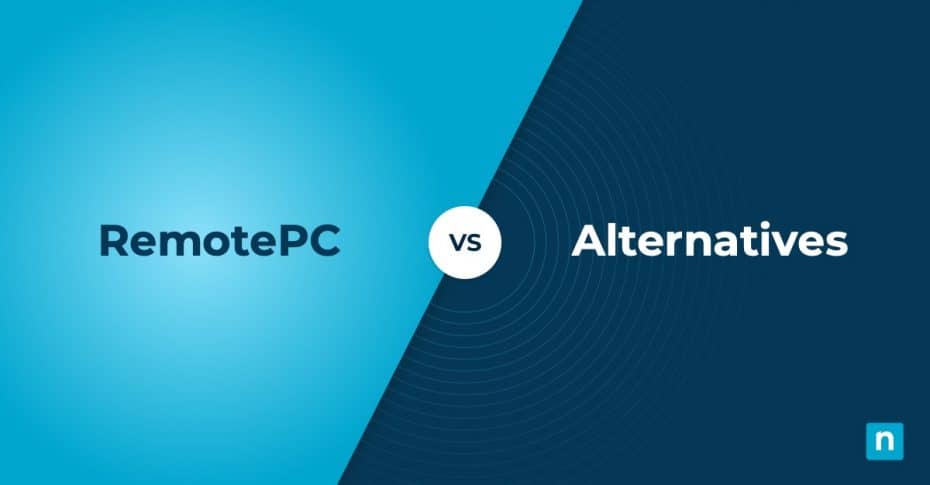If you’re looking for RemotePC alternatives for your remote support needs, we’ve got you covered. While RemotePC is a solid choice for remote access software, reviews on G2 commonly point out shortcomings such as delayed responses, onboarding problems, and connectivity issues. Fortunately, there are several RemotePC competitors whose platforms might be a better fit for what your organization needs.
When evaluating RemotePC competitors, consider these key features:
- Fast, stable remote connectivity
- Easy setup and interface
- Security-first remote control
In addition, your organization will have its own specific requirements. For example, a growing business should look at scalability. Remember your particular needs while you read through our analysis of the best RemotePC alternatives.
1. NinjaOne
NinjaOne is an automated endpoint management software that consolidates all the remote support tools IT teams need into a single pane of glass. Rated as the number one remote support software on G2, NinjaOne is one of the best alternatives to RemotePC. With over 20,000 customers and world-class customer support, NinjaOne provides IT teams with real-time visibility, security, and control over all their devices.
As one of the best RemotePC alternatives on the market, NinjaOne Remote offers remote control capabilities secured by features like role-based access, end-to-end encryption, and full session logging. NinjaOne’s remote access software ensures fast connectivity and stable remote sessions. Designed for enterprise-scale operations, NinjaOne enables technicians to support multiple endpoints with unlimited concurrent remote sessions.
Experience fast, reliable, and secure remote access with NinjaOne.
5 reasons to choose NinjaOne as a RemotePC alternative
1. Future-ready IT Support
NinjaOne’s highly scalable platform seamlessly integrates with industry-leading enterprise IT help desk solutions and offers built-in tools such as a ticketing system, backup software, and remote monitoring tools. IT support technicians can leverage NinjaOne’s unlimited concurrent remote sessions to troubleshoot and remediate issues for multiple endpoints at once, improving resolution times.
2. Stable and secure remote access
One of the most common shortcomings mentioned in RemotePC reviews is how the platform’s remote access features struggle with slow performance and unstable connection. With NinjaOne, technicians get fast connection speeds and stable remote sessions. Thanks to a lightweight agent that minimizes CPU load and hybrid TCP+UDP connectivity, NinjaOne ensures session stability and speed that can accommodate even poor network or bandwidth conditions.
3. Top-rated customer service
RemotePC reviews say technical support can take time to respond to and resolve tickets. Rated #1 for customer service, NinjaOne offers world-class support with an average CSAT score of 98%. Get timely and helpful responses from NinjaOne’s knowledgeable support experts.
4. Robust security for IT compliance
Designed for regulated industries, NinjaOne Remote ensures that remote sessions are secure and compliant with regulatory standards. Features such as end-to-end encryption, zero-trust access, and role-based access controls (RBAC) ensure that technicians can remotely access devices without compromising devices and data safety. NinjaOne Remote’s full session logging and session recording provide users with comprehensive logs for compliance audits.
5. Easy setup
Users often find RemotePC’s initial configuration challenging, and the documentation can be lacking, making it more difficult to find answers. On the other hand, you can quickly and easily configure and deploy NinjaOne. While NinjaOne provides comprehensive documentation, you can rely on NinjaOne’s unlimited support for onboarding if you’re stuck during the setup process.
Strengths of NinjaOne
- Intuitive interface. NinjaOne stands out for its user-friendly interface that makes the platform quick to learn and easy to navigate, streamlining IT operations.
- Automation. Robust automation capabilities allow users to automate repeatable tasks, freeing up IT administrators to focus on more complex issues.
- Patch management. Automate patch management with NinjaOne to identify and deploy updates and patches.
- Centralized IT management. With NinjaOne, IT teams can monitor, manage, and secure their Windows, macOS, Linux, Android, iOS, and iPadOS devices alongside their servers and networks from a single pane of glass.
- Reporting. NinjaOne offers session recording and logging to provide documentation for regulatory compliance, comprehensive audit trails, and historical issue tracking.
Customer Story
Established in 1970, Rare is a conservation group that runs programs in more than 60 countries to address environmental challenges. With a distributed, global workforce, Rare needed remote access software that would enable its technicians to provide fast, efficient IT support for all its endpoint devices worldwide. Ultimately, they chose NinjaOne to streamline their remote support operations with the platform’s comprehensive suite of remote access features.
Rom Thomas, VP of Technology of Rare, stated, “We’re a global organization, so being able to put technology in the hands of all our staff, whether they’re in the Philippines, Africa or South America, is critical. We have staff that are in fields, oceans and farms–NinjaOne allows us to ensure our remote staff gets the tech support they need in a timely manner. Plus, it helps us secure and manage all our global endpoints.”
Pricing information
NinjaOne’s IT management software has no forced commitments and no hidden fees. You can request a free quote, schedule a 14-day free trial, or watch a demo.
Reviews
1,865 reviews (at the time of writing)
4.7 / 5 stars
241 reviews (at the time of writing)
4.8 / 5 stars
Check out this NinjaOne vs RemotePC head-to-head comparison.
2. ConnectWise ScreenConnect
ConnectWise ScreenConnect, formerly ConnectWise Control, offers robust remote access capabilities with features like file transfer, session recording, and multi-monitor navigation. This solution enables users to access endpoints across multiple operating systems. ScreenConnect also supports integrations with third-party applications and offers customization options for branding or businesses with specialized workflows.
Features
- Remote access. ScreenConnect enables users to control remote devices to troubleshoot and remediate issues quickly.
- Automation. IT administrators can automate repetitive tasks to minimize the need for manual intervention.
- Reporting. This platform helps organizations with compliance by providing reports and session logs.
Shortcomings
- Slow performance. ScreenConnect can be slow and can frequently freeze in low-bandwidth environments.
- Steep learning curve. According to reviews, the platform is complex and can take more time and resources for users to learn how to use it.
- Customer support. Users say that there are few channels for users to contact the support team and that response times can be slow.
3. RealVNC Connect
RealVNC Connect is a secure remote access solution with features such as encryption, session logging, and multi-factor authentication. IT teams can use RealVNC to provide fast remote technical support to distributed workforces. This solution is also scalable and can adapt to the changing needs of growing businesses. It offers cross-platform compatibility, allowing users to connect across various operating systems.
Features
- Remote access. This platform enables technicians to provide remote support by accessing devices from anywhere in the world to diagnose issues and resolve them.
- Security. RealVNC ensures secure connections by implementing encryptions and session logging.
- Access control. Users can configure user access on individual or role-based levels.
Shortcomings
- Customer service. Reviewers on G2 say that the customer support team can be slow to respond to tickets.
- Connectivity issues. Users have said that the platform can have trouble connecting during remote sessions.
- User interface. RealVNC’s interface could use improvements, according to reviews.
Get a thorough analysis of even more remote access platforms.
💻Read our guide to the best remote access software solutions.
Evaluating the top RemotePC alternatives
Choosing the best alternative to RemotePC for your organization requires thorough consideration of your specific needs. If you have a distributed global workforce, you need a reliable solution. Industries in tightly regulated industries require security-first remote access solutions to meet strict standards. That’s why the first step in finding a RemotePC alternative is to identify your business’ requirements.
Once you know what to look for, you can explore the best remote access software and narrow down your choices. Lastly, consider watching demos of the platform or signing up for free trials so that you can get a hands-on experience and see how the platform can answer your specific needs.