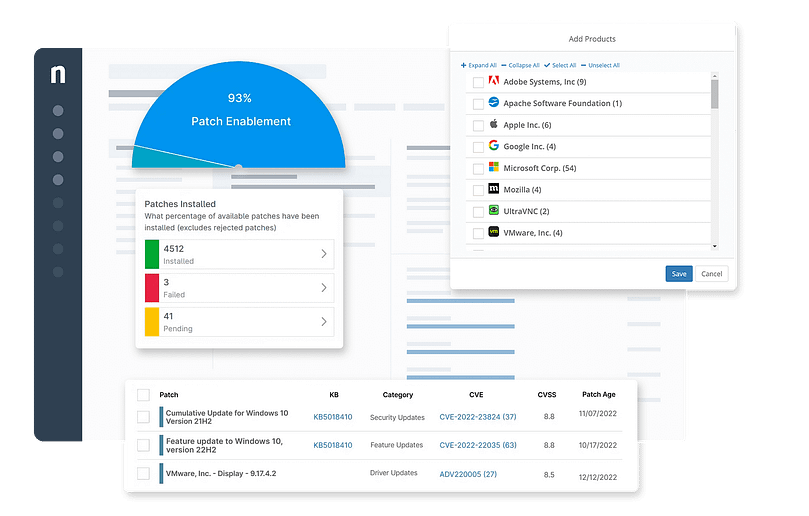Server-Eye is a multi-tool IT monitoring software that offers monitoring, maintenance, updates, security, and communication of an IT infrastructure. Built with German precision, it is designed to be an intuitive solution to help your business become more efficient. That said, Server-Eye does have its limitations, including unreliable customer support and native ticketing that only provides the bare minimum when it comes to features.
In doing your due diligence, you may be researching Server-Eye alternatives and deciding whether its solution checks all the boxes. It’s best to find an endpoint management software that offers multiple features that leverage automation in a single dashboard. This way, you and your IT team have all the tools you need to begin optimizing your management from day one.
We’ve done the research, compiled relevant data from leading review sites, and now present a comprehensive guide of the top competitors available in the market today. It’s worth noting that aside from checking for all the features and functionalities you need from your endpoint management tool, you should also consider the total cost of endpoint management and how all these factors contribute to your IT budget. This will help you make the most balanced, informed decision.
1. NinjaOne
NinjaOne’s endpoint management software is rated #1 by IT enterprises worldwide for its ease of setup, use, admin, and world-class customer support. Built on innovation and driven by excellence, NinjaOne’s solution enables you to monitor all your client’s Windows, macOS, and Linux endpoints in a single pane of glass. NinjaOne consistently remains a market leader in endpoint management because its tool grows with you – remaining as powerful from the start, whether you’re managing 50 or 50,000 endpoints.
5 reasons to choose NinjaOne over Server-Eye
1. Native ticketing
Instead of setting up automation against a tabula rasa, NinjaOne’s IT ticketing solution makes ticketing a breeze by 1) organizing your tickets into a ticketing board based on different criteria; 2) changing the status of your ticket based on certain conditions; 3) automatically routing specific tickets to a technician; 4) creating an alert for “out of SLA” urgent tickets, and 5) automatically creating tickets based on custom conditions.
2. Remote tools
NinjaOne allows you to provide excellent IT support without being at the endpoint’s location. This is especially beneficial if you’re currently managing a remote or distributed workforce. NinjaOne integrates seamlessly with leading remote control access software, such as TeamViewer and Splashtop, and with one-click machine access from the device console so that your IT technicians can resolve endpoint issues quickly and from anywhere in the world.
3. Automation
As with all Ninja products, its endpoint management tool helps you automate the most time-consuming, tedious tasks so that you can focus on more high-value projects. With build-once, use-anywhere capabilities, NinjaOne enables you to run your automation behind the scenes in response to any performance thresholds or state changes.
4. Cross-platform endpoint management with patching
NinjaOne is trusted by over 15,000 customers across more than 80 countries because of its ability to monitor, support, and control multiple endpoints, servers, virtual machines, and networking devices on multiple platforms. Additionally, NinjaOne’s powerful platform helps you enjoy 90% faster patching with automated patching capabilities that can be deployed to any endpoint with an internet connection.
5. Customer support
With NinjaOne, you not only get a powerful, easy-to-use tool, but you also work with a dedicated partner in your growth. Aside from offering free and unlimited onboarding and training, NinjaOne provides proactive customer support, boasting one of the fastest first-response times of under 60 minutes. NinjaOne, rated #1 in customer support, is dedicated to replying to all IT tickets with tailored, thoughtful, and knowledgeable responses.
See how NinjaOne stacks up against the competition in the ESG Economic Validation Report—proof you can count on. Read now.
Strengths of NinjaOne
- Reporting. NinjaOne helps you get all the device information you need in the way you want to see it. Its system streamlines report generation through automation, offering both scheduled and on-demand report production.
- Software management. With over a century of combined experience in IT management, the team at Ninja has designed its software management to be as easy to use as possible. Its all-in-one remote software deployment and management can be used for a wide range of tasks, including patching, uninstalling applications, completing software inventory, and monitoring software installations.
- Quick deployment. As a 100% cloud-based solution, NinjaOne is quick to set up and requires minimal onboarding so you can use its solution right away. Because you avoid costly on-premises infrastructure, you benefit from a faster time-to-value and a lower cost of ownership.
- Fast, modern UI. NinjaOne can be used by almost anyone, regardless of their technical knowledge or skill. Its visually appealing user interface makes it easier for you to find the features you need so that you can do your work much faster. The best part is that NinjaOne always remains fast, so you can grow and scale with more confidence without worrying about reduction in performance or speed.
- Rapid development cycle. NinjaOne is a dynamic and ever-evolving product that is regularly enhanced based on its customer’s feedback. As seen in its product roadmap, Ninja uses a continuous release and thorough QA process so that you always experience the latest features and functionalities.
Customer story
Dan Shapero, President and COO of TeamLogic IT, knew exactly what he wanted his endpoint management software to achieve now and in the future. In anticipation of continual rapid growth, he was looking for a vendor that could help his company achieve optimum efficiency for years to come. With NinjaOne, he found a solution that not only addressed his major pain points but allowed his IT department to proactively manage all their endpoint devices.
“When we made our decision to partner with NinjaOne, we knew it wasn’t just for the next few years. This was a decision that we didn’t take lightly; this was a long-term decision for us. We add thousands of devices to our network every single year. So, we’re not just looking at 100,000 devices today, it’s several hundred thousand devices or more in the years to come. We wanted to find a partner that could provide a modern architecture that was secure and a support system that met the needs of our teams and all their technicians.
We looked at eight different RMMs and at the end of the day, NinjaOne was the best fit for us because it’s a scalable solution. It’s built on a modern SaaS architecture and it’s future-proof. If you look at how it’s built, it doesn’t have all the code bloat that some of the other applications on the market have. NinjaOne is built with security and scalability and mind.”
Read more NinjaOne customer stories or check out NinjaOne reviews.
Pricing information
NinjaOne’s IT management software has no forced commitments and no hidden fees. You can request a free quote, schedule a 14-day free trial, or watch a demo.
Reviews
- 1,087 reviews (at the time of writing)
- 4.8 / 5 stars
- 203 reviews (at the time of writing)
- 4.8 / 5 stars
2. Atera
Atera is a cloud-based, all-in-one software solution that helps IT enterprises monitor and manage their client’s IT infrastructure and deliver remote IT support. It follows a pay-per-technician pricing model, which is appealing to smaller, leaner IT companies.
Use cases
Atera can be used by IT enterprises of all sizes across all industries. That said, it is more commonly found in small to medium-sized businesses that specialize in IT management.
Pros
- Remote monitoring and management. Atera allows you to monitor and manage unlimited devices from anywhere.
- Remote access. Atera integrates with leading remote control tools so that you can provide remote support anywhere around the world.
- Helpdesk. Atera helps your IT technicians quickly and efficiently respond to IT tickets.
Cons
- Cross-platform support. Atera could improve its features and integrations for macOS and Linux devices.
- Expensive, if planning to scale. Atera’s pricing model can become pricey if you plan on adding more technicians to your team.
- Customization. Some users on G2 have reported that Atera’s solution is not easily customizable to their needs.
See how Atera compares with NinjaOne.
Read a more in-depth comparison of Atera alternatives.
3. Kaseya
Kaseya offers an integrated IT management platform that is designed to tackle the challenges of the overworked technician. According to its website, Kaseya is a complete and commercially integrated platform to provide you with greater choice and flexibility.
Use cases
Kaseya is more commonly used by mid-market IT businesses for software management and endpoint task automation.
Pros
- Remote monitoring and management. Kaseya offers unified monitoring, management, and security of any endpoint.
- Remote access. Kaseya integrates with many remote control access tools so you can easily get access to devices that need attention.
- Patch management. Kaseya automatically deploys patches to all your client’s devices to keep your IT network healthy.
Cons
- Support. Kaseya could improve its customer support, according to some users on G2.
- Cost. Kaseya may be on the higher end of pricing, especially if you’re a smaller IT enterprise.
- Complexity. Kaseya may be better suited for more experienced IT professionals.
See how Kaseya compares with NinjaOne.
Read a more in-depth comparison of Kaseya competitors.
Researching Server-Eye alternatives
No two endpoint management software solutions are the same. While all vendors offer the same core functions, they differ in their customizability, reliability, and even speed. When researching Server-Eye alternatives, it may be a good idea to ask yourself and your team specifically what you want your endpoint management tool to achieve. Take the time to look at all the vendors available in the market today, conduct a vendor risk assessment, try their software if you can, and select the one that helps you reach your business goals successfully.