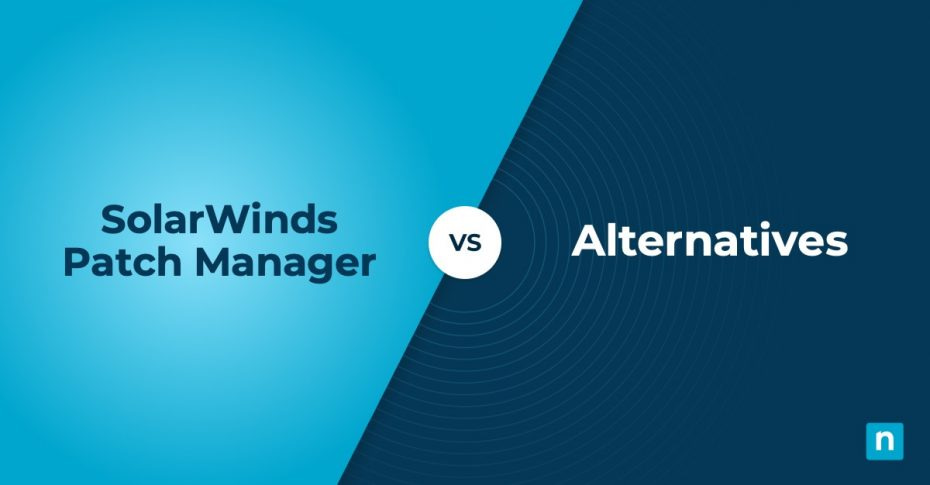Patch management software ensures that endpoint devices receive the latest security patches and updates to reduce the risk of vulnerabilities and ensure optimal device performance. In addition, automated patch management lessens the need for manual intervention. It can simplify the processes of identifying, downloading, and installing patches to ensure that patches are deployed consistently. Patch management software allows organizations to remain compliant with industry regulatory standards and strengthen their cybersecurity.
SolarWinds Patch Manager is a patch management software that extends the capabilities of Windows Server Update Services (WSUS) and Microsoft System Center Configuration Manager (SCCM) to provide IT professionals with more advanced automation features.
In this blog, we’ve analyzed the top Solar Winds Patch Manager alternatives that may offer solutions that best answer your organization’s pain points.
1. NinjaOne
NinjaOne’s cloud-native comprehensive endpoint management solution allows over 17,000 customers in 80+ countries to simplify complex IT operations. The platform offers a user-friendly and feature-rich platform that makes it faster and easier to manage their hardware and software regardless of where they are. NinjaOne’s automated patch management software has been rated #1 by customers on G2.
NinjaOne allows IT teams to identify, deploy, and schedule updates with its patch management for third-party applications and operating systems. According to a survey, NinjaOne customers saw a significant improvement of their patch management resources with a 93% reduction in time spent on patching.
5 reasons to choose NinjaOne over SolarWinds Patch Manager
1. Cross-platform compatibility
Since Solarwinds Patch Manager relies on WSUS, its automated patch management is limited to Windows devices. In contrast, NinjaOne is a comprehensive patch management software, users can easily patch and secure their Windows, macOS, Linux, and Android devices. This streamlines patch management workflows and reduces the cost and complexity of employing several patching solutions for hybrid IT environments.
2. Single pane of glass
Not only does NinjaOne allow users to patch any device, anywhere, it also cuts down time wasted on switching between dashboards. NinjaOne’s single pane of glass design consolidates patch and device management of an organization’s IT environment into a single dashboard. From NinjaOne’s console, users can scan for missing patches, deploy new patches, and schedule updates during less disruptive times.
3. Intuitive interface
Reviews of SolarWinds Patch Manager describe its interface as complex and mention how challenging it can be to set up. NinjaOne stands out for its user-friendly design that makes it easy for IT teams to set up and learn so that they can make full use of its features. The platform is easy to navigate and simplifies patch management tasks for improved productivity.
4. Software inventory
NinjaOne’s IT Asset Management (ITAM) solution allows users to monitor and manage their hardware and software at scale. Users get full visibility of all the installed software in their IT environment to better keep track of which software needs patching. SolarWinds Patch Manager requires a separate product to provide the same visibility.
5. Ranked #1 in customer support
From onboarding to troubleshooting issues, NinjaOne provides a world-class customer experience that makes it easy for any business to get started and get tickets resolved fast. With an impressive CSAT score of 98%, NinjaOne’s support specialists provides helpful and prompt responses.
Strengths of NinjaOne
- Scalability: As a flexible platform that’s designed to serve business of all sizes, NinjaOne can easily adapt to the requirements of growing businesses.
- Cloud-native software: NinjaOne is hosted on the cloud so users can access it from any web browser no matter where they are. In addition, NinjaOne does not require costly equipment to run.
- Remote support: Provide your IT team with the tools to troubleshoot patch management issues with NinjaOne’s remote access and ticketing software. NinjaOne allows technicians to manage tickets and securely control remote devices to resolve any issues.
- Automation: With robust IT automation, NinjaOne enables IT professionals to automate repetitive tasks such as patch approvals and deployments. These automation tools reduce the time spent on patching by 90%, freeing up IT professionals to turn their focus to more strategic tasks.
- Reporting and compliance: For some industries, demonstrating patch compliance is a major requirement to adhering to regulatory standards such as HIPAA. NinjaOne simplifies this process, making it easy to stay compliant with comprehensive reporting features that provide visibility into the patch history and status of your devices.
Customer story
As the IT Director of an anonymous insurance company that offers home, vehicle, and business insurance, Jack needed to replace their on-prem patch management software to adapt to the company’s shift to a hybrid work arrangement. Since insurance is a highly regulated industry, Jack’s team needed a security-oriented patch management solution that could also help them with compliance management. After evaluating patch management software, Jack decided to go with NinjaOne’s remote patch management software.
Jack explains, “It’s really important to us that we’re able to tightly control how and when patches go out to our endpoints…NinjaOne gives us the ability to setup multiple patching policies based on device role, giving us the flexibility to automatically approve or deny patches and deploy patches on different schedules for servers with different purposes…Comparatively, we heavily leverage automated approvals to keep employee laptops up-to-date and minimize the time we spend actively patching.”
Partnering with NinjaOne was critical to improving the business’ security posture and reduced the time spent by IT professionals on managing updates. According to Jack, NinjaOne provides vital reports to demonstrate compliance and streamlines patching with automation.
Read more NinjaOne customer stories or check out NinjaOne reviews.
See how NinjaOne stacks up against the competition in the ESG Economic Validation Report—proof you can count on. Read now.
Reviews
- 1,343 reviews (at the time of writing)
- 4.7 / 5 stars
- 228 reviews (at the time of writing)
- 4.8 / 5 stars
2. Patch My PC
Patch My PC focuses primarily on integrating with Microsoft SCCM and Intune to simplify Windows patch management. The platform extends Microsoft’s patch deployment capabilities with automation tools. Patch My PC automatically generates update packages for SCCM and InTune to deploy while also offering more granular control and a more streamlined process for patching third-party applications.
Pros:
- Automation: IT professionals can set up patch deployment at convenient times.
- Easy setup: Since Patch My PC integrates with Microsoft SCCM and InTune, configuring the software can be done quickly.
- Patch compliance: Patch My PC allows users to consistently deploy updates for their Windows and third-party software, ensuring compliance with organizational or industry-standard requirements.
Cons:
- Cloud version features: Patch My PC is originally designed to work with on-prem servers to manage Microsoft security patches and updates. While they released their Cloud Publisher Portal, it does not have all the features that the on-prem version offers.
- Windows-only patching: As a patching solution for third-party applications on Windows devices, Patch My PC cannot update macOS or Linux devices. For cross-platform IT environments, this means IT teams would need to employ another patch management software to keep their Apple devices up-to-date.
- Limited automation: Reviewers have said that Patch My PC forces them to manually download updates for software that require logins.
3. PDQ Deploy
PDQ Deploy is a Windows patch management software that allows system administrators to automate and schedule updates. It simplifies patching for Windows system updates and third-party applications. PDQ Deploy centralizes information regarding deployment histories and schedules across Windows devices, providing useful information of an organization’s software inventory.
Pros:
- Automation: With PDQ Deploy, IT teams can schedule patching for recurring intervals or configure them to be deployed at hours that least disrupt end users.
- Reporting: IT professionals can view patch history for a device and when patches were deployed to the device. In addition, PDQ Deploy enables users to set up alerts that inform them of scheduled and deployed patches.
- Software deployment: PDQ Deploy allows IT professionals to deploy out of the box software packages from their Package Library or create custom packages.
Cons:
- Error alerts: According to users, PDQ Deploy does not provide adequate information regarding failed deployments. This can make it difficult to troubleshoot issues.
- Limited scope: PDQ Deploy can only manage and automate patching for on-premises Windows devices.
- Performance: Reviews say that the platform can load slowly, especially when accessing the solution through a VPN or when multiple columns are open.
Analyzing SolarWinds Patch Manager Alternatives
Patch management software allows IT teams to enhance their infrastructure’s cybersecurity and overall IT efficiency. It can also ensure compliance with regulatory standards and optimal device performance. When evaluating SolarWinds Patch Manager alternatives, looks for a solution that offers robust automation capabilities. Automation tools allow IT teams to save time, reduce human error, and ensure consistent updates.
Consider your organization’s IT infrastructure. While SolarWinds Patch Manager competitors also focus on Windows patch management, if you employ devices across multiple operating systems, look for an alternative with cross-platform patch management. This can help reduce costs and streamline workflows.
Once you’ve narrowed your choices, consider signing up for free trials with the best SolarWinds Patch Manager alternatives. Having hands-on experience with a patch management software allows you to determine whether or not it can answer your organization’s unique requirements.