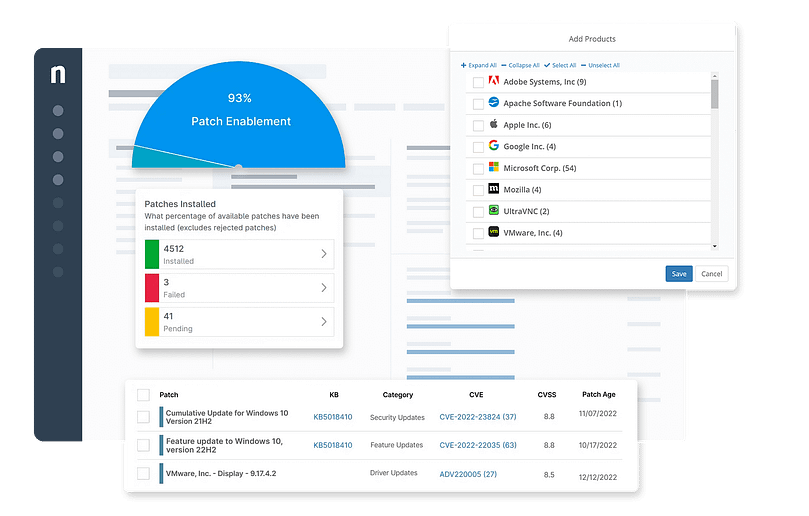SOTI MobiControl is a software solution known for its Enterprise Mobility Management (EMM) functionalities. It provides features for managing, securing, and deploying devices across multiple operating systems, giving IT administrators visibility and control over enterprise-owned endpoints. While SOTI MobiControl offers a great IT solution, the evolving landscape of enterprise mobility necessitates exploring alternatives. That’s why we wanted to ease the process for you by curating this list of SOTI MobiControl competitors and alternatives.
With the rise of remote and hybrid work setups and the emerging popularity of the bring your own device (BYOD) practice, there must be some factors that might lead you to consider alternatives to SOTI MobiControl. With this article, we’ll explore different functionalities, features, and other factors to help you navigate the endpoint management options and make an informed decision.
The top SOTI MobiControl alternatives are:
1. NinjaOne
An all-in-one endpoint management solution for Windows, macOS, and Linux endpoints, NinjaOne boasts features well-suited to address the challenges of the modern work environment. Known for its efficient endpoint monitoring and management tools, NinjaOne users can easily access critical endpoint information and metrics from a single pane of glass.
5 reasons to choose NinjaOne over SOTI MobiControl
1. Unified platform
NinjaOne offers a comprehensive approach to managing your entire IT infrastructure. NinjaOne excels at monitoring and managing mobile devices, like phones and tablets, and desktops, laptops, servers, and even network devices. This unified platform provides IT admins with a centralized console for critical endpoint information and metrics, streamlining workflows and simplifying IT administration.
2. Robust automation
With NinjaOne, users can automate various tasks, including operating system patching, antivirus management, software and application deployment, and more. NinjaOne’s comprehensive IT automation capabilities enable you to run automations behind the scenes on demand, on schedule, or only at optimal times.
3. Scalability
NinjaOne is built for businesses of all sizes. Whether you’re a startup or an established enterprise, NinjaOne adapts to your IT infrastructure needs in the most efficient way possible. This infinitely scalable solution is an advantage to businesses aiming for sustained growth without worrying about the limitations of their IT systems.
4. Security
As we mentioned, once-unconventional working setups, such as work-from-home and BYOD (Bring Your Own Device) models, have become mainstream, and security threats to IT have increased. This is why NinjaOne takes endpoint security seriously by giving you complete control over end-user devices. Additionally, NinjaOne further enhances security with features like role-based access controls, drive encryption monitoring, and antivirus management, among others.
5. Automated patch management
NinjaOne’s automated patch management simplifies securing your IT environment. Ranked #1 on G2 for patch management, NinjaOne offers an intuitive patch management solution to hundreds of common business applications across operating systems, automatically remediating known vulnerabilities.
Customer story
Fabrice Abida is the Lead Workstation Ops of the designer furniture retailer Maisons du Monde. He said that having shops and offices spread across different cities and countries created a challenge for the company to communicate with its facilities management tool and off-site computers.
The pandemic didn’t help with the situation when they suddenly had to support their remote employees and those who were still in the field. Fabrice started looking for cloud-based solutions that would rectify the situation. He then found NinjaOne.
“With NinjaOne, if an incident occurs, we can be proactive about it. NinjaOne is dynamic and improves the maintenance of our devices and the satisfaction of my colleagues, who no longer lose precious time resolving requests/incidents. NinjaOne, which provides me with remote access with a cloud-based managed model, gives me much more flexibility and security in my work.”
Fabrice shared that NinjaOne brought immediate and tangible positive results to Maisons du Monde. It enabled a smooth transition of employees to a home-based working situation with minimal impact on productivity and end-user satisfaction. Overall, NinjaOne significantly improved the process of managing Maison du Monde’s IT infrastructure.
Read more NinjaOne customer stories or check out NinjaOne reviews.
Pricing information
NinjaOne’s IT management software has no forced commitments and no hidden fees. If you’re ready, request a free quote, sign up for a 14-day free trial, or watch a demo.
Reviews
- 1,104 reviews (at the time of writing)
- 4.8 / 5 stars
- 206 reviews (at the time of writing)
- 4.8 / 5 stars
Watch a demo or start your 14-day free trial of NinjaOne’s endpoint management software.
2. Hexnode UEM
Hexnode is a unified management solution that enables IT admins and technicians to manage endpoints from a centralized console. This cloud-based platform provides features for monitoring, managing, and securing both corporate-owned and personal devices.
Pros
- Ease of use. Using Hexnode UEM to execute tasks doesn’t seem to cause a steep learning curve for users.
- Compatibility. Hexnode UEM is handy for organizations that use various device types.
- Initial setup. Setting up Hexnode from another UEM solution is a relatively straightforward process.
Cons
- Mobile app. The platform’s mobile app is less comprehensive than its desktop counterpart.
- OS support. Hexnode doesn’t directly manage Linux devices, which can be a drawback for the multitude of users of this OS.
- Scalability. Hexnode’s capability mainly caters to small—to medium-sized organizations, and it might need some work to handle large-scale enterprises.
3. Citrix Endpoint Management
Formerly known as XenMobile, Citrix Endpoint Management is an IT management tool that offers a unified platform for managing all your endpoints, including desktops, laptops, mobile devices, and even Internet of Things (IoT) devices.
Pros
- User-interface. Citrix Endpoint Management has a straightforward user interface.
- Applications. Citrix Endpoint Management users can integrate all their work-related applications into one platform.
- Web-based. The platform can be accessed on the web, which makes it a handy tool for admins.
Cons
- User onboarding. Citrix Endpoint Management may need to make the user onboarding process less time-consuming.
- Price. Citrix Endpoint Management is in a higher price range since it’s marketed primarily to enterprises.
- App compatibility. Device compatibility issues were reported on some apps within the Citrix Workspace environment.
Choosing the best SOTI MobiControl alternative
Switching to another platform requires your own research and exploration. We have presented some of the best SOTI MobiControl alternatives that you may consider. We encourage you to dive deeper into these solutions relevant to your IT team’s needs. Weigh your options by watching demos or taking advantage of free trials and determining which solution is best for your organization.