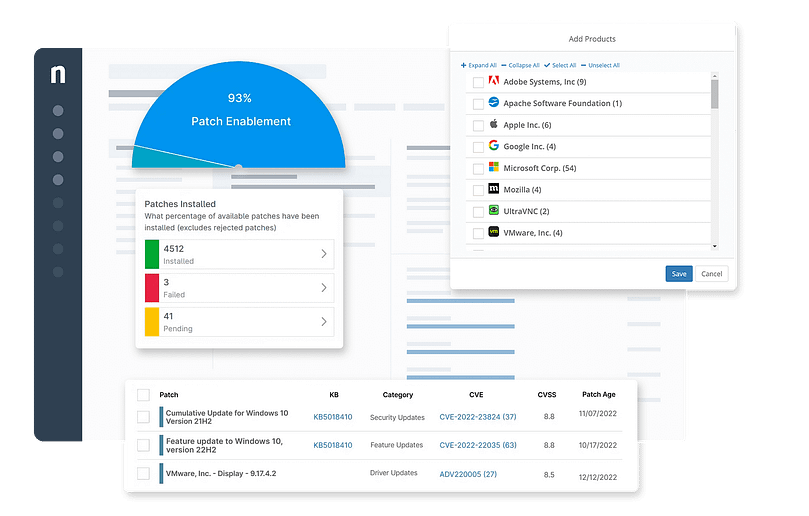Syncro is an all-in-one remote monitoring and management (RMM) solution marketed as an essential tool for any profitable managed services provider (MSP). While a comprehensive tool, you may still be looking for Syncro alternatives and evaluating whether its software is suitable for your business. Maybe you’re looking for an RMM that is known for its patch management or that leverages automation in all its tasks.
Either way, “shopping around” for the best RMM requires some research and understanding of which features and functionalities you need. Keep in mind that no two RMMs are the same, and the perfect one for you is the one that is fully customized to your unique business requirements.
We’ve done the research, compiled the data from leading review brands such as G2 and Capterra, and now present you with a comprehensive guide to the top three alternatives in the market. Remember: the ideal RMM for your business hits the sweet spot between robust functionality and cost-effectiveness.
1. NinjaOne
NinjaOne has been the #1 rated RMM on G2 for years. As the market leader in remote monitoring and management, NinjaOne’s solution helps you easily and seamlessly monitor, support, and control all your client’s Windows, macOS, and Linux endpoints, servers, virtual machines, and networking devices in a single pane of glass. Its RMM software solution is built specifically for today’s MSPs and delivers radical efficiency from day one.
5 reasons to choose NinjaOne over Syncro
1. Modern, fast UI
NinjaOne is beautiful to look at and easy to use. Its RMM solution was built by an experienced IT team with over a century of combined experience in IT management. Understanding the needs of its customers, NinjaOne maintains its power, robustness, and speed in a visually appealing user interface. Whether you’re managing 50 or 50,000 endpoints, you can rest easy knowing that you have all the tools you need to manage your endpoint devices effectively and efficiently.
2. Proactive support
NinjaOne is built on proactive IT management so that you can preemptively detect and remediate threats before they turn into bigger problems. As part of this mission, the team at Ninja takes pride in having one of the fastest first-response times in the industry, addressing all IT tickets within 60 minutes of receiving them. This has led to the company receiving a market-leading CSAT (customer satisfaction score) of 98%, and NinjaOne is consistently rated as the #1 in customer support.
3. Real-time monitoring
Your RMM solution is only as good as the information it can provide. Compared to Syncro, NinjaOne offers real-time information for more accurate reports and ticketing. Additionally, NinjaOne RMM automatically notifies your technicians when an issue arises so they can remediate faster and minimize any end-user impact.
4. Integrations
NinjaOne integrates with dozens of software, from SSO to professional services automation (PSA). As the top-rated RMM in the market today, NinjaOne offers tight integrations so that you can cut operational and management costs, improve functionality, and strengthen customer experience through a unified dashboard without needing to go to other third-party vendors. Moreover, NinjaOne offers a robust API that can integrate with other products not directly supported by its platform.
5. Scripting
Some users look for Syncro alternatives because of its IT automation scripts. As with all Ninja products, the RMM leverages automation to offer a wide range of pre-made scripts to eliminate the need for writing and managing code, leading to significantly reduced development costs and timelines. That said, NinjaOne also allows you to manually create your own scripts to reflect your unique business requirements.
Deliver more profitable IT services with NinjaOne’s intuitive RMM.
Strengths of NinjaOne
- Patch management. Great RMM software includes a consistent and reliable patch management tool to correct security vulnerabilities and keep your IT network healthy. NinjaOne’s patch management helps you patch all your endpoints automatically and at scale to secure your IT estate.
- Secure remote access. NinjaOne integrates with leading remote control tools so your IT technicians can easily support your managed organizations. Not only does NinjaOne offer a robust RDP tool using its own gateway with multi-screen capability, but its RMM is designed to follow a one-click-to-connect policy so that your third-party remote tools always feel like a native part of the software.
- Endpoint task automation. NinjaOne helps you automate the most time-consuming endpoint tasks so that you and your IT technicians can focus on high-value projects. NinjaOne’s policy-based automation can be used for various tasks, including antivirus management, drive encryption, and backup management.
- Native documentation. NinjaOne documentation is built single-pane into its RMM so that you can easily access the information you need without context switching. Its documentation tool also features enterprise-grade security with encrypted MFA-protected credential storage.
- Rapid development cycle. NinjaOne is a proud founder-owned and -led organization that values innovation. Its RMM is regularly improved based on customer feedback so that you always experience the latest updates and bug fixes. These upgrades are found in NinjaOne’s product roadmap.
Customer story
Scott Human, Head of IT Operations at Zero Latency VR, needed a powerful RMM to support his company’s hypergrowth in over 23 countries worldwide. With NinjaOne, Scott and his team can now efficiently support an infrastructure of over 3,400 backpack computers to deliver over 1.7 million virtual reality experiences worldwide.
“Ultimately,” says Scott, “We’re both a high-growth technology company and an entertainment company. We need to deliver an amazing customer experience in order to continue growing rapidly. With Ninja, we’ve built a process that allows us to innovate rapidly, respond to issues proactively, and deliver support to customers in a way that sets us apart in the industry.”
Read more NinjaOne customer stories or check out NinjaOne reviews.
Pricing information
NinjaOne’s IT management software has no forced commitments and no hidden fees. You can request a free quote, schedule a 14-day free trial, or watch a demo.
Reviews
- 1,087 reviews (at the time of writing)
- 4.8 / 5 stars
- 203 reviews (at the time of writing)
- 4.8 / 5 stars
2. Datto
Datto is a cloud-based RMM that enables your MSP to remotely secure, monitor, and manage your endpoints and improve network efficiency. According to its website, Datto RMM is built to be easy to set up and use so that your IT business can immediately become more organized.
Use cases
Datto markets itself as an RMM meant for MSPs with scaling in mind. That said, the software is more commonly found in smaller IT departments.
Pros
- Secure patching. Datto RMM helps you deploy the latest patches to secure systems and reduce threat risks.
- Tight integrations. Datto RMM offers several integrations with some PSA tools, networking, and documentation solutions.
- Real-time detection of threats. Datto automatically alerts you of any threats so that you can immediately remediate them.
Cons
- User interface. Some users on Capterra have said that the new user interface is not as user-friendly as before.
- Customizability. Datto can be more complex to customize and may be more suitable for mature, experienced IT technicians.
- Remote access. Datto may randomly log out, stop streaming, or turn the screen black when using some remote control tools.
See how Datto compares to NinjaOne, learn more about Datto vs. Syncro, or read a more in-depth comparison of Datto competitors.
3. Atera
Atera is an all-in-one RMM software solution marketed toward MSPs of all sizes. Its solution follows a pay-per-technician pricing model that can be billed annually or monthly.
Use cases
Atera is used by a wide range of MSPs, though it is more commonly found in smaller groups specializing in IT management.
Pros
- Endpoint management. Atera helps you monitor and manage unlimited devices at a fixed price.
- Built for remote teams. Atera enables you to start sessions easily with several remote control tools, such as AnyDesk and TeamViewer.
- Cross-platform patching for better IT network health. Atara automatically patches software in your client’s Windows, macOS, and Linux devices.
Cons
- Pricing. Atera may become expensive, particularly for MSPs that are planning on scaling in the near future.
- Customization. Atera may be limited in its customization capabilities, with some users on G2 claiming that the solution can only partially address some of their specific business requirements.
- Customer support. Atera could improve its customer support so that its IT tickets are responded to much faster.
See how Atera compares to NinjaOne, learn more about Atera vs. Syncro, or read a more in-depth comparison of Atera alternatives.
Take your MSP to the next level after evaluating Syncro alternatives
Tired of searching “How to choose the best RMM for your MSP”? Despite popular perception, there are no hard and fast rules in selecting the perfect remote monitoring and management software for your business. After considering the possible cost of RMM, you need to look for a vendor that can address all your pain points while also providing you with the flexibility you need as you continue to grow.
That said, it’s okay to take your time and do your due diligence in researching the many different RMM options in the market today to maintain your competitive advantage.