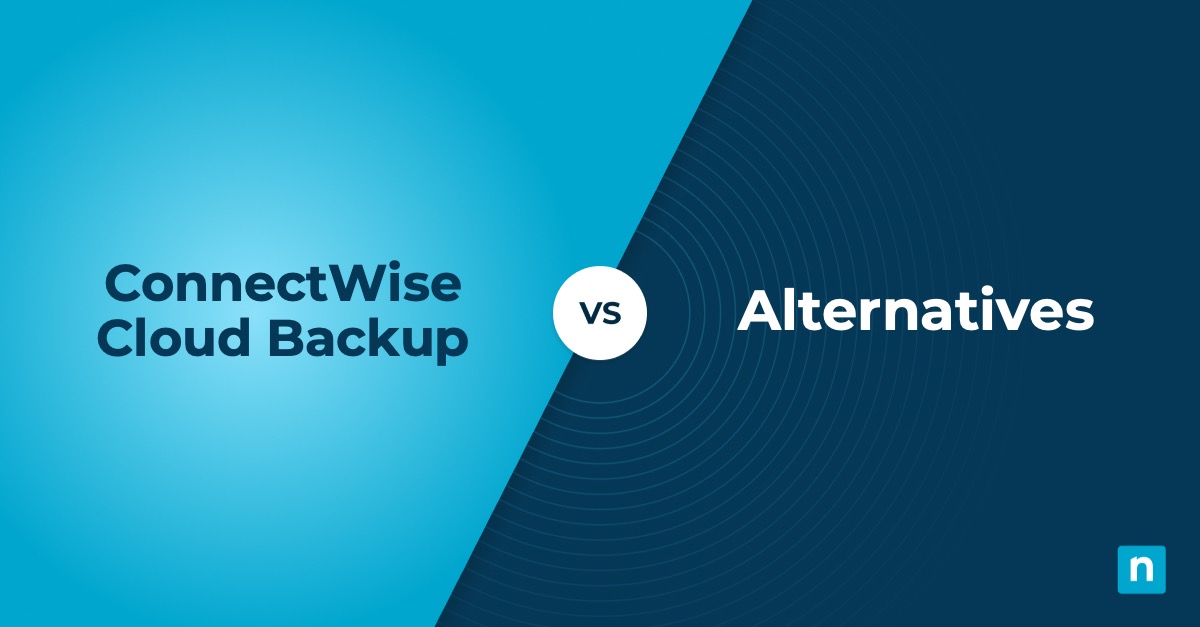If you’re looking for IT ticketing software or an alternative to SysAid, selecting the best help desk software for your business’ needs can be a daunting task. After all, there are a lot of SysAid alternatives out there, and the decision of which provider will significantly impact your business’ IT efficiency and performance. IT management tools like ticketing, remote access, and automation can boost your IT team’s response and turnaround time on tickets and greatly improve end-user satisfaction.
When comparing help desk software, you want to find a solution that offers:
- Remote monitoring
- Remote access
- Automation
- Ticketing system
This article will break down the top SysAid competitors so that you can make a more informed decision.
1. NinjaOne
Rated #1 on G2 for nearly five years, NinjaOne is a leading unified IT management platform. With NinjaOne, MSPs and IT teams can monitor and manage Windows, macOS, and Linux devices from a single, easy-to-use hub. NinjaOne IT Ticketing software supports IT teams in resolving issues faster thanks to its robust ticketing system which seamlessly integrates with its remote monitoring and management (RMM) software, patch management, automation features, and more from a single pane of glass.
5 strengths of NinjaOne that make it a top SysAid competitor:
1. IT automation
NinjaOne’s robust automation capabilities allow users to set up automation either on-demand or on schedule. These automations can also be triggered by specific conditions. By automating routine IT processes, technicians will be free to work on more complex and strategic projects and tasks.
2. Scalability
As your business grows, so will the volume of support tickets. In the long run, a scalable solution will allow your IT support teams to keep up with growing demand and keep your business running smoothly.
3. Remote management
One of the main issues reviewers have with SysAid is the lack of remote access functionalities. NinjaOne offers secure remote control of endpoint devices and servers from anywhere. NinjaOne integrates seamlessly with leading remote tools such as Teamviewer and Splashtop to give you more options and flexibility.
4. Integrated ticketing
With NinjaOne, technicians can use NinjaOne Ticketing’s seamless integration with endpoint management, knowledge base, and device inventory, allowing users to remediate issues without leaving the ticket.
5. Straightforward user interface
NinjaOne is designed for simplicity with an interface that’s easy to learn and navigate. Technicians don’t need extensive training to configure settings, find the necessary data, and create reports.
Customer story
Phil Collett, the IT Director at Citrus Motors, employed four different platforms to simplify the businesses’ IT operations. He opted to switch to a single tool that could manage endpoints and servers to save his team time and money. While searching for a unified IT solution, Phil tried out multiple vendors and chose to go with NinjaOne. Phil cited NinjaOne’s ease of use and fast deployment as some of the top reasons. Since then, the Citrus Motors IT Team has been able to speed up ticket resolution with NinjaOne’s remote access and ticketing tools.
“With NinjaOne automation, I save 40 hours a month. I create a custom script, set it to the correct device list and NinjaOne takes care of it. Since using NinjaOne’s automatic reboot feature, we’ve reduced the number of helpdesk calls we get by 80%. When we do receive calls, NinjaOne’s remote access reduced our issue resolution time by 89%.”
Phil could also do more thanks to NinjaOne’s easy-to-use, feature-rich platform. NinjaOne’s comprehensive suite of tools allowed Citrus Motors’s IT team to proactively manage devices and servers, addressing issues before they crop up.
Read more NinjaOne customer stories or check out NinjaOne reviews.
Pricing information
NinjaOne’s IT management software has no forced commitments and no hidden fees. If you’re ready, request a free quote, sign up for a 14-day free trial, or watch a demo.
Reviews
- 1,102 reviews (at the time of writing)
- 4.8 / 5 stars
- 204 reviews (at the time of writing)
- 4.8 / 5 stars
Improve your ticket resolution times with NinjaOne ticketing.
Watch a demo or sign up for a free trial today.
2. ServiceNow
ServiceNow is a cloud-native IT service management (ITSM) solution that focuses on automating workflows. This platform allows users to track and record ticket resolution.
Use Cases
Enterprise-level organizations commonly use ServiceNow to integrate ticketing with other IT management software and functions.
Pros
- Ticket management: This solution allows end users to create tickets for issues and then simplifies tracking, managing, and resolving these tickets.
- Reporting capabilities: ServiceNow provides full visibility of tickets, response time, and resolutions so that IT leaders can strategically improve IT support workflows.
- Automate routine tasks: Automation capabilities allow users to set up predefined actions and workflows to reduce the need for manual intervention.
Cons
- Interface: Users have complained that ServiceNow’s interface has a steep learning curve when using and configuring the platform.
- Pricing: ServiceNow’s pricing for implementation, licensing, and plugins is prohibitive for smaller or cost-conscious businesses.
- Integration issues: Some users report that new updates for ServiceNow may result in integration failures.
See how ServiceNow compares to NinjaOne.
3. SolarWinds Service Desk
SolarWinds ServiceDesk is an ITSM solution designed to streamline and automate IT support operations. It offers help desk features such as a knowledge base, a ticketing system, and reporting capabilities.
Use Cases
Typically utilized by mid-level businesses, SolarWinds manages, organizes, and records support tickets for businesses.
Pros
- IT asset management: SolarWinds Service Desk provides full visibility of IT assets and ensures compliance with licenses and warranties.
- Ticketing system: This solution’s ticketing feature allows users to submit, organize, manage, and resolve tickets.
- Automation: Ticket management can be automated, such as keyword triggers to auto-assign tickets to the appropriate personnel or team.
Cons
- Interface: Users may find the interface outdated and clunky. Navigation can also be confusing, especially when responding to tickets.
- Limited customization: Reviews on G2 have complained that this platform lacks customization options such as custom forms or user interface personalization.
- Reporting: Generating reports can be slow, difficult to initiate, and prone to lag.
See how SolarWind Service Desk compares to NinjaOne.
How to select the best SysAid competitor
Investing in help desk software reduces the time IT support teams spend resolving tickets, thereby increasing productivity and reducing downtime and vulnerabilities. As an IT decision-maker, evaluating all the SysAid competitors on the market can be a daunting task.
To make evaluating the top help desk software options easier, determine your organization’s needs and consider what specific features can answer these pain points to enable your support team to operate efficiently.