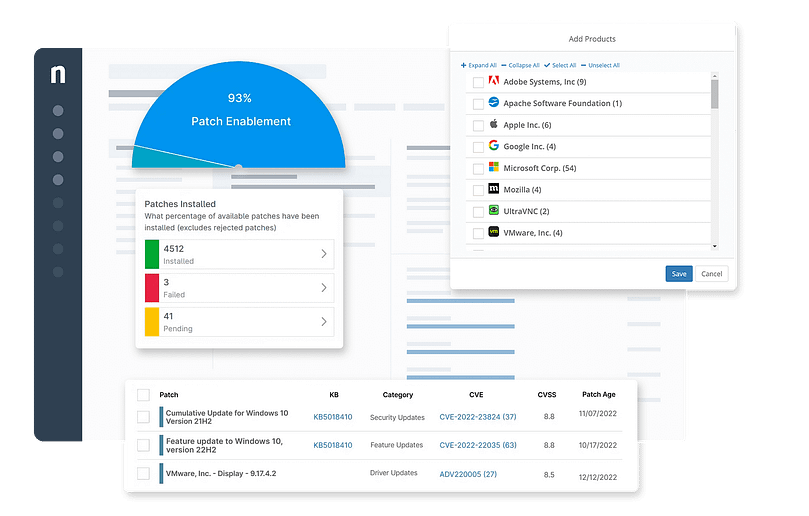Syxsense is an automated endpoint and vulnerability platform that is designed to help IT technicians manage multiple devices while improving their security at the same time. While initially intended for IT security enterprises, Syxsense has been slowly expanding its marketing to include SMBs in all industries, especially for organizations looking for a robust IT and cyber risk protection solution.
You may be evaluating whether its solution is ideal for your business needs. This Syxsense competitors guide will walk you through the essential features you need to consider and what to look for in your own endpoint management solution. While all endpoint management solutions offer the same core functions, many differ in speed, reliability, and ability to deliver on their promises.
To recap, any good unified endpoint management software can:
- Offer a consistent and unified way to manage all devices
- Reliably patch software in these devices and keep them up-to-date
- Secure devices against IT security threats
- Provide remote access
- Minimize the burden of IT tasks through automation
Remember that the best endpoint management tool for your business is the one that offers the features and functions you need while also fitting with your IT budget.
1. NinjaOne
NinjaOne is the #1 rated endpoint management software solution on G2 for its ease of setup, use, admin, and quality of support. With over 17,000 satisfied customers across more than 80 countries, NinjaOne is the market leader in remote monitoring and management, helping IT enterprises worldwide become more efficient from day one. Its solution helps you monitor, support, and control all your Windows, macOS, and Linux endpoints, virtual machines, and networking devices from a single pane of glass.
5 reasons to choose NinjaOne over Syxsense
1. Reliable patch management
NinjaOne is known for its reliable and consistent patch management tool that enables you to optimize and automate patching across all endpoints at scale. Following all the best practices, NinjaOne gives you the flexibility you need to deploy critical updates quickly. The best part is that NinjaOne’s patch management is 100% cloud-based and requires no infrastructure or VPN to use.
2. Tailored responses in under 60 minutes
One limitation some G2 users have with Syxsense is its customer support. Compared to Syxsense, NinjaOne boasts one of the fastest first-response times, under 60 minutes after receiving an IT ticket, contributing to its market-leading 98 CSAT (customer satisfaction score). Moreover, NinjaOne takes pride in providing deliberate, thoughtful, and knowledgeable responses to every IT ticket. NinjaOne is consistently rated as the #1 in customer support.
3. Flexible device reporting
NinjaOne offers one of the most flexible endpoint device reporting tools in the market today. Its solution offers dozens of pre-made templates and allows you to customize each one to receive the data you need in the format you want. You can also create more impactful reports to use data to describe the story you want to tell.
4. Easy-to-learn and intuitive UI
Unlike Syxsense, the NinjaOne endpoint management tool is easy and instinctive. If your IT technicians have to waste time understanding what a software solution does or where a certain feature is located, it significantly impacts their workflow and productivity.
5. Vulnerability management
NinjaOne offers vulnerability management and mitigation to help your IT department quickly identify and resolve endpoint patching and configuration issues. As with all Ninja products, its endpoint management software leverages automation to manage all your devices proactively. NinjaOne empowers your team to pre-emptively resolve issues before they become bigger problems.
Strengths of NinjaOne
- Ticketing. NinjaOne IT ticketing software helps you improve service delivery outcomes with actionable, context-rich automated IT ticketing. NinjaOne provides a fully customizable experience so that you can provide more efficient support to your end users.
- Rapid development cycle. As a proud founder-owned and -led organization, NinjaOne is committed to creating a solution that its customers truly want. This includes offering a product roadmap so that you know exactly where the company is going and how it aligns with your business goals.
- Built to scale. NinjaOne is designed to remain fast and efficient, whether you’re managing 50 or 50,000 endpoints. Its endpoint management solution is designed to grow with you and is constantly improved, helping to support your IT environment.
- Dozens of integrations. NinjaOne currently integrates with dozens of software, including endpoint security, SSO, and professional services automation.
- Secure remote access. With NinjaOne, you can remotely access and manage your Windows, Linux, and macOS devices from your NinjaOne dashboard. Its endpoint management solution also integrates with leading remote control tools.
Customer story
Kyle Thompson, Manager of Global Infrastructure Operations, and John Kavati, Global Director of IT Operations at Patra, appreciate how easy NinjaOne is to use and how its solution has dramatically improved their operations.
“The exciting thing about NinjaOne is that it is a one-stop shop. We can do desktop management, remote management, software deployment, and patch management. Plus, everything is in one dashboard. That is amazing for us! NinjaOne has all the bells and whistles of other centralized configuration managers, but without the expensive price tag,” said Kavati.
Thompson added that NinjaOne’s solution was incredibly “painless” to use and was a “10 out of 10 experience.”
Read more NinjaOne customer stories or check out NinjaOne reviews.
Pricing information
NinjaOne’s IT management software has no forced commitments and no hidden fees. You can request a free quote, schedule a 14-day free trial, or watch a demo.
Reviews
- 1,083 reviews (at the time of writing)
- 4.8 / 5 stars
- 203 reviews (at the time of writing)
- 4.8 / 5 stars
2. InTune
InTune is Microsoft’s endpoint management solution, marketing itself as a modern solution for digital transformation. Its software helps IT enterprises worldwide manage and monitor their endpoints in a single console.
Use cases
Microsoft’s cloud-based solution is mostly used by medium to larger-sized businesses specializing in cyber security and IT management.
Pros
- Works with all Windows devices and software. As expected, InTune offers great integration with all of Microsoft’s products.
- Mobile device management. InTune also allows IT technicians to remotely monitor and manage their IT network even on their mobile phones.
- Patch management. InTune can apply patches and applications to multiple devices at once.
Cons
- Some user reviews on G2 state that InTune is less robust for macOS or Linux devices.
- Currently, InTune offers three different pricing packages, with different capabilities for each. That said, there are a lot of features for all packages that appear to be additional costs, making this solution more expensive than others.
- According to some reviews on G2, InTune may be limited with speed, especially as more endpoints are added to its solution.
See how InTune compares to NinjaOne.
3. Quest KACE
KACE by Quest is an all-in-one endpoint management solution that helps you discover and track every device in your IT environment, automate various policies, and secure data from various cyber threats. Its product portfolio features a wide range of tools, from the KACE cloud to the KACE systems management appliance.
Use cases
Based on its reviews on G2, KACE is more commonly used by SMBs in the public services industry. Users also prefer KACE for its helpdesk ticketing tool.
Pros
- Real-time monitoring and management. With KACE, your IT department can monitor and manage all your endpoints in real-time. This also allows for faster detection and remediation of threats.
- Centralized systems management. KACE provides 360-degree visibility into your entire IT network in a single dashboard.
- Easy-to-understand interface. KACE offers a clean and simple user interface that is easy to use.
Cons
- According to some users on G2, KACE could improve its customer support capabilities.
- Quest KACE may be on the higher end of the price range and may not be suitable for smaller, newer IT enterprises.
- Some users on KACE have reported on G2 that the solution randomly lags, bugs, or logs out.
See how Quest KACE compares to NinjaOne.
Read a more in-depth comparison of Quest KACE alternatives.
Finding the best endpoint management after evaluating Syxsense competitors
IT professionals today need a powerful tool to manage the growing number and diversity of devices in their network. An endpoint management software solution gives you the tools you need to efficiently oversee all your devices so that you can focus on higher-level tasks while minimizing the risk of data breaches.
When choosing the right endpoint management solution for your needs, keep in mind that the best software can be customized to your unique business requirements. Consider creating a roadmap of what you want your endpoint management to do now and in the future. Use this as the basis for evaluating each vendor so that you can select the most suitable software for your organization.