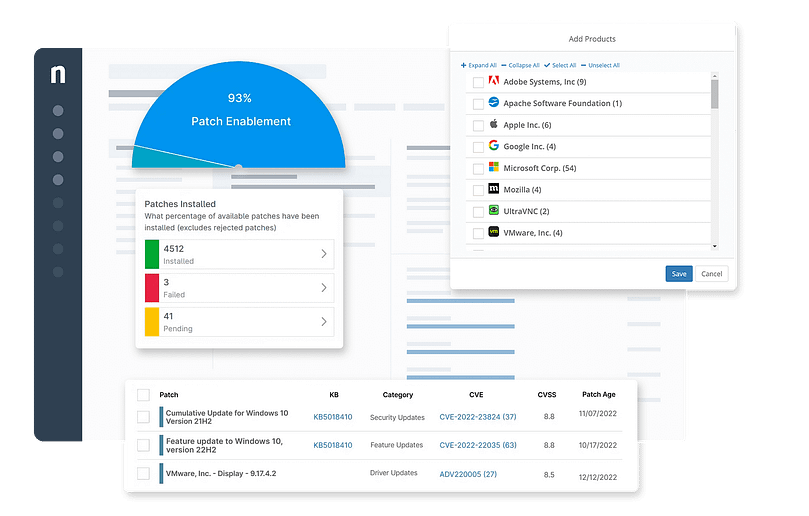Tanium offers an endpoint management software solution that provides real-time visibility, control, and remediation of all devices on a single platform. It markets itself as a “modern architecture for today’s IT challenges,” but it is still not without its limitations.
In doing your due diligence, you may be searching for Tanium competitors and determining which endpoint management tool is best suited for your organization. It’s worth noting that no two endpoint management solutions are the same, and you need to choose one customized for your unique IT environment. That said, there are some essential features all endpoint management software should have. These include:
- Centralized monitoring and management
- Cross-platform support
- Network, device, and app security
- Automated and flexible reporting
- Simple implementation
The right unified endpoint management tool allows you to improve productivity by making IT processes more efficient for your IT technicians, helping to improve end users’ experience. This is especially important today, given the ever-evolving IT landscape. Your endpoint management should be able to grow with you, remaining powerful and functional so that you retain your competitive advantage.
1. NinjaOne
NinjaOne is an automated endpoint management solution built to help IT enterprises of all sizes efficiently manage, patch, and support all Windows, macOS, and Linux devices. Its dedication to excellence has led to its solution being consistently rated as the #1 solution on G2 for years. Currently, it has helped over 15,000 customers in more than 80 countries automate their IT processes, cut costs, and reduce security vulnerabilities.
5 reasons to choose NinjaOne over Tanium
1. Fast, intuitive UI
NinjaOne is a proudly independent, founder-owned and -led organization. Its leadership team has more than a century of combined experience in IT management and has specifically created its UI to be as fast and intuitive as possible. The goal of any Ninja product is to drive radical efficiency from day one, and this begins with an easy-to-use dashboard.
2. Proactive support
NinjaOne is rated #1 in customer support because of its commitment to delivering world-class service to all its customers. Aside from providing unlimited free onboarding and training, Ninja also provides one of the fastest first-response times of under 60 minutes from receiving an IT ticket. Moreover, each ticket is carefully responded to with tailored and knowledgeable action plans so that you receive exactly the information you need in minutes.
3. Built for scalability
NInjaOne is built to scale, whether you’re managing 50 or 50,000 endpoints. Ninja’s unified endpoint management enables your IT technicians to quickly monitor and manage all your endpoints in a single pane of glass while also automating many tedious, repetitive tasks. NinjaOne grows with you so your IT department can focus on higher-value projects.
4. Patch management
With NinjaOne, you spend 90% less time patching with its superior patch management tool. Ninja can patch any endpoint with an internet connection and does not require a VPN to work. More importantly, NinjaOne allows you to pre-emptively approve patches to secure endpoints, reduce the risk of threats, and keep your IT network healthy.
5. Cloud-based solution
NinjaOne is a 100% cloud-based solution that is quick to deploy and easy to manage. Unlike Tanium, which may require on-premises management, you benefit from NinjaOne’s services anywhere in the world – making it ideal for remote or distributed teams.
Set the foundation for your endpoint security through NinjaOne IT management solutions.
Strengths of NinjaOne
- Ticketing. NinjaOne’s ticketing system helps you accept, prioritize, route, and respond to IT tickets based on severity. It also offers customizable response templates, using highly configurable condition-based ticket creation rules and automation so that you can meet SLAs and improve customer satisfaction.
- Alerting. Deliver proactive management through NinjaOne’s monitoring and alerting tool. The UEM solution provides over 100 monitoring templates so that your IT technicians are immediately notified of any vulnerability through in-app alerts, mobile app push notifications, SMS text notifications, and more.
- Secure remote access. NinjaOne allows your IT technicians to remotely access any Windows or macOS device right from their Ninja console. With its extensive integration capabilities, NinjaOne helps you access any workstation or network from anywhere without compromising security.
- Auto-remediation. With NinjaOne, you can fully automate, detect, and resolve any endpoint issue, such as missed reboots or missing applications. By automating these common tasks, you not only reduce the need for manual intervention but also free your IT technicians to focus on higher-level tasks.
- Flexible device reporting. NinjaOne helps you track team impact, reinforce business cases, and tell influential stories with flexible and customized IT management reporting. You can also summarize these reports in different ways to deliver powerful reports for your specific business needs.
Customer story
Ste Hawkins, Global Head of Corporate IT, and John, IT Service Support Principle of ESG Global, were looking for an endpoint management solution that would suit their hybrid workforce. The pair also needed powerful and easy-to-use software. They found the perfect fit for their company with NinjaOne.
“NinjaOne has helped us focus on the bigger things. We wouldn’t have been able to hit many things on our roadmap, if we were having to fight fires in our day-to-day operations, being on the back foot, instead of being proactive with NinjaOne,” Ste says.
Read more NinjaOne customer stories or check out NinjaOne reviews.
Pricing information
NinjaOne’s IT management software has no forced commitments and no hidden fees. If you’re ready, request a free quote, sign up for a 14-day free trial, or watch a demo.
Reviews
- 1,694 reviews (at the time of writing)
- 4.7 / 5 stars
- 236 reviews (at the time of writing)
- 4.8 / 5 stars
2. ConnectWise
ConnectWise allows you to automate, scale, and securely manage all your endpoint devices in one console. According to its website, its endpoint management solution is built upon the Asio platform and specifically for technology service providers.
Pros
- Unified monitoring and management. ConnectWise allows your IT technicians to remotely access and manage all endpoints from anywhere with an internet connection.
- Business management. ConnectWise’s solution includes centralized IT documentation, KPI dashboards, and integrations with professional services automation.
- Support. ConnectWise offers 24/7 support for all its customers.
Cons
- Learning curve. Due to its steep learning curve, ConnectWise may be more suitable for more mature IT teams.
- Navigation challenges. Some users have said they need clarification on what certain features are for or where they are located.
- macOS support. ConnectWise is not as easy to set up for macOS devices.
See how ConnectWise compares to NinjaOne.
Read a more in-depth comparison of ConnectWise competitors or learn more about ConnectWise vs. Tanium.
3. Atera
Atera offers an all-in-one solution that can monitor an unlimited number of devices at a fixed price. Its endpoint management solution supports Windows, macOS, and Linux devices.
Pros
- Free 30-day trial. Atera allows new users to try their full software for a month.
- Mobile app. Atera has an intuitive mobile app that allows IT administrators to carry out their tasks on the go.
- Remote monitoring and management. Atera’s solution can be used from anywhere, including on mobile devices.
Cons
- Service and support. Some users on G2 have claimed that Atera may be constrained in its customer support, with inconsistent or slow response times.
- Search function. Other users pointed out that the platform’s search function could be improved by making it more comprehensive and streamlined.
- Ticketing feature. Atera’s ticketing tool has limited functionalities, as per some users. They suggested adding more intricate capabilities to the feature for a better experience.
See how Atera compares to NinjaOne.
Read a more in-depth comparison of Atera alternatives or learn more about Atera vs. Tanium.
4. IBM MaaS360
IBM MaaS360 is a unified endpoint management platform offering essential IT monitoring and administration functionalities. The platform developed by International Business Machines Corporation is marketed towards businesses of all sizes, making it ideal for SMBs and enterprises seeking an IT solution focused on automated device management and cybersecurity.
Pros
- Multi-platform support. IBM MaaS360 supports major platforms and operating systems such as Windows, macOS, Android, iOS, and frontline worker devices.
- Remote workforce support. The platform ensures visibility over remote devices typically deployed in hybrid workforces where on-premise and remote policies are managed.
- Application patching. IBM MaaS360’s risk-based application patching helps IT administrators anticipate threats and enable swift remediation..
Cons
- Reporting. Some users pointed out that IBM MaaS360’s reporting features could be improved by adding more tailored insights for a better user experience.
- Initial setup. Other users have mentioned encountering challenges in setting up IBM MaaS360, especially when deploying initial configurations.
- Support. Some IBM MaaS360 users also suggested improvements to the platform’s customer support, specifically with product knowledge.
See how IBM MaaS360 compares to NinjaOne.
Read a more in-depth comparison of IBM MaaS360 alternatives or learn more about IBM MaaS360 vs. Tanium.
5. ManageEngine Endpoint Central
ManageEngine Endpoint Central is a unified endpoint management platform that combines endpoint monitoring and management capabilities with security features. It consolidates capabilities that help organizations efficiently manage devices while enforcing security policies.
Pros
- Third-party patching. ManageEngine Endpoint Central can enforce third-party patching, which allows IT administrators to install patches for third-party desktop applications and set up updates for mobile apps.
- Vulnerability analysis. The platform can also assess potential endpoint vulnerabilities, identifying weak points that attackers could exploit.
- Ransomware resilience. ManageEngine Endpoint Central focuses on ransomware protection by offering functionalities that help organizations detect, block, and recover from ransomware attacks.
Cons
- Learning curve. Some users expressed experiencing a steep learning curve during the platform’s initial setup, which affected productivity.
- Support and service. Others said the platform’s support and service could improve customer support’s product knowledge and response speed.
- Error alerts. Some ManageEngine Endpoint Central users said error messaging could be less vagumore detailed to help IT administrators understand the root cause of issues quicker.
See how ManageEngine Endpoint Central compares to NinjaOne.
Read a more in-depth comparison of ManageEngine Endpoint Central competitors or learn more about Manage Engine Endpoint Central vs. Tanium.
6. Datto RMM
Datto RMM is a remote monitoring and management platform that markets itself to managed service providers and SMBs. It is ideal for businesses looking to streamline IT infrastructure monitoring and management. The platform offers vital endpoint management solutions and promises to help with cost reduction and efficiency enhancements.
Pros
- RMM security. Datto RMM iwas developed with a special focus on cybersecurity, ensuring IT infrastructures are protected from known and emerging threats.
- Automation. The platform also has automation features that ease IT complexities and streamline workflows.
- Ransomware resilience. Datto RMM also promotes ransomware resilience through its built-in ransomware detection tool for attack monitoring and response.
Cons
- Navigation. Some users said that Datto RMM’s user interface could use some design enhancements for a more streamlined and straightforward navigation experience.
- Documentation. Other users noted that the platform’s documentation could be more extensive, especially for its advanced features.
- Learning curve. Some users said that learning thee platform’s extensive functionalities can cause a steep learning curve, impacting productivity.
See how Datto RMM compares to NinjaOne.
Read a more in-depth comparison of Datto RMM competitors or learn more about Datto RMM vs. Tanium.
Set the foundation for your endpoint security through NinjaOne IT management solutions.
7. Pulseway
Pulseway is a system administration platform that offers unified IT management for managed service providers and internal IT departments. The platform provides fundamental endpoint management capabilities and extends its offerings with security, business operations, and backup features.
Pros
- Remote control. Pulseway offers remote access features for quick response in remediating issues remotely, reducing downtime, and enhancing operational efficiency.
- Backup. The platform also has a backup feature that allows for intuitive data protection that companies and organizations need in cases of data loss or compromise.
- Ransomware detection. Pulseway also has automated ransomware detection enhanced by anomalous file behavior monitoring.
Cons
- Mobile app. Some Pulseway users mentioned that the platform’s mobile app has limited functionalities compared to its web-based console.
- macOS device support. Other users mentioned that the platform’s support for macOS devices could be improved by making it more comprehensive, to match its support for Windows endpoints.
- Support and service desk. Some users noted that Pulseway’s service desk features could benefit from additional key functionalities for a betterto improve the user experience.
See how Pulseway compares to NinjaOne.
Read a more in-depth comparison of Pulseway competitors or learn more about Pulseway vs. Tanium.
8. Syxsense
Syxsense is an automated endpoint and vulnerability management platform that provides visibility over managed IT infrastructure. The cloud-based platform is marketed towards enterprises looking for an IT platform that provides features like endpoint management and security solutions.
Pros
- Unified platform. Syxsense offers a unified platform for endpoint management, allowing IT administrators to manage and maintain endpoints from a centralized console.
- Multi-platform support. The platform supports major operating systems such as Windows, macOS, Linux, iOS, and Android.
- Automation. Syxsense does automation for core endpoint management functionalities such as patching, vulnerability scanning, remediation, and more through its Syxsense Cortex tool.
Cons
- Occasional slowdowns. Some Syxsense users noted experiencing occasional slowdowns, affecting productivity.
- User interface. Some users mentioned the platform’s user interface could use some vital enhancements and polishing for an improved overall experience.
- Reporting. Others pointed out that the platform’s reporting features can be improved by adding more customization options, which would benefit organizations that rely heavily on these features.
See how Syxsense compares to NinjaOne.
Read a more in-depth comparison of Syxsense competitors or learn more about Syxsense vs. Tanium.
9. N-able N-central
N-able N-central is an endpoint management solution that focuses on remote monitoring and management capabilities. The SaaS platform consolidates essential endpoint management functionalities such as RMM with endpoint protection features such as security and backup.
Pros
- Email platform. N-able N-central has a dedicated email platform with traffic encryption, email filtering, and other security features.
- Alerting. The platform’s alerting capabilities enable MSPs to be notified of critical events, such as network performance issues.
- Remote PC monitoring. N-able N-central also offers remote PC monitoring that allows IT administrators to have remote visibility over their managed computer system.
Cons
- Analytics. Some users said refining data presentation could improve the platform’s analytics and reporting features.
- macOS support. Other N-able N-central users mentioned encountering challenges with the platform’s agents for macOS devices, noting they had a more positive experience managing Windows agents.
- Navigation. Others pointed out that navigating the features can be complex and may take some time to familiarize yourself with.
See how N-able N-central compares to NinjaOne.
Read a more in-depth comparison of N-able N-central competitors or learn more about N-able N-central vs. Tanium.
10. Ivanti Endpoint Manager
Ivanti Endpoint Manager is an IT solution that offers fundamental endpoint management services. The IT solution unifies the management of end-user platforms and mobile devices into a single endpoint management solution. Ivanti Endpoint Manager is marketed towards enterprises and IT departments seeking comprehensive device management and optimal IT operations.
Pros
- Software distribution. Ivanti Endpoint Manager is capable of automatically pushing applications and software to the intended devices.
- Remote access. The platform also helps IT administrators remediate issues remotely, reducing desk-side assistance.
- Data normalization. Ivanti Endpoint Manager can normalize the data it scans, making data aggregation, reporting, and analysis easier across various platforms or systems.
Cons
- Setup and navigation. Some Ivanti Endpoint Manager users said that setting up the platform could be complex, and this complexity extends to navigating the user interface afterward.
- Documentation. Other users mentioned that the platform’s documentation needs to be consistently updated to reflect the latest features of Ivanti Endpoint Manager.
- Occasional slowdown. Some users highlighted experiencing occasional slowdowns when accessing the console over VPN.
See how Ivanti Endpoint Manager compares to NinjaOne.
Read a more in-depth comparison of Ivanti Endpoint Manager competitors or learn more about Ivanti Endpoint Manager vs. Tanium.
Harness the power of NinjaOne solutions for efficient IT management and improvement of your security posture.
Evaluating Tanium competitors
Given the importance of unified endpoint management, you may be wondering which solution to choose or even how to get started in your search. Thankfully, there are ways to make the decision-making process much easier for you and your IT department.
The most important consideration is knowing what you need your endpoint management solution to do and what you want your software to achieve. Remember: all IT environments and teams are unique and have various needs, and your endpoint management software should be customized to your specific IT environment. After creating a checklist of your requirements, try to determine the total cost of endpoint management, so that you can make the most balanced and informed decision.