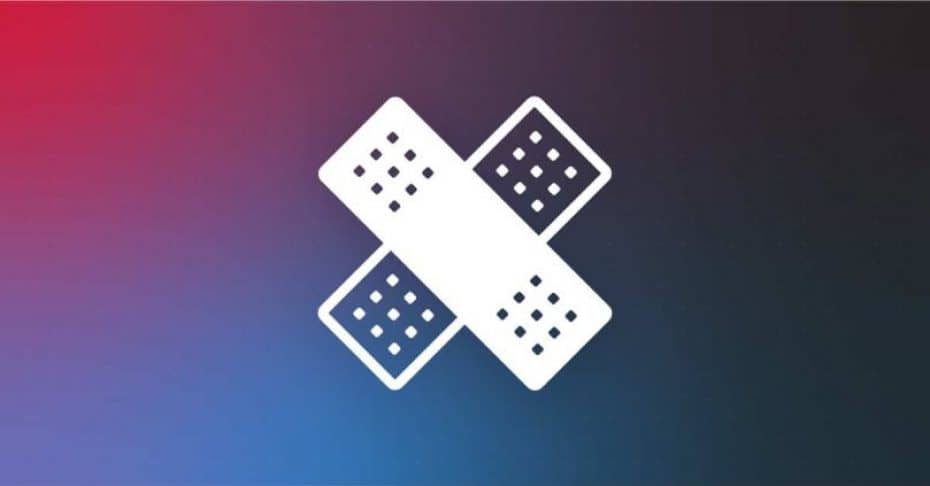“Some things age better with time; unfortunately, the software is not one of them,” iLink Digital explains. Enterprise patch management systems come to the rescue whenever software malfunctions or becomes outdated. In this overview, we’ll uncover the challenges, benefits, and case studies for enterprise patch management.
Current enterprise tech challenges
The challenges that enterprises face on a daily basis are different from the difficulties that SMBs must overcome. An enterprise patch management solution must address and solve these enterprise-specific challenges. Some current patching and technological issues that many enterprises are facing today include:
Network utilization
Network downtime is costly and, unfortunately, it’s something that patching can cause. Flawed patches, failed deployments, and reboot difficulties can all negatively affect an enterprise network.
Patching rollout
Large businesses often rely on multiple operating systems. Enterprise patching solutions should be able to roll out patches to Windows, Mac, and Linux operating systems.
Server redundancies
Server redundancies are backup servers that can support a primary server in case of failure. An enterprise patch management solution should be able to accommodate server redundancies within an organization.
Scalability and standardization
Standardization allows enterprises to reduce the complexity and costs of patch management. Additionally, it supports scalability and can keep up with an enterprise’s continuous growth.
Patch management benefits for enterprise
There are many different types of patch management that IT departments and MSPs use, and they all provide similar benefits for an organization. Some benefits that patch management provides for enterprises include:
-
Eliminate security risks
Data breaches can be disastrous for an enterprise, and Krontech’s 2022 data breach report shows that “the global average cost of a data breach has hit $4.35 million.” Identify and prevent security vulnerabilities from damaging your business with enterprise patch management.
-
Provide tech support
When software issues arise in an organization, all teams within a business rely on their MSP or IT department to fix the bug quickly so that they can get back to work. Patch management allows IT teams to provide necessary tech support for all members within an enterprise.
-
Improve functions & features
In addition to tightening security, patching can also add new functions and features to the software. These upgrades allow businesses to outperform competitors and attract new clients.
-
Meet compliance standards
There are multiple cybersecurity compliance standards and best practices that enterprises follow to improve security. Patch management ensures that enterprises protect their important data and remain in compliance with these standards.
Patch management case studies with NinjaOne
When a complete patch management policy and software solution work together, an organization receives all the benefits listed above. However, you shouldn’t just take our word for it. Here are a few case studies that show how NinjaOne’s enterprise patch management solution helps remote workforces, improves user experiences, tightens security, and supports compliance efforts.
Hybrid workforce case study
This hybrid workforce case study demonstrates how effective patch management supports both on and off-site employees. Covid-19 affected many businesses around the world, forcing them to move from on-site to remote work environments. During 2020, an insurance company (who requested to remain anonymous for security purposes) that offers vehicle, home, and business insurance partnered with NinjaOne for patch management services that could support their hybrid work environment.
They declared, “We were able to transition our entire patching process over to Ninja very quickly so that we could support our newly remote and hybrid workforces. We were also able to finally solve our patching challenges with field employees who never came into the office.”
Zero Latency VR user experience case study
This Zero Latency VR user experience case study illustrates how patch management improves user experience by enabling IT teams to provide superior innovation and support. Zero Latency VR is the global leader in free-roam, multiplayer, virtual reality gaming. Since partnering with NinjaOne in 2018, Zero Latency has been able to use patch management to create a secure IT infrastructure, provide superior innovation, update their services regularly, and support their customers remotely.
The Zero Latency team explains, “We’re both a high-growth technology company and an entertainment company. We need to deliver an amazing customer experience in order to continue growing rapidly. With Ninja, we’ve built a process that allows us to innovate rapidly, respond to issues proactively, and deliver support to customers in a way that sets us apart in the industry.”
City of Vidalia security & compliance case study
This security & compliance case study with the City of Vidalia shows how a reliable patch management solution can strengthen IT security and improve compliance. Vidalia, LA is a small city with around 4,000 residents that relies on a small tech team for the IT management of various city departments, including City Hall, the Police Department, the Fire Department, the Utility Department, and more. After partnering with NinjaOne and implementing a patch management solution, they were able to build a more secure network, ensure compliance standards were met, streamline support efforts, and more.
Their team stated, “Compliance is very important for the agencies we manage, from CJIS compliance for our Police Department to PCI compliance for City Hall. Automating patch management through Ninja allows us to keep our operating systems up-to-date, making both achieving compliance and reporting on compliance far easier.”
3 enterprise patch management tools to incorporate
As shown by these case studies, patch management is essential for the success of any business or enterprise that uses technology. Since patching is usually a time-consuming process, businesses opt to use patch management tools to automate and streamline the process.
1) NinjaOne
NinjaOne’s patch management software is a 100% cloud-based solution that automates patching for Windows, Mac, and Linux operating systems. This patching solution allows you to patch all your endpoints from a single pane of glass, making the process quick and streamlined.
2) SolarWinds
SolarWinds’ patch management software offers third-party application patching, integration with SCCM, and Microsoft WSUS patching. It also creates reports that illustrate your current patching status and areas for improvement
3) Atera
Atera’s patch management software allows users to patch Windows, Mac, and other operating systems with ease. It automates the patching process, and users can set up recurring patching to ensure that devices remain secure and up-to-date.
You may also be interested in our review of the best patch management software that uses real user data from G2 and Capterra.
Automate your patching processes with NinjaOne
Protect your endpoints, improve client experiences, and pave the way for innovation with NinjaOne’s patch management software solution. Start your free trial with NinjaOne today.