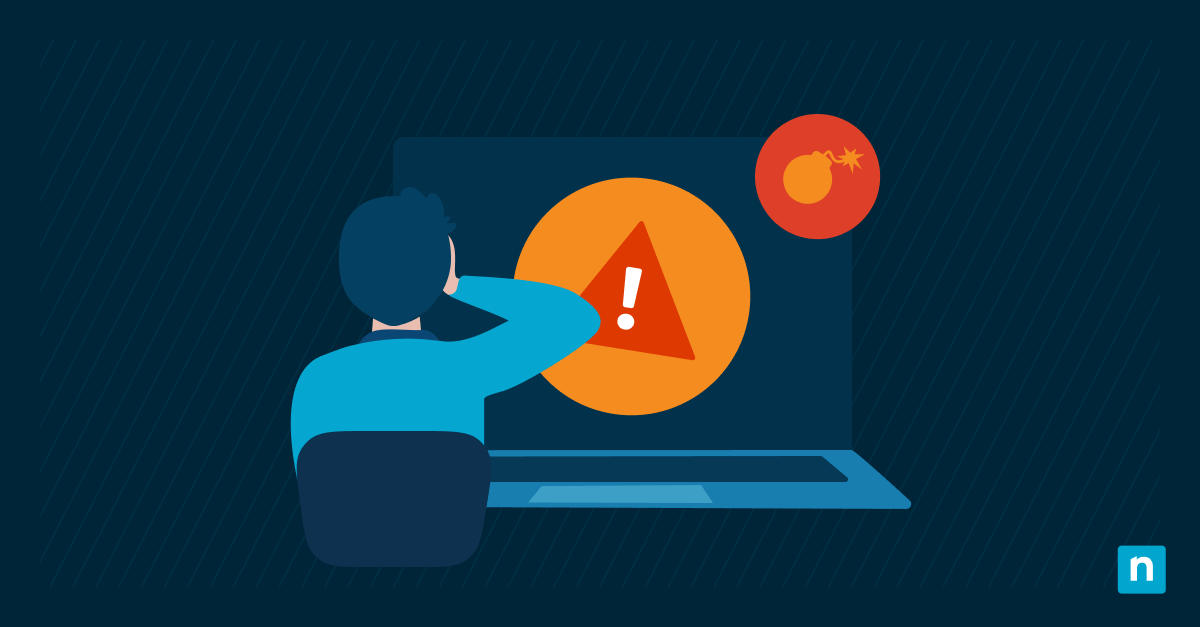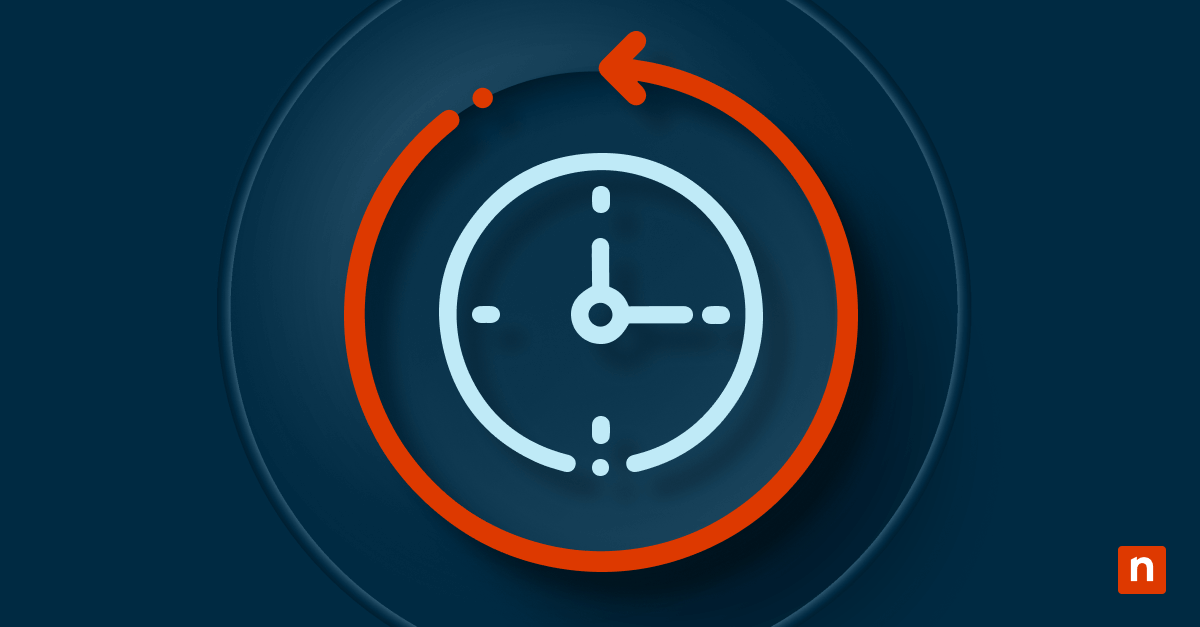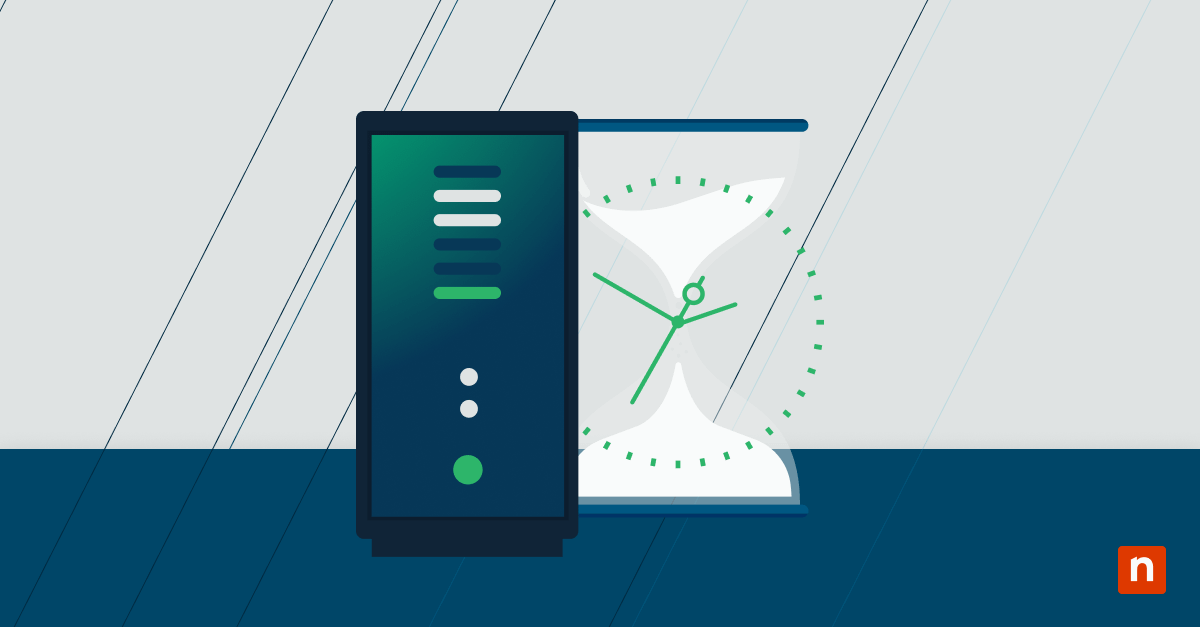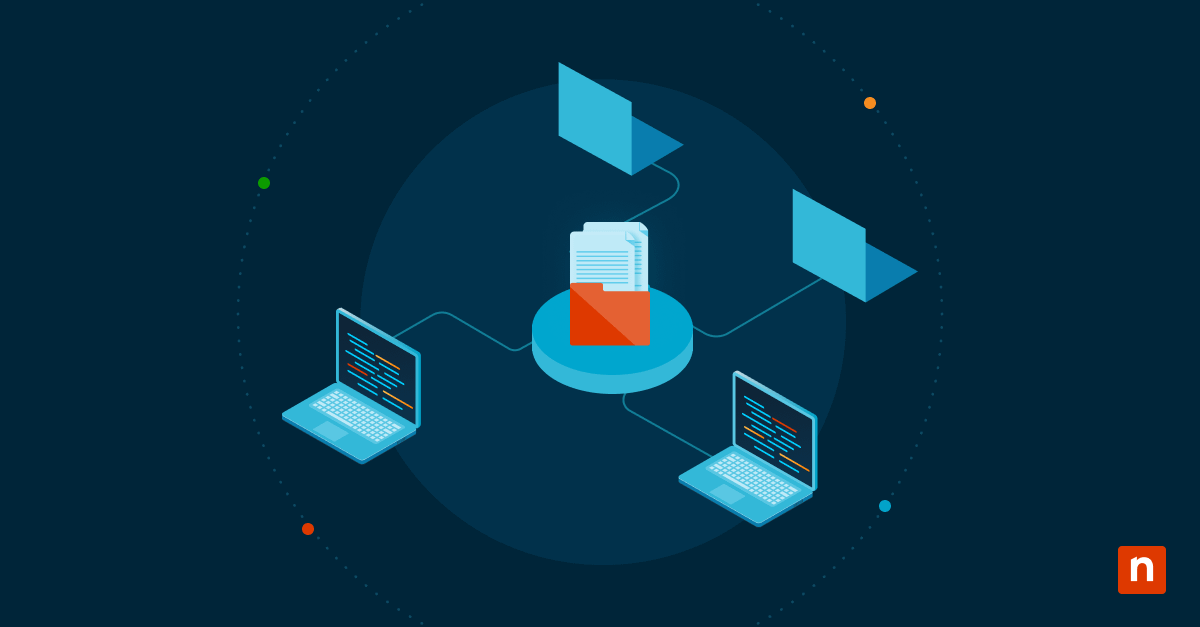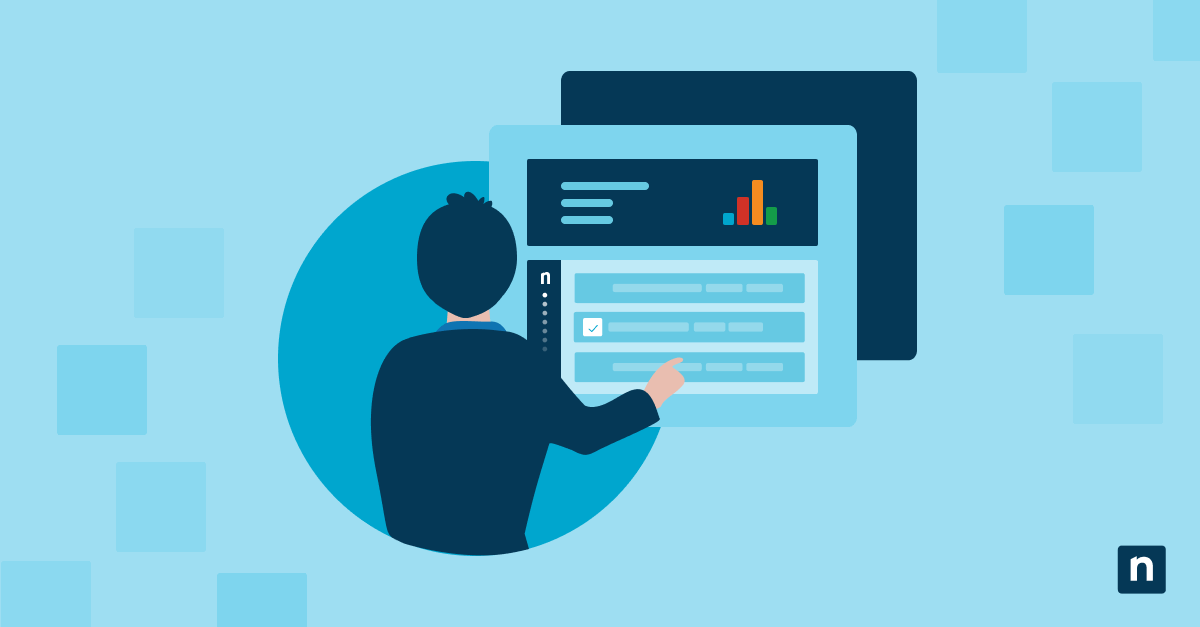All businesses and organizations have assets that are essential for their success, so it makes sense that the demand for asset lifecycle management services rises every year. A SkyQuest report on the asset management market claims, “The global asset management market was valued at $250.12 billion in 2021, and it is expected to reach a value of $1113.53 billion by 2028.” Discover how asset lifecycle management works and benefits businesses around the globe.
What is asset lifecycle management?
Asset lifecycle management, also known as ALM, is the process of maximizing an asset’s performance throughout its lifespan. It involves managing and maintaining an asset from its acquisition to destruction.
Two common acronyms that are often used interchangeably in the IT field are asset lifecycle management (ALM) and IT asset lifecycle management (ITAM). Although the five stages of ITAM are similar to the stages of ALM, they are different terms. ALM refers to the asset lifecycle management of any asset, while ITAM refers to the lifecycle management of IT assets specifically.
Why is asset lifecycle management important?
The main focus of ALM is to improve an asset’s performance and increase its lifespan. This careful management allows businesses to save time and money in the long run. There are many best practices for IT asset management that help IT departments and MSPs manage their assets wisely.
Today, businesses and their departments want to save as much money as possible, especially with inflation and expenses on the rise. In fact, a recent 2022 U.S. inflation report by Statistica announces that, “in July 2022, prices had increased by 8.5 percent compared to July 2021.” Software, hardware, and other IT assets are not cheap, so internal IT departments and MSPs strive to manage the assets they already have with care.
5 key phases of asset lifecycle management
Just like with any other process or strategy, ALM is broken down into multiple steps, or phases. The five phases of ALM are planning, acquisition, installation, management, maintenance, and disposal.
1) Planning
The first step in the ALM process is planning. A leader, manager, or someone with influence in a business identifies the need for an asset and follows the necessary steps to acquire it.
2) Acquisition
Acquisition is the process of receiving and adding new assets to a business. Hardware, software, and other devices are a few examples of common IT assets that MSPs or internal IT departments acquire regularly.
3) Installation
After acquiring new assets, the next step is to install them, or put them to use. For IT assets, this usually means setting up hardware or integrating new software with current systems.
4) Management
Management is essential for preventing issues and keeping an asset at peak productivity. With regular management and maintenance, you can increase your asset’s efficiency and lengthen its lifespan.
5) Disposal
The final step in the ALM process is disposal. Once an asset is no longer useful or does not provide sufficient value, it is disposed of and replaced with a new asset.
Asset lifecycle management benefits
Both ALM and ITAM provide numerous benefits for a business and its departments. Some common advantages that ALM provides include:
Reduced Costs
ALM allows businesses to lower their costs and save resources. By following an ALM or ITAM lifecycle, departments can manage their assets wisely and reduce the need to spend resources on replacements or repairs.
Increased efficiency
Every IT department or MSP wants to receive as much productivity as possible from their assets. ALM manages and maintains assets to ensure that they function at peak performance.
Decreased depreciation
Over time, the value of an asset depreciates. Keep your assets in great condition using ALM and decrease depreciation.
Extended lifespan
Since an asset is an investment, businesses often try to extend the lifespans of their assets for as long as possible. ALM optimizes assets to lengthen their lifespans and ensure that they function correctly while they are in use.
Tools for asset lifecycle management
There are multiple tools on the market that can be used for asset lifecycle management. For example, NinjaOne offers IT asset management software that provides real-time insight into all your IT assets.
There are also ways to use NinjaOne custom fields for asset lifecycle management. A few of the tools that NinjaOne offers and that all ALM software should include are identification, management, and monitoring tools.
-
Identification tools
Identification tools identify and collect information about each asset that you input into the system. Some IT assets you might need to identify are processors, drives, network adaptors, and software inventories.
-
Management tools
Management tools allow you to manage all your assets from a single pane of glass. Additionally, ALM software can automate the management process to help you save time and resources.
-
Monitoring tools
Monitoring tools keep track of your asset’s operational status, cost, location, and more. Any asset changes will be tracked and reported automatically.
Next steps
NinjaOne makes ALM and ITAM easy with our custom fields feature and ITAM software. For more information about our ITAM tools and other services, take a look around our website. Start your free trial for RMM software or ITAM software now, and see why thousands of IT professionals choose to partner with NinjaOne.