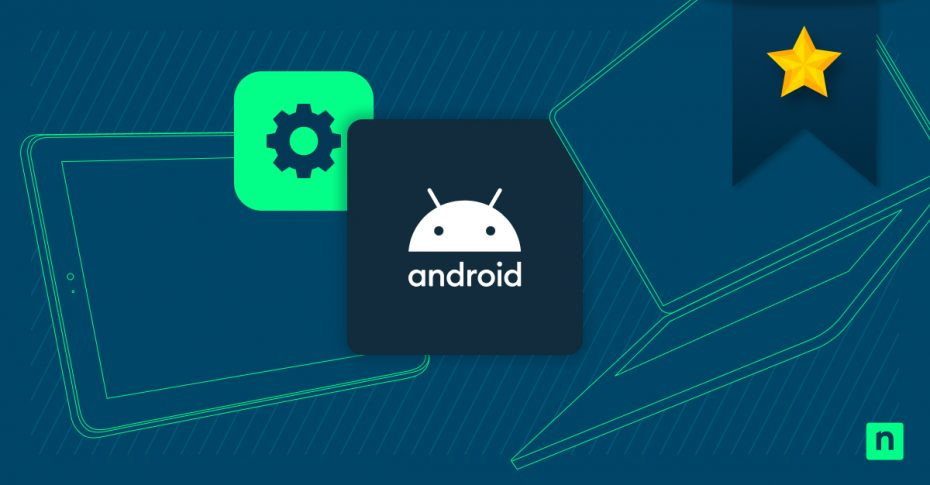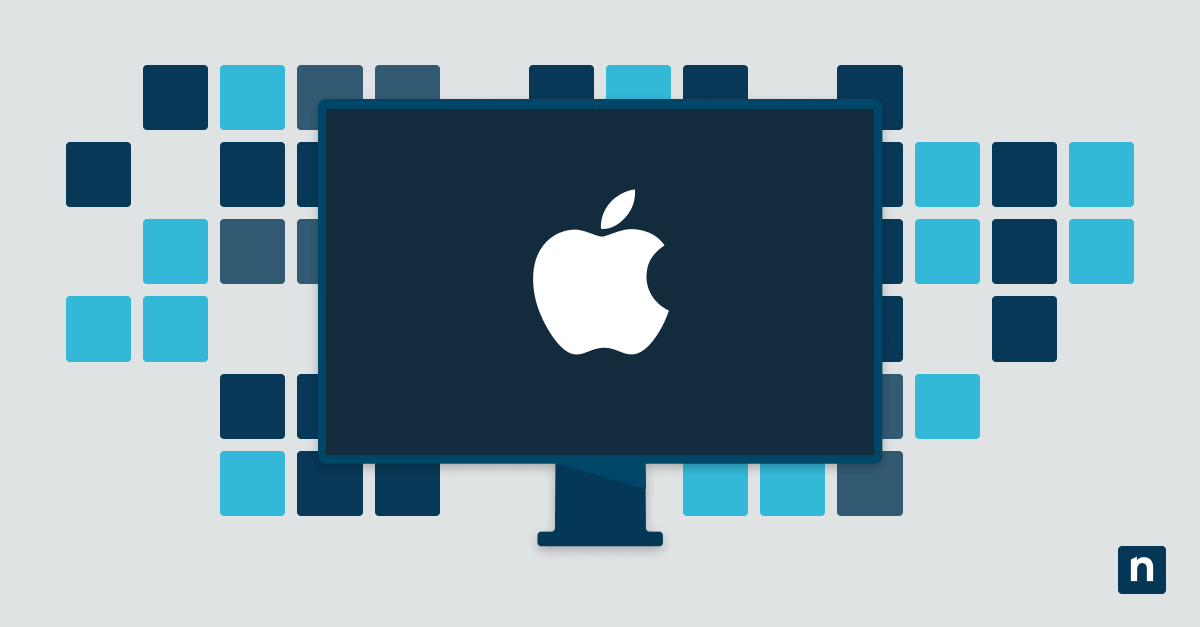Key Points
- Key Features of an Android MDM: Device enrollment, remote configuration, app management, security policies, and location tracking.
- Benefits of Android MDM: Enhances security, improves productivity, reduces costs, ensures compliance, and simplifies device management.
- Top 10 Android MDMs:
- NinjaOne: Simplified bulk enrollment, robust security, and stellar support.
- Cortado MDM: Over-the-air enrollment, app management, and strong compliance.
- ManageEngine Mobile Device Manager Plus: Unified console and real-time troubleshooting.
- Hexnode: Multi-platform support, remote app deployment, and kiosk mode.
- SureMDM: Versatile device provisioning, kiosk mode, and strong security.
- Miradore MDM: Cloud-based with automation and compliance enforcement.
- IBM MaaS360: Real-time risk insights and seamless over-the-air setup.
- Microsoft Intune: Microsoft 365 integration and conditional access.
- Scalefusion: Streamlined remote management, kiosk mode, and content control.
- SOTI MobiControl: Centralized device control and strong security features.
- Choosing the Right Android MDM: Assess security, scalability, compliance, and user reviews before testing with free trials.
- Simplify Android Device Management with NinjaOne: Automated endpoint management with bulk enrollment, remote actions, and top-rated support.
It’s indisputable that mobile devices have taken over not only the consumer market but also corporate environments. Many businesses and organizations heavily rely on mobile devices for productivity and communication, especially with the emergence of remote and hybrid work setups.
Additionally, MDM solutions have become a vital tool to ensure the reliable management of these mobile devices. In this article, we will dive deeper into the best mobile device management solutions, specifically for devices running on Android operating systems. But before that, let us first look at the best Android MDM solutions, with features that provide IT professionals a guide on what to look for when choosing the right solution for their organization’s needs.
Table of Contents
2. What are the key features of an Android MDM solution?
3. 5 benefits of Android MDM software
- NinjaOne
- Cortado MDM
- ManageEngine Mobile Device Manager Plus
- Hexnode
- SureMDM
- Miradore MDM
- IBM MaaS360
- Microsoft InTune
- Scalefusion
- SOTI MobiControl
5. How to choose the right Android MDM for your organization
6. Simplify Android Device Management with NinjaOne
What is Android MDM?
Android MDM is any mobile device management solution that can manage and monitor devices that run on the Android operating system. It enhances security, streamlines management, and improves overall device performance, making it easier for IT teams to support a mobile-first workforce, particularly those using Android devices.
Android MDM is a vital tool for mobile device management since Android continues to be the top mobile operating system globally, holding a market share of approximately 71.65%, according to recent statistics for the second quarter of 2024. This is why making an informed decision is crucial when choosing an MDM solution catering to an Android-centric environment.
What are the key features of an Android MDM solution?
- Device enrollment. The process of onboarding and adding new Android devices to the MDM platform. It could be manual or automated.
- Remote configuration. An MDM’s capability to remotely configure device settings to ensure consistent and secure configurations across all devices.
- App management. The ability to deploy, update, and uninstall apps on an Android device. This ensures that users have access to the necessary tools and prevents them from installing unauthorized apps to their devices.
- Security policies. The capability to enforce security policies, such as password complexity requirements, screen lock timeouts, and data encryption, to protect sensitive information.
- Device location tracking. A function that enables organizations and IT teams to track the location of lost or stolen devices. This also allows admins to remotely wipe or lock the devices to protect sensitive data and prevent unauthorized access.
Learn more about the most essential MDM features you need for your organization.
5 benefits of Android MDM software
1. Enhanced security
Having a robust mobile device management solution for your Android devices helps protect sensitive company data by enforcing required security policies and controls. An MDM solution also reduces the risk of data breaches and unauthorized access from people or entities who are not supposed to obtain confidential company information.
2. Improved productivity
A reliable MDM for Android devices can streamline device provisioning and configuration processes. It also allows IT administrators to provide remote troubleshooting and support to users, minimizing downtime. This results in increased efficiency and productivity for both IT staff and end-users.
3. Cost reduction
An Android MDM can also help cut IT support costs by automating repetitive device management tasks. Additionally, it minimizes the costly replacement of lost or stolen devices by employing a tracking functionality. This can lead to significant cost savings for an organization.
4. Compliance adherence
Another benefit of an Android MDM is that it ensures compliance with industry regulations and corporate policies, which guarantees that the devices comply with industry standards and won’t get the company into any legal trouble. An MDM also provides audit trails and reporting capabilities to demonstrate compliance.
5. Better user experience
A reliable Android MDM solution delivers a consistent and secure mobile experience for employees, enhancing productivity and streamlining important tasks. It also helps simplify device setup and management for end-users, expediting onboarding processes so employees can start immediately with their operations.
The top 10 Android MDMs
1. NinjaOne
NinjaOne is an Automated Endpoint Management platform that offers solutions for IT professionals and organizations by automating the hardest parts of IT, delivering real-time visibility, security, and control over managed endpoints. One of the tools that NinjaOne offers is a mobile device management solution. The platform’s MDM allows organizations to support, automate, manage, and secure mobile devices connected to the workplace and access organizational data. While the IT solution supports the most popular operating systems, NinjaOne MDM adapts to the emergence of Android devices’ popularity in the corporate world by continuously improving its already excellent support for Android devices used in corporate settings.
Key features of NinjaOne Android MDM
-
- Straightforward deployment. To enhance productivity, bulk enrollment of Android devices should be easy and fast. NinjaOne ensures that onboarding new devices is easy and fast, eliminating the hassle of tedious configuration, time-consuming, and sometimes complex setup processes.
- Efficient device management. NinjaOne’s Android MDM solution empowers businesses to manage various Android devices, from company-owned to employee-owned or BYOD (Bring-Your-Own-Device). This unified approach enables centralized control and consistent policy enforcement across all devices.
- Application management. NinjaOne’s application management gives organizations peace of mind that their infrastructure is secured. It regulates applications that should be installed in managed Android devices, preventing unauthorized software installations. This feature also enables single-app kiosk mode when needed, ideal for specific use-case scenarios like point-of-sale systems or digital signage.
- Scalable policy enforcement. NinjaOne’s Android MDM allows organizations to establish, manage, and enforce comprehensive policies across their entire device fleet. This centralized control enables them to define security standards, regulate app usage, and implement configurations to ensure compliance and consistency across all devices.
- Reliable security capabilities.Organizations that prioritize protecting their data will genuinely benefit from NinjaOne Android MDM. The platform’s MDM solution features remote actions that allow organizations to lock or wipe devices, reset passcodes, and set device restrictions in case of device loss or theft. NinjaOne MDM also provides options to set device restrictions, enforce encryption, and manage access controls. All these security functionalities help ensure that managed Android devices are protected with the highest security standards.
- Stellar support. NinjaOne has a healthy obsession with customer success, making the platform provide reliable customer support. The IT solution offers customer-centric support and services such as free and unlimited onboarding, training, and support, ensuring users are empowered to maximize the platform’s potential. NinjaOne is also rated #1 in support and service based on a third-party survey of 380+ MSPs. The same survey has given NinjaOne an average of 98% CSAT score and a 65-minute average first response time, proving that the IT platform truly cares for the success of its customers.
NinjaOne MDM reviews
“The biggest benefits of NinjaOne MDM are how clean and simple it is to manage all our devices from one dashboard and how customizable the policies are. I save at least 2 hours a week in admin work just by setting up customizable policies for our customers.”
– Jacob Stiltner, System Administrator, Quantum Services Group
“We just onboarded with [NinjaOne’s] new MDM product, and we are amazed with the ease of use. Having it in a single dashboard has streamlined our department’s efficiency — saving us so much time.”
– Peyton McKee, Chief Information Security Officer, Vol Fed Bank
“‘What I like about NinjaOne is it allows seamless and very robust Mobile Device Management on our networks for a fair price.”
– Rick Gary, Director of Support Services, Town of Essex
“Ever since signing on with NinjaOne, it just continues to get better and better. We’re excited to continue growing with NinjaOne by being able to manage our mobile devices from the same pane of glass we use for our other endpoints. Slimming our IT stack even more just brings additional simplicity and efficiency to our lives, so we can better support our company and staff.”
– Paul Jebe, VP of IT, Kinex Medical Company
Check out more NinjaOne reviews.
2. Cortado MDM
Cortado MDM is a German MDM provider that offers a mobile device management solution to help secure, manage, and monitor a fleet of devices running popular mobile operating systems, including Android. The platform markets itself as an MDM designed to establish device management, distribute, and manage apps while ensuring security for corporate data. Cortado MDM is an ideal solution for organizations of all types and sizes.
Features:
- Over-the-air enrollment. Enables remote device setup and configuration.
- App management. Provides an enterprise app store for easy app deployment.
- Data security. Offers options for locking, locating, and wiping devices remotely.
Pros:
- Easy setup. Streamlined enrollment with Android support.
- BYOD support. Separates business and personal data on devices for BYOD Android devices.
- Regulatory compliance. Ensures that endpoints meet data privacy standards like GDPR and HIPAA.
Cons:
- Certificate validations. Some users say it would be beneficial to have an automated system for checking and renewing certificates before they expire.
- Navigation. Others noted that there are some functions that may not be easy to find at first.
- Documentation. Users pointed out that the platform could be improved by providing real-time access to the latest technical information, pricing, layouts, and more.
3. ManageEngine Mobile Device Manager Plus
ManageEngine Mobile Device Manager Plus offers enterprises an extensive mobile device management solution. With the goal of empowering the workforce, it promises 360° support for enterprise mobility, including robust support for major mobile operating systems, including Android. ManageEngine Mobile Device Manager Plus is best for organizations managing enterprise workforce.
Features:
- Unified console. Provides centralized management for devices, apps, and data.
- App lifecycle tracking. Monitors app installation, usage, and updates across devices.
- Document management. Allows easy and secure distribution and remote document sharing.
Pros:
- Real-time troubleshooting. Supports remote control for quick issue resolution.
- Email security. Integrates with corporate email, allowing only approved access.
- Custom configurations. Offers tailored policies for device, app, and security settings.
Cons:
- User-friendliness. Some users noted that the user interface could be improved by making it more intuitive.
- Customization. Others said that more options for tailoring specific aspects would enhance their experience.
- Geo-location services. There are users who pointed out that automation actions on geo-location services could use some enhancements.
4. Hexnode
Hexnode is a unified endpoint management platform marketed toward businesses and enterprises that manage hybrid environments, including mobile devices running on Android. Its mobile device management solution offers tools to secure, monitor, and control mobile devices. It enables IT administrators to enforce policies, manage apps, track device locations, and ensure data protection across diverse device ecosystems. Hexnode is ideal for businesses of all sizes.
Features:
- Multi-platform support. Manages different platforms including devices running on Android from one console.
- Remote app deployment. Installs, updates, and manages apps on devices without physical access.
- Kiosk mode. Enables organizations to lock devices to single or multiple apps for business use.
Pros:
- Advanced security controls. Offers geofencing, remote wipe, and access restrictions.
- Seamless integration. Connects with Google Workspace, Okta, and Microsoft systems.
- Flexible management. Supports BYOD, COPE, and company-owned setups.
Cons:
- Device tracking. Some users pointed out that once a device was tagged “uncompliant”, it does not update location or give any details, making it hard to locate the device.
- Automation. Others pointed out that automation features are limited especially on setting triggers to initiate policies or executing scripts.
- Licensing information. Some users suggested that there should be an easier way to know if you’ve reached your licensing limits.
5. SureMDM
SureMDM is an endpoint management platform developed by 42Gears, allowing organizations to manage their mobile endpoints, including those that run on the Android operating system. SureMDM can also scale up or down depending on business needs, ensuring flexibility, cost efficiency, and optimal resource utilization as requirements change. SureMDM is best for businesses of all sizes.
Features:
- Device provisioning. Enables bulk configuration, app distribution, and updates.
- Security features. Includes data wiping, network access control, and app blocklisting.
- Kiosk mode. Locks devices to specific apps or websites for focused use.
Pros:
- Inventory. Offers capabilities for hardware and software inventories.
- User-friendly interface. Simplifies device monitoring and management.
- Reliable support. Provides dedicated assistance for ideal device deployment.
Cons:
- Occasional latency. Some said there were instances that the platform slows down, affecting productivity.
- Push updates. Other noted that devices that are often offline may sometimes have problems with updating when they come back online.
- Learning curve. Navigating the platform’s functionalities may require time to learn or even retraining for some according to users.
6. Miradore MDM
Miradore is an IT platform that provides solutions for organizations to manage and monitor endpoints. One of the solutions it offers is cloud-based mobile device management (MDM) that supports major mobile operating systems, including Android. Miradore MDM helps organizations effectively manage the utilization of their managed mobile endpoints and secure them. Miradore MDM is an ideal choice for any type of organization.
Features:
- Cloud-based management. Allows remote device setup, monitoring, and updates through a web interface.
- Compliance enforcement. Ensures devices meet GDPR, HIPAA, and other regulations.
- Automation options. Reduces workload with automatic installations and patch management.
Pros:
- Flexible licensing. Provides adaptable models to suit varying needs of different organizations.
- Insightful analytics. Real-time dashboards and reports for data-driven decisions.
- User-friendly setup. Simple onboarding and intuitive interface for device control.
Cons:
- Filtering data. Some users believe that Miradore could be improved by offering more filtering options and the ability to display more detailed information in list views.
- App management. Others noted that adding apps could be improved by making it less tedious and more streamlined.
- Patch installation scheduling. Patch installations can’t be scheduled outside work hours according to some users, obstructing important updates to be pushed to devices.
7. IBM MaaS360
IBM MaaS360 is a unified endpoint management platform that offers a suite of tools, including mobile device management for mobile endpoints. It supports mobile devices running on the most popular operating systems, including Android. The cloud-based platform helps IT administrators manage and secure mobile devices and corporate data. IBM MaaS3650 is best for organizations and large enterprises.
Features:
- Unified endpoint management. Can manage endpoints running on different platforms on a centralized console.
- Risk-based insights. Delivers real-time device risk assessments and defenses.
- Seamless onboarding. Supports over-the-air enrollment for easy setup and deployment.
Pros:
- Comprehensive security. Integrates mobile threat defense with device management.
- User-friendly interface. Simplifies device monitoring and policy application.
- Flexible BYOD support. Accommodates personal and corporate device policies.
Cons:
- Reporting. IBM MaaS360’s reporting tools could use some enhancements by having more flexibility and customization options as per some users.
- Initial setup. Some users had issues with the platform’s initial setup process, suggesting that it could be improved to be less complex.
- Support. Others pointed out that customers could benefit from faster support, easing troubleshooting instances.
8. Microsoft InTune
Microsoft Intune is a cloud-based endpoint management solution that provides several device management solutions. It offers an MDM solution marketed towards enterprises managing hybrid and remote workforces, making it ideal for organizations that utilize Android mobile endpoints for their operations. Microsoft InTune is ideal for enterprises and organizations that manage workforces with significant utilization of the Microsoft ecosystem.
Features:
- Device and app management. Supports device enrollment, application deployment, and policy configuration.
- Conditional access. Enforces compliance rules for secure access to corporate resources.
- Microsoft 365 integration. Seamlessly works with Microsoft 365 to manage unified devices and apps.
Pros:
- Enhanced security. Offers data protection through policies and conditional access.
- Cross-platform support. Manages devices running on Android and other major operating systems.
- BYOD compatibility. Supports personal and corporate devices with flexible policies.
Cons:
- Error messages. Some users said that error messages they encounter may need to be less ambiguous for a clearer understanding of the issues at hand.
- Integrations. Others have noted the limited integrations Microsoft InTune has with third-party tools.
- Compatibility. Supports for older devices may be more complex according to some users.
9. Scalefusion
Scalefusion offers an MDM solution that simplifies mobile device administration for businesses. It enables IT teams to monitor, secure, and control mobile devices across their organization. Scalefusion also provides an approach to managing large or small device fleets that run on major operating systems, including Android. It is best for organizations with small, medium, or large teams.
Features:
- Remote device management. Enables control and configuration of Android devices from a central dashboard.
- Kiosk mode. Locks devices to specified apps, improving security and productivity.
- Content management. Facilitates secure distribution and management of content on all devices.
Pros:
- Enhanced security. Provides strong measures to protect device data.
- User-friendly interface. Simplifies device management for administrators.
- Network settings. Capable of managing Wi-Fi network, hotspot, and data roaming settings.
Cons:
- Device notification management. Managing notifications on devices could cause some errors, according to some users.
- Navigation. While the solution is feature-rich, some users noted that it takes time to get used to navigating the platform’s many functionalities.
- Configurations setup. Initial setup configurations could be enhanced by employing a guided process to make them less complex, according to other users.
10. SOTI MobiControl
SOTI MobiControl MDM is a robust device management solution that empowers organizations to efficiently manage a diverse range of devices, including Android smartphones and tablets. The platform offers a centralized approach to secure and control mobile devices, ensuring seamless operations and data protection. SOTI MobiControl is ideal for enterprise settings looking for a mobility management tool.
Features:
- Remote control. Allows administrators to remotely manage and troubleshoot devices.
- App management. Enables deployment, updating, and monitoring of apps across devices.
- Data security. Protects device data with encryption and access controls.
Pros:
- Enhanced productivity. Boosts efficiency with streamlined device and app management.
- Comprehensive security. Provides essential features to secure sensitive data in managed devices.
- Location services. It supports location services to show the current locations of all online devices within a group.
Cons:
- Integration. According to some users, integration with third-party tools could be improved to maximize functionalities.
- User interface. Some users also suggested that the UI could use some enhancement for a more intuitive and modern experience.
- Support. Others pointed out that customer support could benefit from enhancements in product knowledge and documentation.
How to choose the right Android MDM for your organization
Deciding on your organization’s best Android mobile device management (MDM) solution starts with defining your specific needs, such as security protocols, device compatibility, and scalability. Next, you have to compare the features offered by different MDM providers. This involves focusing on key functionalities like remote access, app management, and compliance tools. User reviews can also provide insights into the real-world performance of the MDM you are considering, helping you understand the potential challenges and benefits others have experienced. Finally, you can request a demo or trial period to test the software in your environment, ensuring it meets your organization’s requirements before committing.
Simplify Android Device Management with NinjaOne
Streamline your Android device management with NinjaOne’s robust MDM that’s seamlessly integrated into our comprehensive endpoint management platform. NinjaOne provides an all-in-one solution for managing Android devices, focusing not only on device management but also helping IT teams and organizations master their endpoints with streamlined workflows, robust security features, and real-time insights for optimal device performance and compliance.
Additionally, NinjaOne’s stellar customer support gives you peace of mind that help is always available in instances where you encounter bottlenecks. The platform’s top-rated support and service ensure customer success by providing timely assistance, expert guidance, and resources to overcome any challenges that arise. Whether you manage a small team or a large fleet of Android devices, NinjaOne adapts to your organization’s needs, offering scalability and flexibility for both growing and established businesses.