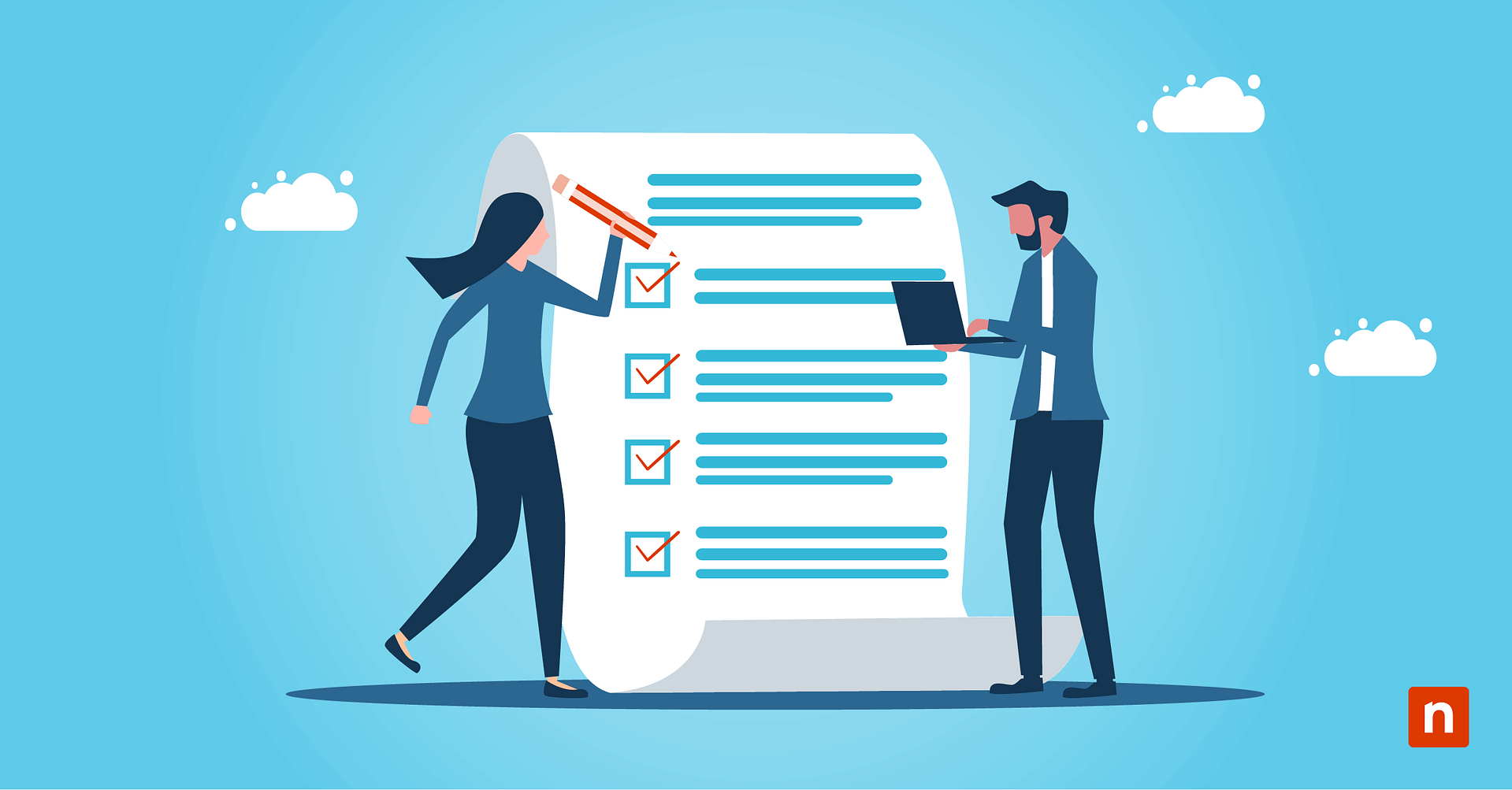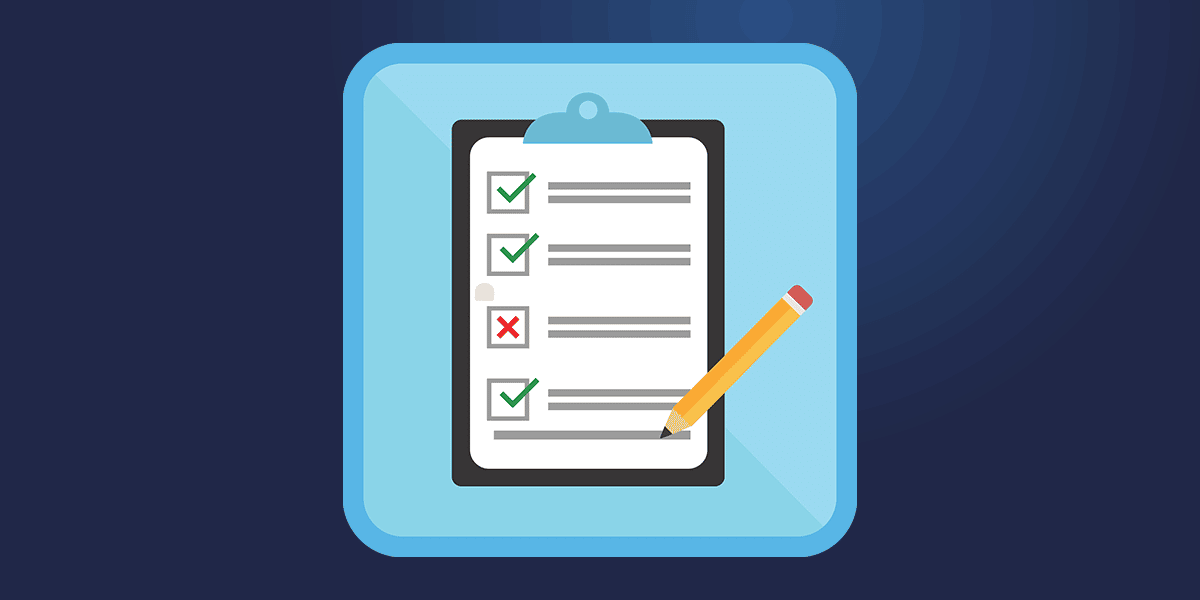Are you looking to enhance your team’s IT efficiency by streamlining routine tasks? ChatGPT prompts are here to transform your operations. This guide introduces the best ChatGPT prompts for IT techs and AI-powered solutions that expedite issue resolution, automate meticulous documentation, and fortify system security. Explore how high-impact prompts can optimize your technical workflows and elevate productivity, empowering your team to achieve excellence with greater ease.
Top 10 ChatGPT prompts for IT techs
AI-driven prompts are transforming IT operations. Well-structured ChatGPT prompts for IT techs can help with threat detection, system administration, and accelerated development cycles. These techniques combine technical accuracy with adaptive learning, helping IT professionals manage complex infrastructures while maintaining security.
Security and networking prompts
Network security demands precision, thorough documentation, and continuous adaptation to new threats. Well-crafted ChatGPT prompts can strengthen security and improve efficiency. Here are a few example prompts to help you get started:
- Network diagnostics assistant: “Create a detailed network troubleshooting guide for intermittent VPN connection failures. Include specific commands for Windows and Linux, packet capture analysis techniques, and a decision tree for identifying root causes. Provide examples of successful and failed connection logs with interpretations.”
- Security policy generator: “Design a zero-trust security policy template for a hybrid cloud environment. Include identity management controls, data classification, encryption standards, and access monitoring. Outline implementation phases, compliance checkpoints, and incident response procedures aligned with NIST frameworks.”
- Firewall rule analysis: “Review this firewall ruleset for a multi-tier application environment. Identify redundant rules, suggest consolidations, and recommend performance improvements. Provide before-and-after examples with justifications and impact assessments.”
System administration prompts
Managing hybrid environments requires automation and regular maintenance. These best ChatGPT prompts for IT admins help streamline system administration while keeping security intact.
- PowerShell automation scripts: “Develop a PowerShell script for automated user onboarding that integrates with Active Directory, Exchange Online, and SharePoint. Include parameter validation, error handling, centralized logging, and email notifications. Add comments explaining each function and variable.”
- Log analysis patterns: “Create a log analysis framework for detecting security incidents in Windows Server environments. Include PowerShell scripts for log aggregation, regex patterns for identifying suspicious activity, and correlation rules for linking related events across log sources.”
- Backup strategy planning: “Develop an enterprise backup strategy for a hybrid environment with 500TB of data across on-premises and cloud storage. Include RPO/RTO calculations, retention policies, encryption requirements, and automated verification procedures. Define disaster recovery testing protocols and success metrics.”
Development prompts
Modern development environments need strong security and automation. These best ChatGPT prompts for IT teams help maintain code quality while speeding up delivery cycles.
- Code review automation: “Review this Python microservice for security vulnerabilities, performance bottlenecks, and architectural improvements. Provide recommendations for input validation, error handling and API security. Include improved code segments with explanations.”
- Error troubleshooting: “Analyze these Kubernetes pod crash logs and provide a systematic debugging approach. Include container health checks, resource utilization analysis and network connectivity verification. Provide example manifests showing proper configurations and common pitfalls.”
- API integration templates: “Generate a REST API integration template for Azure Services with retry logic, circuit breakers, and comprehensive error handling. Include authentication flow examples, rate-limiting implementation and logging strategies. Provide unit test examples for critical paths.”
- Infrastructure as code examples: “Create a Terraform configuration for a highly available AWS environment, including VPC setup, auto-scaling groups, and application load balancers. Define security groups, IAM roles, and CloudWatch monitoring. Include reusable modules and example CI/CD pipeline configurations.”
Implementing ChatGPT prompts for IT techs effectively
Well-structured ChatGPT prompts will help you maximize AI’s value in your IT environment. Defining your objectives clearly will help you arrive at precise and actionable solutions.
Crafting effective prompts
When designing prompts, specify system parameters, environmental constraints, and validation requirements to improve accuracy. Key components include:
- Detailed system specifications and version requirements
- Clear validation criteria and expected output formats
- Security parameters and compliance requirements
For complex requests, structure prompts logically so each element builds toward a complete solution.
Improving response quality
Validating AI-generated responses is essential for security and compliance. Key checkpoints include:
- Security assessments of AI-generated configurations
- Compliance verification against industry standards
- Performance testing under defined resource constraints
Refine prompts iteratively based on test results. Adjust phrasing, add constraints, or specify output formats to improve accuracy.
Integrating AI into workflows
Integrating AI-generated solutions into existing workflows ensures alignment with security and operational standards. ChatGPT best practices for IT techs include:
- Documenting effective prompt patterns
- Establishing review procedures for AI-generated outputs
- Refining prompts based on systematic feedback
Using version control for prompts helps track improvements and maintain consistency across teams.
Advanced prompt customization strategies
Sophisticated prompt engineering strengthens security operations by incorporating threat intelligence and behavioral analysis.
Intelligent pattern recognition
Machine learning-driven pattern analysis improves threat detection by identifying subtle indicators and anomalies. Adaptive prompts adjust dynamically to emerging risks, strengthening security defenses.
For example, prompts can analyze historical attack patterns and generate predictive threat models. Refining detection criteria over time helps security teams stay ahead of evolving threats.
Security automation pipelines
Automated workflows integrate AI-driven prompts into continuous monitoring systems. Combining real-time threat intelligence with behavioral analysis enables faster responses to security incidents.
To improve efficiency, structure ChatGPT prompts for IT techs in such a way that they trigger automated remediation actions, such as isolating compromised endpoints, revoking credentials or blocking malicious IP addresses.
Predictive defense modeling
Analyzing historical security data improves prompt accuracy. Identifying past incident patterns helps develop predictive frameworks that anticipate threats and implement preventive controls.
For instance, prompts can analyze failed authentication attempts, correlate them with geolocation data, and flag potential credential-stuffing attacks before they escalate.
Strengthening AI security integration
AI-driven security operations require more than just adopting new tools—they demand a deep understanding of AI security integration patterns.
Refining prompt strategies
As AI capabilities improve, so should your prompt engineering techniques. Move beyond basic command execution and refine your ChatGPT best practices for IT techs for strategic information extraction and validation.
- Treat prompts as valuable technical assets to establish a foundation for secure, efficient AI assistance in daily IT operations.
- Implement governance frameworks to monitor AI-generated outputs, ensuring compliance with security policies and industry regulations. Regular audits and human oversight help maintain accuracy and prevent unintended security risks.
By using ChatGPT prompts effectively, IT teams can improve efficiency, strengthen security and accelerate development workflows—all while maintaining compliance and reliability in an increasingly complex digital landscape.
Multimodal AI integration
While text-based prompts form the foundation of AI assistance in IT operations, leading organizations are exploring multimodal AI integration that combines text, visual, and code analysis. For example, IT teams are using AI to analyze screenshots of error messages alongside log data, providing more comprehensive troubleshooting insights. This approach has proven particularly valuable in user support scenarios where visual evidence often communicates problems more effectively than text descriptions alone.
Cross-domain pattern recognition
Think of AI as a versatile team member in your IT department. Many organizations now employ AI in hybrid workflows to analyze network topology diagrams, identify potential security risks by visually scanning infrastructure maps, and recommend adjustments using both configuration files and architectural plans. This comprehensive approach allows teams to detect complex issues that might be overlooked when only reviewing textual data.
Looking to the future, the transformative potential of AI in IT operations lies in its ability to merge various types of data and analysis techniques. As AI technologies advance in processing diverse inputs, IT teams have the opportunity to develop more dynamic and intuitive troubleshooting processes. The main challenge is to design prompts that effectively blend these varied analytical methods while ensuring the precision and reliability essential for technical operations.