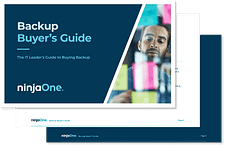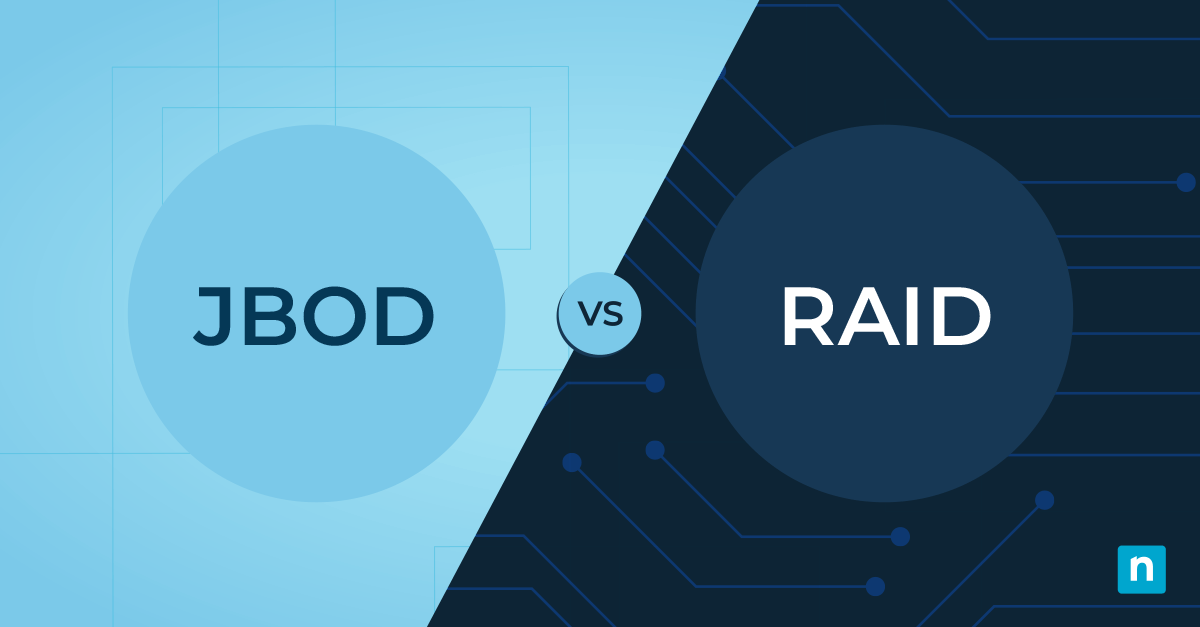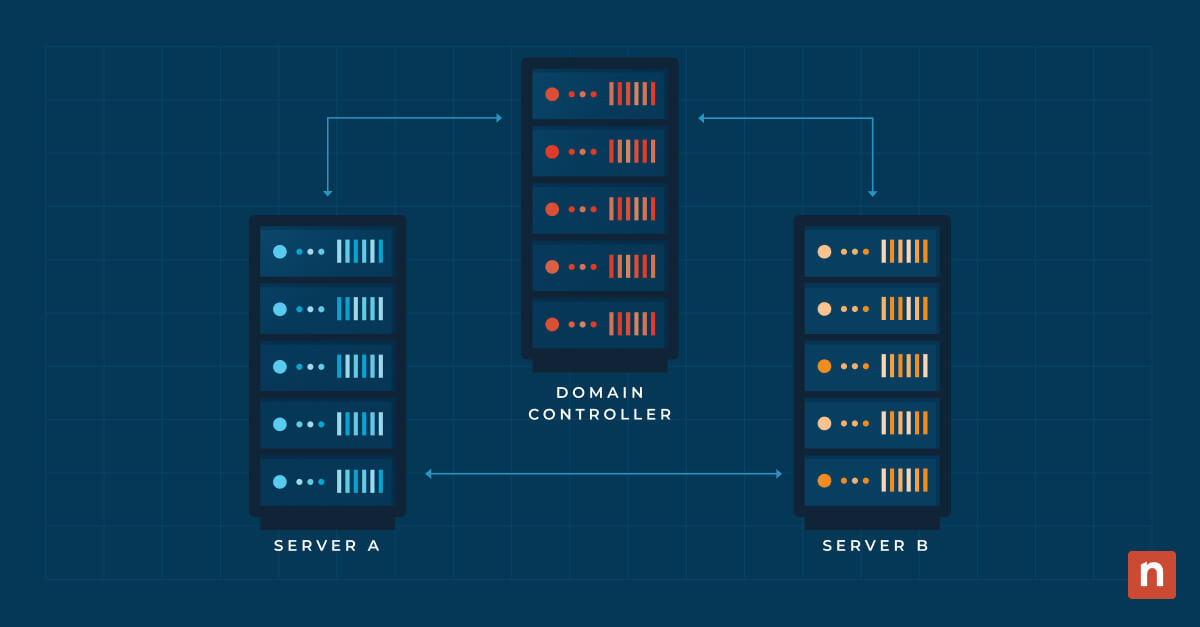Safeguarding an organization’s entire digital environment will always be relevant in the digital space. While data is the lifeblood of companies and businesses, protecting a digital environment goes beyond that. From confidential records to operating systems, applications to databases, the potential compromise of these components is a threat.
Crippling loss of access to an entire IT environment can come in from multiple directions. Take hardware failure as an example; a survey of 400 IT decision-makers states that it is one of the common causes of downtime and data loss. Another one to look at is data breach. An IBM Data Breach Report reveals that 83% of organizations fell victim to data breaches in 2022. Surprisingly, human error is just as concerning – in a Vanson Bourne global study sponsored by ServiceMax, 23% of their unplanned downtimes were triggered by user errors. These combined risks show that IT organizations and MSPs must prioritize measures to protect critical environments. This only means that whatever industry you’re in, whether it’s healthcare or IT management provider, it’s always crucial to choose the best cloud backup solution to protect the organization you are catering to.
However, choosing the right one can be overwhelming. Dissecting the features and benefits of a cloud backup system can be time-consuming, not to mention the comparative analyses that follow. That’s why we did the work for you and compiled the top 10 cloud backup solutions in the market.
IT Leader’s Guide to Buying Backup
A guide to finding your next backup solution
Table of Contents
- NinjaOne
- Cove Data Protection
- MSP360 Managed Backup
- Veeam
- Acronis Cloud Backup Solutions
- VM Backup
- Comet Backup
- Arcserve UDP Cloud Direct
- Barracuda Backup
- BDRSuite
What is the most reliable cloud backup solution?
There are criteria that make a good cloud backup service. But you should note that there’s no single silver bullet solution. The “most reliable” cloud backup system depends on your organization’s specific cloud backup needs. For example, healthcare industries prioritize ironclad security and compliance (like HIPAA). However, the same may not apply to creatives prioritizing fast file-sharing features. Backup requirements may also differ for small businesses versus big enterprises.
Different industries have different requirements for cloud backup solutions. However, some overlapping key features contribute to a reliable cloud backup solution for everyone.
5 essential features for the top cloud backup solutions
1. Single-pane management
Remotely overlooking your environment in a centralized dashboard eliminates a lot of complexity. A cloud backup solution should streamline your data protection with a cloud backup solution that provides a unified view. This centralized dashboard lets you manage all your devices at scale, customize backup schedules and retention plans for different needs, and enforce strict access controls to ensure only authorized restores occur.
2. Automated process
As an MSP or IT administrator, you should have the power to create a backup plan for your endpoints. Moreover, your cloud backup tool should allow you to schedule regular backups at specific intervals, ensuring your data is consistently protected even with the absence of manual intervention. This solidifies a smooth-flowing automated process that guarantees continuous data protection of your endpoints.
3. Flexibility
A great cloud backup solution provides customizable backup plans incorporating local-based, cloud-based, and hybrid approaches. This means that you can choose to store your backups locally on network-attached storage, in the cloud, or both. A flexible system should also allow you to back up Windows and macOS data and workloads.
4. Secure restore options
A cloud backup system that offers several secure restore options is a plus. It should promote recovery with confidence through industry-leading security features such as revocable authorization keys and multi-factor authentication. It also helps to ensure your backup solution is SOC-2 compliant. This gives peace of mind that your data is handled according to rigorous security standards and industry best practices.
5. Ransomware-proof
Security always comes first, and your organization should have an active defense against ransomware attacks. An ideal cloud backup solution ensures your data remains protected even during transmission or if attackers reach your local storage. Additionally, it’ll require re-authentication and confirmation before deleting previous backups, preventing accidental data purges or unauthorized modifications by malware.
Top 10 cloud backup solutions
All G2 & Capterra ratings data as of April 2024.
1. NinjaOne
NinjaOne is a #1 rated endpoint management solution empowering more than 17,000 IT teams and MSPs with visibility, security, and control over all endpoints. NinjaOne offers an integrated platform that has rich features and is created with ease of use in mind. This includes its robust cloud backup solution that safeguards your data against hardware failures, accidental deletions, and even sophisticated cyberattacks like ransomware. NinjaOne’s data protection covers everything – from entire image backups to specific files and folders – ensuring comprehensive protection for your digital environment.
NinjaOne has the features you need for a cloud-first backup tool to manage and protect your digital environment efficiently:
- Self-service file restore: NinjaOne’s backup solution allows end-users to restore their own files from their web browsers as part of its convenient self-service file restore. This reduces downtime and the need for technicians’ support, enabling them to focus on more urgent concerns.
- Automated backups. NinjaOne allows you to configure which data you need to back up and the frequency of the whole process. It automates the entire process, backing up your data to the cloud according to your specifications. This ensures your data is continuously protected and secured.
- Centralized management. Helps you monitor and manage all your backups from a single pane of glass, simplifying endpoint administration. This gives you an overview of all your backups across your environment and lets you know which ones need immediate attention.
- Quality support. NinjaOne is a preferred choice for ITs and MSPs due to the support it provides to its users. The platform boasts a #1 rating for customer support and service based on a third-party survey of 380+ MSPs. The same survey also revealed NinjaOne support’s average first response time of 65 minutes and a remarkable 98% CSAT score, highlighting how the platform values the support it offers to its users.
- Secure restores. With features like granular restore and encryption, you can quickly and securely recover individual files, folders, or entire systems. Additionally, NinjaOne offers secure web-based files, bare metal, and active endpoint image restores. With our comprehensive data recovery solution, you can minimize downtime and ensure business continuity.
- Ransomware protection. NinjaOne’s endpoint management integrates a single-pane backup built for ransomware recovery, by ensuring seamless backups, simple recovery, and encrypting data both at rest and in transit.
What users are saying about NinjaOne’s cloud backup solution
When H.E.R.O.S. Inc., a helicopter engine repair and overhaul company, suffered a ransomware attack, NinjaOne cloud backup solution provided a robust resolution for the organization, saving them from devastating data loss and extended downtime.
Raffi Kajberouni, President and General Manager of H.E.R.O.S., shares his experience dealing with a ransomware attack and how NinjaOne mitigated the crisis. He had a total of three backup solutions in place when the attack commenced.
“[The ransomware] attacked all levels of backup and compromised them all, except for NinjaOne Backup. The entire process of NinjaOne Backup is seamless and painless. It makes my job easier. If you can control an app, you can run NinjaOne Backup.”
Kajberouni also said that his team benefited from NinjaOne cloud backup solution’s total network restoration with the help of the platform’s unlimited support at no cost.
Read more customer stories or check out NinjaOne reviews.
NinjaOne reviews on G2
| Category | NinjaOne Rating |
| Overall | 4.8 out of 5 (1243) |
| Has the product been a good partner in doing business? | 9.6 |
| Quality of support | 9.4 |
| Ease of Admin | 9.3 |
| Ease of Use | 9.3 |
NinjaOne reviews on Capterra
| Category | NinjaOne Rating |
| Overall | 4.8 out of 5 (204) |
| Ease of Use | 4.7 |
| Customer Service | 4.7 |
| Features | 4.6 |
| Value for Money | 4.7 |
2. Cove Data Protection
Cove Data Protection is a cloud-first backup developed by N-able. This backup solution offers IT professionals and MSPs low-cost, full-range disaster recovery as a service (DRaaS). Cove promises to reduce the inconveniences of conventional backup solutions by employing a zero-deployment strategy when onboarding new devices and replacing your current backup solution. This minimizes idle time, so devices are protected immediately after onboarding.
Cove Data Protection also offers options to store data through its regional data centers or off the local network by default, allowing IT teams and MSPs more control over their clients’ data. More importantly, the backup solution aims to protect organizations from ransomware attacks. All these are employed within Cove Data Protection’s multitenant management console for a unified and efficient data protection experience.
Use cases:
- Easy SaaS delivery: Cove Data Protection’s efficient SaaS delivery streamlines data protection by enabling technicians to manage the data backup processes from the cloud.
- User-friendly interface: The platform aims to ease the complexity of data backup by implementing a user-friendly interface.
- Microsoft 365 integration: Cove Data Protection offers backup functionality for Microsoft 365, allowing retain and restore capability, safeguarding valuable business data.
Shortcomings
- Limited scheduling features: Users of Cove Data Protection noted its limited features when it comes to scheduling backup, which made them constantly search for a workaround.
- Customer service: Cove Data Protection also raised an issue with the platform’s responsiveness when it comes to attending to customers.
- Occasional slowdown: The platform has shown sporadic slowdowns in data indexing, which have affected users’ workflow and productivity.
Cove Data Protection reviews on G2
| Category | Cove Data Protection Rating |
| Overall | 4.4 out of 5 (319) |
| Has the product been a good partner in doing business? | 8.8 |
| Quality of support | 8.3 |
| Ease of Admin | 8.8 |
| Ease of Use | 8.9 |
Cove Data Protection reviews on Capterra
| Category | Cove Data Protection Rating |
| Overall | 4.7 out of 5 (37) |
| Ease of Use | 4.5 |
| Customer Service | 4.6 |
| Features | 4.5 |
| Value for Money | 4.2 |
3. MSP360 Managed Backup
MSP360 Managed Backup is an online cross-platform backup and disaster recovery platform. It offers a user-friendly, centralized management and monitoring solution for MSPs and IT teams. The backup functionality aims to diversify the process by providing a solution that caters to all operating systems. It also offers technicians a choice regarding storage options, integrating with cloud storage providers while simultaneously making it possible to enforce storage locally.
MSP360 Managed Backup highlights its total endpoint security by following a prevention-first approach, obstructing potential threats before they cause major issues. The platform markets itself as an easy-to-use solution catering to MSPs and IT teams regardless of expertise level.
Use cases
- Centralized management: MSP360 Managed Backup offers a centralized console for managing backups, providing an extensive overview of the backup infrastructure and protected endpoints.
- Remote access: The platform highlights its remote access capability, which can be employed through its web-based console. This enables IT teams and MSPs to execute the whole backup process more easily.
- Flexibility: MSP360 Managed Backup offers extensive backup management capabilities and multi-platform backup functionality to cater to diverse IT environments.
Shortcomings
- Linux support: While MSP360 Managed Backup supports major operating systems, its capability when it comes to Linux is not as comprehensive as its Windows and macOS support.
- Ransomware protection: Users of the platform have raised an issue about how MSP360 Managed Backup requires you to install another piece of software on your servers in contrast to having in-house ransomware protection that they used to do.
- User interface: Some MSP360 Managed Backup users have expressed their feedback about the platform’s user interface, hoping it could be improved for a smooth-flowing experience.
MSP360 Managed Backup reviews on G2
| Category | MSP360 Managed Backup Rating |
| Overall | 4.5 out of 5 (491) |
| Has the product been a good partner in doing business? | 8.8 |
| Quality of support | 8.5 |
| Ease of Admin | 8.9 |
| Ease of Use | 8.7 |
MSP360 Managed Backup reviews on Capterra
| Category | MSP360 Managed Backup Rating |
| Overall | 4.7 out of 5 (223) |
| Ease of Use | 4.4 |
| Customer Service | 4.4 |
| Features | 4.6 |
| Value for Money | 4.5 |
4. Veeam
Veeam is a backup solution that offers disaster recovery and data protection for virtual, cloud-native, and SaaS workloads, among other things. Its backup solution capabilities follow a cycle of backup and recovery plus recovery orchestration while employing monitoring and analytics, ensures that systems receive constant security.
Veeam’s platform also intends to help users have control over their data, ensuring that they can back them up and restore them anywhere in the hybrid cloud. This allows users to reduce the risk of data compromise while meeting expected recovery objectives. All these are enforced by the solution’s data resiliency approach to backups.
Use cases
- Reinfection prevention: Veeam leverages a content analysis system that remembers and identifies ransomware traces, protecting the managed system from being reinfected by ransomware of the same strain.
- Threat center: The platform showcases a section that highlights potential threats, including malicious software trying to infiltrate the system. This enables IT teams and technicians to easily identify and eradicate malware before it causes issues.
- Zero-trust architecture: Veeam backup solution employs a zero-trust architecture that obstructs suspicious, accidental deletion, or encryption of backups.
Shortcomings
- Massive backup size: Users pointed out that the platform creates a huge backup size that potentially requires them to upgrade their storage plans.
- Configuration: Some Veeam users voiced their concerns about configuration, saying that it takes a considerable time and affects workflow and productivity.
- User interface: Veeam backup solution’s user interface may need some improvements, especially when it comes to ease of use and design modernity.
Veeam reviews on G2
| Category | Veeam Rating |
| Overall | 4.6 out of 5 (619) |
| Has the product been a good partner in doing business? | 9.0 |
| Quality of support | 8.9 |
| Ease of Admin | 9.0 |
| Ease of Use | 9.0 |
Veeam reviews on Capterra
| Category | Veeam Rating |
| Overall | 4.8 out of 5 (74) |
| Ease of Use | 4.5 |
| Customer Service | 4.5 |
| Features | 4.7 |
| Value for Money | 4.5 |
5. Acronis Cloud Backup Solutions
Acronis Cloud Backup Solutions is a backup and recovery platform suite that offers clients downtime and data loss prevention with essential cyber protection. The cloud backup platform aims to provide users with advantages such as being able to access their files everywhere as long as they are connected to the internet, quick system restoration for reduced downtime, data isolation from local device failure, and many others.
Acronis offers solutions for different user bases. It has True Image for personal use, Cyber Backup for businesses, and Cyber Protect Cloud for MSPs. This comprehensive approach ensures that users can find a tailored solution to their specific backup and recovery needs.
Use cases
- Integrations: Acronis Backup Solutions integrates with third-party platforms to maximize capabilities, helping IT teams and MSPs access tools that streamline their workflows and enhance overall data protection strategies.
- Ransomware protection: The platform offers extensive protection against ransomware by employing detection, stopping encryption, and restoration of affected files.
- Hybrid disaster recovery: Acronis features hybrid disaster recovery, combining on-premises and cloud-based solutions for comprehensive data protection.
Shortcomings
- Troubleshooting and support: Users noted that getting help from the platform’s support can be improved by providing direct resolutions and focusing on making their documentation more helpful.
- Email notifications: Some users have pointed out the backup solution’s email notifications and their shortcomings. Issues like email notifications not arriving if the server fails or they are hard to understand.
- User interface: There are reviews that discuss the platform’s user interface and how it could be improved to become more streamlined.
Acronis Cyber Backup reviews on G2
| Category | Acronis Cyber Backup Rating |
| Overall | 4.3 out of 5 (698) |
| Has the product been a good partner in doing business? | 8.5 |
| Quality of support | 8.3 |
| Ease of Admin | 8.5 |
| Ease of Use | 8.6 |
Acronis Cyber Backup reviews on Capterra
| Category | Acronis Cyber Backup Rating |
| Overall | 4.5 out of 5 (208) |
| Ease of Use | 4.3 |
| Customer Service | 4.2 |
| Features | 4.5 |
| Value for Money | 4.2 |
6. VMBackup
VMBackup by Hornetsecurity is a cloud backup solution optimized for Microsoft Hyper-V and VMware virtual machines, ensuring efficient disaster recovery. The platform assures users protection against cyber threats by preventing data erasure, whether unintentionally or when attackers are trying to take over. VMBackup aims to follow this approach by leveraging immutable cloud storage.
The platform also features several backup capabilities, such as tamper-proof data backup, data retention, ransomware protection, etc. VM Backup is marketed towards clients and organizations handling large IT infrastructures by highlighting its features optimized for scalability. The backup solution aims to help organizations reduce downtime and risks of data loss with the platform’s capabilities.
Use cases
- Storage saving: VM Backup’s process ensures that only changed data is sent to the backup repository, saving significant backup storage space and network bandwidth.
- Central management: The backup solution features a centralized console that aids with straightforward backup management and provides a real-time overview of operation activity and backup results.
- Continuous data backup: The platform can be set to back up VMs as frequently as every five minutes for continuous data protection.
Shortcomings
- Navigation: Reviews of the backup solution stated challenges in navigating the platform’s user interface, saying that it needs improvement to be more intuitive.
- Dashboard clarity: Users reported difficulty identifying specific backups due to the lack of host names in the dashboard view when multiple hosts share the same VM name.
- Configuration: Some users of the platform pointed out that oversimplification has somewhat affected the VM Backup’s efficiency like missing granular options for configuration.
VMBackup reviews on G2
| Category | VMBackup Rating |
| Overall | 4.7 out of 5 (270) |
| Has the product been a good partner in doing business? | 9.3 |
| Quality of support | 9.4 |
| Ease of Admin | 9.4 |
| Ease of Use | 9.5 |
VMBackup reviews on Capterra
| Category | VMBackup Rating |
| Overall | 4.7 out of 5 (192) |
| Ease of Use | 4.8 |
| Customer Service | 4.8 |
| Features | 4.6 |
| Value for Money | 4.7 |
7. Comet Backup
Comet Backup is a backup and replication tool that provides solutions for protecting and restoring environments from partitions and databases to files and folders. The solution is developed for businesses and IT providers looking for a flexible backup platform that allows them to control their backup environments and storage locations.
Comet’s backup solution employs a central management server that oversees backup clients. It offers customizable storage options (cloud or on-premises) and replicates data for redundancy. The system allows for easy data recovery through the central management interface.
Use cases
- Lightweight client: Comet backup has a lightweight client that starts at less than 20 MB, ensuring that it doesn’t use system resources heavily to provide optimal and efficient backup performance.
- Compliance: The backup solution ensures compliance with data encryption, cloud data protection, and security standards.
- Chunking: Comet Backup does “chunking,” which involves splitting data that needs to be backed up into smaller “chunks.” This promotes faster data encryption, uploads, backups, deduplication, etc.
Shortcomings
- Support: Some users of Comet Backup expressed their sentiment on the platform’s customer support specifically on its responsiveness.
- Slow restore: Reviews have raised issues with the backup solution’s slow restore process, which affects workflow and productivity.
- Self-hosting woes: Reviews stated a steep learning curve for using Comet Backup when you self-host the software, including installation.
Comet Backup reviews on G2
| Category | Comet Backup Rating |
| Overall | 4.3 out of 5 (98) |
| Has the product been a good partner in doing business? | 8.4 |
| Quality of support | 8.9 |
| Ease of Admin | 8.8 |
| Ease of Use | 9.2 |
Comet Backup reviews on Capterra
| Category | Comet Backup Rating |
| Overall | 4.7 out of 5 (60) |
| Ease of Use | 4.4 |
| Customer Service | 4.5 |
| Features | 4.4 |
| Value for Money | 4.7 |
8. Arcserve UDP Cloud Direct
Arcserve UDP Cloud Direct is a BaaS/DRaaS solution that measures recovery times and recovery points in minutes. It achieves this functionality by eliminating the requirement for on-premises hardware. The platform is a direct-to-cloud backup and disaster recovery solution that helps IT teams and MSPs protect IT environments and remote offices. Arcserve UDP Cloud Direct aims to provide an efficient backup solution that does not require local hardware or management.
Arcserve UDP Cloud Direct was developed to offer comprehensive data protection to a consumer-level user base, which includes midsize companies and decentralized enterprises. The platform’s goal is to provide a simple yet effective solution for managing backup, disaster recovery, and restoration within service-level agreements (SLAs).
Use cases
- Reverse encryption: Arcserve UDP Cloud Direct features reverse encryptions, helping IT teams and MSPs recover systems and data quickly.
- Virtual machine backup: The platform’s agentless technology simplifies VM backup, enabling IT teams and MSPs to recover virtual machines effortlessly.
- Disaster recovery: The backup solution also helps protect critical data from disasters and security breaches with instant VM and bare metal recovery.
Shortcomings
- License management: Arcserve UDP Cloud Direct users have reported license-related issues impacting the backup process and workflow.
- System stability: Backup failures may occur due to intermittent connections between the server and client agents, affecting productivity.
- User interface: Some users of the platform have reported usability challenges with the current user interface, saying that it can be improved to become more intuitive.
Arcserve UDP Cloud Direct reviews on G2
| Category | Arcserve UDP Cloud Direct Rating |
| Overall | 4.3 out of 5 (16) |
| Has the product been a good partner in doing business? | 8.8 |
| Quality of support | 9.2 |
| Ease of Admin | 8.9 |
| Ease of Use | 8.8 |
Arcserve UDP Cloud Direct reviews on Capterra
| Category | Arcserve UDP Cloud Direct Rating |
| Overall | 4.7 out of 5 (9) |
| Ease of Use | 4.6 |
| Customer Service | 3.6 |
| Features | 4.2 |
| Value for Money | 3.9 |
9. Barracuda Backup
Barracuda Backup is a software-only model backup and disaster recovery solution (BDR) specifically marketed to IT providers or MSPs. The backup solution is part of the Barracuda Data Protection and Compliance Productivity Bundle. The product line is marketed towards organizations and enterprises looking for a straightforward backup platform that reduces steep learning curves and simplifies the process.
Barracuda Backup aims to provide a backup platform that is easy to deploy and manage by offering several deployment options: backup appliance, virtual backup, and cloud-to-cloud backup. These options give IT providers and MSPs the flexibility to tailor their backup solutions to meet the specific needs of their clients, whether in on-premises, virtual, or cloud-based environments.
Use cases
- Data replication: Barracuda Backup protects organizations against data loss by replicating backed-up data to off-site locations. This provides additional protection and enhanced disaster recovery capabilities.
- Data deduplication: By leveraging variable block deduplication, Barracuda Backup optimizes storage efficiency and reduces backup data size.
- Cross-platform protection: The solution provides comprehensive data protection across various environments, including physical servers, virtual machines, and cloud-based applications.
Shortcomings
- Reporting: Users of the platform have raised an issue regarding the platform’s reporting features, saying that some aspects of it could be improved like filtering.
- User interface: Some reported that they sometimes experience slowdowns with Barracuda Backup’s interface, affecting their overall workflow while using the backup solution.
- Occasional slowdowns: Users also mentioned experiencing occasional system latency and slowdowns, especially when backing up large amounts of files.
Barracuda Backup reviews on G2
| Category | Barracuda Intronis Backup Rating |
| Overall | 4.4 out of 5 (51) |
| Has the product been a good partner in doing business? | 9.1 |
| Quality of support | 9.1 |
| Ease of Admin | 8.9 |
| Ease of Use | 9.1 |
Barracuda Backup reviews on Capterra
| Category | Barracuda Intronis Backup Rating |
| Overall | 4.7 out of 5 (21) |
| Ease of Use | 4.3 |
| Customer Service | 4.4 |
| Features | 4.4 |
| Value for Money | 3.8 |
10. BDRSuite
BDRSuite is a backup disaster and recovery suite developed by Vembu. It promotes a cost-efficient backup and recovery solution for businesses and MSPs. The platform supports diverse data centers and private clouds, including Proxmox, Azure, AWS, Microsoft 365, Google Workspace, and more. This makes it a versatile option for IT service providers and businesses.
BDRSuite offers features like backup, disaster recovery, and replication for virtual machines (VMs), physical servers, workstations, SaaS applications, and cloud workloads. The platform is tailored to IT and data management roles within Small and Medium-Sized Businesses, including system administrators, CIOs, data center managers, and other data-centric positions.
Use cases
- Ransomware protection: BDRSuite offers extensive data protection by enforcing security measures to help IT teams and MSPs detect and halt potential ransomware attacks.
- Free backup tools: The platform offers free backup tools for businesses that cover Microsoft 365, Google Workspace, VMWare, Hyper-V, and more.
- Multi-tenancy: BDRSuite follows a multi-tenancy architecture that enables a single instance of the platform to serve multiple clients or tenants. This helps with resource optimization, centralized management, and data isolation.
Shortcomings
- Error messages: In some instances, users receive vague error messages, prompting them to seek additional support or troubleshooting steps.
- Documentation: Some users of BDRSuite noted that the platform’s documentation could use an upgrade to ensure that content is always updated and applicable to the latest version of BDRSuite, guaranteeing a more efficient troubleshooting process.
- User interface: Reviewers of the backup solution also pointed out that the platform’s GUI, specifically its dashboard, could be improved.
BDRSuite reviews on G2
| Category | BDRSuite Rating |
| Overall | 4.3 out of 5 (153) |
| Has the product been a good partner in doing business? | 8.8 |
| Quality of support | 8.9 |
| Ease of Admin | 8.6 |
| Ease of Use | 8.6 |
BDRSuite reviews on Capterra
| Category | BDRSuite Rating |
|---|---|
| Overall | 4.4 out of 5 (22) |
| Ease of Use | 4.0 |
| Customer Service | 4.4 |
| Features | 4.4 |
| Value for Money | 4.4 |
Comparison of top cloud backup solutions (G2)
| Category | NinjaOne | Cove Data Protection | MSP360 Managed Backup | Veeam | Acronis Cyber Backup | VMBackup | Comet Backup | Arcserve UDP Cloud Direct | Barracuda Backup Service | BDRSuite |
| Overall | 4.8 out of 5 (1243) | 4.4 out of 5 (319) | 4.5 out of 5 (491) | 4.6 out of 5 (619) | 4.3 out of 5 (698) | 4.7 out of 5 (270) | 4.3 out of 5 (98) | 4.3 out of 5 (16) | 4.4 out of 5 (51) | 4.3 out of 5 (153) |
| Has the product been a good partner in doing business? | 9.6 | 8.8 | 8.8 | 9.0 | 8.5 | 9.3 | 8.4 | 8.8 | 9.1 | 8.8 |
| Quality of support | 9.4 | 8.3 | 8.5 | 8.9 | 8.3 | 9.4 | 8.9 | 9.2 | 9.1 | 8.9 |
| Ease of Admin | 9.3 | 8.8 | 8.9 | 9.0 | 8.5 | 9.4 | 8.8 | 8.9 | 8.9 | 8.6 |
| Ease of Use | 9.3 | 8.9 | 8.7 | 9.0 | 8.6 | 9.5 | 9.2 | 8.8 | 9.1 | 8.6 |
Comparison of top cloud backup solutions (Capterra)
| Category | NinjaOne | Cove Data Protection | MSP360 Managed Backup | Veeam | Acronis Cyber Backup | VMBackup | Comet Backup | Arcserve UDP Cloud Direct | Barracuda Backup | BDRSuite |
| Overall | 4.8 out of 5 (219) | 4.4 out of 5 (37) | 4.7 out of 5 (223) | 4.8 out of 5 (74) | 4.5 out of 5 (208) | 4.8 out of 5 (192) | 4.7 out of 5 (60) | 4.7 out of 5 (9) | 4.7 out of 5 (21) | 4.4 out of 5 (22) |
| Ease of Use | 4.7 | 4.5 | 4.4 | 4.5 | 4.3 | 4.8 | 4.4 | 4.6 | 4.3 | 4.0 |
| Customer Service | 4.7 | 4.6 | 4.4 | 4.5 | 4.2 | 4.8 | 4.5 | 3.6 | 4.4 | 4.4 |
| Features | 4.6 | 4.5 | 4.6 | 4.7 | 4.5 | 4.6 | 4.4 | 4.2 | 4.4 | 4.4 |
| Value for Money | 4.7 | 4.2 | 4.5 | 4.5 | 4.2 | 4.7 | 4.7 | 3.9 | 3.8 | 4.4 |
Final scores and summaries of top 10 cloud backup solutions
| Vendor | Final Score | Summary |
| NinjaOne | 2.98 | A comprehensive endpoint management and monitoring suite that offers a feature-packed backup solution. Great for MSPs and IT teams of all sizes. |
| Acronis Cyber Backup | 2.27 | Touts an ideal backup and recovery measure to prevent downtime and data loss. |
| Veeam Data Platform | 2.14 | A great backup service designed for safeguarding virtual, cloud-native, and SaaS workloads. |
| MSP360 Managed Backup | 2.13 | Provides a centralized online cross-platform backup and disaster recovery solution. |
| VM Backup | 1.99 | This cloud-based backup solution is designed with virtual machines in focus, guaranteeing streamlined disaster recovery processes. |
| Cove Data Protection | 1.81 | Developed by N-able, this cloud-first backup tool provides a cost-effective solution. |
| Comet Backup | 1.59 | A backup suite that offers a variety of solutions, including file and folder backup and disk image backup. |
| BDRSuite | 1.56 | An efficient backup and recovery solution for VMware, Hyper-V, and Physical Servers. |
| Barracuda Backup | 1.50 | Offers simple data backup and cloud storage solutions that can be deployed in any environment. |
| Arcserve UDP Cloud Direct | 1.28 | Provides a BaaS/DRaaS solution with recovery times and points measured in minutes. |
IT Leader’s Guide to Buying Backup
A guide to finding your next backup solution
Our rankings formula
To derive the final score for each vendor, we employed a weighted formula that takes into account various metrics. Here’s how it breaks down:
Final Score = w1 * G2 Overall Star Rating + w2 * Capterra Overall Star Rating + w3 * G2 Good Partner in Doing Business + w4 * Capterra Likelihood to Recommend + w5 * G2 Total Number of Reviews (Scaled) + w6 * Capterra Total Number of Reviews (Scaled) + Other Factors
Where:
w1 = 0.15 (Weight for G2 Overall Star Rating)
w2 = 0.15 (Weight for Capterra Overall Star Rating)
w3 = 0.2 (Weight for G2 Good Partner in Doing Business)
w4 = 0.2 (Weight for Capterra Customer Service)
w5 = 0.1 (Weight for G2 Total Number of Reviews, Scaled)
w6 = 0.1 (Weight for Capterra Total Number of Reviews, Scaled)
Other Factors include additional metrics like ease of use, each multiplied by their corresponding weights:
w7 = 0.05 (Weight for G2 Ease of Use)
w8 = 0.05 (Weight for Capterra Ease of Use)
Deciding on the best cloud backup solution
Cloud backup isn’t just simply saving your files and folders to a remote location. It involves configuring a system to create copies of your data and store them offsite securely. The complexities of backing up your IT infrastructure can involve a lot of moving parts. One mishap may lead to damaging data loss, disruptive downtime, and significant financial repercussions.
That’s why choosing the right cloud backup solution requires careful consideration of your specific needs. By carefully evaluating your needs and exploring available options, you can ensure the security and resilience of your valuable data. Your independent initiative, along with this comprehensive list, should help you decide on a cloud backup solution that rightfully fits your needs.