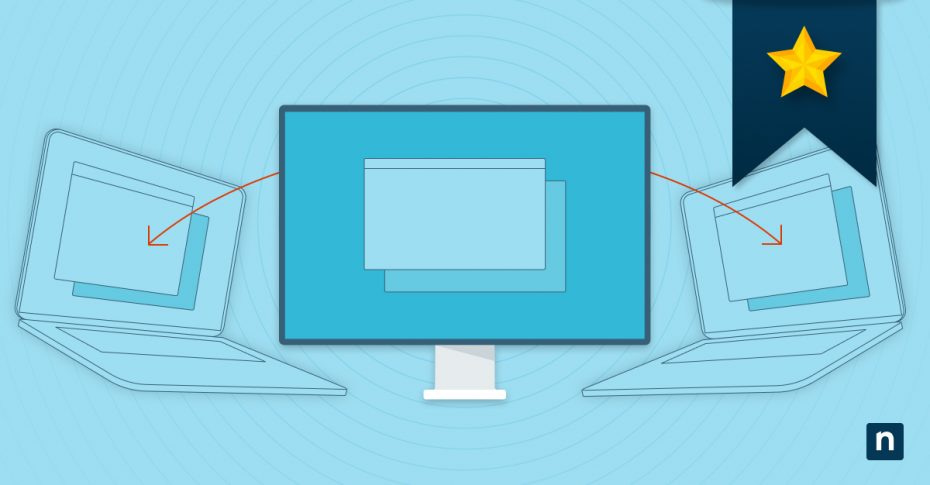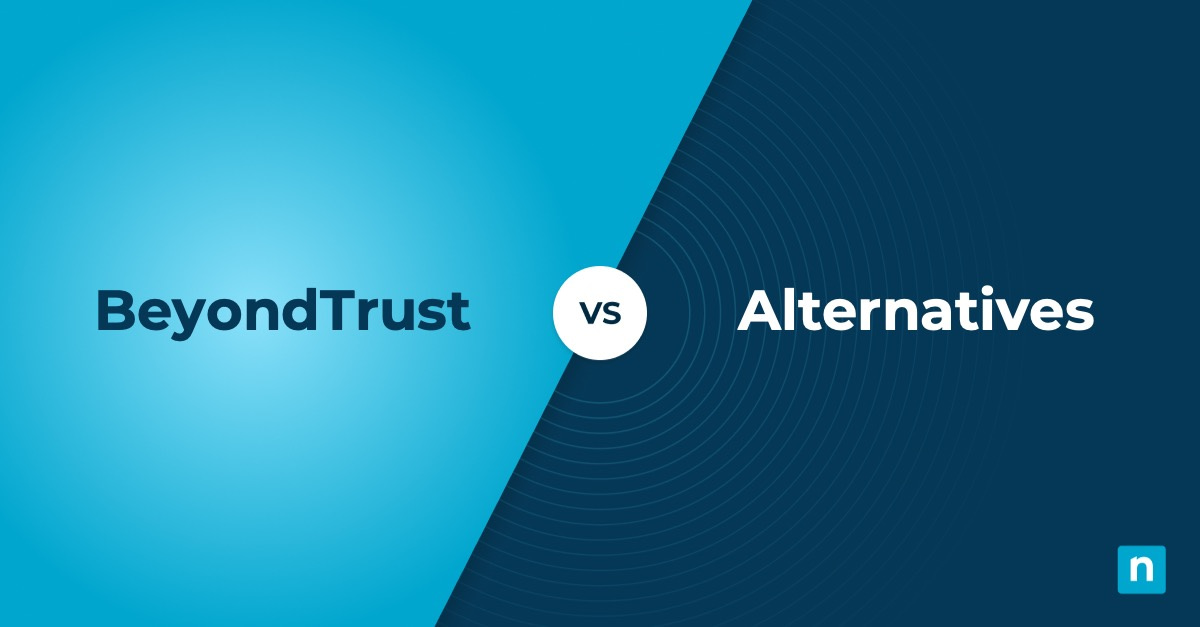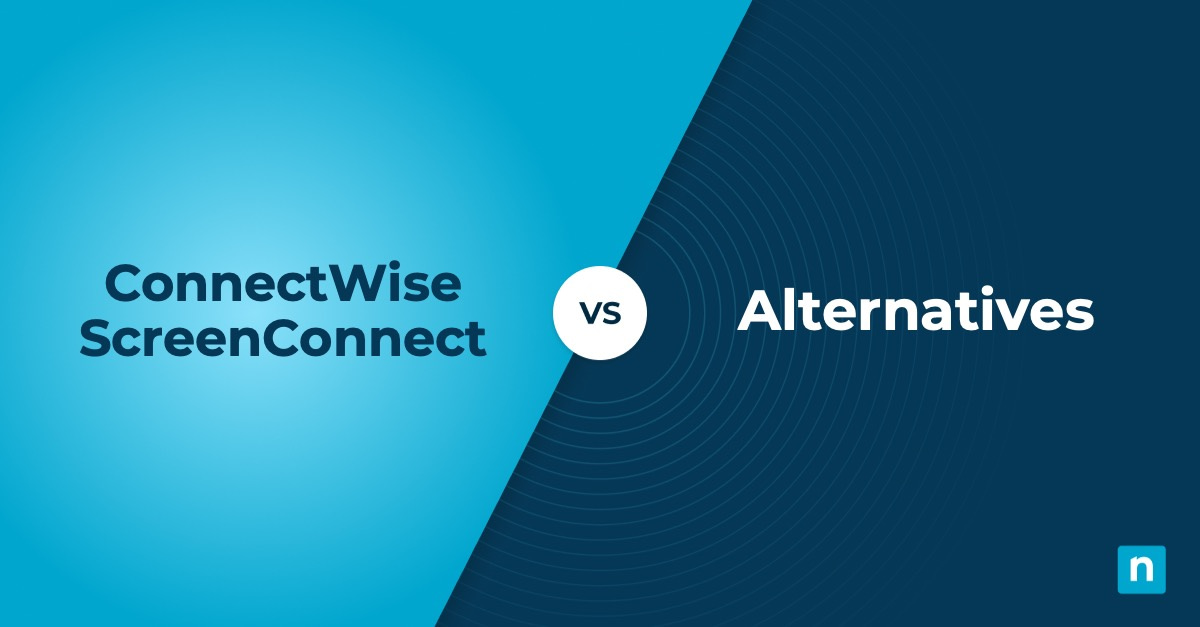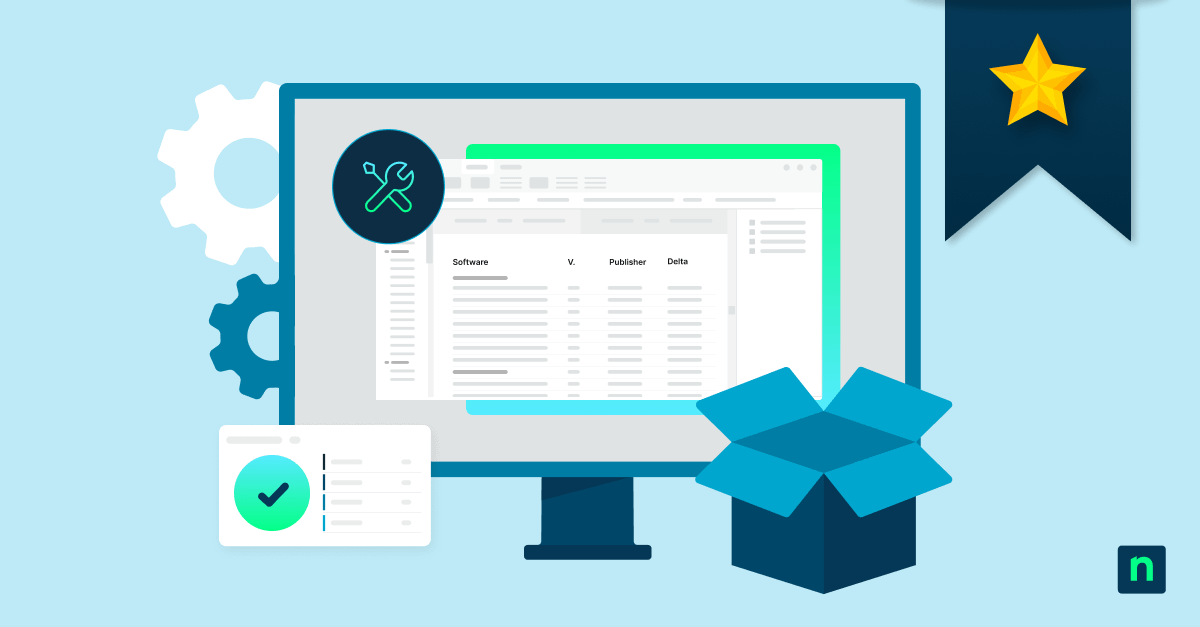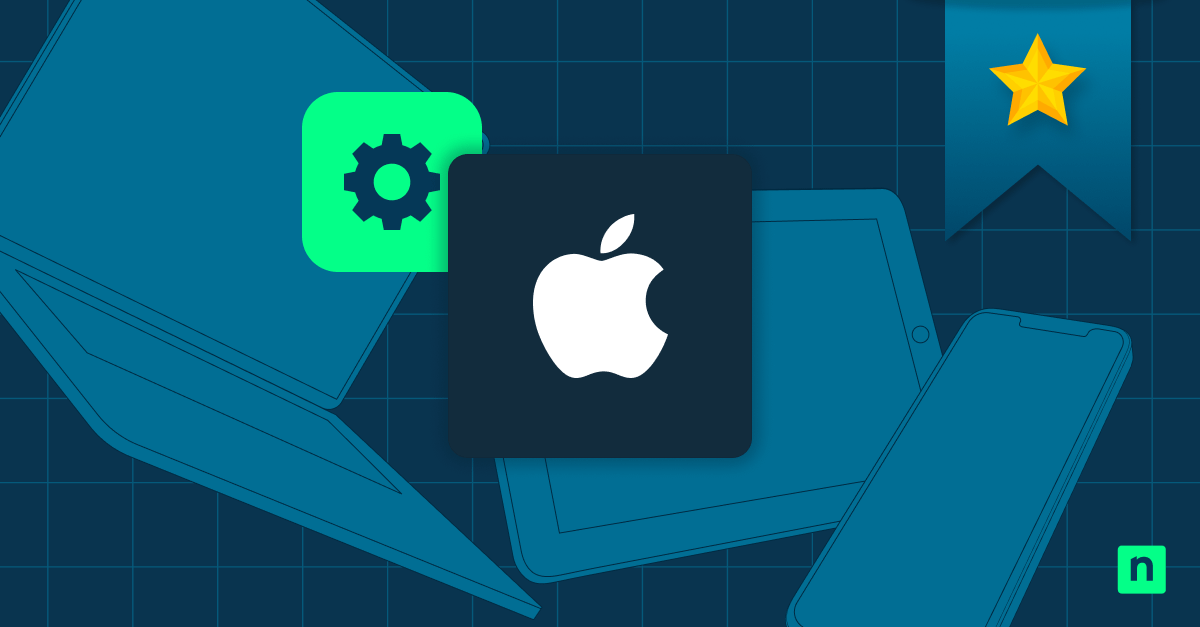Are you looking for the best remote access software? With more businesses doing more remote operations, the need for secure remote access tools, remote support, and device management has never been greater.
We’ve got you covered. This article lists the top remote access solutions based on scores from G2 and Capterra. This comprehensive guide also discusses the importance of remote desktop software and what itcan offer your business.
Table of Contents
- NinjaOne
- AnyDesk
- RemotePC
- Getscreen.me
- RealVNC
- EV Reach
- Zoho Assist
- GoToMyPC
- ScreenConnect
- LogMeIn Rescue
What is secure remote desktop software?
Remote access tools consist of tools and software that provide access to computers and devices anywhere. This allows organizations to easily grant authorized access to devices, enabling remote support and management. Remote access software is the key to establishing secure remote control of offsite devices.
What to consider when choosing the right remote access software?
Determining which remote access solution to choose and incorporate into your IT environment can be challenging. Here are some major elements to consider when making your decision:
Security
Arguably, security is the top consideration when choosing the best remote access software. Look for software vendors that offer robust encryption protocols, such as AES encryption, to protect data transmission between devices. You may also want to consider remote access tools that use multi-factor authentication (MFA) as an additional layer of security.
Ease of use
Secure remote access tools should be quick so that less time is spent trying to access the endpoint and more time is spent supporting and maintaining your computers. NinjaOne offers a remote access solution that makes it easy for you to take control of your organization’s endpoints.
Integrates with existing IT environment
Implementing remote access solutions that integrate well with your existing tools allows IT teams to deploy the software faster. It makes using it more efficient alongside other functions such as help desk software or remote monitoring. Trying to incorporate new software that doesn’t integrate with your current software can cause downtime or disrupt IT operational workflows.
Reliability
A well-performing secure remote access solution is dependable and efficient. The best remote access software allows you to access and manage devices wherever they’re located quickly. Unstable connections block progress and can cause frustration, impacting end-user satisfaction and productivity.
Scalability
As your business grows, so does your IT environment. Look for remote access solutions for your IT enterprise that are flexible enough to accommodate changes in your business needs. Scalable software also lowers costs since it removes the need to switch to a different platform with more powerful capabilities.
Excellent quality of support
When choosing a remote access software provider, opt for one with a proven track record of providing excellent customer service. Talking to friendly and knowledgeable support personnel makes it easy to resolve any issues. World-class support responds quickly to tickets, making finding answers to questions or solutions easy and convenient.
🥷 NinjaOne helps you manage and control Windows, Mac, and Linux endpoints with one click.
Use cases for secure remote access solutions
Remote access software and relevant remote management tools enables employees to work more flexibly and efficiently, from any location. IT support teams utilize remote access solutions to provide a secure remote connection to access remote workstations and servers, allowing them to resolve problems at any time. Here are some key use cases for remote access solutions that highlight the value and versatility they provide to any business.
Managing remote workforces
One of the most common use cases for remote access is by IT professionals and MSPs to monitor and manage the devices of employees who work from home or any location outside the traditional office environment.
Remote access tools enable IT support teams to connect to remote devices and access files and applications without traveling to the device’s physical location. These secure remote access solutions offer flexibility, enabling remote collaboration and reducing travel costs.
IT support
Secure remote access tools are invaluable for IT support teams. They allow them to troubleshoot and remotely resolve issues on employees’ computers, servers, or network devices. This capability significantly reduces downtime and eliminates the need for physical presence, making IT support more responsive and efficient.
Disaster recovery and business continuity
Remote access solutions are critical for business continuity plans in the event of a disaster or unexpected disruption. They allow employees to continue working from safe locations, ensuring that business operations can proceed with minimal interruption.
Best secure remote access software solutions
All G2 & Capterra scores as of March 2025.
1. NinjaOne
NinjaOne is a unified IT management platform that simplifies IT operations for IT and MSP teams with a comprehensive suite of tools.
As remote access software, NinjaOne offers a fast connection to endpoint devices and secure and stable control of devices, regardless of their location. NinjaOne remote access capabilities, technicians can utilize for swift connection to end-user devices, simplifying troubleshooting issues without disruption or downtime.
In addition, NinjaOne offers seamless integrations with leading third-party remote control tools, giving users a wide range of choices for remote access.
Strengths of NinjaOne:
- Single-click remote access: NinjaOne remote simplifies device connection through its single-click remote access, easing the complexities of initiating a fast and reliable remote session for IT support and troubleshooting.
- Comprehensive endpoint management: NinjaOne supports remote access for desktop and mobile operating systems, including Windows, macOS, Linux, Android, and iOS. This versatility ensures that IT teams can manage and support various devices within their organization from a single console.
- IT automation: NinjaOne’s powerful automation capabilities enable IT teams to automate routine tasks such as updating software or systems and alerts. This reduces manual interventions and frees IT teams to focus on strategic tasks.
- Security: NinjaOne’s remote access is committed to endpoint protection the reduction of security vulnerabilities. From advanced encryption to robust access and data privacy features, NinjaOne helps with securing remote sessions and preventing unauthorized access.
- Support and service: As an industry leader, NinjaOne stands out for its ease of use and #1 ranked customer support. This only shows how serious NinjaOne is about providing quality service, from onboarding, training, and continuous technical assistance to ensuring customer success.
What users say
IT management is always a big task for anyone, especially for organizations like The King’s Trust. The London-based non-profit oversees over 1,000 employees and 3,000 volunteers. This big number requires a scalable and robust endpoint management solution that meets the trust’s IT infrastructure requirements. Mike Beattie, Head of Infrastructure and Workplace at The King’s Trust, explained that handling this big IT environment required a solution that could provide secure remote access capabilities, which NinjaOne excels at.
“We get around 500 to 600 calls monthly, with many requiring remote support. Thanks to NinjaOne Remote, we can troubleshoot those tickets much faster–the time savings alone make it worth every penny.”
Adopting NinjaOne enhanced The King’s Trust’s operational productivity and streamlined its workflow, which also translated to time efficiency and improved ROI.
Read more NinjaOne customer stories or check out NinjaOne reviews.
🥷 NinjaOne helps you manage and control Windows, Mac, and Linux endpoints with one click.
→ Start your 14-day free trial of NinjaOne today.
NinjaOne reviews on G2
| Category | NinjaOne Rating |
| Overall | 4.7 out of 5 (1,865) |
| Has the product been a good partner in doing business? | 9.5 |
| Quality of support | 9.2 |
| Ease of Admin | 9.2 |
| Ease of Use | 9.2 |
Number of 2025 G2 awards: 6
NinjaOne reviews on Capterra
| Category | NinjaOne Rating |
| Overall | 4.8 out of 5 (240) |
| Ease of Use | 4.7 |
| Customer Support | 4.7 |
| Functionality | 4.5 |
| Value for Money | 4.6 |
2. AnyDesk
AnyDesk is cloud-native remote access software that allows users to connect with and control devices from anywhere. This solution allows technicians to access files and troubleshoot issues.
It joins our list of the best remote connectivity solutions because it offers full access and control for desktops, servers, and devices through a smartphone or tablet. The solution is also easily customizable to suit your specific needs.
Features
- Cross-platform compatibility: AnyDesk is compatible with Windows, Mac, and Linux systems, as well as Apple and Android mobile devices.
- Integrates with third-party apps: Third-party applications can be integrated with the AnyDesk platform, giving IT teams more flexibility.
- Automation: AnyDesk allows users to configure automation to execute routine tasks without needing manual intervention from technicians.
Shortcomings
- Performance: Reviews say that the software can sometimes be slow.
- Configuration: G2 users have noted that AnyDesk requires complicated configurations to customize the software fully to their needs
- Interface: Reviewers have said some fields and features are difficult to locate.
AnyDesk reviews on G2
| Category | AnyDesk Rating |
| Overall | 4.5 out of 5 (1,030) |
| Has the product been a good partner in doing business? | 8.7 |
| Quality of support | 8.8 |
| Ease of Admin | 9.0 |
| Ease of Use | 9.3 |
Number of 2025 G2 awards: 0
AnyDesk reviews on Capterra
| Category | AnyDesk Rating |
| Overall | 4.6 out of 5 (1,746) |
| Ease of Use | 4.7 |
| Customer Support | 4.3 |
| Functionality | 4.5 |
| Value for Money | 4.5 |
3. RemotePC
RemotePC offers a secure solution for remote access, allowing users to connect to endpoint devices from anywhere. It supports various platforms, including Windows, Mac, Linux, iOS, and Android, ensuring connectivity across endpoints.
As a robust secure remote access solution, RemotePC enables users to remotely access their computers 24/7, making it suitable for hybrid or completely remote teams. With its always-ON remote access feature, IT teams can configure their end-user devices from anywhere, as long as the device is connected to the internet.
Features
- Cross-platform compatibility: RemotePC can connect with any endpoint device, making it a flexible and comprehensive choice.
- Simple interface: According to reviews, RemotePC’s interface is simple and easy to understand.
- Easy setup: Users find that RemotePC does not require much time to implement initially.
Shortcomings
- Performance: According to users, the platform can slow down when accessing applications on the remote computer.
- Remote connectivity for macOS devices: RemotePC’s remote control connection has difficulty connecting to macOS devices.
- Screen resolution: When connecting remotely, users find the resolution very small and difficult to adjust.
RemotePC reviews on G2
| Category | RemotePC Rating |
| Overall | 4.7 out of 5 (472) |
| Has the product been a good partner in doing business? | 9.4 |
| Quality of support | 9.2 |
| Ease of Admin | 9.4 |
| Ease of Use | 9.5 |
Number of 2025 G2 awards: 0
RemotePC reviews on Capterra
| Category | RemotePC Rating |
| Overall | 4.7 out of 5 (582) |
| Ease of Use | 4.7 |
| Customer Support | 4.6 |
| Functionality | 4.6 |
| Value for Money | 4.8 |
4. Getscreen.me
Getscreen.me is remote access software that offers instant connection from a cloud-based web browser application to any remote device. It offers features like file transfer and session recording.
A browser-based remote access solution, Getscreen.me integrates with any system and is suitable for system administration, technical support, screen sharing, and other remote work tasks. Users can choose from either a cloud version, which helps them remotely optimize network infrastructures worldwide, or a self-hosted version, which allows IT teams to connect within a local network without Internet access.
Features
- Cross-platform support: Getscreen.me allows users to connect to Windows, Mac, and Linux workstations, as well as Android and Apple mobile devices.
- Simple interface: Reviews state that Getscreen.me’s interface is easy to navigate and learn.
- Third-party integrations: Getscreen.me can easily integrate with an organization’s IT management software.
Shortcomings
- Performance: Users find this solution’s remote connectivity slow.
- Remote sessions: Getscreen.me has set limits for the number of remote sessions per day, which are determined by the user’s subscription.
- Mobile app: According to reviews, the Getscreen.me platform cannot be accessed on Apple or Android mobile devices yet.
Getscreen.me reviews on G2
| Category | Getscreen.me Rating |
| Overall | 4.7 out of 5 (253) |
| Has the product been a good partner in doing business? | 9.3 |
| Quality of support | 9.1 |
| Ease of Admin | 9.5 |
| Ease of Use | 9.4 |
Number of 2025 G2 awards: 0
Getscreen.me reviews on Capterra
| Category | Getscreen.me Rating |
| Overall | 4.8 out of 5 (154) |
| Ease of Use | 4.8 |
| Customer Support | 4.8 |
| Functionality | 4.8 |
| Value for Money | 4.9 |
5. RealVNC
RealVNC is part of this list of enterprise remote access solutions that allow users to control endpoint devices from another computer or mobile device anywhere in the world. This solution provides a secure and reliable way to troubleshoot, access files, and manage devices.
VNC Connect, its flagship product, allows IT teams to securely access and operate to wide-range of Internet-connected devices. Additionally ,the product offers OEM integration, enabling implementation on custom devices with further development. RealVNC Connect is fully configurable and offers granular control over all devices so IT pros can customize the tool to meet their specific needs and use cases.
Features
- Seamless integrations: RealVNC allows for smooth integrations with third-party applications, giving IT teams more flexibility.
- Scalability: As a business grows, RealVNC can adapt to changing needs and increasing demand for remote access and support.
- Mobile device support: RealVNC allows users to access Android and Apple mobile devices remotely and can integrate with businesses’ MDM solutions.
Shortcomings
- Login: Reviews state that RealVNC’s login portal is complex, so accessing the platform can take a while.
- File transfer: According to some users, RealVNC’s file transfer feature can be difficult.
- Interface: Users say that the interface needs improvement. Some configurations are challenging and require technical expertise or training to execute.
RealVNC reviews on G2
| Category | RealVNC Rating |
| Overall | 4.7 out of 5 (436) |
| Has the product been a good partner in doing business? | 9.3 |
| Quality of support | 9.1 |
| Ease of Admin | 9.2 |
| Ease of Use | 9.4 |
Number of 2025 G2 awards: 0
RealVNC reviews on Capterra
| Category | RealVNC Rating |
| Overall | 4.5 out of 5 (165) |
| Ease of Use | 4.5 |
| Customer Support | 4.2 |
| Functionality | 4.4 |
| Value for Money | 4.4 |
6. EV Reach
EV Reach by Easy Vista allows technicians to connect to remote endpoints and remotely control these devices. This platform allows IT professionals to troubleshoot and support a distributed workforce efficiently and securely.
An end-to-end proactive and predictive tool, EV Reach’s process automation technology enables IT teams worldwide to fix issues and vulnerabilities before significantly impacting business operations. The tool can be used for remote admin tasks, systems management, IT management, and IT support.
Features
- Automation: EV Reach allows users to automate routine tasks, reducing manual workloads and freeing IT professionals to work on other tasks.
- Monitoring and reporting: By generating comprehensive reports, users can gain visibility into their IT environment and monitor device performance and health.
- Software management: EV Reach can remotely deploy software or push out software updates.
Shortcomings
- Setup: According to EV Reach reviews, the onboarding process can be complex and may be challenging for new IT professionals.
- Interface: Users find navigating EV Reach’s platform difficult, which can impact IT efficiency.
- Linux support: EV Reach does not work with Linux devices, limiting its remote access capabilities.
EV Reach reviews on G2
| Category | EV Reach Rating |
| Overall | 4.5 out of 5 (392) |
| Has the product been a good partner in doing business? | 9.0 |
| Quality of support | 9.0 |
| Ease of Admin | 8.9 |
| Ease of Use | 8.9 |
Number of 2025 G2 awards: 0
EV Reach reviews on Capterra
| Category | EV Reach Rating |
| Overall | 4.6 out of 5 (133) |
| Ease of Use | 4.5 |
| Customer Support | 4.6 |
| Functionality | 4.6 |
| Value for Money | 4.6 |
7. Zoho Assist
Zoho Assist is cloud-based remote desktop software under the umbrella of software and web-based tools developed by Zoho Corporation. It offers essential remote access features for businesses of all sizes looking for a scalable device support solution. The remote desktop software is designed for outsourced IT and managed service providers, and it promises to provide fast connection with managed devices, improving productivity and smoother troubleshooting experience.
Use cases
- Secure connection: Zoho Assist utilizes TLS 1.2 and AES 256-bit encryption to support enterprise-grade security standards and protocols.
- Device compatibility: The platform supports different platforms such as Windows, Mac, Linux, Raspberry Pi, Android, and iOS.
- AR-based troubleshooting: Zoho Assist offers a Zoho Lens feature that allows end-users to share their smartphone camera view with the IT team, making troubleshooting more interactive.
Shortcomings
- Chat in unattended access: According to some Zoho Assist users, it would have been helpful if a chat was added in unattended access, which can be used to ensure the computer is unattended before IT technicians turn the camera on for troubleshooting.
- Installation via Group Policy: Other users encountered challenges installing Zoho Assist through Group Policy, saying the installation sometimes only works on a few devices while others fail.
- Connectivity issues: Some Zoho Assist users reported experiencing connectivity issues, such as sessions abruptly freezing and latency.
Zoho Assist reviews on G2
| Category | Zoho Assist Rating |
| Overall | 4.6 out of 5 (484) |
| Has the product been a good partner in doing business? | 9.1 |
| Quality of support | 8.8 |
| Ease of Admin | 9.3 |
| Ease of Use | 9.2 |
Number of 2025 G2 awards: 0
Zoho Assist reviews on Capterra
| Category | Zoho Assist Rating |
| Overall | 4.7 out of 5 (1,207) |
| Ease of Use | 4.7 |
| Customer Support | 4.6 |
| Functionality | 4.6 |
| Value for Money | 4.7 |
8. GoToMyPC
GoToMyPC is an IT solution for personal and business remote desktop access. The platform enables ideal connection to devices remotely, making it suitable for organizations managing distributed workforces.
GoToMyPC allows users to work on their files, programs, and networks without physical intervention. Packed with necessary remote access tools, the platform promises secure and seamless connectivity, enabling productive collaboration among teams and team members from any location.
Use cases
- Guest invite: GoToMyPC enables technicians to invite someone to temporarily share a PC, which is great for collaborative troubleshooting.
- Connectivity diagnostics: The platform offers a dashboard that shows real-time diagnostics of device connectivity and other performance metrics.
- Multi-monitor support: GoToMyPC can display all monitors connected to your remote-controlled computer, giving you visibility across the multiple screens you manage.
Shortcomings
- Support: Some users said that GoToMyPC’s customer support needs improvement in terms of response time for a better issue-resolution experience.
- Responsiveness: Other users reported occasional slowdowns, impacting the troubleshooting experience for the technician and end-user.
- Device compatibility: Since the platform can only be used on PC or Mac devices, some users consider this a limitation, affecting its accessibility and flexibility.
GoToMyPC reviews on G2
| Category | GoToMyPC Rating |
| Overall | 4.2 out of 5 (206) |
| Has the product been a good partner in doing business? | 8.4 |
| Quality of support | 8.3 |
| Ease of Admin | 9.0 |
| Ease of Use | 8.9 |
Number of 2025 G2 awards: 1
GoToMyPC reviews on Capterra
| Category | GoToMyPC Rating |
| Overall | 4.8 out of 5 (566) |
| Ease of Use | 4.9 |
| Customer Support | 4.6 |
| Functionality | 4.8 |
| Value for Money | 4.3 |
9. ScreenConnect
Developed by IT experts, ScreenConnect is remote access software that allows users to access devices from anywhere. It enables IT teams and MSPs to perform troubleshooting remotely. The platform is marketed toward enterprises for its ability to handle large-scale remote support management. ScreenConnect offers support tools designed to minimize response time and optimize problem resolution.
Use cases
- Mobile app: ScreenConnect has a mobile app for Android and iOS devices that lets IT technicians establish connections to remote devices through their phones.
- Unattended access: The platform also enables technicians to connect to a device without the end user’s presence, which is best for troubleshooting during off-hours.
- Additional remote access tools: ScreenConnect offers additional tools within the ConnectWise ecosystem, such as extensions and integrations. The platform also integrates with third-party tools to expand functionalities.
Shortcomings
- Integration: Some users said more integrations should be added for remote mobile device sessions.
- Screen resolution: Other users also stated that avoiding responsiveness issues compromises the screen resolution being shared.
- Initial setup: Some users reported experiencing challenges and complexities in setting up ScreenConnect, affecting onboarding.
ScreenConnect reviews on G2
| Category | ScreenConnect Rating |
| Overall | 4.7 out of 5 (476) |
| Has the product been a good partner in doing business? | 9.1 |
| Quality of support | 8.8 |
| Ease of Admin | 8.9 |
| Ease of Use | 9.3 |
Number of 2025 G2 awards: 0
ScreenConnect reviews on Capterra
| Category | ScreenConnect Rating |
| Overall | 4.7 out of 5 (1,915) |
| Ease of Use | 4.6 |
| Customer Support | 4.4 |
| Functionality | 4.5 |
| Value for Money | 4.6 |
10. LogMeIn Rescue
LogMeIn Rescue is a remote access platform that offers essential IT tools for remote troubleshooting and support. The platform markets itself as a remote solution focusing on security, combining robust threat protection with efficient IT administration. LogMeIn Rescue’s scalable remote IT management panders to enterprise-level organizations as its target market, providing efficient remote management solutions while providing security-centric functionalities.
Use cases
- One-click access: LogMeIn Rescue offers one-click access to supported devices, which can help speed up the initiation of a remote access connection.
- Security tools: The platform also has features that focus on security, such as IP restrictions, PIN validation, permission-based security and controls, and more.
- Reporting: LogMeIn Rescue also offers reporting features that promise to provide complete insight, helping IT technicians and stakeholders make informed decisions.
Shortcomings
- Performance: According to LogMeIn reviews, the platform can slow down the performance of the computer they are logged into, especially during resource-heavy remote sessions.
- Usability in MacOS: Some users said the platform is less user-friendly on MacOS than Windows.
- Connectivity issue: Other users mentioned experiencing sudden disconnection from remote sessions, which disrupts workflow and troubleshooting tasks.
LogMeIn Rescue reviews on G2
| Category | LogMeIn Rescue Rating |
| Overall | 4.6 out of 5 (193) |
| Has the product been a good partner in doing business? | 9.0 |
| Quality of support | 8.9 |
| Ease of Admin | 9.0 |
| Ease of Use | 9.2 |
Number of 2025 G2 awards: 1
LogMeIn Rescue reviews on Capterra
| Category | LogMeIn Rescue Rating |
| Overall | 4.6 out of 5 (162) |
| Ease of Use | 4.6 |
| Customer Support | 4.4 |
| Functionality | 4.6 |
| Value for Money | 4.2 |
4 best practices for implementing remote access tools
As remote work steadily increases, it’s essential to have the right tools to control your organization’s computer system. A secure remote access solution lets you quickly resolve device or network issues, manage devices, and support continual business operations. To make the most of remote access, read our extensive guide on remote access best practices.
That said, here are some best practices to consider:
1. Choose a reputable provider
There are many options for remote access software on the market, so analyzing the strengths and features of the top vendors will ensure smooth implementation.
2. Keep systems and software up-to-date
Regularly updating operating systems, applications, and remote access tools is essential to protecting against security vulnerabilities. Threat actors often exploit known software vulnerabilities; thus, updating everything minimizes the risks. Patch management also goes a long way toward keeping your remote access tools secure.
3. Use session logging
Maintaining logs of remote access sessions, including user identities, activity, IP addresses, and timestamps, allows for auditing and monitoring unusual access patterns. This practice helps identify potential security breaches early.
4. Integrate with a comprehensive endpoint management platform
Endpoint management integrations consolidate all the tools that IT support teams need to access devices and resolve issues remotely. This makes it easier and faster for technicians to do their work.
Comparison of best secure remote access software for IT professionals (G2)
| Category | NinjaOne | Anydesk | RemotePC | Getscreen.me | RealVNC | EV Reach | Zoho Assist | GoToMyPC | ScreenConnect | LogMeInRescue |
| Overall | 4.7 out of 5 (1,865) | 4.5 out of 5 (1,030) | 4.7 out of 5 (472) | 4.7 out of 5 (253) | 4.5 out of 5 (165) | 4.5 out of 5 (392) | 4.6 out of 5 (484) | 4.2 out of 5 (206) | 4.7 out of 5 (476) | 4.6 out of 5 (193) |
| Has the product been a good partner in doing business? | 9.5 | 8.7 | 9.4 | 9.3 | 4.5 | 9.0 | 9.1 | 8.4 | 9.1 | 9.0 |
| Quality of support | 9.2 | 8.8 | 9.2 | 9.1 | 4.2 | 9.0 | 8.8 | 8.3 | 8.8 | 8.9 |
| Ease of Admin | 9.2 | 9.0 | 9.4 | 9.5 | 4.4 | 8.9 | 9.3 | 9.0 | 8.9 | 9.0 |
| Ease of Use | 9.2 | 9.3 | 9.5 | 9.4 | 4.4 | 8.9 | 9.2 | 8.9 | 9.3 | 9.2 |
| No of G2 Awards | 9 | 1 | 0 | 0 | 0 | 1 | 0 | 0 | 0 | 0 |
Comparison of best secure remote access software for IT professionals (Capterra)
| Category | NinjaOne | AnyDesk | RemotePC | Getscreen.me | RealVNC | EV Reach | Zoho Assist | GoToMyPC | ScreenConnect | LogMeIn Rescue |
| Overall | 4.8 out of 5 (240) | 4.6 out of 5 (1,746) | 4.7 out of 5 (582) | 4.8 out of 5 (154) | 4.5 out of 5 (165) | 4.6 out of 5 (133) | 4.7 out of 5 (1,207) | 4.8 out of 5 (566) | 4.7 out of 5 (1,915) | 4.6 out of 5 (162) |
| Ease of use | 4.7 | 4.7 | 4.7 | 4.8 | 4.5 | 4.5 | 4.7 | 4.9 | 4.6 | 4.6 |
| Customer support | 4.7 | 4.3 | 4.6 | 4.8 | 4.2 | 4.6 | 4.6 | 4.6 | 4.4 | 4.4 |
| Functionality | 4.5 | 4.5 | 4.6 | 4.8 | 4.4 | 4.6 | 4.6 | 4.8 | 4.5 | 4.6 |
| Value for money | 4.6 | 4.5 | 4.8 | 4.9 | 4.4 | 4.6 | 4.7 | 4.3 | 4.6 | 4.2 |
Get more work done with a one-click connection to any device.
Get started with NinjaOne’s secure remote access software
NinjaOne Remote is a one-click remote control software that gives you quick remote access to your endpoints, making it easy to manage your organization’s devices. With a single click, you can quickly and seamlessly connect to a remote device and resolve issues—no matter where you are in the world. The best part? NinjaOne Remote has multiple out-of-box features, from command windows to multi-screen control, so you have all the tools you need from the get-go.
If you’re ready, request a free quote, sign up for a 14-day free trial, or watch a demo.