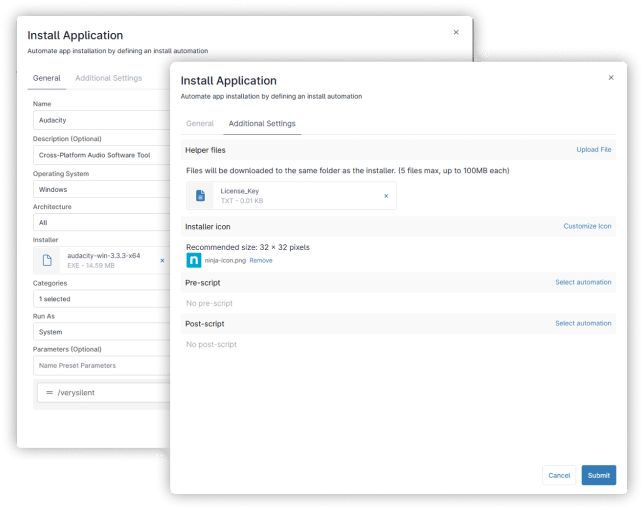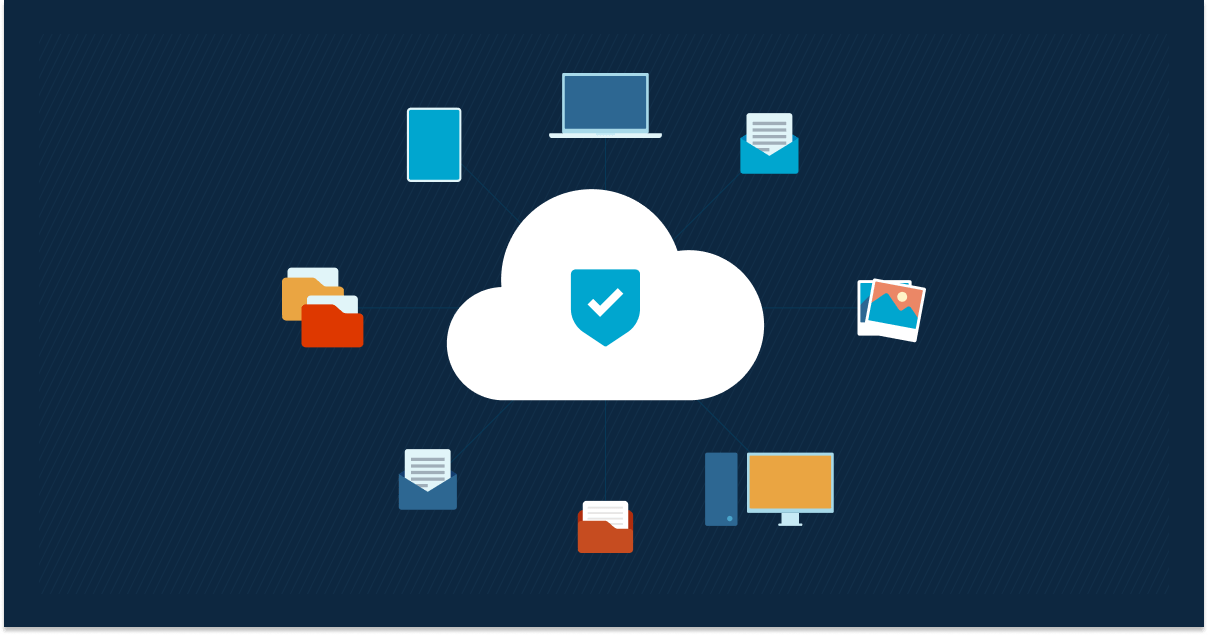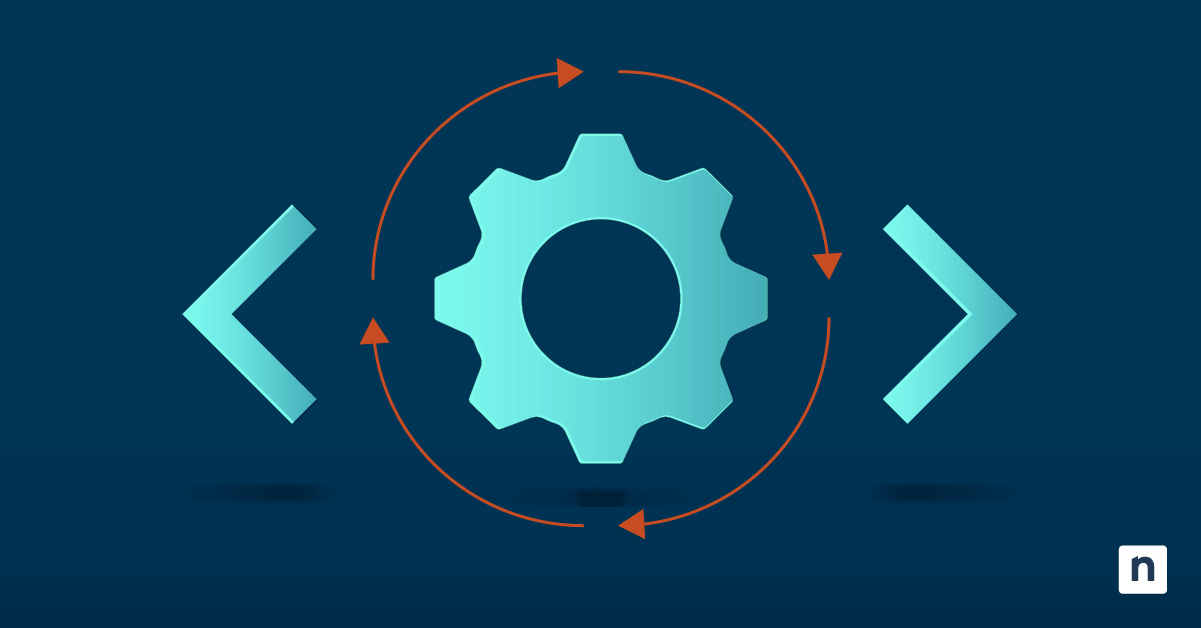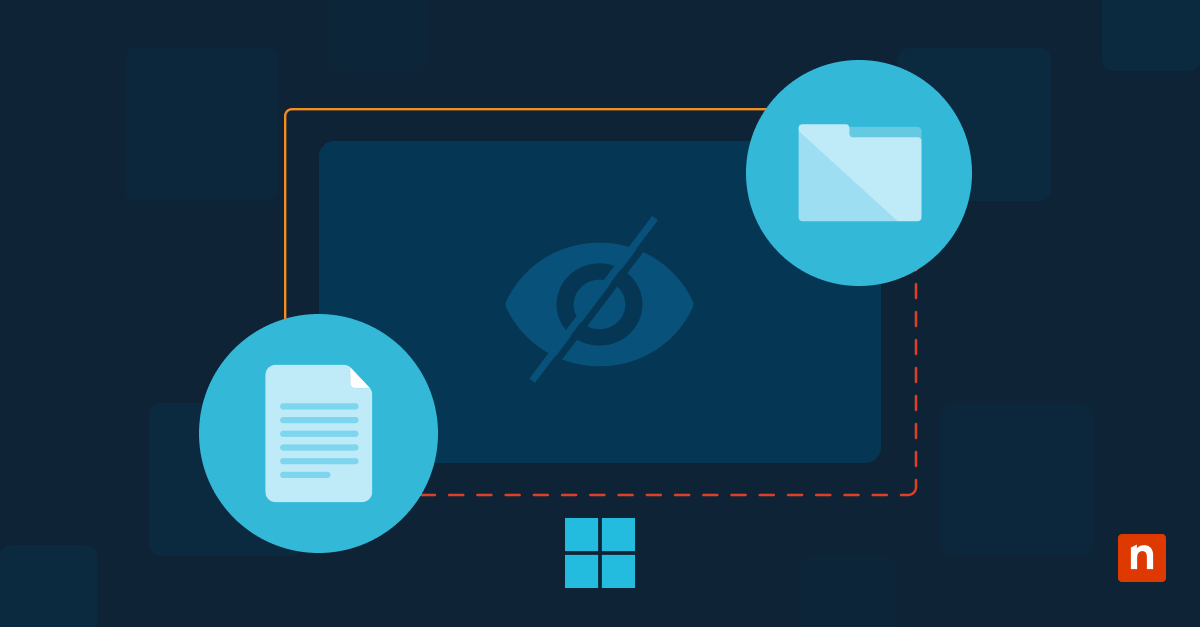Choosing one of the best software deployment tools can drastically enhance an IT professional’s workflow, minimizing the need to do tedious tasks so they can focus more on strategic initiatives that drive business value. You’ve come to the right place, whether shopping for one or simply checking out your options. Today, we’ll explore ten of the best remote software deployment tools in 2025. We have curated this comprehensive list based on different criteria, mostly on features and functionalities.
By deeply understanding these tools and their capabilities, IT professionals can make informed decisions to streamline their deployment processes. This allows them to improve their infrastructure’s efficiency and ensure application reliability. But to fully grasp the benefits of the following options, let’s establish common ground: What are remote software deployment tools?
Distribute, configure, and update software at scale with NinjaOne’s remote software deployment tools.
What are remote software deployment tools?
Software deployment tools are a suite of IT solutions that execute remote software deployment processes to remote devices. These tools allow the installation of the software, its configuration, and regular updating by automating and streamlining the software deployment process, taking on most of the manual workload from IT teams and technicians.
Why do IT teams need remote software deployment tools?
With some teams working remotely and others on-premises, IT departments and MSPs use remote software deployment to ensure that all devices, whether remote or on-premises, are secure and up to date. Software deployment tools also benefit larger organizations that depend on distributed workforces, also called hybrid workforces. While hybrid workforces have many benefits, such as increased productivity and better collaboration, it’s challenging for IT professionals to manage remote devices.
Remote software deployment tools enable IT administrators to manage multiple devices, ensuring security and continued productivity within remote and hybrid workforces. Bridging the gap between physical location and IT management allows efficient software deployments across the entire organization, regardless of where employees work.
Table of Contents
- NinjaOne
- Microsoft Intune
- Octopus Deploy
- Scalefusion
- Red Hat Ansible Automation Platform
- PDQ Deploy & Inventory
- Puppet
- Citrix Endpoint Management
- VMWare Workspace ONE
- IBM MaaS360
What to look for in remote software deployment tools?
To find the best IT tools for their businesses, organizations look for reliable, scalable, secure, and intuitive solutions. When searching for remote software installation tools, it’s best to look for all those qualities, as well as features that are specific to software deployment tools, such as:
Integration with OS
The ability to support major operating systems is always an advantage of a remote installation. Ideally, it should be able to support Windows, macOS, and Linux operating systems, providing a consistent deployment experience across your entire device landscape. As more and more work environments utilize both corporate-issued and BYOD mobile devices, consider a solution that also offer mobile device management (MDM) software. MDM software offers application management tools such as remote installation software for mobile applications,
Software support
Your remote software deployment tool should be able to push different software types, including system updates, applications, or even custom software.
Scalability
A remote deployment tool that lacks scalability can quickly become a bottleneck, leading to delays, inconsistencies, and potential security vulnerabilities. For large organizations, it’s vital that your chosen software deployment tool can keep up with the large number of devices you’re managing. Scaling up and down depending on your IT infrastructure’s needs is always an advantage.
Integration with systems
A remote software deployment solution should seamlessly integrate with your current tools. If it’s part of a unified endpoint management system, it should be able to deploy software, push patches, and monitor devices from a single pane of glass.
Automation tools
It greatly helps if your remote software deployment tool is optimized for automating deployment. This promotes enhanced productivity and helps IT teams minimize workloads. Your software deployment tool should offer automation features so your IT team can address matters that must be looked at more closely.
10 Best Software Deployment Tools
All G2 and Capterra data as of January 2025.
1. NinjaOne
NinjaOne’s remote software deployment solution allows IT teams to deploy and patch software at scale. The NinjaOne platform provides users with full visibility and control of their entire software inventory, making it easy to install, remove, and patch software to one or a thousand devices with just a few clicks.
With its top-rated remote management and monitoring, NinjaOne simplifies software deployment to devices through automation, reducing human errors and improving efficiency. NinjaOne is agent-based, so it can deploy software to any device from any location as long as it is connected to the internet.
Additionally, NinjaOne offers comprehensive cross-platform support for the most popular operating systems, such as Windows, MacOS, Linux, Android, and Apple. With NinjaOne, you can configure and deploy software across all your desktops, laptops, tablets, and smartphones from a single pane of glass.
Strengths of NinjaOne
-
IT automation
Reduce manual workloads with NinjaOne’s powerful IT automation capabilities. Users can automate remote software deployment, patching, and uninstalling, freeing up users to focus on more strategic projects. Users can also schedule remote software deployments at specific hours to minimize workflow disruptions. In addition, NinjaOne allows users to condense multi-step software installations into a single package that can be stored and deployed again.
-
Scalability
NinjaOne’s flexibility allows the platform to accommodate quickly expanding IT infrastructures. Whether users need to manage the software of a handful or thousands of devices, NinjaOne’s infinitely scalable platform can grow alongside businesses.
-
Remote monitoring
Keep track of your entire software inventory with NinjaOne’s remote monitoring features. See a complete inventory of the software installed on your devices so that you can easily deploy missing software or remove unauthorized software.
-
Excellent customer service
Receive fast responses to any questions or get reliable technical support with NinjaOne’s #1 ranked customer support. With a CSAT score of 98%, NinjaOne provides a customer experience that minimizes downtime and enhances productivity and IT efficiency.
-
Intuitive interface
NinjaOne’s user-friendly user interface makes it easy for IT teams to understand and navigate. This speeds up the adoption process and makes it significantly faster to complete tasks. In addition, NinjaOne consolidates its suite of tools and all your devices into a single, easy-to-use console.
What users say
Jeremy Howell, CTO at INC Systems, found that their old tool took too much time managing the tool itself. They wanted to streamline their software deployment processes and looked at NinjaOne to streamline their operations with automation.
“We’re gaining a lot of efficiencies by automating the onboarding of new devices, automatically deploying new software to new machines. We’re doing a lot of work behind the scenes where the end–user doesn’t see us.”
Read more NinjaOne customer stories or check out NinjaOne reviews.
Distribute, configure, and update software at scale with NinjaOne’s remote software deployment tools.
NinjaOne reviews on G2
| Category | NinjaOne Rating |
|---|---|
| Overall | 4.7 out of 5 (1696) |
| Has the product been a good partner in doing business? | 9.5 |
| Quality of Support | 9.3 |
| Ease of Admin | 9.3 |
| Ease of Use | 9.2 |
NinjaOne reviews on Capterra
| Category | NinjaOne Rating |
|---|---|
| Overall | 4.8 out of 5 (237) |
| Ease of Use | 4.7 |
| Customer Service | 4.7 |
| Features | 4.5 |
| Value for Money | 4.7 |
2. Microsoft Intune
Formerly known as Microsoft Endpoint Manager, Microsoft Intune Core Capabilities is a cloud-based endpoint management solution marketed towards IT professionals and small and midsize businesses. It’s integrated with features typical of endpoint management tools, including software deployment functionalities. It can deploy apps to Windows 10, mobile devices (iOS and Android), and other platforms.
Intune is particularly suited for homogenous IT environments as it integrates seamlessly with other Windows solutions such as Azure Active Directory but may offer less features for organizations that require cross-platform compatibility.
Use cases:
- Software deployment: Intune enables users to configure, deploy, uninstall, and patch software across various device types, including laptops and mobile devices.
- Centralized endpoint management: Intune consolidates and streamlines monitoring and managing devices within Windows-only environments.
- Automation: Users can automate processes such as distributing and patching software.
Shortcomings:
- Lacks support for non-Windows devices: Intune does not have as many features for managing macOS and Linux devices and configuring these devices can be challenging.
- Interface speed: Reviewers say that Microsoft Intune’s performance is slow which can make navigating the platform frustrating.
- EXE deployment: Intune requires technicians to extract an MSI file when dealing with EXE files for remote software deployment. In comparison, NinjaOne offers direct support for EXE files, eliminating the need to convert software.
Read more about NinjaOne vs Microsoft Intune.
Microsoft Intune reviews on G2
| Category | Microsoft Intune Rating |
|---|---|
| Overall | 4.5 out of 5 (209) |
| Has the product been a good partner in doing business? | 8.9 |
| Quality of Support | 8.3 |
| Ease of Admin | 8.5 |
| Ease of Use | 8.6 |
Microsoft Intune reviews on Capterra
| Category | Microsoft Intune Rating |
|---|---|
| Overall | 4.5 out of 5 (38) |
| Ease of Use | 4.3 |
| Customer Service | 3.8 |
| Features | 4.5 |
| Value for Money | 4.1 |
3. Octopus Deploy
Octopus Deploy is an integration and continuous delivery (CI/CD) automation tool that offers a visual editor with pre-built steps for various technologies, allowing IT admins to orchestrate deployments across diverse environments. Utilizing Octopus Deploy offers highly granular control over the deployment and testing of software across diverse IT environments. Its multi-tenant deployments allow users to tailor software distribution to different clients.
Use cases:
- Advanced deployment: Octopus Deploy focuses on continuous integration and continuous deployment (CI/CD) which makes the platform suitable for DevOps but may make the platform overly complex for day-to-day IT operations.
- Automation: Users can create custom packages with specific configurations that can be scheduled for deployment across multiple devices and servers.
- Security: With Octopus Deploy, users can utilize role-based user access (RBAC) to ensure that only users with the required permissions can deploy software.
Shortcomings:
- Complex interface: Reviewers have said the Octopus Deploy’s interface makes the platform challenging to navigate and use.
- Difficult setup: Users have said that Octopus Deploy’s configurations are highly complex. Some reviews say that they need expert experience to fully utilize the platform.
- Package repository configuration: Octopus Deploy requires multiple package repositories to keep software up to date with the latest versions. This leads to increased complexity and potential for inconsistencies.
Octopus Deploy reviews on G2
| Category | Octopus Deploy Rating |
|---|---|
| Overall | 4.4 out of 5 (52) |
| Has the product been a good partner in doing business? | 8.6 |
| Quality of Support | 8.2 |
| Ease of Admin | 8.1 |
| Ease of Use | 8.5 |
Octopus Deploy reviews on Capterra
| Category | Octopus Deploy Rating |
|---|---|
| Overall | 4.8 out of 5 (57) |
| Ease of Use | 4.7 |
| Customer Service | 4.8 |
| Features | 4.6 |
| Value for Money | 4.8 |
4. Scalefusion
Scalefusion is a cloud-based unified endpoint management solution designed to secure and manage various business devices. It features deployment functionalities that IT administrators can leverage to create silent installations and manage deployment orders for applications, scripts, and configurations.
Use cases:
- Cross-platform compatibility: Scalefusion can remotely deploy software across multiple operating systems, including mobile devices.
- Application management: With Scalefusion, users can distribute, manage, and patch software at scale.
- Automation: Users can reduce the need for manual intervention by utilizing automation tools to execute repetitive tasks such as scheduling patches or installing whitelisted applications.
Shortcomings:
- Scalability: Users say that Scalefusion’s licensing limits its scalability as its licensing structure does not accommodate growing businesses’ fluctuating number of devices.
- Complex interface: Scalefusion can be difficult to navigate which can slow down workflows.
- Documentation: According to reviews, Scalefusion’s documentation lacks answers, forcing customers to contact customer support for any questions.
Scalefusion reviews on G2
| Category | Scalefusion Rating |
|---|---|
| Overall | 4.7 out of 5 (335) |
| Has the product been a good partner in doing business? | 9.4 |
| Quality of Support | 9.6 |
| Ease of Admin | 8.8 |
| Ease of Use | 8.9 |
Scalefusion reviews on Capterra
| Category | Scalefusion Rating |
|---|---|
| Overall | 4.8 out of 5 (114) |
| Ease of Use | 4.7 |
| Customer Service | 4.9 |
| Features | 4.6 |
| Value for Money | 4.8 |
5. Ansible Automation Platform
Ansible Automation Platform is an IT automation solution developed by enterprise IT solutions provider Red Hat. It focuses on automating IT tasks, including application deployment, to manage infrastructure configurations across on-premises, cloud, and edge environments. Ansible focuses on CI/CD deployments, making it a more optimal choice for DevOps teams.
Use cases:
- IT automation: Ansible allows users to create user-defined, rule-based automation that streamlines various IT processes.
- Software deployment: Applications can be configured, distributed, and monitored by Ansible’s tools.
- Patch management: One of Ansible’s automation features includes automating updates and pushing out patches.
Shortcomings:
- Difficult to use: Some reviewers recommend having a technical expert when adopting Ansible as the platform has highly complex configurations and features. Ansible’s advanced software deployment features make it more suitable for DevOps teams than internal IT teams.
- Steep learning curve: Initial configuration and setup of Ansible demands a lot of resources invested. Reviews say that the documentation is lacking, making it more challenging to fully understand the platform.
- Highly specific formatting: Ansible requires knowing how to use YAML-based syntax or Ansible’s playbook style, which can be more time-consuming for technicians.
Ansible Automation Platform reviews on G2
| Category | Ansible Automation Rating |
|---|---|
| Overall | 4.6 out of 5 (307) |
| Has the product been a good partner in doing business? | 8.8 |
| Quality of Support | 8.3 |
| Ease of Admin | 8.8 |
| Ease of Use | 8.7 |
Ansible Automation reviews on Capterra
| Category | Ansible Automation Rating |
|---|---|
| Overall | 4.6 out of 5 (9) |
| Ease of Use | 4.1 |
| Customer Service | 3.7 |
| Features | 4.9 |
| Value for Money | 4.3 |
6. PDQ Deploy & Inventory
PDQ Deploy is a software deployment tool that caters to sysadmins to automate software deployment. It also allows users to remotely monitor their software inventory across their Windows environments. PDQ Deploy features a pre-built library of over 200 deployable packages ready for automated silent installations, streamlining IT workflows while minimizing user disruption.
Use cases:
- Patch management: PDQ Deploy enables users to automate software patching, from detection to distribution. Users can schedule patches to be pushed out, ensuring consistency and reducing interruptions to end-users.
- IT inventory: Users can keep track of their hardware and software assets through PDQ Deloy’s IT asset inventory dashboard.
- Automation: Custom scripting allows users to reduce the need for manual intervention from IT administrators, allowing them to focus on more vital tasks.
Shortcomings:
- Limited monitoring: Reviews say that PDQ’s alerting features are limited, which also limits IT administrator’s visibility over their IT environment.
- Support for non-Windows devices: PDQ Deploy is largely designed to answer the software management, distribution, and patching of Windows devices, making it less ideal for businesses employing multiple operating systems.
- Slow performance: Users find PDQ Deploy to load slowly, especially when multiple columns are opened at a time.
PDQ Deploy & Inventory reviews on G2
| Category | PDQ Deploy & Inventory Rating |
|---|---|
| Overall | 4.9 out of 5 (270) |
| Has the product been a good partner in doing business? | 9.7 |
| Quality of Support | 9.5 |
| Ease of Admin | 9.5 |
| Ease of Use | 9.5 |
PDQ Deploy & Inventory reviews on Capterra
| Category | PDQ Deploy & Inventory Rating |
|---|---|
| Overall | 4.8 out of 5 (342) |
| Ease of Use | 4.7 |
| Customer Service | 4.7 |
| Features | 4.7 |
| Value for Money | 4.8 |
7. Puppet
Puppet is an open-source software configuration and deployment tool that enables IT administrators to deploy and manage infrastructure across various environments. It is known for its advanced automation features, which support IT efficiency.
Puppet uses a unique approach to automation, requiring users to learn Puppet’s Domain-Specific Language (DSL) in order to configure servers to match a desired state. While Puppet provides advanced automation capabilities, its complex coding system requires extensive resources to use to its full potential.
Use cases:
- Software package deployment: Users can create custom, reusable packages that streamline software distributions across their IT environment.
- Automation: Puppet offers granular control over automation of various IT operations.
- Patch management: Puppet allows users to automate OS updates for Enterprise Linux, Debian, SLES, Ubuntu, and Windows systems.
Shortcomings:
- Limited Apple support: Though Puppet can be used to manage macOS devices, it lacks features for patching and package management for macOS. IT teams typically need to employ another platform to handle endpoint management.
- Complex set-up: Initial configuration and adoption of Puppet is resource-intensive due to its complex interface.
- Complicated coding: Puppet requires a specific style of declarative coding, according to reviews. Users have said that learning to code for the platform can be challenging.
Puppet reviews on G2
| Category | Puppet Rating |
|---|---|
| Overall | 4.2 out of 5 (43) |
| Has the product been a good partner in doing business? | 8.8 |
| Quality of Support | 8.5 |
| Ease of Admin | 8.1 |
| Ease of Use | 7.3 |
Puppet reviews on Capterra
| Category | Puppet Rating |
|---|---|
| Overall | 4.4 out of 5 (24) |
| Ease of Use | 4.0 |
| Customer Service | 4.3 |
| Features | 4.3 |
| Value for Money | 4.2 |
8. Citrix Endpoint Management
Citrix Endpoint Management (CEM) is a unified solution that provides a single platform for managing all your devices and applications, including mobile devices, It offers both on-premise and cloud-based environments. Citrix also offers granular control over application deployment where IT administrators can define the order of resource delivery to devices and set rules for targeted deployments based on specific criteria.
Use cases:
- Application deployment: Citrix allows IT administrators to distribute both third-party applications from official app stores and in-house software. It also gives users the ability to whitelist or block specific app installations.
- Cross-OS support: Citrix allows users to monitor and manage all their endpoint devices, across multiple OS.
- Security: Users can enforce security policies across their entire IT environment to ensure compliance with organizational or industry regulations, including 300 out-of-the-box policies.
Shortcomings:
- Performance: According to reviews, Citrix can be resource-heavy and also respond slowly when being used on older Windows or Linux systems.
- Steep learning curve: Users find Citrix initial setup to be complex which means businesses will need to invest time and resources into adopting the solution.
- Complicated interface: Citrix can be difficult to navigate, requiring technical expertise to get full use of the platform.
Citrix Endpoint Management reviews on G2
| Category | Citrix Endpoint Management Rating |
|---|---|
| Overall | 4.0 out of 5 (27) |
| Has the product been a good partner in doing business? | 7.5 |
| Quality of Support | 7.9 |
| Ease of Admin | 7.5 |
| Ease of Use | 7.5 |
Citrix Endpoint Management reviews on Capterra
| Category | Citrix Endpoint Management Rating |
|---|---|
| Overall | 4.0 out of 5 (20) |
| Ease of Use | 3.7 |
| Customer Service | 4.0 |
| Features | 3.9 |
| Value for Money | 4.0 |
9. VMware Workspace ONE
VMware Workspace ONE is a unified endpoint management solution designed to manage and secure various endpoints within an organization’s environment. It provides capabilities for deploying and managing applications across different types of endpoints. VMware provides IT administrators with a full view of the hardware and software in their IT environment, allowing them to manage applications seamlessly.
Use cases:
- Application management: VMware utilizes automation tools to streamline the software deployment and to manage the software installed on endpoint devices.
- Remote monitoring: Users get visibility of their devices as well as activity and software installed.
- Security: With VMware, IT administrators can secure their devices with security policies that can ensure devices comply with organizational security measures such as encryption and firewalls.
Shortcomings:
- Customer support: Users say that getting technical assistance can take a while, which can make troubleshooting frustrating.
- Complex interface: Reviewers find that VMware’s platform can be difficult to navigate, and its interface can be confusing.
- Limited patching: VMware can only deploy software updates compared to other platforms such as NinjaOne which offers more robust patch management features.
See a full breakdown of NinjaOne vs VMware Workspace ONE
VMware Workspace ONE reviews on G2
| Category | VMware Workspace ONE Rating |
|---|---|
| Overall | 4.0 out of 5 (38) |
| Has the product been a good partner in doing business? | 7.4 |
| Quality of Support | 7.7 |
| Ease of Admin | 7.9 |
| Ease of Use | 8.1 |
VMware Workspace ONE reviews on Capterra
| Category | WMware Workspace ONE Rating |
|---|---|
| Overall | 4.7 out of 5 (33) |
| Ease of Use | 4.4 |
| Customer Service | 4.2 |
| Features | 4.5 |
| Value for Money | 4.3 |
10. IBM Security MaaS360 with Watson
IBM MaaS360 with Watson is a unified endpoint management platform designed to help organizations manage and secure various devices, applications, and content. It offers deployment features for applications and resources to managed devices. Users can also enforce security policies on their devices, allowing IT teams to secure their endpoint devices and ensure compliance with regulations set by an industry or the organization itself.
Use cases:
- Patch management: Users can push out updates. either to a single device or at scale to their entire IT environment.
- Automation: MaaS360 provides users with tools to automate repeatable processes such as device configurations and detecting missing patches.
- Cross-platform compatibility: MaaS360 allows users to manage devices across multiple OSes, including Android and Apple mobile devices.
Shortcomings:
- Complex interface: MaaS360’s learning curve requires training as its interface can be complicated and can take time for users to fully understand the platform.
- Customer service: According to reviews, getting prompt responses to support tickets can be difficult.
- Alerting: Users have said that MaaS360’s notifications can be delayed so users sometimes do not get alerted to critical issues right away.
IBM Security MaaS360 with Watson reviews on G2
| Category | IBM Security MaaS360 Rating |
|---|---|
| Overall | 4.2 out of 5 (172) |
| Has the product been a good partner in doing business? | 8.0 |
| Quality of Support | 8.0 |
| Ease of Admin | 7.9 |
| Ease of Use | 8.1 |
IBM Security MaaS360 with Watson reviews on Capterra
| Category | IBM Security MaaS360 with Watson Rating |
|---|---|
| Overall | 4.2 out of 5 (26) |
| Ease of Use | 3.9 |
| Customer Service | 3.9 |
| Features | 4.3 |
| Value for Money | 4.0 |
Try NinjaOne’s remote software deployment tool today
If you are searching for a remote software deployment and management tool to simplify and automate processes, try NinjaOne. With NinjaOne in your toolbelt, you gain access to automated software deployment, patch management, endpoint monitoring, device management, and more, all from a centralized console. Explore NinjaOne and all its features to discover why it’s the right solution for your business.
Final scores and summaries of Software Deployment Tools
| Vendor | Final Score | Summary |
| NinjaOne | 2.510 | NinjaOne is a competitive IT monitoring and management platform with deployment features that allow IT administrators to automate software distribution, patch management, and remote application installation across various endpoints. |
| PDQ Deploy & Inventory | 1.201 | PDQ Deploy & Inventory is a device management solution that simplifies software deployment. The platform is developed by and for sysadmins. |
| Scalefusion | 1.023 | Scalefusion is a mobile device and endpoint management suite for IT admins who want to secure the use of iOS, Android, macOS, Windows, and Linux devices used in an enterprise setting. |
| Red Hat Ansible Automation Platform | 0.859 | Red Hat Ansible Automation Platform is an IT automation solution that focuses on automating routine IT tasks, including software deployment. |
| Microsoft Intune | 0.788 | Microsoft Intune is a cloud-based endpoint management solution that can deploy apps to Windows 10, mobile devices (iOS and Android), and other platforms. |
| IBM Security MaaS360 with Watson | 0.697 | IBM MaaS360 with Watson secures and manages devices, applications, and content with features for deploying them to managed devices. |
| Octopus Deploy | 0.656 | Octopus Deploy is an integration and continuous delivery (CI/CD) automation tool that can orchestrate deployments across diverse environments. |
| Puppet | 0.586 | Puppet is an open-source software configuration and deployment tool that can deploy and manage infrastructure across various environments. |
| VMware Workspace ONE | 0.572 | VMware Workspace ONE is a unified endpoint management solution that simplifies deployment and management of applications across various devices. |
| Citrix Endpoint Management | 0.519 | Citrix Endpoint Management (CEM) is an endpoint management tool that offers cloud-based deployment capabilities with granular control. |
Understanding the final vendor rankings: Our metrics
Choosing the best software deployment tool takes more than looking at each option’s features. It would be best to consider several factors that matter to the organization you’re servicing. This is where our vendor rankings can come in handy. To derive the final score for each vendor, we employed a weighted formula that considers various metrics. Here’s how it breaks down:
Final Score = w1 * G2 Overall Star Rating + w2 * Capterra Overall Star Rating + w3 * G2 Good Partner in Doing Business + w4 * Capterra Customer Service + w5 * G2 Total Number of Reviews (Scaled) + w6 * Capterra Total Number of Reviews (Scaled) + Other Factors
w1 = 0.15 (Weight for G2 Overall Star Rating)
w2 = 0.15 (Weight for Capterra Overall Star Rating)
w3 = 0.2 (Weight for G2 Good Partner in Doing Business)
w4 = 0.2 (Weight for Capterra Customer Service)
w5 = 0.1 (Weight for G2 Total Number of Reviews, Scaled)
w6 = 0.1 (Weight for Capterra Total Number of Reviews, Scaled)
Other Factors include additional metrics like ease of use, each multiplied by their corresponding weights:
w7 = 0.05 (Weight for G2 Ease of Use)
w8 = 0.05 (Weight for Capterra Ease of Use)
Boost productivity by ensuring end-users have access to vital, updated software with NinjaOne remote software deployment tools.
Choosing the best software deployment tool
Now that we’ve presented you with your best remote software deployment tools, it’s time for you to make an informed decision. This guide has equipped you with the knowledge of features, functionalities, and vendor rankings to choose the perfect tool for your organization’s specific needs. It’s now up to you to correlate these metrics to your organization’s needs. While you’re at it, take advantage of demos and free trials. These should allow you to narrow down your search and lean more on what will be the most beneficial for you and your team or organization.