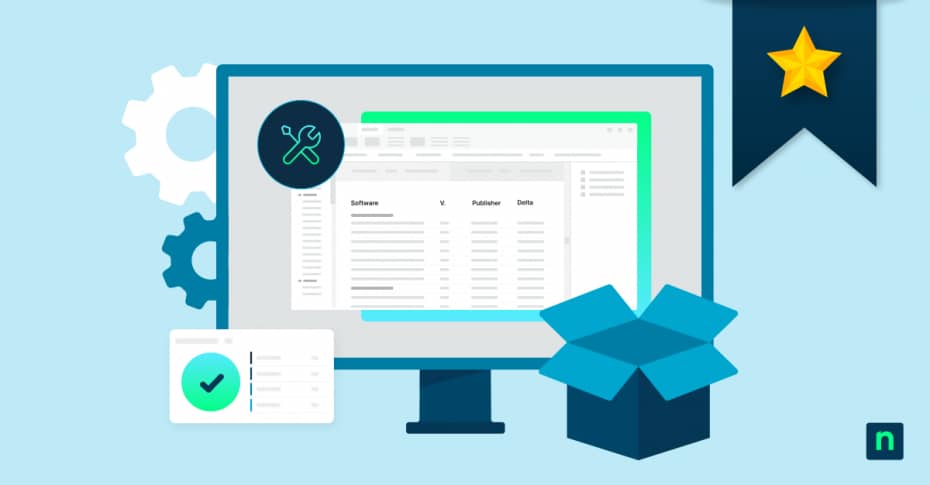Many software programs are invaluable tools that serve different purposes. However, effective software management should be in place to ensure they are being used for their intended purpose. This would help IT administrators keep track of the software installed and used in their managed devices and aid in the prevention of system vulnerabilities.
With that in mind, IT administrators can only complete this successful task using a robust software inventory tool. If you’re looking for a software inventory solution but can’t decide on one yet, you are in the right place. This blog will explore the best software inventory tools to help you choose the one that best suits your IT requirements.
What is a software inventory tool?
The need for monitoring devices remotely increased with the emergence of hybrid and remote work. According to a study by Owl Labs, 27% of US workers work in a hybrid setup, and 11% are fully remote. This proves that more and more devices are being used outside the office and need to be monitored by IT administrators remotely.
One vital aspect of device monitoring is getting a good overview of every software installed on the devices IT administrators manage, hence the need for software inventory tools. Software inventory tools are platforms or applications in an IT monitoring system that scan devices within a network to identify, manage, and track all installed software. These tools can list essential information such as the name, version, and vendor of installed software on one or more devices.
What are the features of a software inventory tool?
A reliable software inventory tool should have astounding capabilities for efficient software management and comprehensive tracking. These include:
- Broad visibility. An ideal software inventory tool should possess a clear overview of all installed software on the devices it manages. This helps IT administrators identify a range of events or issues that need to be addressed, like the installation of unauthorized applications, keeping an outdated version of the software, security risks, and more.
- Robust security. Outdated software can cause system vulnerabilities due to security flaws. Leveraging a software inventory tool can help identify software and applications that need to be updated so patches can be deployed, preventing outdated applications from causing security problems. Additionally, it allows IT administrators to flag unauthorized software installations, protecting the company from data breaches and other cyber threats.
- Policy enforcement. Software inventory tools can help organizations maintain compliance across their IT environment by ensuring all installed software aligns with internal policies and regulatory requirements. These tools can flag non-compliant applications, assist in enforcing usage restrictions, and generate audit-ready reports to demonstrate compliance.
- Automation. Efficient software management is possible when specific tasks are automated. A software inventory tool should have automation capabilities for operations such as patching and pushing updates to applications it manages. This helps IT administrators save time by reducing manual intervention for repetitive tasks.
- License management. A key feature of a good software inventory tool is the ability to track software licenses. This helps organizations comply with software licensing agreements, avoid costly fines, and optimize software spending.
With these in mind, you should have an idea of what you want in a software inventory tool. But to help you further, we listed the best software inventory tools in the market that you may want to consider as your top choice.
10 Best Software Inventory Tools
1. NinjaOne
NinjaOne is a complete endpoint management solution designed to help internal IT teams, and MSPs manage IT infrastructures of all sizes. The platform supports endpoints running on major operating systems such as Windows, macOS, and Linux. NinjaOne’s continuous dedication to bringing the best features made it G2’s top-rated software in multiple categories for several years, a testament to its ongoing commitment to innovation.
As part of NinjaOne’s wide range of functionalities, the platform also offers a robust software inventory tool that provides IT administrators comprehensive visibility into the software installed across their entire network. Here are some of its outstanding features:
- Centralized platform. NinjaOne makes it easy for IT administrators to manage endpoints, including installed software, through a unified console. The platform follows a “single pane of glass” approach to consolidate all essential functionalities into one intuitive solution for a streamlined and efficient IT management experience.
- Reliable reporting. A software inventory tool must have a comprehensive reporting capability. NinjaOne’s software inventory provides exceptional reporting capabilities, including a detailed overview of all the software installed on a network’s endpoints. This feature is enhanced by NinjaOne’s automation, which helps IT administrators optimize the process of generating software inventory reports.
- Powerful automation. As mentioned, automation enhances endpoint management functionalities such as software inventory reporting. Besides that, this powerful capability can also help IT administrators automate software patching and deployment across the network, ensuring timely security updates are applied and reducing the risk of vulnerabilities.
- Service and support. NinjaOne is obsessed with perfecting customer support to make it easier for IT teams and MSPs to get help if needed. According to a third-party survey, the IT solution is rated #1 in Support & Service with a remarkable 98.4% annual average CSAT score and 31-minute annual average response time, highlighting how the platform values the support it offers to its users.
NinjaOne reviews on G2
| Category | NinjaOne Rating |
| Overall | 4.7 out of 5 (1,694) |
| Has the product been a good partner in doing business? | 9.5 |
| Quality of Support | 9.3 |
| Ease of Admin | 9.3 |
| Ease of Use | 9.2 |
NinjaOne reviews on Capterra
| Category | NinjaOne Rating |
| Overall | 4.8 out of 5 (237) |
| Ease of Use | 4.7 |
| Customer Service | 4.7 |
| Features | 4.5 |
| Value for Money | 4.7 |
2. Atera
Atera is an IT management platform that features essential endpoint management capabilities, including RMM, remote access, network management, and more. The platform also has a software inventory system ideal for IT administrators looking for a reliable platform to track installed software in their managed infrastructure.
Best for: Atera’s features, alongside its software inventory capability, are best for MSPs.
Features:
- Automation. Atera’s automation capabilities enhance its essential remote monitoring and management functions to streamline repetitive tasks while reducing manual intervention.
- Patch management. The platform also does automated patch management to push fixes into installed software.
- IT asset management. Atera also leverages its ITAM capabilities to simplify gathering IT asset information, including software details for future reference.
Shortcomings:
- Reporting. Some Atera users suggested enhancements to the platform’s reporting tools, such as customizability to meet specific business needs.
- Limited features. Some users also pointed out Atera’s limited basic and essential functionalities compared to other IT management platforms.
- Mobile app. Some users believe Atera’s mobile app could be improved by making it as invaluable as its desktop counterpart.
Atera reviews on G2
| Category | Atera Rating |
| Overall | 4.6 out of 5 (769) |
| Has the product been a good partner in doing business? | 9.2 |
| Quality of Support | 9.0 |
| Ease of Admin | 9.0 |
| Ease of Use | 9.2 |
Atera reviews on Capterra
| Category | Atera Rating |
| Overall | 4.6 out of 5 (404) |
| Ease of Use | 4.6 |
| Customer Service | 4.5 |
| Features | 4.3 |
| Value for Money | 4.6 |
See how Atera compares to NinjaOne or read a more in-depth comparison of Atera competitors.
3. Pulseway
Pulseway is an IT management solution that focuses on portability. It markets itself as a platform to help IT administrators manage endpoints anywhere. The solution showcases a variety of endpoint management features, including software inventory that can be leveraged in asset reporting generation, tracking installed applications, identifying outdated or unauthorized software, and more.
Best for: Pulseway’s comprehensive features make it ideal for both MSPs and IT teams handling large number of endpoints.
Features:
- Mobile app. Pulseway has a dedicated mobile app that supports its pitch on IT management mobility.
- Reporting. The platform has reporting tools with essential templates that can be customized to meet specific business needs.
- Risk-based patching. Pulseway can help IT administrators create policies that automate risk-based patching and prioritize critical security updates.
Shortcomings:
- macOS support. Some users mentioned that Pulseway’s support for other operating systems is more extensive than that for macOS devices.
- UX/UI. Others suggested improvements to Pulseway’s web interface for enhanced user experience.
- Integrations. Some users expressed their challenges with integrating the platform with third-party tools, impacting productivity.
Pulseway reviews on G2
| Category | Pulseway Rating |
| Overall | 4.6 out of 5 (113) |
| Has the product been a good partner in doing business? | 9.4 |
| Quality of Support | 9.0 |
| Ease of Admin | 9.3 |
| Ease of Use | 9.2 |
Pulseway reviews on Capterra
| Category | Pulseway Rating |
| Overall | 4.7 out of 5 (306) |
| Ease of Use | 4.7 |
| Customer Service | 4.7 |
| Features | 4.5 |
| Value for Money | 4.7 |
See how Pulseway compares to NinjaOne or read a more in-depth comparison of Pulseway competitors.
4. Microsoft Intune
Microsoft Intune is an endpoint management solution developed by Microsoft. It features relevant functionalities that can aid IT administrators in streamlining device management across multiple platforms. Microsoft Intune also has software inventory capabilities that detect and monitor applications on Intune-enrolled devices.
Best for: Microsoft Intune is best suited for both internal IT teams and MSPs, especially for those relying heavily on Microsoft products and Windows infrastructures.
Features:
- App discovery. Microsoft Intune can discover installed apps within a managed network, ensuring every application is accounted for.
- Software reporting. Software reporting collects all essential information about scanned applications, enhancing the platform’s app discovery capability.
- OS support. While Microsoft Intune is a good choice for managing Windows environments, it also supports other operating systems, making it ideal for cross-platform IT management.
Shortcomings:
- App collection update. Some Microsoft Intune pointed out that it may take time for newly installed applications to appear accurately within app collections.
- Error messages. Others mentioned that Microsoft Intune may have to improve its error messaging to be more precise and actionable.
- Deployment speed. Some users said deployments and configuration changes within Intune sometimes require significant time to propagate to all managed devices.
Microsoft Intune reviews on G2
| Category | Microsoft Intune Rating |
| Overall | 4.5 out of 5 (209) |
| Has the product been a good partner in doing business? | 8.9 |
| Quality of Support | 8.3 |
| Ease of Admin | 8.5 |
| Ease of Use | 8.6 |
Microsoft Intune reviews on Capterra
| Category | Microsoft Intune Rating |
| Overall | 4.5 out of 5 (38) |
| Ease of Use | 4.3 |
| Customer Service | 3.8 |
| Features | 4.5 |
| Value for Money | 4.1 |
See how Microsoft Intune compares to NinjaOne or read a more in-depth comparison of Microsoft Intune competitors.
5. Action1
Action1 is an IT management solution that primarily focuses on vulnerability remediation but also has features vital for endpoint management. The platform also has software inventory functionalities that can scan endpoints and discover locally installed apps and programs.
Best for: Action1 is best for IT teams of SMBs looking for an efficient endpoint management platform that prioritizes security.
Features:
- Software grouping. Action1’s software inventory can categorize all scanned software based on use cases, facilitating more straightforward software management and analysis.
- Cost-control. The platform can help identify unneeded software licenses and subscriptions, reducing software-related expenses.
- Real-time alerting. Action1 can also alert IT administrators of unauthorized software installations, safeguarding endpoints from potential security risks.
Shortcomings:
- Documentation. Some Action1 users said the documentation could benefit from more in-depth explanations for users with limited technical expertise.
- Integrations. Other Action1 users wished the platform could add more enterprise-grade integrations.
- Reporting. Some users expressed challenges with the platform’s reporting feature, specifically its customization options.
Action1 reviews on G2
| Category | Action1 Rating |
| Overall | 4.9 out of 5 (354) |
| Has the product been a good partner in doing business? | 9.7 |
| Quality of Support | 9.6 |
| Ease of Admin | 9.6 |
| Ease of Use | 9.6 |
Action1 reviews on Capterra
| Category | Action1 Rating |
| Overall | 4.9 out of 5 (145) |
| Ease of Use | 4.8 |
| Customer Service | 4.9 |
| Features | 4.7 |
| Value for Money | 4.9 |
See how Action1 compares to NinjaOne or read a more in-depth comparison of Action1 competitors.
6. ManageEngine Endpoint Central
ManageEngine Endpoint Central is an endpoint management solution that features essential capabilities for managing and monitoring endpoints in a centralized platform. The IT solution features software inventory tools under its asset management functions.
Best for: ManageEngine Endpoint Central is ideal for both MSPs and organizational IT teams handling enterprise IT environments.
Features:
- Detailed software information. Manage Engine Endpoint Central’s software inventory tool can gather important software information from vendors and licenses to purchase date and license expiry.
- License management. The platform can also help IT administrators manage license compliance, ensuring all software used across the organization adheres to licensing agreements.
- Software categorization. Manage Engine Endpoint Central’s software inventory lets IT administrators group installed software and manage categories for easier tracking, reporting, and IT asset management.
Shortcomings:
- Querying vulnerabilities. Some ManageEngine Endpoint Central users pointed out that querying vulnerabilities could be more intuitive and user-friendly.
- Initial setup. Other users mentioned that the initial learning curve for setting up the platform and the GUI could be somewhat steep.
- Support and service. Issue resolution presents challenges that some ManageEngine Endpoint Central users think need improvement.
ManageEngine Endpoint Central reviews on G2
| Category | ManageEngine Endpoint Central Rating |
| Overall | 4.4 out of 5 (878) |
| Has the product been a good partner in doing business? | 8.8 |
| Quality of Support | 8.3 |
| Ease of Admin | 8.7 |
| Ease of Use | 8.6 |
ManageEngine Endpoint Central reviews on Capterra
| Category | ManageEngine Endpoint Central Rating |
| Overall | 4.6 out of 5 (966) |
| Ease of Use | 4.4 |
| Customer Service | 4.4 |
| Features | 4.6 |
| Value for Money | 4.5 |
See how ManageEngine Endpoint Central compares to NinjaOne or read a more in-depth comparison of ManageEngine Endpoint Central competitors.
7. SysAid
SysAid is a platform mainly focused on IT service management (ITSM) and IT asset management, with features under these IT product categories. As part of its ITAM platform, SysAid features software inventory functionalities that help IT administrators keep track of installed software and its vital information.
Best for: SysAid is suitable for IT teams and MSPs looking for a solution focusing on ITSM and ITAM.
Features:
- ITAM. Since SysAid is ITAM-focused, it can aid in tracking IT assets for a comprehensive view of hardware, software, and other resources within an organization.
- Automated renewal. The platform can automate the renewal of installed software licenses and subscriptions, ensuring uninterrupted access to critical tools.
- Network asset discovery. SysAid is capable of automatic network asset discovery including connected devices and applications installed on them, providing up-to-date inventory.
Shortcomings:
- User interface. Some SysAid users said that the platform’s user interface could use some improvement by making it more intuitive and polished.
- Customer support. Some users of the platform also suggested enhancements to its support and service for a better issue-resolution experience.
- Reporting limitations. Some users may find SysAid’s reporting capabilities limited, particularly regarding knowledge base data and the flexibility of standard reports.
SysAid reviews on G2
| Category | SysAid Rating |
| Overall | 4.5 out of 5 (707) |
| Has the product been a good partner in doing business? | 9.1 |
| Quality of Support | 9.0 |
| Ease of Admin | 8.8 |
| Ease of Use | 8.9 |
SysAid reviews on Capterra
| Category | SysAid Rating |
| Overall | 4.5 out of 5 (479) |
| Ease of Use | 4.5 |
| Customer Service | 4.5 |
| Features | 4.5 |
| Value for Money | 4.5 |
See how SysAid compares to NinjaOne or read a more in-depth comparison of SysAid competitors.
8. HCL BigFix
HCL BigFix is an endpoint management solution that helps IT administrators from endpoint discovery and management to remediation across all environments, including virtual, cloud, and on-premises. It features software inventory capabilities that are enhanced by the platform’s security management tools enhance the software inventory capabilities.
Best for: HCL BigFix is ideal for IT administrators managing a large number of endpoints across multiple clients.
Features:
- Unified agent for management. HCL BigFix uses a single, versatile agent for software inventory and software asset management capabilities, simplifying endpoint IT and security management.
- Software consumption inventory. The platform collects software consumption data, helping organizations keep track of software assets and usage to ensure proper management and compliance.
- Isolated machine scan. HCL BigFix can also scan isolated machines and can inventory software from them. This helps IT administrators gather software information from non-networked systems.
Shortcomings:
- Integrations. Some HCL BigFix users wished that it could integrate with more major third-party tools to maximize its operational efficiency.
- Steep learning curve. According to some HCL BigFix users, using the platform may have its complexities, which can affect productivity.
- Support for other OS. Some users said that while the platform is an ideal solution for Windows endpoints, it could improve its support for other operating systems such as macOS, Android, and iOS.
HCL BigFix reviews on G2
| Category | HCL BigFix Rating |
| Overall | 4.4 out of 5 (84) |
| Has the product been a good partner in doing business? | 8.9 |
| Quality of Support | 9.2 |
| Ease of Admin | 8.3 |
| Ease of Use | 8.3 |
HCL BigFix reviews on Capterra
| Category | HCL BigFix Rating |
| Overall | 4.0 out of 5 (3) |
| Ease of Use | 4.0 |
| Customer Service | 4.3 |
| Features | 4.0 |
| Value for Money | 4.3 |
See how HCL BigFix compares to NinjaOne or read a more in-depth comparison of HCL BigFix competitors.
9. Datto RMM
Datto RMM is a remote monitoring and management solution that features essential IT management capabilities. The platform also showcases software inventory tools along with its RMM functionalities, making it an ideal endpoint management solution.
Best for: The platform is designed to help MSPs efficiently manage and support the IT needs of their clients.
Features:
- Automatic software update. IT administrators can leverage Datto RMM’s policy-based approach to third-party software update management, ensuring that software across client endpoints is always up-to-date.
- Compliance reporting. Datto RMM also has built-in compliance reporting to ensure endpoints have updated software and configurations.
- System-level software management. Datto RMM helps IT teams manage system-level software installations and automatically removes conflicting user-level copies to ensure consistency.
Shortcomings:
- Documentation. Some Datto RMM users wished for a more comprehensive documentation of its advanced functionalities.
- Initial setup. Others said the platform’s initial setup could be improved by making it more streamlined and less time-consuming.
- Support and service. Some Datto RMM users pointed out their challenges in getting ideal customer support, mentioning product knowledge gaps that can easily be remediated.
Datto RMM reviews on G2
| Category | Datto RMM Rating |
| Overall | 4.5 out of 5 (557) |
| Has the product been a good partner in doing business? | 9.0 |
| Quality of Support | 8.4 |
| Ease of Admin | 8.9 |
| Ease of Use | 8.8 |
Datto RMM reviews on Capterra
| Category | Datto RMM Rating |
| Overall | 4.3 out of 5 (26) |
| Ease of Use | 4.0 |
| Customer Service | 4.0 |
| Features | 4.1 |
| Value for Money | 3.9 |
See how Datto RMM compares to NinjaOne or read a more in-depth comparison of Datto RMM competitors.
10. N-able N-central
N-able N-central is a SaaS solution that helps IT administrators manage endpoints with its several capabilities essential for IT service delivery. The platform also features software inventory functionalities under its IT asset tracking management.
Best for: N-able N-central is marketed more toward MSPs that manage IT infrastructures of all sizes.
Features:
- Software reporting. N-able N-central features a highly customizable reporting system that covers installed software on managed endpoints within a network.
- Automation. The platform also has automation capabilities that can help streamline repetitive tasks, including software discovery, to improve operational efficiency.
- Vulnerability assessment. N-able N-central identifies anomalies such as outdated software and associated vulnerabilities, enhancing security.
Shortcomings:
- macOS agent stability. Some N-able N-central users have reported occasional stability issues with the macOS agents, which may require more troubleshooting.
- User interface. Others pointed out their challenges in navigating the platform’s user interface and some of its features, saying that it could be improved for a better user experience.
- Customer support. Others mentioned that N-able N-central’s customer support could be enhanced by providing more efficient and timely resolutions to complex technical issues.
N-able N-central reviews on G2
| Category | N-able N-central Rating |
| Overall | 4.4 out of 5 (457) |
| Has the product been a good partner in doing business? | 8.5 |
| Quality of Support | 7.8 |
| Ease of Admin | 7.9 |
| Ease of Use | 7.9 |
N-able N-central reviews on Capterra
| Category | N-able N-central Rating |
| Overall | 3.9 out of 5 (50) |
| Ease of Use | 3.5 |
| Customer Service | 3.2 |
| Features | 4.1 |
| Value for Money | 3.5 |
See how N-able N-central compares to NinjaOne or read a more in-depth comparison of N-able N-central competitors.
Comparison of software inventory tools (G2)
| Category | NinjaOne | Atera | Pulseway | Microsoft Intune | Action1 | ManageEngine Endpoint Central | SysAid | HCL BigFix | Datto RMM | N-able N-central |
| Overall | 4.7 out of 5 (1,694) | 4.6 out of 5 (769) | 4.6 out of 5 (113) | 4.5 out of 5 (209) | 4.9 out of 5 (354) | 4.4 out of 5 (878) | 4.5 out of 5 (707) | 4.4 out of 5 (84) | 4.5 out of 5 (557) | 4.4 out of 5 (457) |
| Has the product been a good partner in doing business? | 9.5 | 9.2 | 9.4 | 8.9 | 9.7 | 8.8 | 9.1 | 8.9 | 9.0 | 8.5 |
| Quality of Support | 9.3 | 9.0 | 9.0 | 8.3 | 9.6 | 8.3 | 9.0 | 9.2 | 8.4 | 7.8 |
| Ease of Admin | 9.3 | 9.0 | 9.3 | 8.5 | 9.6 | 8.7 | 8.8 | 8.3 | 8.9 | 7.9 |
| Ease of Use | 9.2 | 9.2 | 9.2 | 8.6 | 9.6 | 8.6 | 8.9 | 8.3 | 8.8 | 7.9 |
G2 scores as of December 2024
Comparison of software inventory tools (Capterra)
| Category | NinjaOne | Atera | Pulseway | Microsoft Intune | Action1 | ManageEngine Endpoint Central | SysAid | HCL BigFix | Datto RMM | N-able N-central |
| Overall | 4.8 out of 5 (237) | 4.6 out of 5 (404) | 4.7 out of 5 (306) | 4.5 out of 5 (38) | 4.9 out of 5 (145) | 4.6 out of 5 (966) | 4.5 out of 5 (479) | 4.0 out of 5 (3) | 4.3 out of 5 (26) | 3.9 out of 5 (50) |
| Ease of Use | 4.7 | 4.6 | 4.7 | 4.3 | 4.8 | 4.4 | 4.5 | 4.0 | 4.0 | 3.5 |
| Customer Service | 4.7 | 4.5 | 4.7 | 3.8 | 4.9 | 4.4 | 4.5 | 4.3 | 4.0 | 3.2 |
| Features | 4.5 | 4.3 | 4.5 | 4.5 | 4.7 | 4.6 | 4.5 | 4.0 | 4.1 | 4.1 |
| Value for Money | 4.7 | 4.6 | 4.7 | 4.1 | 4.9 | 4.5 | 4.5 | 4.3 | 3.9 | 3.5 |
Capterra scores as of December 2024
Final scores and summaries of the best software inventory tools
| Vendor | Final Score | Summary |
| NinjaOne | 4.427 | NinjaOne offers a centralized platform with robust reporting and automation for comprehensive software inventory management. |
| ManageEngine Endpoint Central | 4.134 | ManageEngine Endpoint Central provides detailed software information, license management, and software categorization within its asset management suite. |
| SysAid | 2.832 | SysAid’s software inventory capabilities are integrated within its ITSM and ITAM platform, enabling asset tracking and automated license renewals. |
| Atera | 2.816 | Atera provides a software inventory system that integrates with its RMM and ITAM capabilities for MSPs. |
| Datto RMM | 1.616 | Datto RMM offers software inventory with features like automated software updates, compliance reporting, and system-level software management. |
| Action1 | 1.498 | Action1 provides software inventory with features like software grouping, cost control, and real-time alerting for security. |
| N-able N-central | 1.439 | N-able N-central has software inventory with features like customizable reporting, automation, and vulnerability assessment. |
| Pulseway | 1.303 | Pulseway leverages software inventory for asset reporting, tracking, and identifying outdated or unauthorized software. |
| Microsoft Intune | 0.948 | Microsoft Intune offers software inventory capabilities with app discovery and reporting features, ideal for Windows-centric environments. |
| HCL BigFix | 0.594 | HCL BigFix offers comprehensive software inventory with features like consumption inventory and isolated machine scanning. |
Our rankings formula
To derive the final score for each vendor, we employed a weighted formula that considers various metrics. Here’s how it breaks down:
Final Score = w1 * G2 Overall Star Rating + w2 * Capterra Overall Star Rating + w3 * G2 Total Number of Reviews (Scaled) + w4 * Capterra Total Number of Reviews (Scaled) + w5 * G2 Total Number of Awards
Where:
W1 = .25 * G2 score
W2 = .25 * Capterra score
W3 = .2 * Number of G2 reviews
W4 = .2 * Number of Capterra reviews
W5 = .1 * Number of G2 awards
Choosing the best software inventory tool
Whether you’re a managed service provider or an internal IT team head, managing and maintaining software on the endpoints and devices you’re handling is crucial. Not only will it help you gain broad visibility over applications installed or being installed, but it will also help you ensure software compliance, streamline patch management, improve security posture, and optimize IT costs. Aside from these factors and the options we provided above, you can always take advantage of free trials or watch a demo to help you make an informed decision. These steps should help you choose the best software inventory tool based on your infrastructure’s requirements.